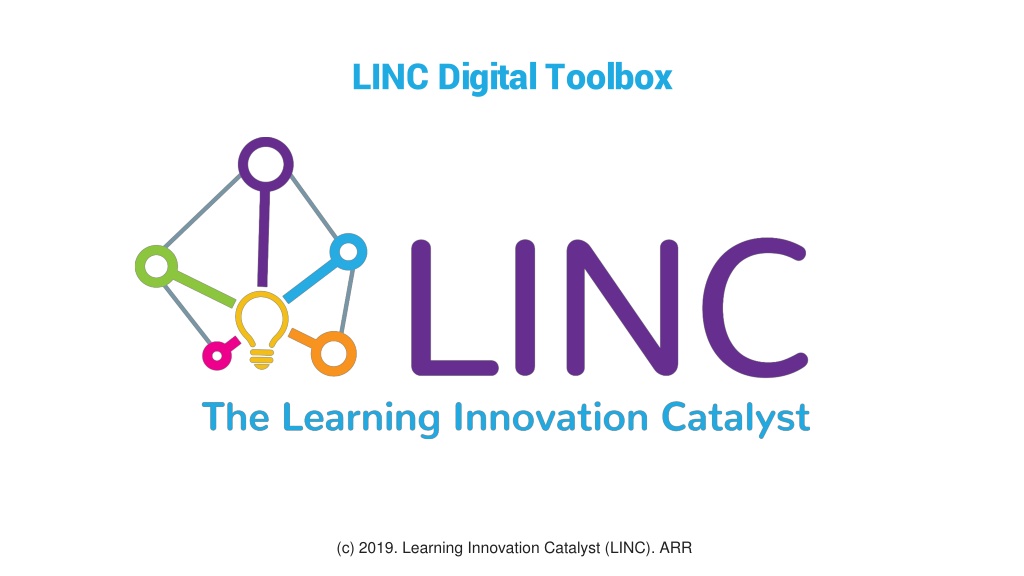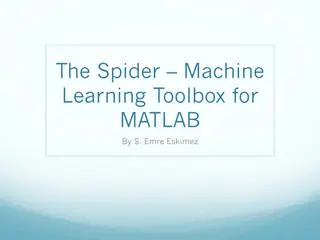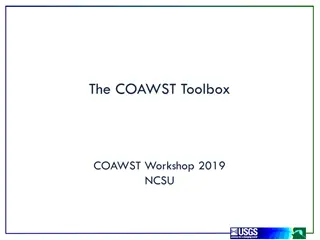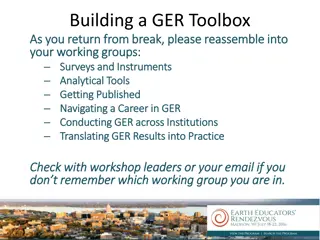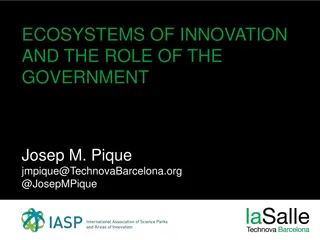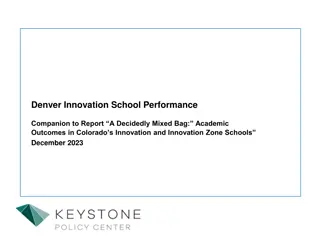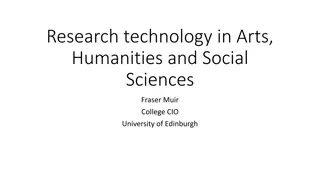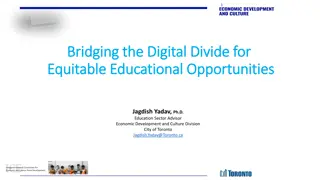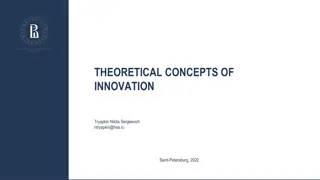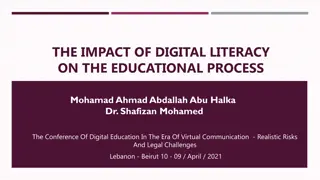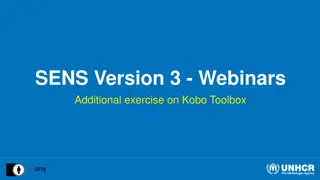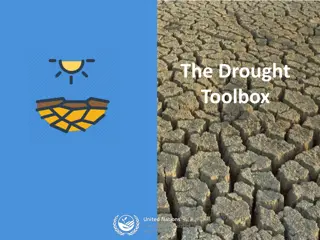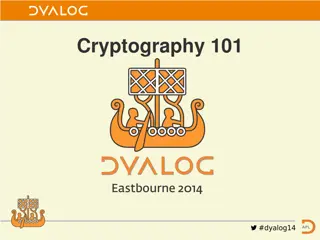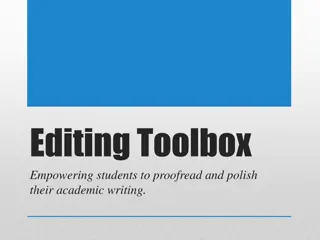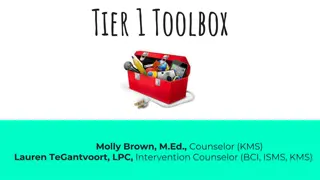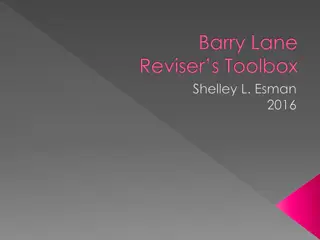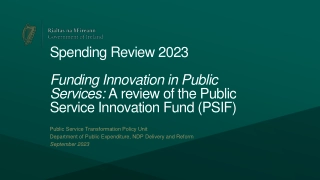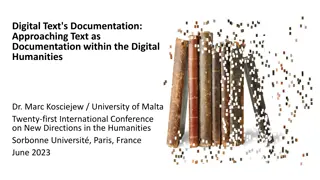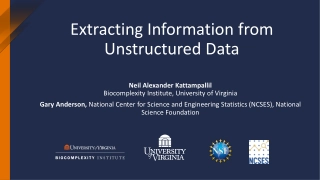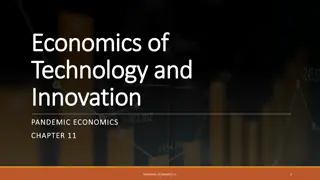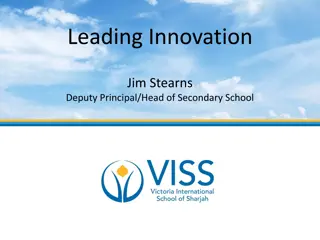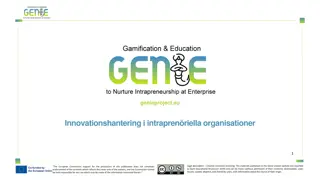Exploring the LINC Digital Toolbox for Educational Innovation
Explore the LINC Digital Toolbox offering a range of tools for enhancing educational practices, including personalization, formative assessment, adaptive tools, classroom management, and digital curriculum instruction. Discover resources for connectivity, creativity, and authentic audience engagement. Utilize platforms like Google Classroom, Microsoft Office 365, Flipgrid, and more to foster interactive learning experiences.
Uploaded on Oct 04, 2024 | 0 Views
Download Presentation

Please find below an Image/Link to download the presentation.
The content on the website is provided AS IS for your information and personal use only. It may not be sold, licensed, or shared on other websites without obtaining consent from the author. Download presentation by click this link. If you encounter any issues during the download, it is possible that the publisher has removed the file from their server.
E N D
Presentation Transcript
LINC Digital Toolbox (c) 2019. Learning Innovation Catalyst (LINC). ARR
Digital Toolbox - PAACC Hallmarks of Effective Practice Reflect, Tinker, Grow!
LINC PAACC Hallmarks of Effective Practice Adapted from Blended Learning in Action (Tucker, Wycoff, Green 2016)
Personalization Agency Authentic Audience Connectivity Creativity LMS/ Formative Assessment Tools: Google Classroom Schoology Seesaw Canvas Formative Choice Strategies: Slides for Playlist Docs or Slides for Hyperlinked Digital Choice Boards Flipgrid EduBlogs Kidblog Blogger Google Hangouts Teen Ink Seesaw Google Sites Skype in the Classroom LMS Discussion Boards PenPal Schools Google for Education Padlet Flipgrid PeerGrade ePals Twitter Skype a Scientist Instagram Microsoft OneNote Microsoft Office 365 Microsoft Sway PollEverywhere LMS Skype Google Hangouts Canva Google Slides Google Drawings Powtoon Screencastify Prezi iMovie WeVideo Flipgrid Storybird Wix Adobe Spark VoiceThread Microsoft Publisher Wixie Piktochart Adaptive Tools: ReadTheory Freckle Khan Academy Dreambox Read 180 Newsela Fuel Education IXL Prodigy Math Student Input & Voice: Google Forms Poll Everywhere Padlet LMS Features
Digital Toolbox - Classroom Function Reflect, Tinker, Grow!
Tools for Flipping your Classroom Classroom Management Assessment Tools EdPuzzle Google Forms Kahoot Socrative Quizizz Quizalize Formative InsertLearning Kami Nearpod Seesaw Pear Deck Gimkit Answer Garden Edpuzzle Explain Everything Flipgrid Hangouts Google for Education Khan Academy Microsoft Office 365 Learning Management System (LMS) Screencastify Skype for the Classroom ClassroomQ Class Tools
Digital Toolbox - Digital Curriculum Instruction & Practice Reflect, Tinker, Grow!
Elementary Math Science Reading/Writing Other CK-12 IXL Global Math Stories Khan Academy Gizmos (3+) Prodigy Math Freckle Mangahigh (2+) Redbird Math Dreambox Phet Simulations CK-12 Gizmos (3+) Freckle Freckle IXL BrainPopJr ReadTheory StudySync Read Write Think Flocabulary Grammaropolis Quill Epic Language: Duolingo Coding: Kodable Code.org
Middle School Math Science Reading/Writing Other CK-12 IXL Global Math Stories Khan Academy Desmos Graphing Gizmos Prodigy Math Freckle Mangahigh Redbird Math Phet Simulations CK-12 Gizmos (3+) Freckle Language: Duolingo Coding: Codecademy Code.org CodeMonkey Freckle ReadTheory IXL Flocabulary StudySync LearnZillion Grammaropolis Quill Read Write Think CommonLit Read 180
High School Math Science Reading/Writing Other CK-12 IXL Khan Academy Desmos Graphing Brilliant Mangahigh ALEKS (MHE) Phet Simulations CK-12 Brilliant Gizmos StudySync LearnZillion ListenWise Khan Academy Read Write Think CommonLit Language: Duolingo Coding: Codecademy Code.org CodeMonkey