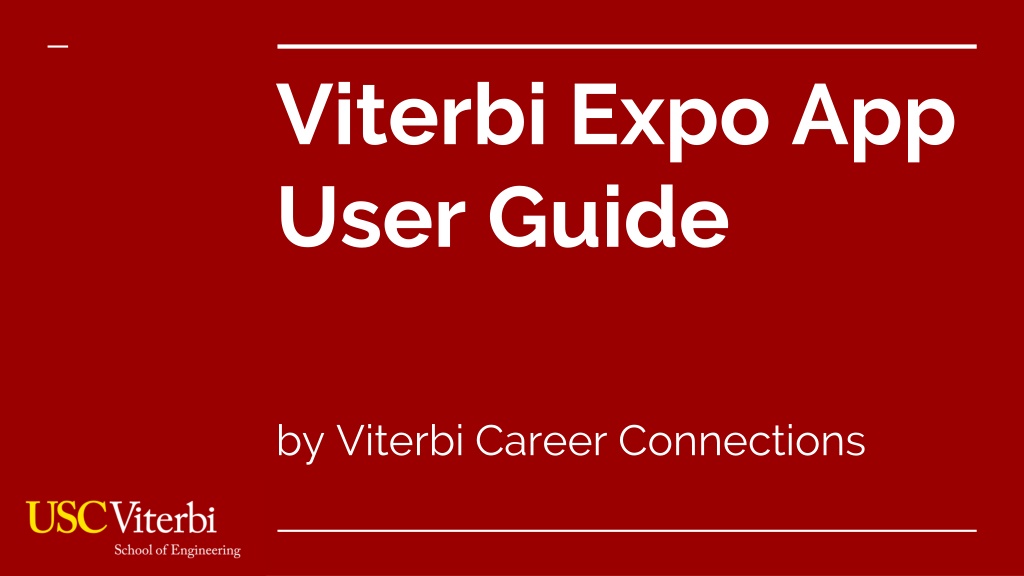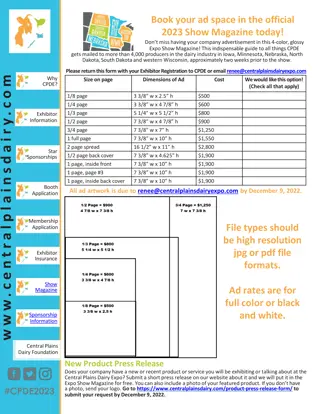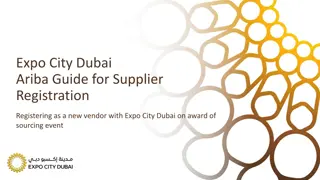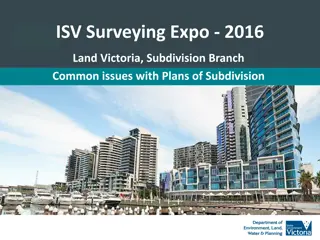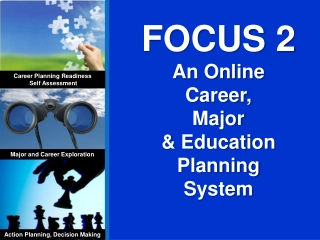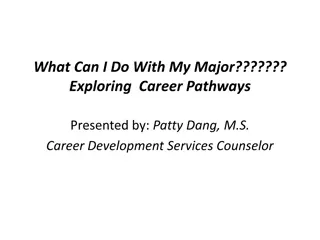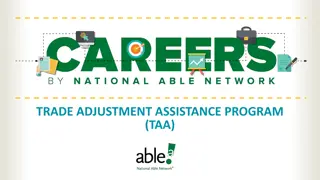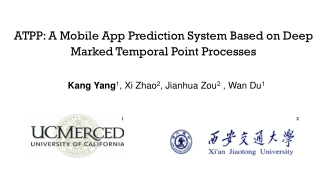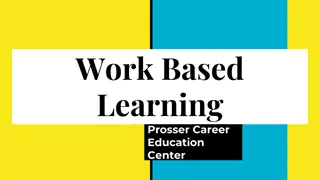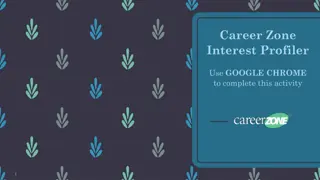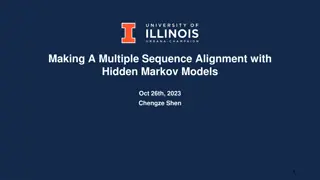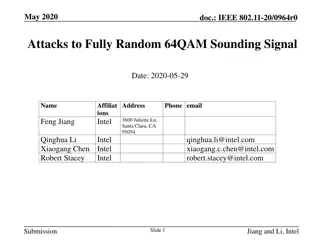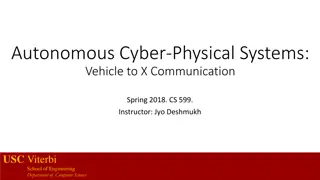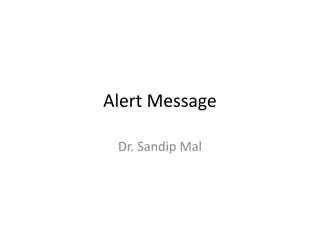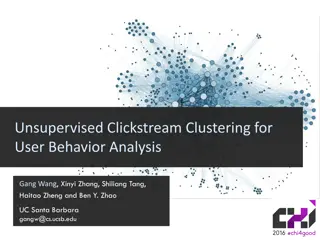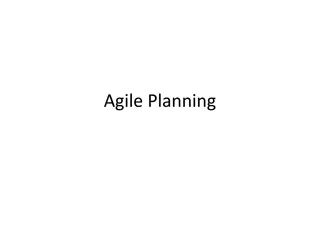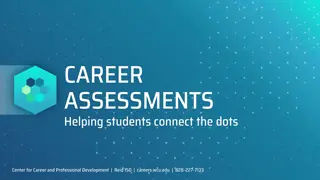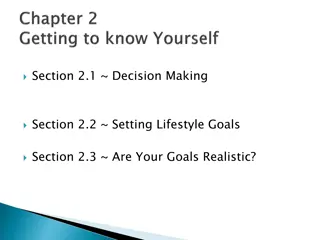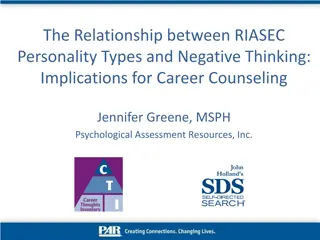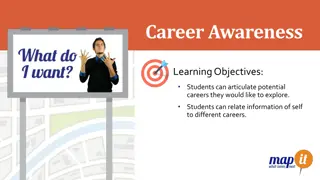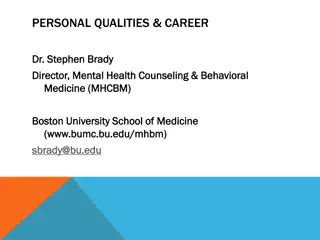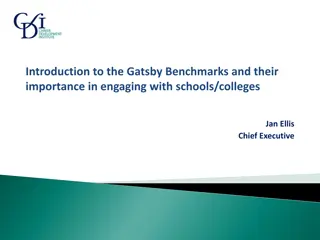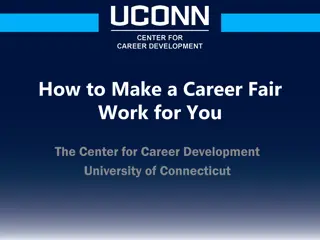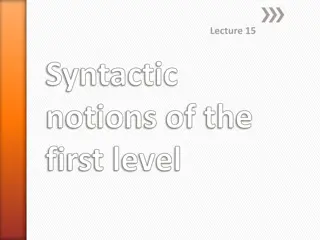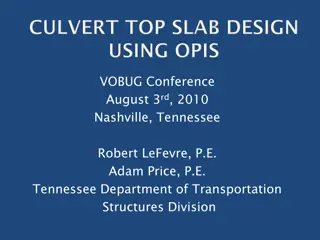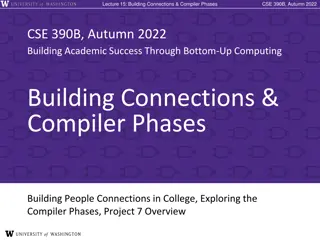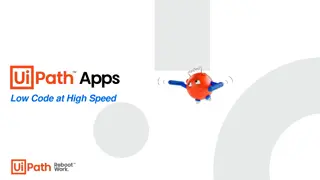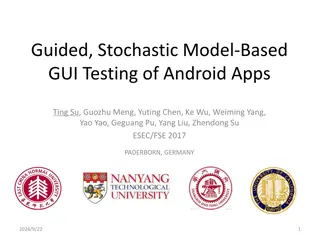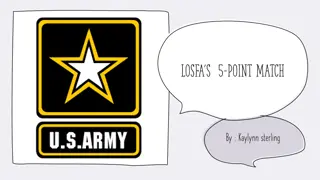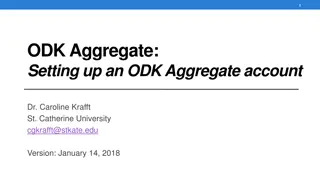Viterbi Expo App User Guide by Viterbi Career Connections
Access the Viterbi Expo App User Guide to navigate through events, register for sessions, view announcements, edit your profile, RSVP for events, explore employer information, and more. Stay informed and engaged in your career development through this comprehensive guide.
Download Presentation

Please find below an Image/Link to download the presentation.
The content on the website is provided AS IS for your information and personal use only. It may not be sold, licensed, or shared on other websites without obtaining consent from the author. Download presentation by click this link. If you encounter any issues during the download, it is possible that the publisher has removed the file from their server.
E N D
Presentation Transcript
Viterbi Expo App User Guide by Viterbi Career Connections
Home Screen Events Quick link to view events Your Events View events you registered for
Home Screen Click on the Guides for event information How To Get Hired Series Viterbi Expo Guide
Home Screen Announcements Also come as push notifications (if enabled) Home will take you back to home screen Events Your Events More Resources
More Resources Link to edit your profile and helpful event links.
Profile Edit your profile with up-to-date information to view events that apply to you. Events that do not match your profile will not be visible.
Open Events RSVP info Make sure RSVPs are open before you try to register Search Look up companies or events Filtering By event type
Viewing Events RSVP Tap to RSVP for the event Description View the event details such as Date, Majors, Classes (Degree Level), and Visa Sponsorship availability. Visibility You will ONLY be able to view events that you are eligible to attend. This is based on employers set criteria and not Viterbi Career Connections.
RSVP Tap to RSVP Select Going Your Events View the events that you are confirmed for RSVP Limit You will be limited to TWO (2) event RSVPs/Waitlists
Employers Go to the event guide & click Employers to see organization attendees Search By Name Filter by: Major Degree Level Position Type Sponsorship
Employers Select an employer to see: Clickable Website Links View Their Expo Schedule View Who They Recruit: Major Work Authorization Degree Level Position Type Company Overview
Guide Additional helpful information and website links
Connect with Us Ronald Tutor Hall (RTH) 218 vcareers@usc.edu https://viterbicareers.usc.edu Drop-in Appointments Monday - Thursday, 2:00pm - 7:00pm (PST) Friday, 2:00pm - 5:00pm (PST) Advising Appointments Schedule through Viterbi Career Gateway