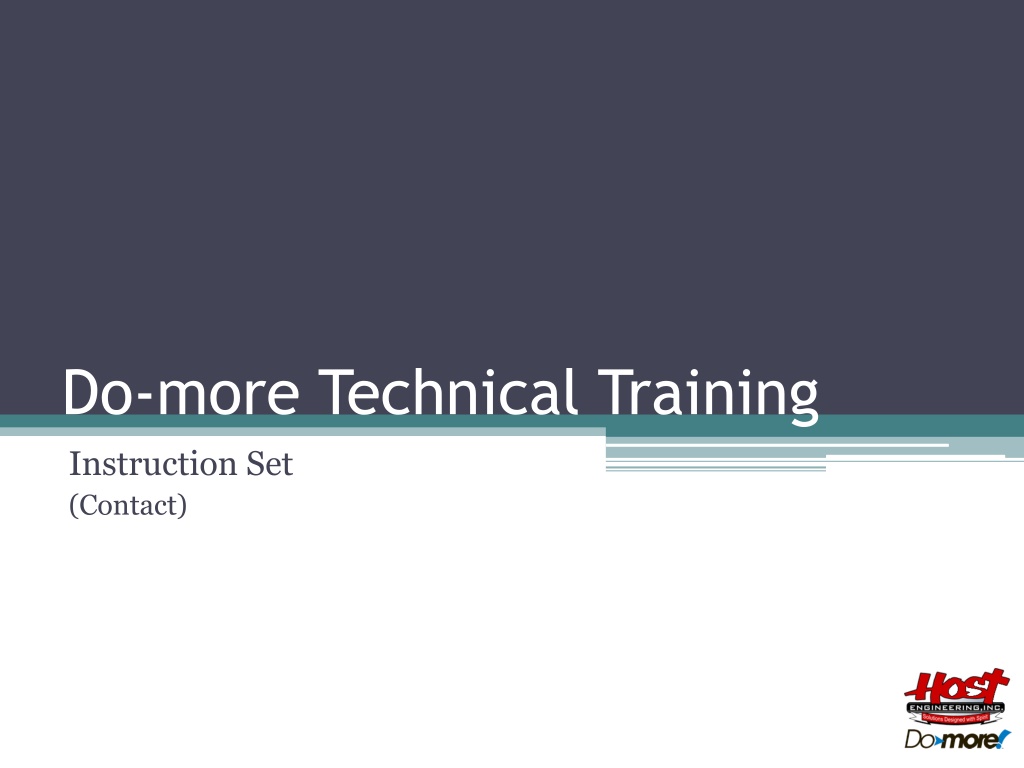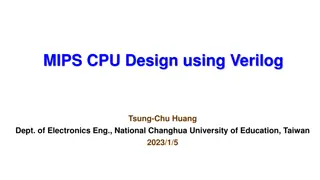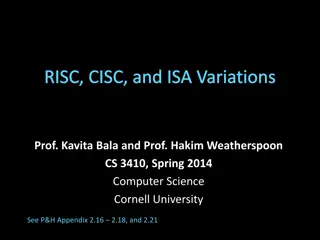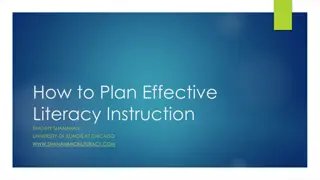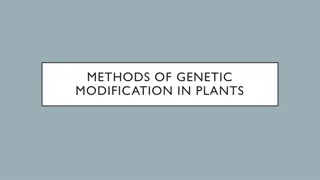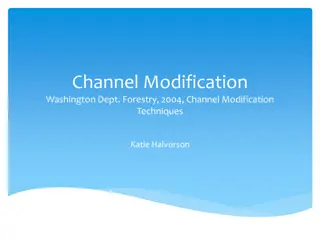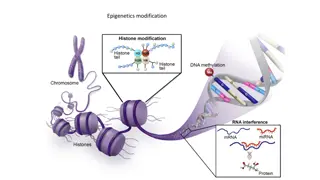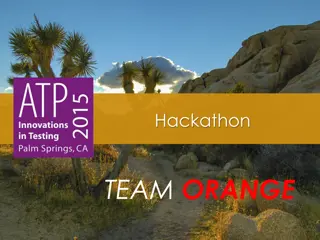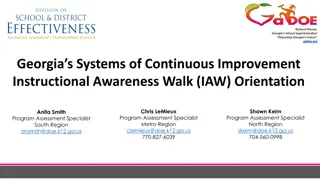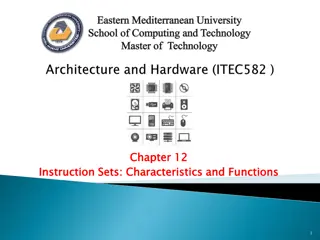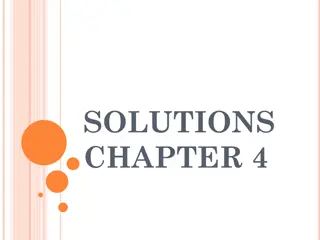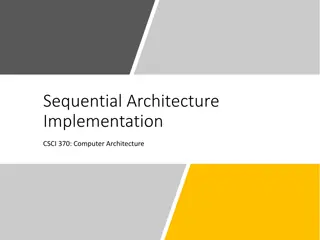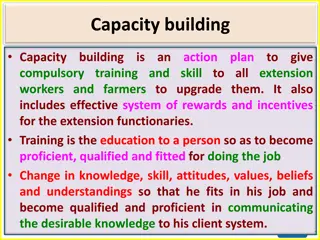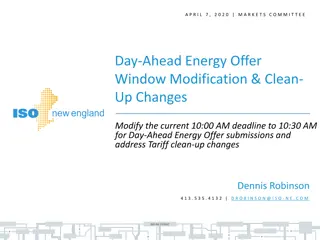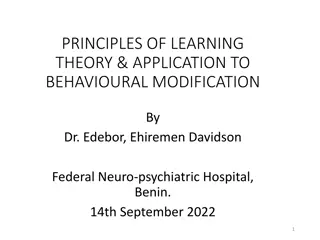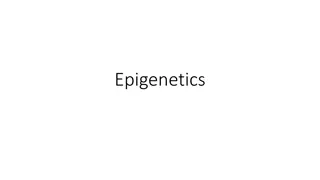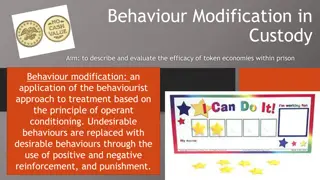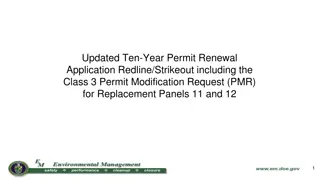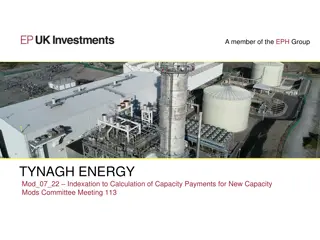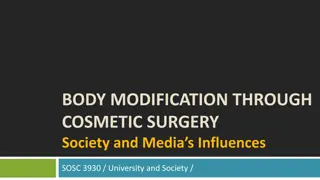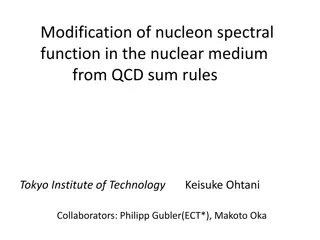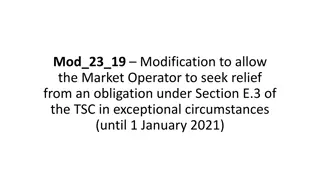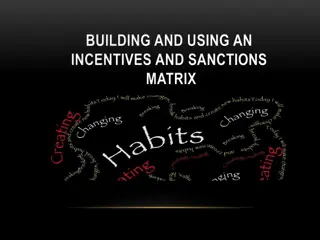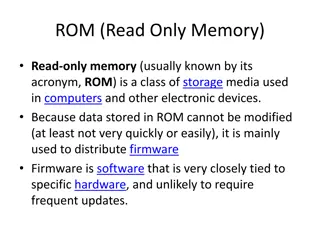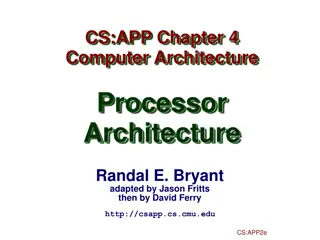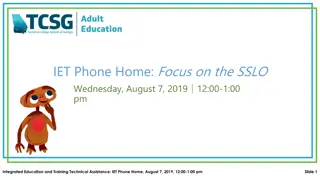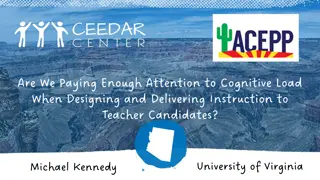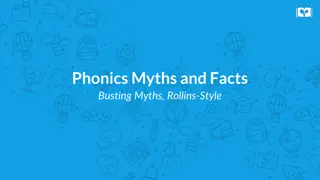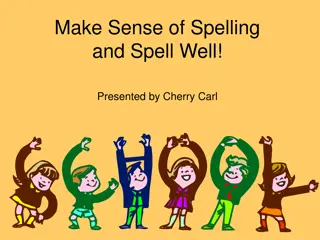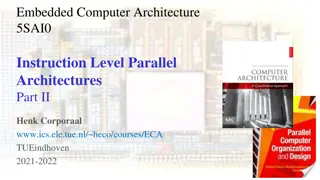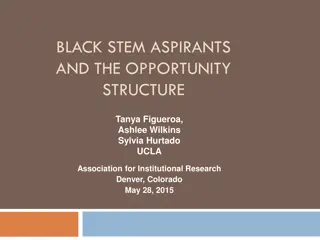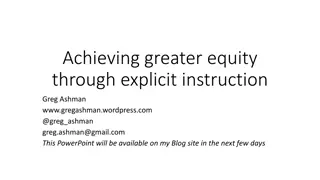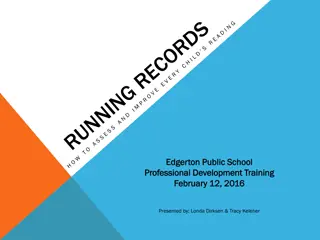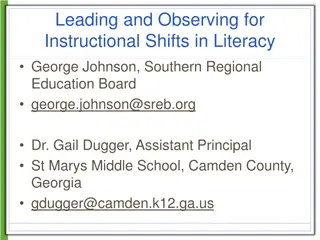Comprehensive Technical Training Instruction Set for Contact Modification
This technical training instruction set provides detailed information on contact modification in a scanning system. From comparing scan values to edge power flow modifiers, the set covers a range of topics essential for understanding and implementing contact modifications effectively. Each instruction is accompanied by visual aids for better comprehension and application. Whether you are looking to optimize power flow or determine comparative contacts, this set guides you through the process step by step.
Download Presentation

Please find below an Image/Link to download the presentation.
The content on the website is provided AS IS for your information and personal use only. It may not be sold, licensed, or shared on other websites without obtaining consent from the author. Download presentation by click this link. If you encounter any issues during the download, it is possible that the publisher has removed the file from their server.
E N D
Presentation Transcript
Do-more Technical Training Instruction Set (Contact)
Instruction Set (Contact) Compares current scan s WX0 value changes on this scan Delta Continuous scan looking for change WX0 value with previous scan s WX0 value C10 ON for at least the rest of this scan
Instruction Set (Contact) Leading Edge Power Flow Modifier Without this contact, D0 would increment every scan D0 only increments by 1
Instruction Set (Contact) Trailing Edge Power Flow Modifier D0 only increments by 1 on the scan when the logic goes FALSE
Instruction Set (Contact) Which Power Flow Modifier? Place Edit Cursor here and press the / key
Instruction Set (Contact) Which Comparative Contact? Place Edit Cursor here and press the = key Now use the / key to select which contact you need
Instruction Set (Contact) Invert Power Flow D0 does not increment PF = ON PF = OFF PF = ON PF = OFF PF = ON PF = OFF PF = ON D0 increments every scan