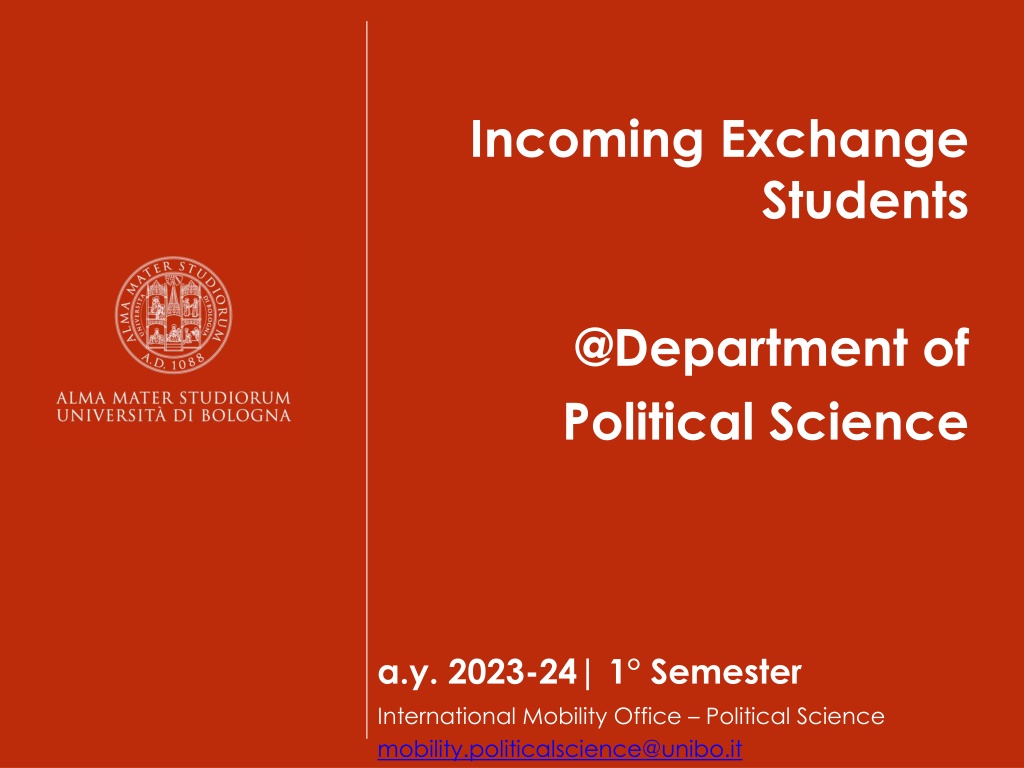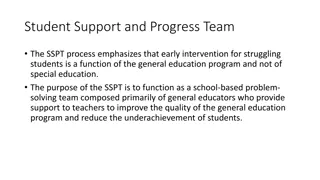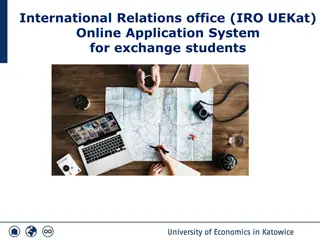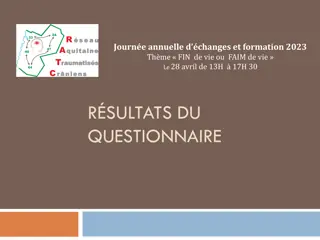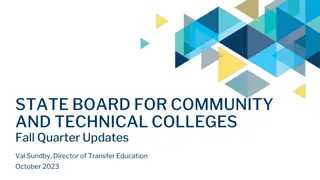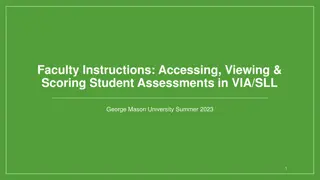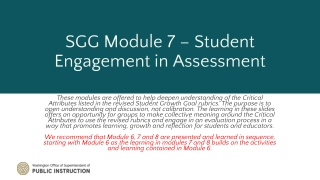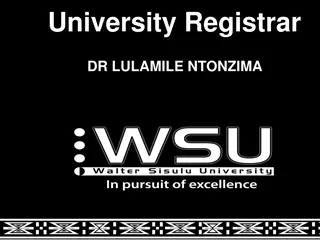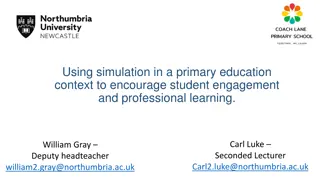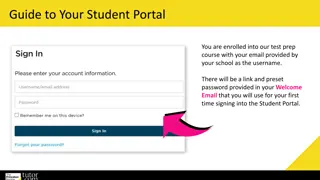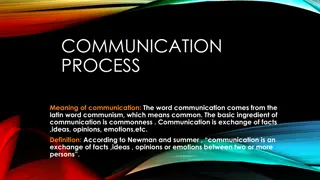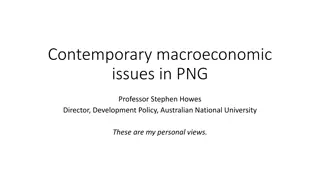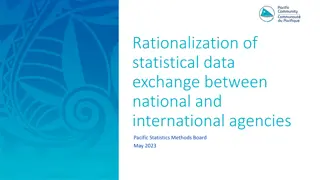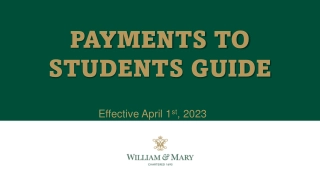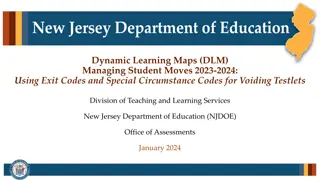UNIBO Exchange Student Welcome Guide: 2023-24
Confirm arrival at UNIBO, follow online check-in steps, collect documents, activate career, access benefits, and academic calendar.
Download Presentation
Please find below an Image/Link to download the presentation.
The content on the website is provided AS IS for your information and personal use only. It may not be sold, licensed, or shared on other websites without obtaining consent from the author. Download presentation by click this link. If you encounter any issues during the download, it is possible that the publisher has removed the file from their server.
Presentation Transcript
Incoming Exchange Students @Department of Political Science a.y. 2023-24| 1 Semester International Mobility Office Political Science mobility.politicalscience@unibo.it
AFTER YOUR ARRIVAL Welcome to UNIBO! First, confirm your arrival and beginning of mobility through the online check-in by our central Exchange Student Desk (incoming.diri@unibo.it) The procedure and the direct access slots are described on this page, please read it carefully: https://www.unibo.it/en/international/inco ming-exchange-students/exchange- students-unibo-check-in
AFTER YOUR ARRIVAL Notify the staff that you want to start an on-site mobility and show: if you are a EU student: your passport or ID card; if you are a non-EU student: passport with Visa; your name travel document arriving in Italy. On Check-in you get: your Certificate of Arrival with digital stamp. an e-mail with a QR CODE that you will have to use to print your student card at one of the self-service machines . if stamps on specific documents are requested by your home University, just send them by email to: incoming.diri@unibo.it If you are a non-EU student you will receive information about the Residence Permit and the Certificate of Arrival which you must enclose with your application. Remember that: - the start date of your mobility is determined on the basis of your travel ticket, the day you check-in is not relevant; - you can attend lectures even if you have not checked in yet.
AFTER YOUR ARRIVAL Your career starts! Please mind that in order to have your Erasmus grant you have to spend a minimum of 2 months (60 days) in the partner University. After the Check-In, your career will be activated and you will have access to the whole information system of the University of Bologna. Institutional e-mail address: please, use only the institutional e-mail address (name.surname@studio.unibo.it) to contact any Office and Professor of the University of Bologna. Your Unibo credentials will give you the access to many free services of the University (AlmaWI-FI, etc.) Your Unibo student card gives you discounts and promotion at canteens, cinemas, museums and theatres having an agreement with the University. You will also be able to get a special price for the Transportation Services (TPER) pass in Bologna (you can get it directly from your personal Studenti Online page -> 154 for the entire a.y.)
ACADEMIC CALENDAR POLITICAL SCIENCE from 18/09/2023 to 15/12/2023 First semester lessons 18/12/2023 07/01/2024 Christmas holidays From 08/01/2024 to 16/02/2024 Exam period
WHERE TO TAKE CLASSES 1: Strada Maggiore 45 (Palazzo Hercolani). 2: Via dei Bersglieri 6, Via S. Petronio Vecchio 30-32. 3: Piazzetta Morandi 2 (Aule S. Cristina). 4: Viale Berti Pichat 6.
CLASSES TIMETABLE Where do I find it? - Classes timetables are available on the reference Degree Course websites or via the course search engine. - Every change to the classes timetable will be promptly communicated online, on the relevant Degree Course website notice board.
SOME USEFUL TIPS Keep in mind: Booking of lessons is NOT necessary. Lessons are in presence only. Most Political Science courses have no compulsory attendance. Timetables can be found in the course catalogue. You can attend lessons before check-in. To consult and download teaching material prepared by the Professors, you can use Virtuale: https://virtuale.unibo.it/
ITALIAN LANGUAGE OPPORTUNITIES The University of Bologna gives you some opportunities to improve your Italian: ICON online self-study L2 Italian courses for CEFR levels A1, A2, B1, B2, C1, free of charge an L2 Italian MOOC on the Unibook platform for beginners (select course: Modern Languages ITA101) Italian courses at the University Language Center (CLA) for international students in the first and second semester. Exchange students can attend one course free of charge. Italian courses at the University Language Center (CLA) for international students (learners). Please check the dedicated calendar: enrollment dates are from 30/08/2023 at 10:00 to 18/09/2023 at 15:00 on a first-come, first-served basis. For information on foreign language courses and modules, idoneit linguistiche, language tests at the Bologna campus: cla.bo-segreteria@unibo.it
APP MYUNIBO MyUniBo is useful for the international students in order to access quickly to their personal informations related to their experience at Unibo. After the login through the official credentials (name.surname@studio.unibo.it and password), it is possible to visualize: 1) study plan with the subjects chosen in the LA (my study plan); 2) dates and booking of the next exams (plan my exams); 3) a reminder of the day of the exams (calendar); 4) the schedule of each lessons with the class (class schedule); 5) useful contacts, like mail addresses or phone numbers for each necessity (contacts); 6) the diagrams useful to show the progress of the students according to their personal grades (statistics).
ALMARM AlmaRM is the personal homepage for exchange students You can change your password, check your personal and exchange data, manage your contact details and print the acceptance message. From there you will be able to upload and download your (signed) Learning Agreement (LA). From AlmaRM you can directly access to your: Study Plan (fill in your study plan) AlmaEsami (register for exams) Please, check your AlmaRM homepage regularly!
LEARNING AGREEMENT From a.y. 2023/24, for partner universities in the Erasmus+ programme, the University of Bologna can manage the Online Learning Agreement with the exchange of data via EWP (Erasmus Without Paper). Check directly with your home University if they manage the Online Learning Agreement via EWP and follow their guidelines for accessing the online platform and fill it out. After presenting your Online Learning Agreement, it will be automatically received by our office for the dedicated check, approval and signature. In case of refusal, you will be notified via email and you will have to make the needed changes, repeating the procedure. If your home university does not manage yet the Online Learning Agreement via EWP, you can fill a pdf version of Learning Agreeement and upload it on your personal AlmaRM page. You can ask the template directly to your home University or download it from the dedicated page of the European Commission. The Learning Agreement will be checked, approved and signed and you will then be able to download it in pdf. In case of refusal, you will be notified via email and you will have to make the needed changes, repeating the procedure on AlmaRM.
LEARNING AGREEMENT If the signing of a Learning Agreement is not required for your mobility programme (like Overseas), you must still submit your study plan to the dedicated office to verify that the course units you have chosen are available and therefore allow you to attend lectures and sit the exams. How many credits? You are supposed not to accumulate more than 30 credits per semester. Please mind that one Italian credit (CFU - Credito Formativo Universitario) equals to one ECTS credit. Fill in the Learning Agreement including each subject you are going to take in Bologna, their respective code, name, and number of credits to be awarded upon completion.
LEARNING AGREEMENT - 1 Before choosing the subjects: Be sure that all of the exams taken at Unibo will be recognised by your Home University. Fill in the form: Fill in the form, provided you by your home University, and have it signed both by your Erasmus Coordinator in Bologna and your Erasmus Coordinator at your home University.
LEARNING AGREEMENT - 2 Learning Agreement approval: Upload your Learning Agreement into AlmaRM for approval; in case of doubts write to mobility.politicalscience@unibo.it How many credits? You are expected to accumulate around 30 credits per semester.
LEARNING AGREEMENT - 3 Which courses? Generally, exchange students have no restrictions in choosing most courses, but some courses may not be available in your semester of stay. You can take Unibo master degree level courses even if you are a bachelor student. In the Political and Social Sciences department all courses are available to incoming exchange students except laboratories, workshops and internships. Incoming students can t take courses from the European Studies bachelor degree.
LEARNING AGREEMENT 3.1 If your University allows it, you could also choose subjects from other departments (e.g. Law department). In these cases, you must ask to the International Office of the department in charge (some courses may not be available for Erasmus Students, especially in the Economics department) and after, please give us a feedback in order to approve your L.A. Check this possibility is your responsability.
ONLINE STUDY PLAN You will be able to fill the Study Plan only after the check-in. Once you have completed your Learning Agreement (compulsory for Erasmus+ students, optional for others), you have to fill in the online Study Plan (compulsory for all students) through Studenti Online, using your institutional credentials. If you don t fill in the Study Plan before the exam sessions start, you will not be allowed to register for the exams. Here you can find more information and a dedicated guide: https://www.unibo.it/en/international/incoming-exchange- students/exchange-students-unibo-filling-in-your-online-study-plan
LEARNING AGREEMENT - CHANGES You can make exceptional changes to your L.A. for a maximum of 2 times. We accept changes up to 6 weeks within the beginning of courses. Make sure that the change is ok with our rules and with your home university. As well as the first version, you will be notified via email at @studio.unibo.it about the approval or rejection of your Learning Agreement, along with its reasons. You just have to put the new courses in your online Study Plan and then, register for the exams as soon as the exam dates will be available.
ALMAESAMI You must book the exams using AlmaEsami - otherwise, you will not be allowed to take exams! The registration (and the deletion from the list if necessary) is compulsory and must be done within 7 days before each exam. After oral exams, the professor will inform you of your grade or, in the case of written exams, grades will be published online or in AlmaEsami. You can usually accept the grade or refuse it. In the latter case, you will be able to sit the exam again during another available exam session. Once you have accepted the grade, the professor will record it in AlmaEsami. Check your page regularly, and if any exam has not been recorded on time before your departure, please contact the Professor.
GRADING SCALE The Italian grading scale runs from 18 to 30-with-honours (30 e lode). Grades below 18 are not registered as they are a fail, which requires a re-sit of the exam. For some exams (eg. seminars, laboratoriers or practical work and language proficiency exams mainly) there is no grade, but just a Pass/Fail result ("Idoneo"/"Non idoneo") that cannot be turned into a numerical grade and therefore won t appear on your transcript. Please check first with your home University it they can accept that.
OTHER TIPS In order to find contacts use the Unibo directory: https://www.unibo.it/uniboweb/unibosearch/rubrica Check often the Professor s website for updates and communication regarding the courses and exams. If you get in touch via email with a Professor/Unibo Staff, please: use your unibo account (@studio.unibo.it). Official documents will not be sent to other accounts; Introduce yourself: your name, your home University and the exchange programme (Erasmus+ Study, etc ) Write clearly and in a formal style, in Italian or English If you already contacted the Professor, remind him/her briefly of your previous conversation. They have a lot of students, they might not remember you! If you are waiting a response don t send multiple emails
LENGHT OF THE MOBILITY Can I change the length of my exchange study period? The number of months of your exchange period has been agreed in advance by your University and the University of Bologna (as shown in your homepage in AlmaRM - Length of stay). If you want to leave in advance, you need first to inform your home University. If you want to stay longer, please ask permission from your home University and let it know to your Unibo Coordinator (you can find him/her on AlmaRM). They have to give the authorization by sending an email that you can forward to the Exchange Student Desk (incoming.diri@unibo.it) then your time at Unibo will be updated on our system (AlmaRM). If you require it, they will issue an updated registration certificate. If you decide to extend your mobility period, mind also to update your LA on AlmaRM with courses of that semester.
BEFORE LEAVING Before leaving, you must check-out to the Exchange Student Desk (incoming.diri@unibo.it) to certificate that your Erasmus stay has finished; please notify that you have finished your activities (all grades should be registered on AlmaEsami) and that you wish to receive the Certificate of Attendance and the Transcript of Records. send your name outbound travel ticket from Italy (for example your flight ticket). The trip must already be done. Here you can find further information regarding the check-out procedure (needed documentation to attach in the email): https://www.unibo.it/en/international/incoming-exchange- students/exchange-students-unibo-check-out A few days before the end of your exchange period check if there is any exam results missing in AlmaEsami and contact the Professors if needed, in order to avoid delays with your Transcript of Records.
CHECK-OUT At the check-out, you will also receive the Certificate of Departure that confirms the start and end dates of your exchange period, which you shall give to your University. If you leave without completing the Check-Out procedure, the end date will correspond to the date of the last recording of an exam. If you did not sit any exam and do not complete the Check-Out procedure, you will not receive the Certificate of Departure. If all exams have been recorded correctly, the digital Transcript of Records will be sent immediately to your home university by e-mail. The Transcript of Records lists all the passed exams, including the respective ECTS credits and grades. When the Transcript is ready, you can also download it directly from your personal AlmaRM page. In the case that you need a certification for any other academic activity (research, thesis papers, non listed laboratory work, etc.), you will have to arrange with the Professor in charge how to certify this and check back with your home University if they accept it.
CONTACTS International Mobility Office Political Science Via Filippo Re 8 | tel. +39 051 2084094 Mo, Tue, Thu, Fri: 09.00-12.00 (Phone) e-mail: mobility.politicalscience@unibo.it for info about Learning Agreement, timetable, lectures and exams, support during the mobility programme Exchange Students Desk Via Filippo Re 4, Bologna e-mail: incoming.diri@unibo.it for info about nomination, check-in, check-out, certificate of arrival/departure, immigration/visa information and support https://www.unibo.it/en/international/contacts-for- international-students
Thank you and ENJOY YOUR ERASMUS @Unibo! www.unibo.it