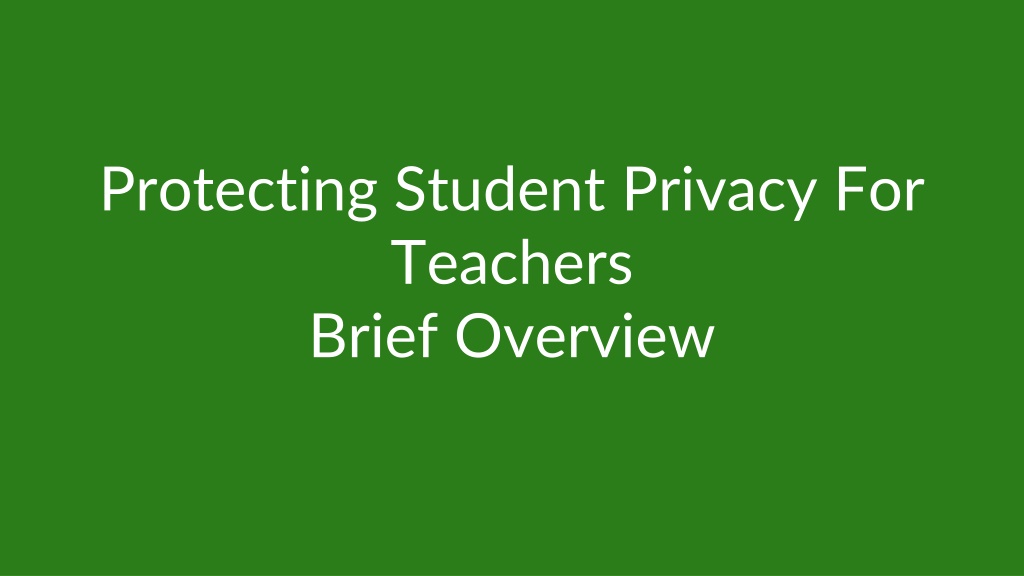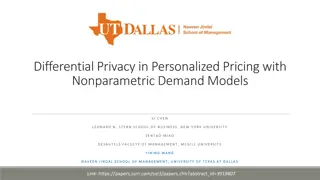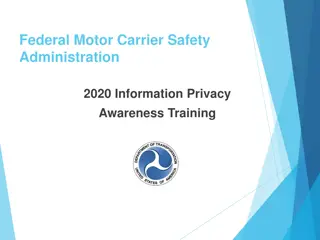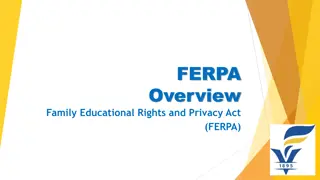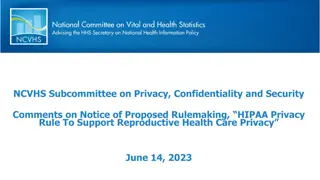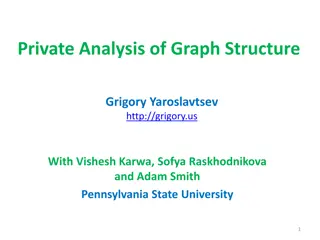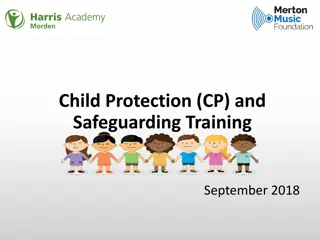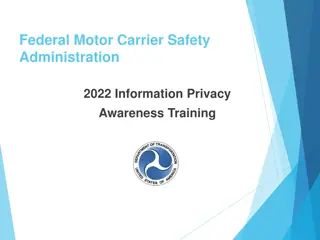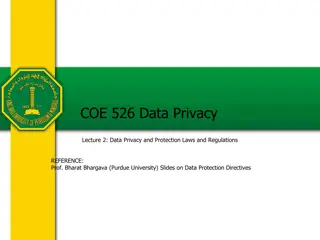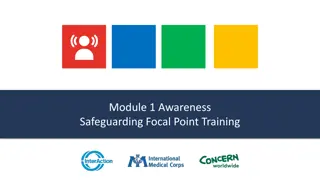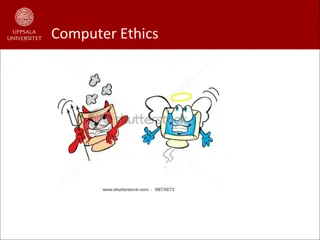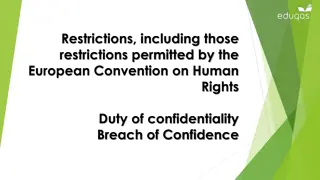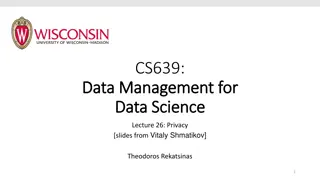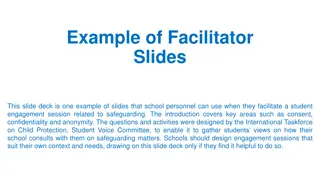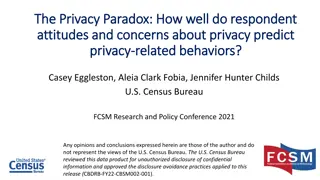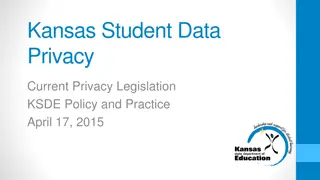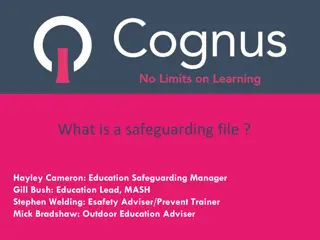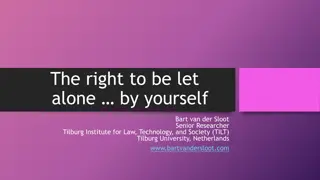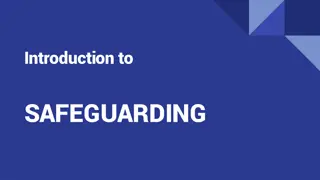Safeguarding Student Privacy in Educational Technology: A Comprehensive Guide
This brief overview covers essential topics such as student privacy, data protection, educational technology use, compliance with privacy regulations, and communication strategies. It delves into the risks associated with student data collection and sharing, emphasizes the importance of privacy practices, and highlights the benefits of integrating educational technology in a safe and responsible manner.
Download Presentation

Please find below an Image/Link to download the presentation.
The content on the website is provided AS IS for your information and personal use only. It may not be sold, licensed, or shared on other websites without obtaining consent from the author. Download presentation by click this link. If you encounter any issues during the download, it is possible that the publisher has removed the file from their server.
E N D
Presentation Transcript
Protecting Student Privacy For Teachers Brief Overview
Training Modules 1. What is Student Privacy? 2. Student Data 3. Educational Technology 4. Vetting Educational Technology 5. Compliance (FERPA, COPPA, and PPRA) 6. Communicating with Students and Parents 7. Teaching Students About Privacy 8. How to Protect Privacy 9. New and Emerging Tech 10.Quiz
Student data privacy refers to the responsible, ethical, and equitable collection, use, sharing, and protection of student data.
personally identifiable information practices related to. Collecting Using Protecting Sharing ...and retaining only as long as needed and securely dispose
Risks of Student Data Collection, Use, and Sharing Risk Think about Can a stranger or other dangerous person communicate with your students and learn personal information about them? Safety Permanent Record Will youthful mistakes that students make follow them forever? Can collecting and sharing student data contribute to cyberbullying and stigmatization? Social Harm Equity Concerns How might data be biased or used in inequitable ways? Will your student lose access to educational opportunities and services? Loss of Opportunity Commercial Will companies use student data for profit?
Benefits of Educational Technology Personalized Learning Measuring Success Technology Literacy Keeps Learning Interesting & Fun
Risks of Using Educational Technology Risk Think about Are students able to share personal information with others using this technology? Safety How long does the technology retain information about your students? Permanent Record How might educational technology contribute to or enable cyberbullying and stigmatization of your students? Social Harm Equity Concerns What if students do not have access to information or technology? Does this technology make decisions about or impact the opportunities and services your students have access to? Loss of Opportunity
Vetting Educational Technology
Vetting Educational Technology Safe Secure Respected
Reviewing Educational Technology Yourself Tips Why? Always Defer to School & District Policy District and school policies and procedures set the ultimate rules for what teachers are allowed to do. Consider how using the educational technology presents risks to your students regarding safety, permanent records, social relationships, equity, and future opportunities. Can these risks be mitigated? Evaluate Privacy Risks For many forms of educational technology, Common Sense has already evaluated the privacy policy for you and can present the relevant terms quickly, in simplified language. Review Privacy Evaluations The price of educational technology does not reflect student safety considerations. Free apps can contain terms in their privacy policies that can put your students at risk. Free Safe A teacher may not have authority to sign a contract for educational technology. Instead, the teacher should first talk to their school s administration about vetting the technology and whether a formal agreement with the district is required. Signing a Contract
Different Ways Privacy Laws Come Up Scenario How We Might See It Pictures of Students A teacher takes pictures of a student doing schoolwork. A teacher hands out a brief survey to check-in on how their students are feeling. Administering Surveys Apps Requiring Student Accounts A teacher uses educational technology that logs student participation over time. Student Health Information A student has a medical emergency in class and it is reported. A teacher records their lectures so they can go back and assess student questions at a later time. Recording Class Sessions Talking About Student Personal Information Various teachers eat lunch together and talk about recent academic performances of their shared students. Celebrating Student Success A teacher passes out assignments in order of highest grades.
The Family Educational Rights and Privacy Act: FERPA ACCESS: Guarantees parents (and eligible students) access to their child s educational records; and PRIVACY: Prevents unauthorized disclosure of educational records without consent or very specific safeguards But FERPA was passed in 1974, so interpreting the law in light of today s technologies can be difficult, even for experts!
FERPA Overview Personally identifiable information in education records includes any information linked to a particular student (such as a student s race and birth date) on paper or online. Which information is protected When parents give consent - usually in writing - a student s data can be shared. This can t be a blanket consent - you can t ask parents to consent to the use of all apps you might use in the classroom that year. Generally, students under age 18 cannot consent to data sharing. When information can be shared: Consent Information can only be used for a specific purpose that is educational Information can only be shared with people who need it, and those people cannot re-share it Information must be under the control of the school that includes the ability to access, delete, and share the information. Third parties receiving data shouldn t be allowed to use the data for their own purposes without additional permission from the school. FERPA Privacy Protections
Examples of When Parental Consent May Not Be Feasible When Sharing Student Data: Scenario Explanation Student Grades When a student transfers to a new school, their grades must go with them. Student Medical Information Requiring parental consent for sharing student medical information may result in students not receiving necessary care in medical emergencies. Requiring parental consent to use a translation app with students may result in teachers not being able to communicate with english language learners. Foreign Language App Parental consent may not be necessary if a teacher finds educational technology that has been thoroughly vetted for privacy, security, and legal compliance. Approved Apps Requiring parental consent to share student addresses with transportation services may result in some students not having access to reliable transportation to and from school. Transportation Services Information about student eligibility to participate in the National School Lunch Program may need to be shared with school and district staff to facilitate the program. Requiring parental consent to share this information may result in eligible students not receiving this service and going hungry. Free Lunch Data
But What About Directory Information? Student information that is commonly shared for purposes that aren t necessary but are pretty standard. Directory information may includes things like: Directories of parent names and email addresses Honor roll status Pictures of students during school activities or yearbook A list of what your school classifies as directory information must be listed in an annual notice to parents - to be shared without consent. What is it? Because this information might be shared broadly, parents have a right to opt-out of directory information sharing. It is important to check for and respect those opt-outs! This is important not only because parents may want to limit the sharing of their child s information, but because sometimes it might be dangerous if their child s name or photo is posted online (for example in a domestic violence situation). Opting Out
COPPA The Children s Online Privacy Protection Act (COPPA) requires companies - including edtech companies - to obtain verifiable parental consent before collecting or disclosing any data from children under 13 (not data about children). Schools may provide consent on behalf of a parent but only for services that are strictly educational in nature. Some schools require that an administrator make this determination instead of individual teachers, so check your school s policies! For more information on COPPA, visit the FTC s FAQ on COPPA and schools.
PPRA The Protection of Pupil Rights Amendment (PPRA) governs parental notification and opt in or opt out requirements when surveys are administered to students. These requirements differ based upon whether students are required to participate in the surveys and whether student answers may reveal sensitive information. PPRA covers the following types of sensitive information: Critical judgements of close family members Legally recognized privileged relationships Religion Income Politics Health (mental and psychological) Sexuality Behavior that is illegal, anti-social, or self-incriminating
PPRA Protected Categories: Student Participation Required Covers eight protected categories Opt in/Opt out 1. 2. Politics Health (mental and psychological) Sexuality Behavior that is illegal, anti-social, or self- incriminating Critical judgements of close family members Legally recognized privileged relationships Religion Income Yes Yes Provide notice and parents must opt in for the student to take the survey 3. 4. Yes No Provide notice and parents have the right to opt out 5. 6. No Yes Provide notice and parents have the right to opt out (but check your specific state law first) 7. 8. No No Provide notice only if the survey was created by a third party. In that case, parents have the right to opt out.
Communicating with Parents and Students
Mobile Devices and Phones District Policy Best Practices FERPA Applies if student PII is disclosed. Check school and district policy regarding acceptable mobile device and phone use. If there isn t one, request a policy be created. Create strong passphrases and passcodes. Do not store student PII on mobile devices or phones.
Social Media District Policy Best Practices FERPA Avoid social media whenever possible. Obtain appropriate consent. Safeguard student privacy. If in doubt, seek guidance from your school s administration before posting. Applies if student PII is disclosed. Check school and district policy regarding acceptable social media use. If there isn t one, request a policy be created.
Teaching Students About Privacy
Why Teach Students About Privacy? Reason Explanation Brains are Not Fully Developed Students are not fully capable of weighing risks against benefits yet. Younger people also have limited impulse control. Students incomplete understanding of social norms and trusting nature leave them socially vulnerable. Lack of Experience Students may not understand the possibility of future harm or appreciate the effects of future harms until later on. Future Harms
Privacy and Security Tips to Share with Students Tips Explanation Passphrases- a string of words with numbers and symbols interwoven- are more secure than traditional passwords and users are more likely to remember them. Teach students how to create strong passphrases and to differ them across accounts. Create Strong Passphrases Sharing login information enables others to access your account information and their actions on your account- which may cause harm- are presumably authorized by you. Don t Share Login Information Private accounts typically limit who can view your posts to only authorized people while public accounts tend to allow anyone to view your posts. Teach students to examine their account settings and limit who may view their content. Public vs. Private Accounts Teach your students to identify when bad actors are attempting to gain access to their information through compromised hyperlinks. This can include recognizing suspicious links in texts or emails from strangers, not clicking on them, blocking the sender, and reporting the incident if necessary. Suspicious Links Privacy harms exist in all contexts, including online. If you would not tell a stranger personal information in a conversation face-to-face, do not share that information with them online. Protect Private Information in Every Context Ensure the websites you visit start with https. The s stands for secure . Browse Securely
More Privacy and Security Tips Tips Explanation Software updates are issued to patch security vulnerabilities as they are discovered. Teach your students to regularly check for and install software updates as they become available on their devices. Install Software Updates Content uploaded onto the internet is available even after it has been deleted. Before posting anything online, teach your students to think about the privacy risks and future harms the content may cause. The Internet is Forever Teach students to delete apps and accounts they no longer use to minimize data maintained about them by third parties. Delete Apps and Accounts Data about you can be used to customize advertisements in an attempt to convince you to purchase items. This may look like an ad for something you looked up recently or ads tailored to your interests on social media. Learning to identify targeted ads will make your students smarter consumers. Recognize Targeted Ads Incognito browsers, ad blockers, VPNs are not perfect but they can limit the amount of data collected about users browsing online. Privacy Tools
Privacy Principles: What to look for Principle Think about Does the privacy policy tell you what personal information about you and your students will be collected and why? Transparency What protections does the educational technology have in place for data maintained about you and your students? Information Protection Information Correction and Review Do you and your students have the option to look over your data and correct any mistakes? Can you choose how the educational technology collects information about you and your students or how the company uses it? Choice Are there incident response procedures to manage the company s response if something goes wrong with data maintained about your students? Accountability
Privacy Ratings Meets our minimum requirements for privacy and security practices. Easy to understand, well-received and tested iconographic framework that can be used standalone or for a deeper dive into a product s privacy evaluation. Does not meet our recommendations for privacy and security practices. Fails to meet our basic requirements for privacy, which include a detailed privacy policy.
Risks When Adopting New Technology Voice-activated technology (Alexa, Google, and Siri), Monitoring software, Proctoring software, Virtual reality devices, Wearable devices, and apps that collect sensitive data. What is it? Customizable for classroom activities Teaches students to look for solutions on their own Can help teachers get more students engaged Benefits Most are designed for consumer use (not educational use) so they may not comply with applicable child privacy laws May not recognize all children s input equally Could deliver age-inappropriate content Capability of listening and recording when not prompted Data may be shared with or sold to third parties Risks Check school and district policies for if you can use particular technologies in your classroom. Give notice to parents and obtain appropriate consent before using new technology in your classroom. Customize privacy settings to increase protections for your students. Recommendations
Concerned about the mental health of her 10th grade students after a traumatic experience the week before, Mrs. Jones creates a survey (pictured) to distribute to all of her students at the beginning of class next Monday. She plans to share the responses with the school s counselor to get students any additional help they may need. Mrs. Jones does not tell anyone about these plans or ask for parental permission to administer the survey. How does this implicate federal laws, if at all? How are you feeling today? A. PPRA does not apply because the survey does not ask about mental health diagnoses and the students are over the age of 13. Elaborate: B. FERPA permits Mrs. Jones to administer the survey without parental consent, but requires that parents be notified if their child s response is shared with the school s counselor. C. PPRA requires that parents be notified and opt in or be given an opportunity to opt out before their child takes surveys about their mental health. D. No federal law applies. It is appropriate for teachers to ask about student mental health in this way without parental notification or consent.
Certificate of Completion Generated at end of Course