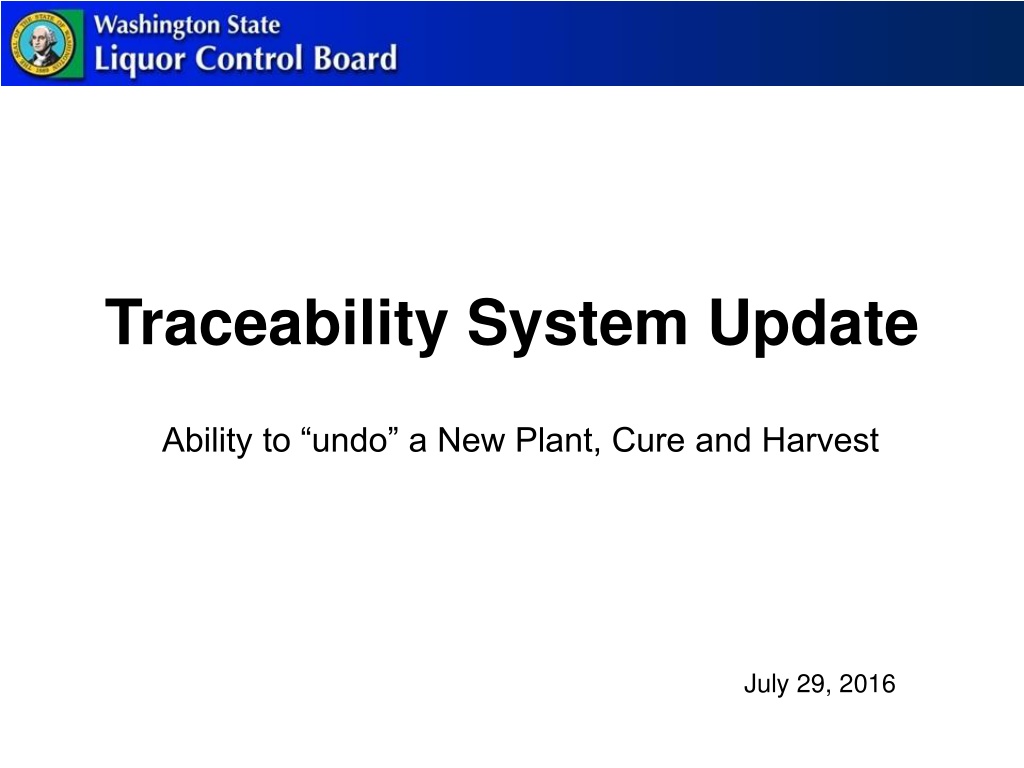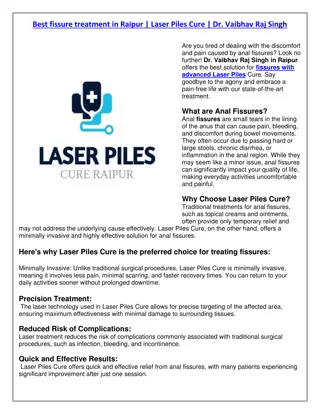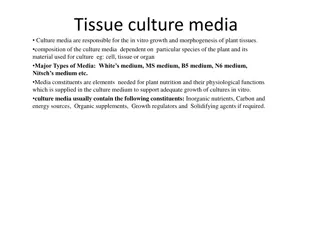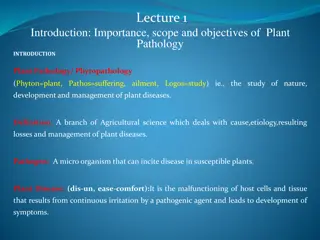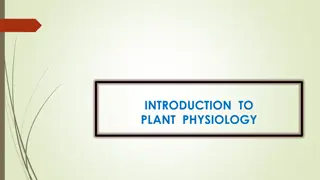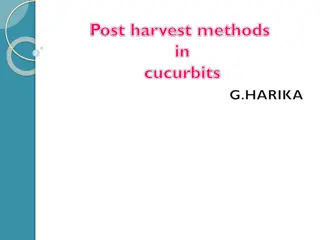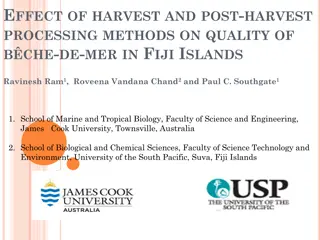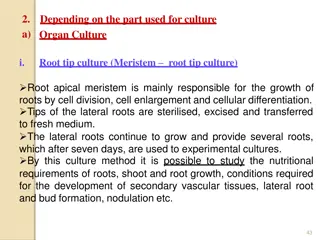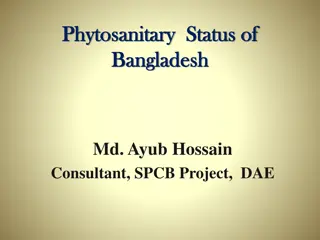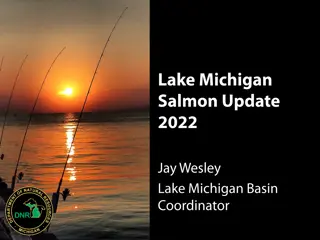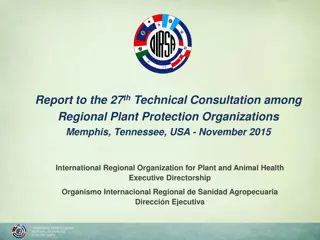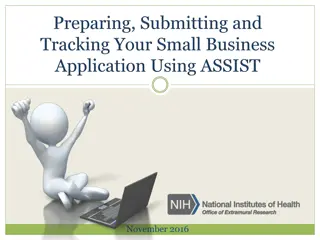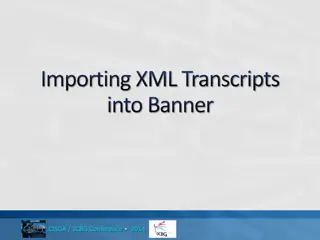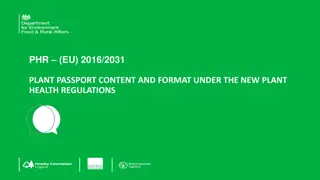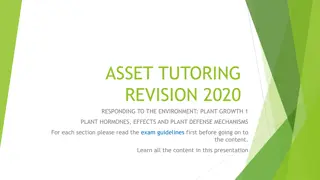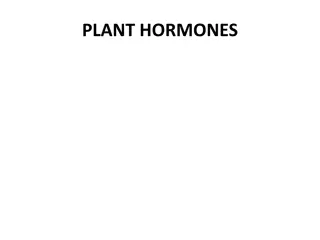Assist with Undoing New Plant Creation, Cure, and Harvest Operations
The newly added functionality in the traceability system now enables producers to easily undo new plant creations, curing, and harvesting processes. This comprehensive guide explains step-by-step instructions on how to reverse these actions using the WSLCB Traceability System Interface. With clear visuals and detailed explanations, producers can quickly rectify any mistakes or make necessary adjustments in plant management. Take advantage of this valuable feature to maintain accurate records and streamline operations effectively.
Download Presentation

Please find below an Image/Link to download the presentation.
The content on the website is provided AS IS for your information and personal use only. It may not be sold, licensed, or shared on other websites without obtaining consent from the author. Download presentation by click this link. If you encounter any issues during the download, it is possible that the publisher has removed the file from their server.
E N D
Presentation Transcript
Traceability System Update Ability to undo a New Plant, Cure and Harvest July 29, 2016
Overview of New Functionality New functionality will allow producers to: Undo new plant creation. Undo cure and harvest. All examples are created using the WSLCB Traceability System Interface located at wslcb.mjtraceability.com. If you use a third party software system you will need to contact your vendor for system specific instructions
UndoNew Plant Creation From the Administration tab, select Cultivation > Undo > New Plant. Enter the date the plant was created and the strain.
Undo New Plant Creation Select the plant you wish to reverse and click OK .
Undo New Plant Creation The plant will disappear from the Cultivation room, and the quantity of the Source ID that the new plant was created from will be restored to its original number. For example, if there were initially two Rose Hill seeds and one of them was used as the Source ID to create the new plant, there would have been one seed left. After reversing the creation of the new plant, there would again be two Rose Hill seeds available to use as a Source ID.
Undo Cure and Harvest From the Administration tab, select Cultivation > Undo > Cure Plant. Enter the date and strain.
Undo Cure and Harvest Select the cured plant you wish to reverse and click OK .
Undo Cure and Harvest Next, undo the harvest by selecting the Administration tab > Cultivation > Undo > Harvest Plant. Enter the date and strain.
Undo Cure and Harvest Select the harvested plant you wish to reverse and click OK .
Undo Cure and Harvest All traces of Flower, Other Material or Waste from the cured and harvested plant will disappear from Inventory and Yield Data Correction. The plant will be placed back into the Cultivation room.