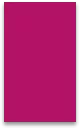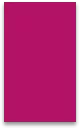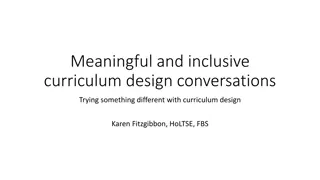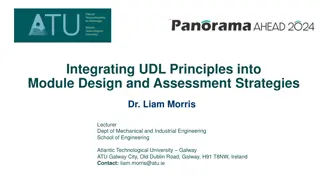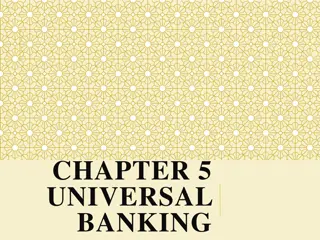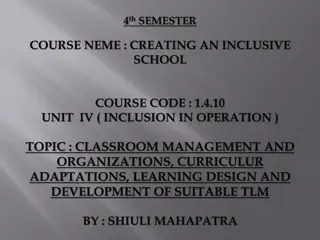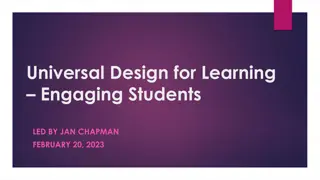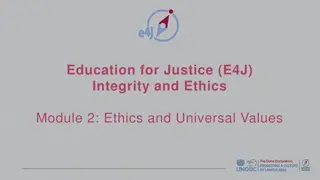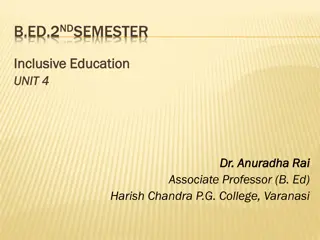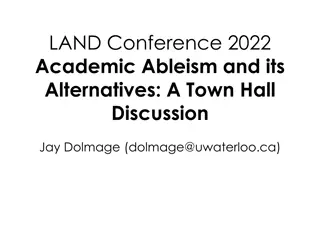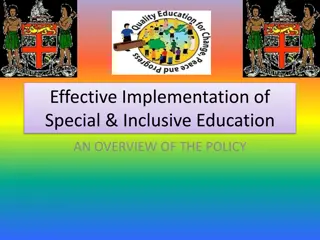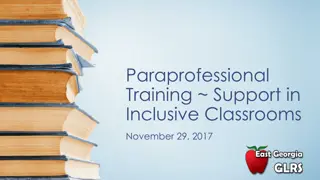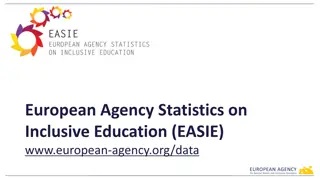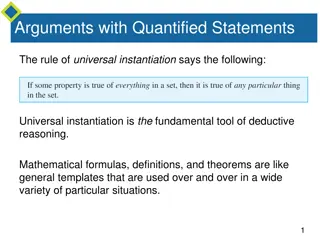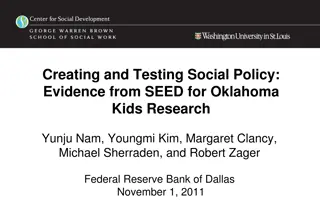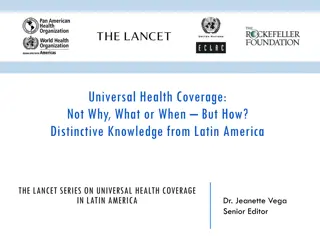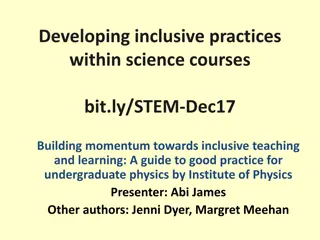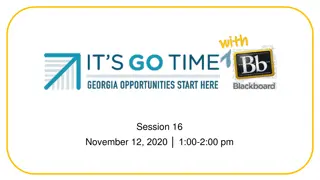Enhancing Learning Through Universal Design: Strategies for Inclusive Education
Enhance your teaching practices by implementing Universal Design for Learning (UDL) principles to create an inclusive learning environment. Explore best practices, understand the importance of UDL, and discover strategies to improve engagement, representation, and expression for all learners.
Download Presentation

Please find below an Image/Link to download the presentation.
The content on the website is provided AS IS for your information and personal use only. It may not be sold, licensed, or shared on other websites without obtaining consent from the author. Download presentation by click this link. If you encounter any issues during the download, it is possible that the publisher has removed the file from their server.
E N D
Presentation Transcript
Universal Design for Learning JULY 26, 2022
Introductions Who we are: Jan Chapman, Accessibility Resource Center Director, CUWAA Taylor Richards, Instructional Designer CELT Susan Gallanis, Assistant Director CELT Who are you?
Objectives By the end of this program, participants will be able to: Define Universal Design for Learning (UDL); Examine best practices of UDL that faculty are already using; Identify at least one new UDL best practice to incorporate for the upcoming semester.
Who? What? Why? What is UDL? Engagement Representation Expression Why is UDL Important? Who benefits from UDL? UDL Graphic Organizer
We are already doing this! Engagement Representation Action & Expression Stating learning goals Note taking support Collaboration Reflection Multimedia resources Interactive learning activities Linking new information to previous experiences/content Ally in all courses (Jully 2022) Access to Resources Variety of communication options Review or practice opportunities What have you tried?
Let's Try Something! Syllabus/Course Policy Use the Syllabus Template What is essential? (clear learning objective and course standards) Clear Expectations (detailed instructions, list of assignments, participation requirements, and grading) Build in flexible deadlines (for you and them) Consider attendance requirements (Is this essential? Is this flexible?) Instruction Multiple forms of representation (lecture --> include PowerPoint or outline, Visual/Diagram --> Include written or audio description) Post or email notes/slides before class Record your lectures and upload to Blackboard Provide concrete examples and application to real life and transferable skills Assessments Avoid timed assessments Variety of assessment types (paper, presentation, group project, or individual work) Variety of question types on exams (true/false, multiple choice, matching, word bank, essay) Are we testing for content understanding or testing skills? Quality, timely, detailed feedback
Accessible Content: Where to Begin? Ally in your Blackboard course Students can download alternative formats to fit their learning preference. New habits. Not hard, just new... Use at least 12-pt font that is sans serif Ex: Calibri, Ariel Links: Use text to describe the target No scanned PDFs: Use links to readings, for example CUWAA library links Don t use color as the only way to convey emphasis ( Important: ) Headings: Start with adding a Heading 1
Resources UDL on Campus: CAST Post-Secondary Project Blackboard Ally Resources (CELT Blog) Microsoft Word has a built-in Accessibility Checker. Find out more about the Accessibility Checker on the Microsoft support site Burgstahler, S. (2009). Universal Design in Postsecondary Education: Process, Principles, and Applications. DO-IT. Novak Education (Link to Novak Education Website) What is UDL? Barriers & Considerations for Engagement, Representation, Actions and Expression UDL Implementation Rubric

 undefined
undefined