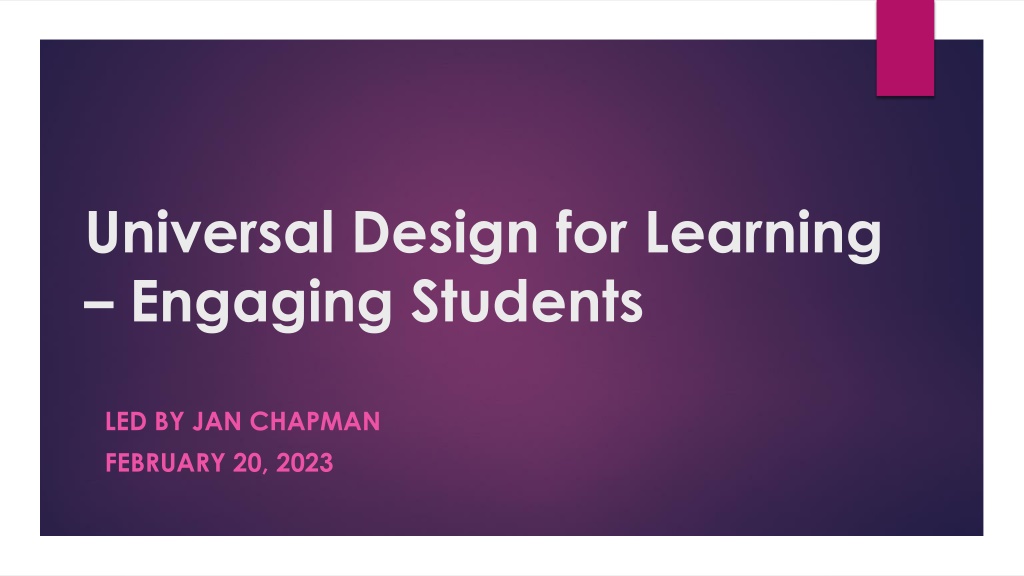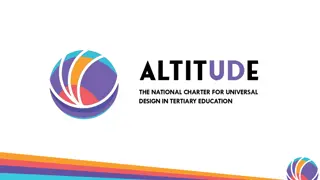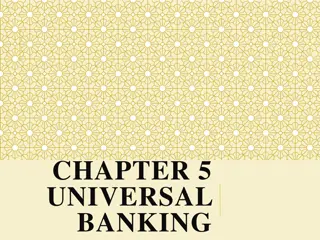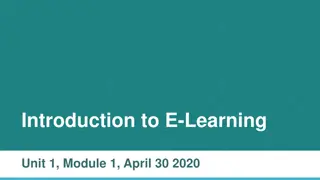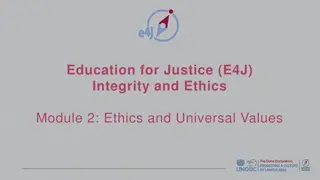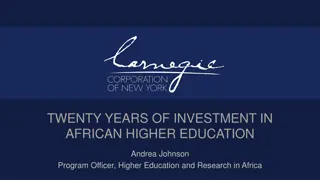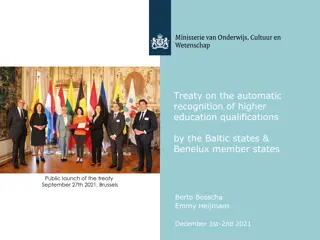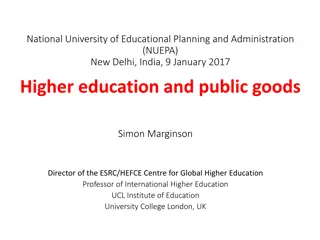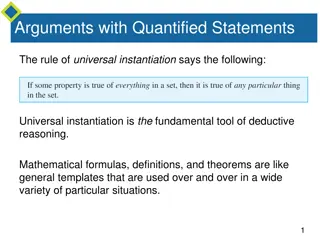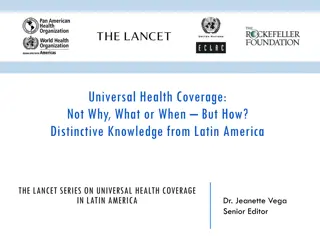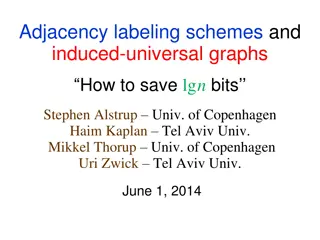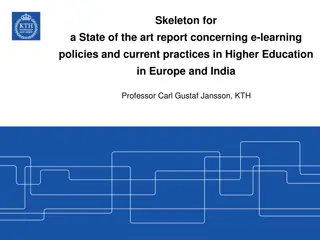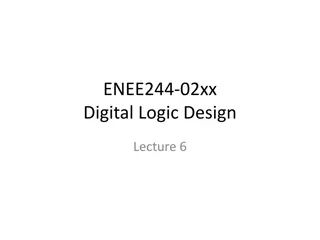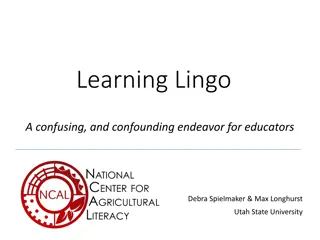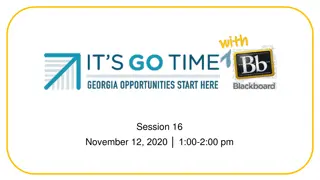Understanding Universal Design for Learning in Higher Education
Explore the concept of Universal Design for Learning (UDL) and its application in higher education. Learn how UDL uses a proactive framework to enhance teaching and remove barriers, ultimately benefiting a diverse range of students in their academic journey. Discover interventions and strategies to support student success and create inclusive learning environments.
Download Presentation

Please find below an Image/Link to download the presentation.
The content on the website is provided AS IS for your information and personal use only. It may not be sold, licensed, or shared on other websites without obtaining consent from the author. Download presentation by click this link. If you encounter any issues during the download, it is possible that the publisher has removed the file from their server.
E N D
Presentation Transcript
Universal Design for Learning Engaging Students LED BY JAN CHAPMAN FEBRUARY 20, 2023
Objectives By the end of this program, participants will be able to: Define Universal Design for Learning (UDL); Examine best practices of UDL and why we should think about UDL in higher education; Identify best practices that you are already using; Identify at least one new UDL best practice to incorporate in your teaching.
How do we motivate our students to learn? How does information get in our students heads? How do students show their understanding of their learning?
UDL is a proactive, design- oriented framework that values and leverages learner variability. UDL is a framework to improve UDL evaluates the learning environment and culture and anticipates and removes barriers to learning and optimize teaching and learning for all people based on scientific research. In UDL, actions are flexible and intentional and provide learners with choices and multiple pathways for success. -CAST
Higher Ed institutions have rightfully welcomed more and more diverse students in recent decades, but how can colleges welcome, support, and help each student succeed from admission to graduation? UDL-inspired design thinking can make the difference so that the great multitude of diverse students can not only survive, but thrive throughout their college journey.
UDL - Designed Interventions as Solutions Student-focused interventions help students to persist and remove barriers for learners. Acknowledging the strengths of Neurodiversity and the diversity of students in Higher Education today, several interventions are available to support student success. Instructor-focused interventions support faculty as they improve the learning environment. Institution-focused interventions create equitable learning environments.
Student-Focused Interventions:: 1. Provide choices for students to demonstrate what they have learned 2. Design inclusive syllabi 3. Design courses with learner variability in mind (in all of its diverse forms) 4. Model multiple pathways to a goal 5. Institute transparent assignment design
Instructor-Focused Interventions: 1. Alternative grading options 2. Increased feedback loops for instructors 3. Support faculty communities of practice 4. Encourage time for instructor reflection
Institution-Focused Interventions: 1. Include neurodiversity in DEI initiatives and institutional plans 2. Integrate UDL and neurodiversity trainings campus-wide 3. Create and invest in Neurodiversity programs and Disability Cultural Centers 4. Improve disability accommodations and tutoring support services 5. Invest in mental health supports for neurodiverse students
The journey of a thousand miles begins with a single shift. https://www.youtube.com/watch?v=4FE1CLS7i3k
You may already be doing this! Engagement Representation Action & Expression Stating learning goals Note taking support Collaboration Reflection Multimedia resources Interactive learning activities Linking new information to previous experiences/content Ally in all courses - Students can download alternative formats to fit their learning preference. Access to Resources Variety of communication options Review or practice opportunities *GLEAN Audio- notetaking
UDL Tip and the Syllabus Modification Made: Present information in at least two formats -- Calendar for lectures and office hours added. Map of concepts added to illustrate the link between major themes of course. Give students as many resources as possible -- Online textbook site added; Blackboard website added, encourage them to use ALLY. Provide lots of background information (but be brief) -- Photo of instructor added. Sentence about my interests added to give context to the course. Build in flexibility -- Weekly schedule calendar graphic added. Office hours added after class, Virtual office hours added. Email submission of homework added. For some assignments the option of a PowerPoint or audio presentation instead of a written piece has been added.
UDL Tip and the Syllabus Modification Made, cont.: Go digital -- Course materials will all be posted on Blackboard website. This includes PowerPoints of lectures and additional papers. Syllabus will be emailed to all students. Added websites which have podcasts and webcasts which students can consult. Less is more (don t overwhelm syllabus with details) -- Need to trim down text in initial document and place some of it in a secondary document.
Course Interactive/Engagement Resources QR Code Generator - Engage your students even more Using Games to Engage and Create Community: WooClap Use throughout your class. Easy, engaging, and so many customizations. Kahoot Use in place of lectures (or to supplement them). Students will need to see your screen (and have a separate devise; phone, tablet ) Quizlet & Quizlet Live Quizlet includes flashcards and games that students can use to study. Quizlet Live is my favorite for building classroom community. https://www.qr-code- generator.com/ Quizizz Includes synchronous & asynchronous options (great for online classes) and instructor and student paced options.
Resources UDL on Campus: CAST Post-Secondary Project Blackboard Ally Resources (CELT Blog) Microsoft Word has a built-in Accessibility Checker. Find out more about the Accessibility Checker on the Microsoft support site Burgstahler, S. (2009). Universal Design in Postsecondary Education: Process, Principles, and Applications. DO-IT. Novak Education (Link to Novak Education Website) What is UDL? Barriers & Considerations for Engagement, Representation, Actions and Expression UDL Implementation Rubric Oakland University: Link to UDL strategies that focus on ENGAGEMENT
Thank you. Questions???