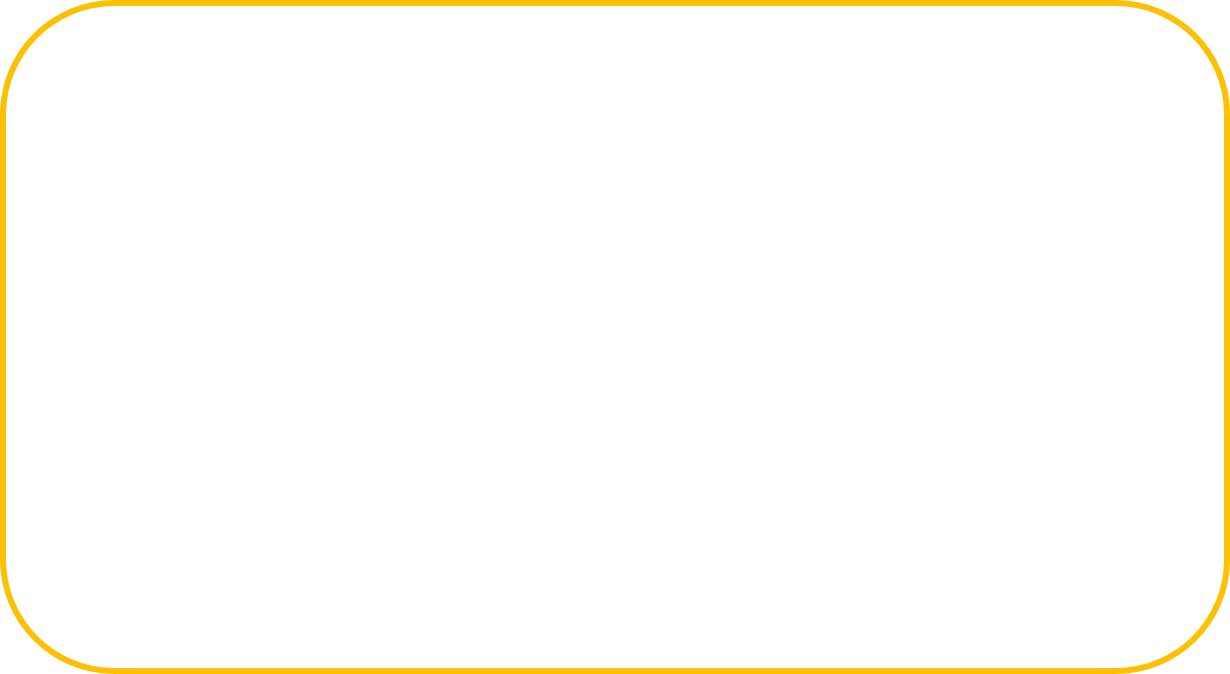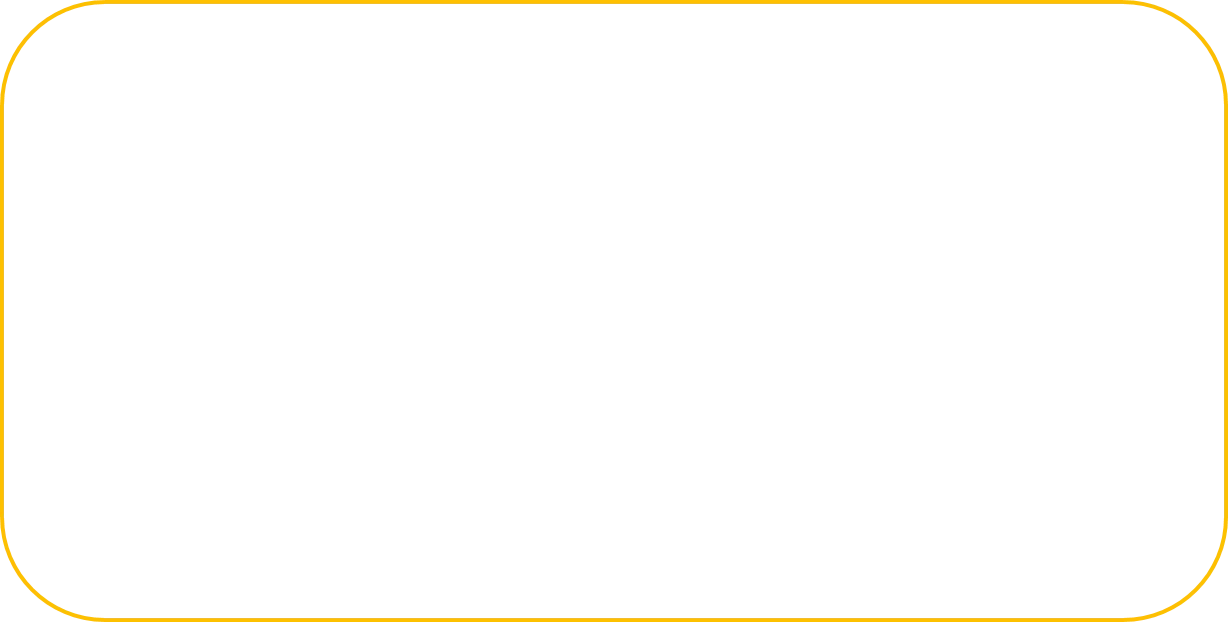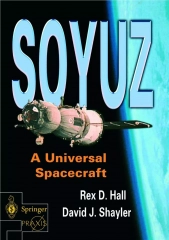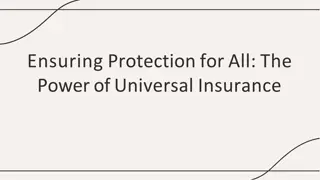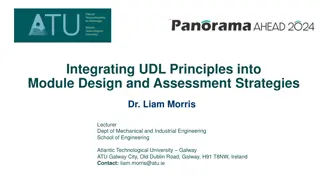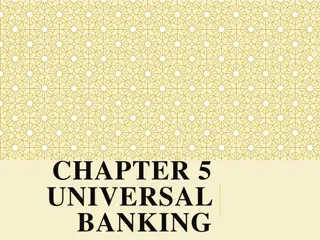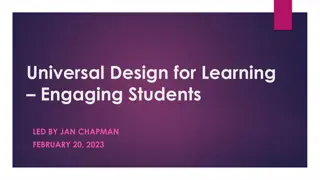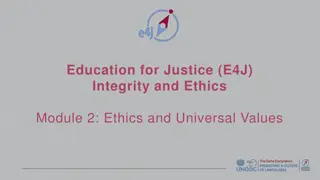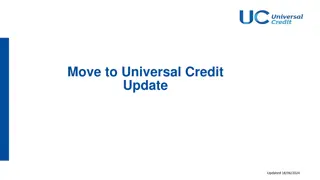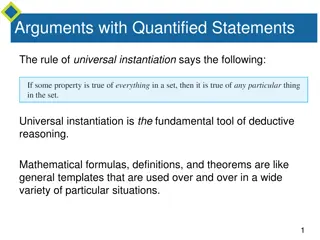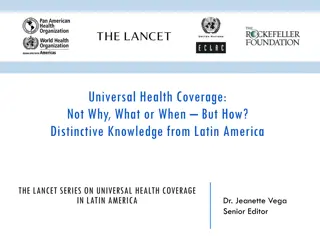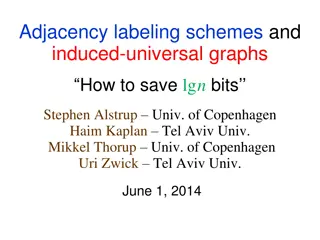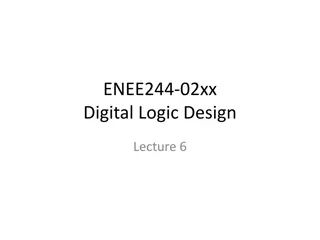Enhancing Student Learning with Universal Design for Learning (UDL)
Explore the importance of student-centered content navigation, Universal Design for Learning principles, and digital accessibility tools in education. Training objectives include ensuring independent course content navigation and providing resources for all learners. Considerations for readability, UDL guidelines, and creating engaging learning experiences are discussed.
Download Presentation

Please find below an Image/Link to download the presentation.
The content on the website is provided AS IS for your information and personal use only. It may not be sold, licensed, or shared on other websites without obtaining consent from the author. Download presentation by click this link. If you encounter any issues during the download, it is possible that the publisher has removed the file from their server.
E N D
Presentation Transcript
Session 16 November 12, 2020 1:00-2:00 pm
Any Questions? Comments?
Hows it going? I feel good about: A. Bb Collaborate and Content Building B. Bb Collaborate ONLY C. Neither Bb Collaborate or Content Building
Students Come First: Building from the Students Perspective
Training Objectives: To be able to understand the importance of: ensuring that students can navigate the course content independently building with a Universal Design for Learning in mind providing content accessible to all learners providing the tools and resources needed to successfully complete assignments
Things to Consider Independent Navigation of Course Content Universal Design for Learning Digital Accessibility Tools and Resources
Course Navigation Readability (Is the language appropriate?) Avoid using too many 3-syllable words. Try to write short, simple sentences. Define difficult words. Select easy to read typeface and print size. Leave plenty of white space around text. Provide explicit, detailed instructions for students to follow. "Blackboard on Twitter: #BackToSchoolTip" by Twitter is licensed under CC BY 4.0
Universal Design for Learning (UDL) "What Is Universal Design for Learning?" by UEN Instructure Canvas is licensed under CC BY-NC-ND 4.0
UDLs Three Guidelines Multiple means of Engagement tapping into learners interests by offering choices of content and tools; motivating learners by offering adjustable levels of challenge Multiple means of Representation using a variety of methods to present information, provide a range of means to support Multiple means of Action and Expression providing learners with alternative ways to act skillfully and demonstrate what they know "The Universal Design for Learning Guidelines" by CAST is licensed under CC BY-SA 4.0
Digital Accessibility What is Digital Accessibility? Digital accessibility is the process of making digital products accessible to everyone. It is about providing all users access to the same information, regardless of the impairments they may have. "Screen sharing" by Thinkstock (iStock by Getty Images) is licensed under CC BY-NC-ND 4.0
Tools and Resources Do students have the tools and resources needed to successfully complete the assignments? Virtual Calculators Online Dictionaries/Thesaurus Digital Reference Resources Digital Simulations Videos Digital News Articles Links to External Websites Digital Books, Worksheets "USCIS Tools and Resources" by U.S. Citizenship Immigration Services - Department of Homeland Security is licensed under CC BY-NC-ND 4.0
Students Come First Recap Add content from student s perspective Be sure student understands how to navigate course content without assistance Make sure instructions are explicit and readability is appropriate for student Build content that is accessible to all learners Be sure that student has necessary tools and resources needed to successfully complete assignments
Resources Blackboard Tips and Tricks Students Come First Video https://us-lti.bbcollab.com/recording/ad452f1837fb41628fb62426ce50a527 Free Readability Calculators https://readabilityformulas.com/free-readability-formula-tests.php https://readabilityformulas.com/free-dale-chall-test.php https://readabilityformulas.com/free-fry-graph-test.php https://readabilityformulas.com/free-powers-sumner-kearl-test.php https://readabilityformulas.com/free-spache-readability-test.php Universal Design for Learning UDL at a Glance TEAL Center Fact Sheet No. 2: Universal Design for Learning The Universal Design for Learning Guidelines Digital Accessibility https://www.w3.org/WAI/fundamentals/accessibility-intro/
Questions or Comments?
Things To Ask Yourself: Bb Content Criteria Check
Training Objectives: To be able to: understand the importance of ensuring Bb content is CCRS-Aligned understand how to look for and include missing standards understand how to create content based on the the DE Rubric understand the importance of building versatile Bb content
Things to Ask Yourself Is the Content CCRS-Aligned? Are There Pertinent Missing Standards? How Does it Compare to the DE Rubric? Is the Content Instructionally Versatile? "question mark" by WingedWolf is licensed underCC BY-NC-ND 2.0
Is the Content CCRS-Aligned? Starting with the Standards Curriculum Choices Lesson Plan Objectives & Activities
Are There Pertinent Missing Standards? Curriculum Materials Analysis & Comparison Many Curriculum Publishers have TABE-targeted content. The TABE test does NOT cover all the standards. TABE-specific curriculum may have missing standards. Remember our target audience & applicable goals Workforce Entry Prep High School Credential Seekers Post-Secondary Prep Military Entrance Exam Prep
CCRS Level C Language Standards vs TABE 11 & 12 Level M Language Comparison
How Does it (Content) Compare to the DE Rubric? Teacher Training & Familiarity DE Rubric Categories Proficient is the Minimum Goal Use Rubric to Build Lesson Plans & Activities
Is the Content Instructionally Versatile? What happens if we have another shut down? Build Versatile Content Asynchronous Synchronous Hybrid Face-to-Face (F2F) "I had a fun morning at Hosmer Elementary School learning from great teachers and great students using innovative teaching methods." byMassachusetts Secretary of Education is licensed under CC BY-NC-SA 2.0 "Online Learning" by leanforward_photosis licensed underCC BY-SA 2.0
Questions or Comments?
Featured OER Skyline College OAE OER Resource Guide
Helpful Resources Adult Education CCRS DE Rubric Curriculum Crosswalk Example OAE OER Resource Guide Bb Tips & Tricks: Things to Ask Yourself Full Video OAE Bb Technical Support Team April Barkley: abarkley@tcsg.edu Kevin Sharpton: ksharpton@tcsg.edu Felicia Thomas Phelps: fphelps@tcsg.edu
Blackboard Helpdesk Contact Pleasesend requests or issues to: oaehelpdesk@tcsg.edu All new requests require a new help desk ticket. Tickets that are still ongoing or something was overlooked by OAE can be replied to. Keep in mind that due to high demand, it can take up to 10 business days to complete requests. That includes: Helpdesk tickets, master class requests, student class requests.
Reminder! Blackboard: Lessons Learned Webinar When: November 17, 2020; 1:00 2:30 PM Who: Teachers & Blackboard Content Builders Register: https://forms.gle/R8K2YhcG1wG3rQQN9
Next week Check-in with Sub-Administrators Be sure to log in and practice the tasks you learned Resources Courses/Objectives: http://bit.ly/BbSubAdminCourses Users: http://bit.ly/SubAdminUsers Blackboard Collaborate Tips Other Blackboard News
Any Final Questions? Concerns? Comments?