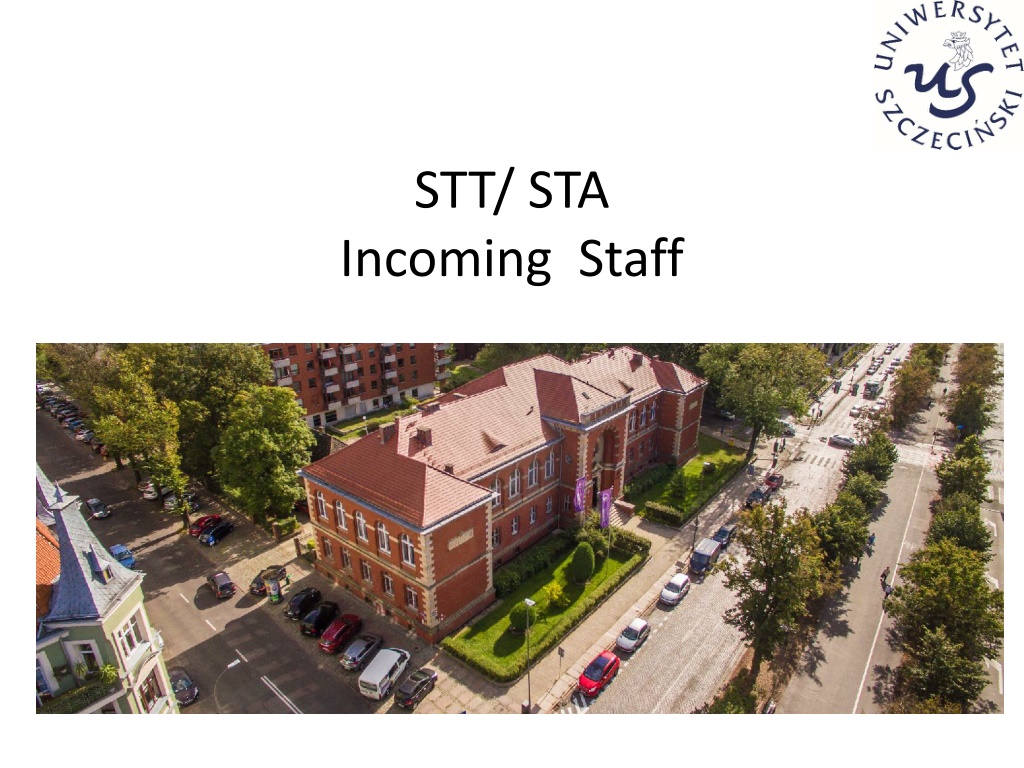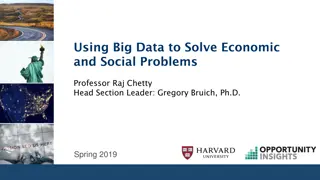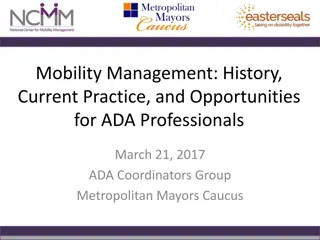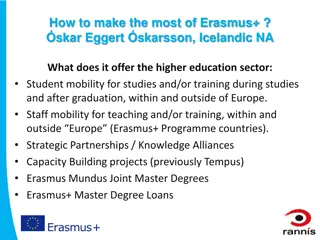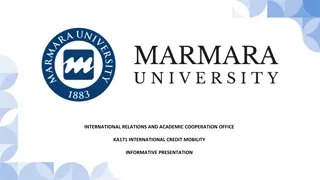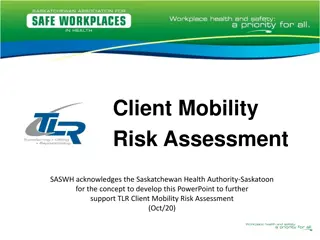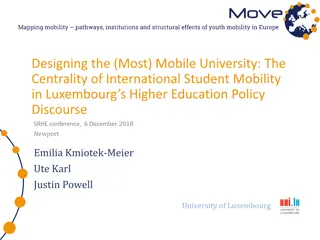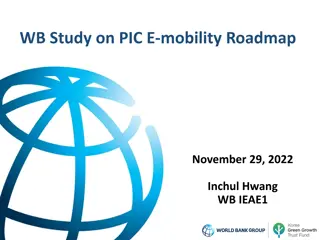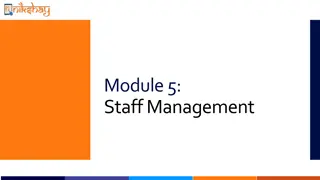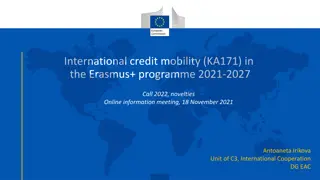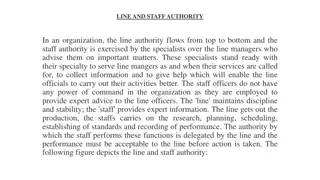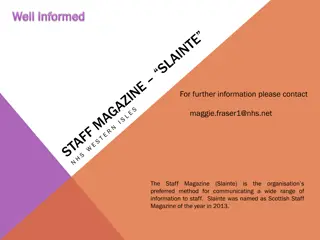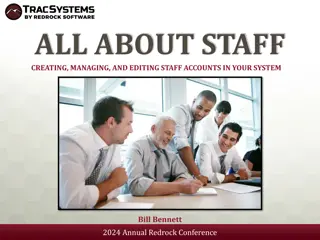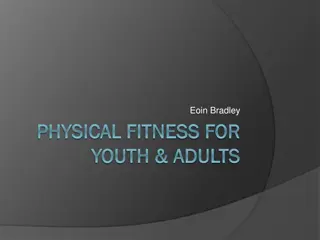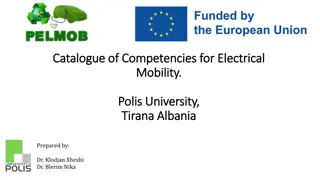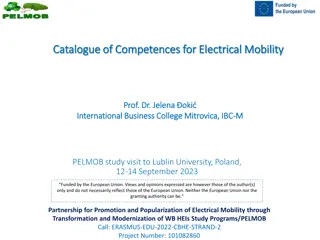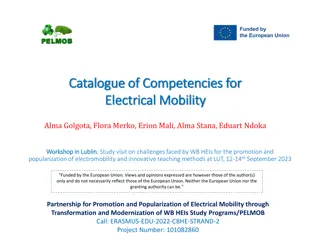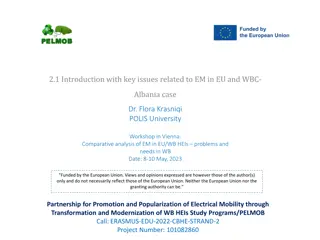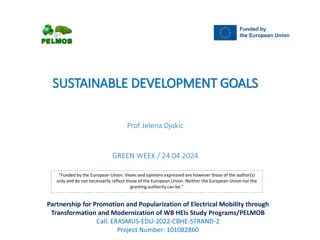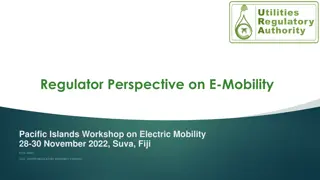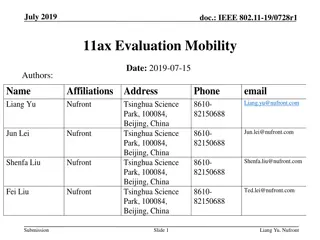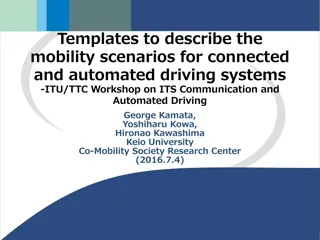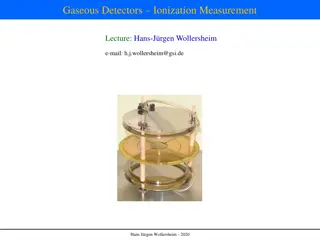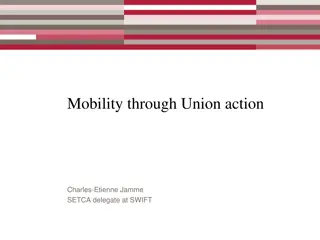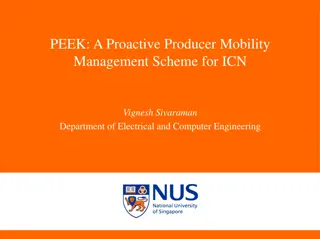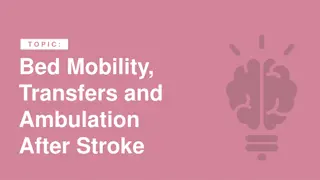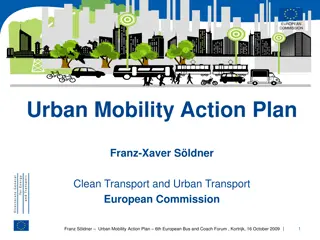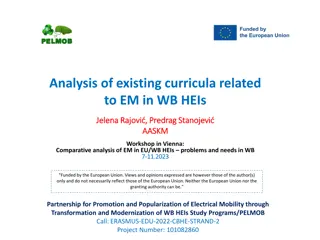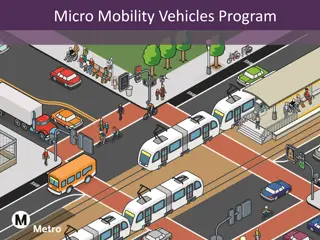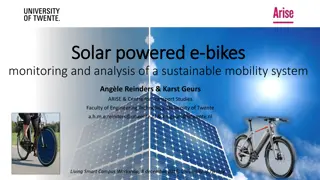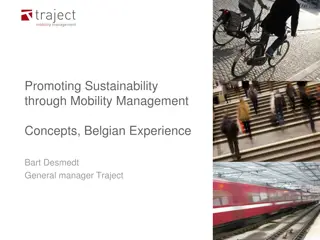Staff Mobility Application Guide
In this comprehensive guide, you will find step-by-step instructions on how to apply for staff mobility, including selecting institutions, filling in required fields, receiving emails with codes, and uploading necessary documents. It emphasizes the importance of following the application process thoroughly and reminds applicants that receiving a message from the coordinator is not the final step. The guide ensures that applicants upload the approved agreement for staff mobility training from their home institution.
Download Presentation

Please find below an Image/Link to download the presentation.
The content on the website is provided AS IS for your information and personal use only. It may not be sold, licensed, or shared on other websites without obtaining consent from the author. Download presentation by click this link. If you encounter any issues during the download, it is possible that the publisher has removed the file from their server.
E N D
Presentation Transcript
STT/ STA Incoming Staff
https://in-staff.dsm.usz.edu.pl/ CLICK Get started now or Find programmes
If you are interested in STT mobility (both for academic and non-academic Staff) Select STT as your home institution OR Choose one and CLICK If you are interested in STA mobility search your home institution
Scroll down and DO NOT CLICK anything here
Choose one and CLICK
Fill in all required fields And CLICK
You will receive an email containing this code CLICK the button
complete every section and fill in all the required fields save after every section and submit
Please note that THIS IS NOT THE END of the application process
After applying, you will receive a message from the relevant coordinator. Together you will agree the content of the Tratraining/ Teaching programme. Click here to upload The AGREEMENT-STAFF MOBILITY FOR TRAINING approved by your home institution has to be uploaded in this section Save after uploading