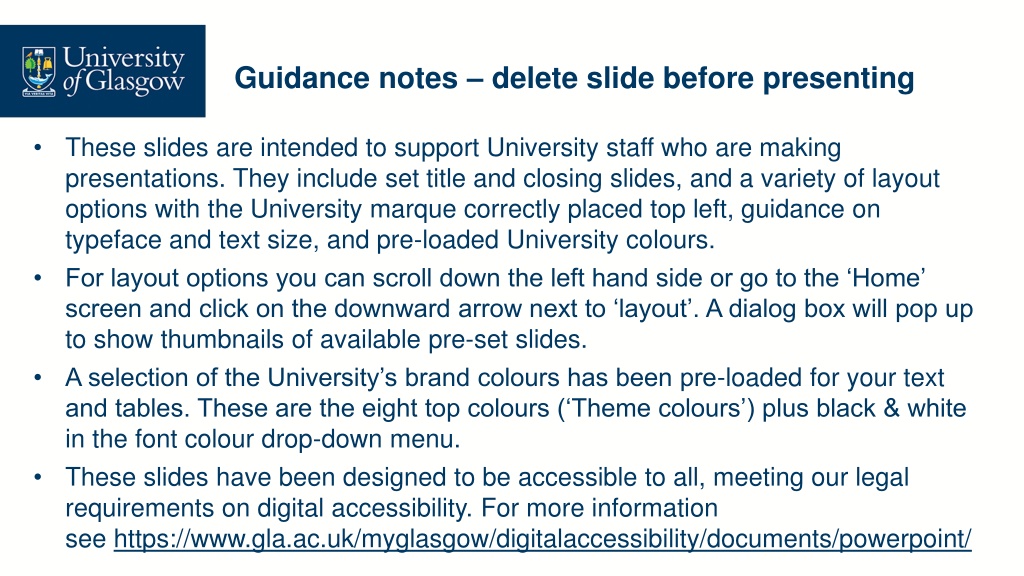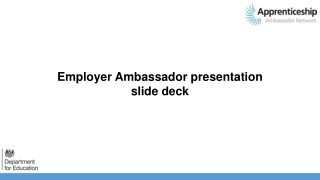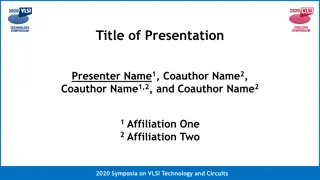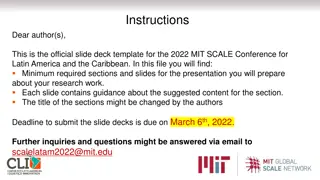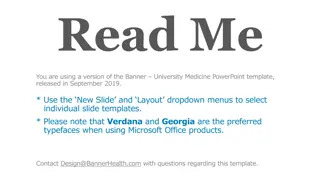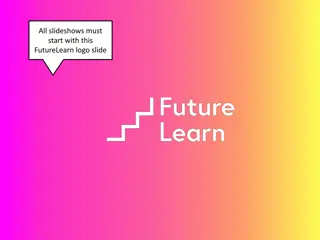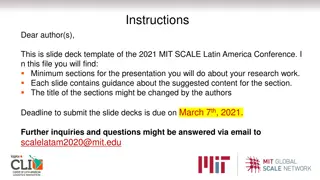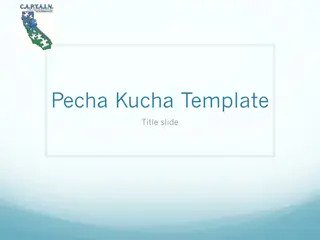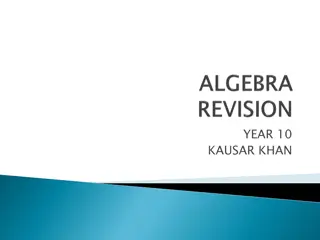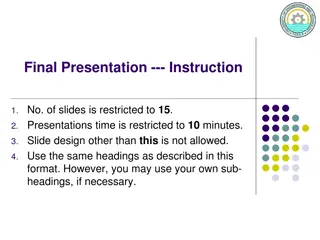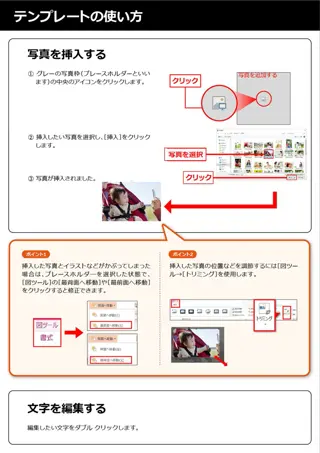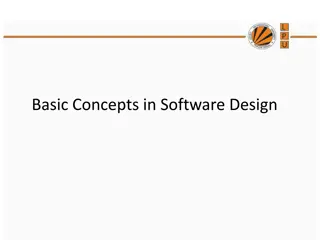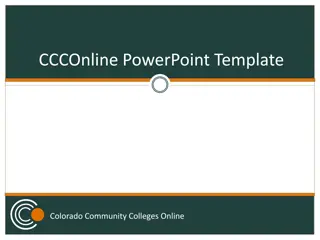University Presentation Slide Design Guidance
These slides are designed to support University staff in creating professional presentations. They include title and closing slides, various layout options with the University marque, guidance on typeface and text size, and pre-loaded University colors. The slides are accessible and meet legal digital accessibility requirements. For more information, visit the provided link.
Download Presentation

Please find below an Image/Link to download the presentation.
The content on the website is provided AS IS for your information and personal use only. It may not be sold, licensed, or shared on other websites without obtaining consent from the author. Download presentation by click this link. If you encounter any issues during the download, it is possible that the publisher has removed the file from their server.
E N D
Presentation Transcript
Guidance notes delete slide before presenting These slides are intended to support University staff who are making presentations. They include set title and closing slides, and a variety of layout options with the University marque correctly placed top left, guidance on typeface and text size, and pre-loaded University colours. For layout options you can scroll down the left hand side or go to the Home screen and click on the downward arrow next to layout . A dialog box will pop up to show thumbnails of available pre-set slides. A selection of the University s brand colours has been pre-loaded for your text and tables. These are the eight top colours ( Theme colours ) plus black & white in the font colour drop-down menu. These slides have been designed to be accessible to all, meeting our legal requirements on digital accessibility. For more information see https://www.gla.ac.uk/myglasgow/digitalaccessibility/documents/powerpoint/
Closing slide You can add contact details, a call to action or a simple thank you #UofGWorldChangers @UofGlasgow