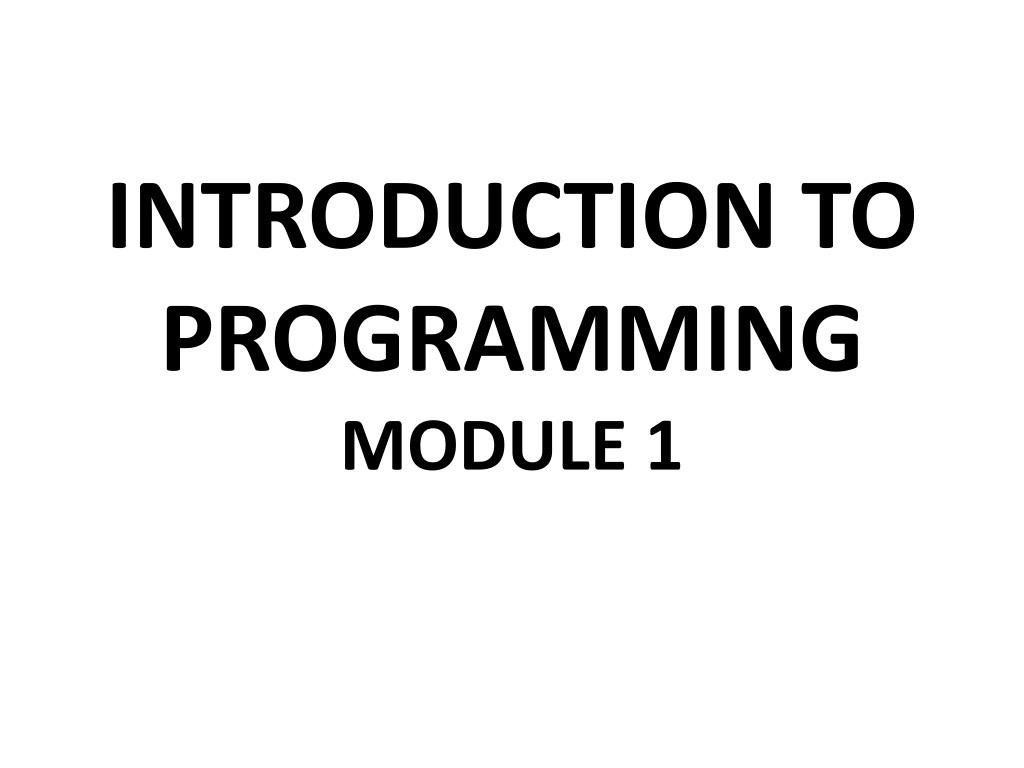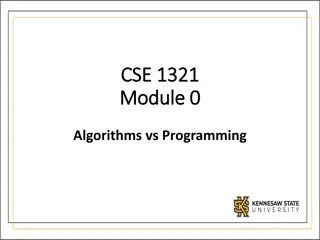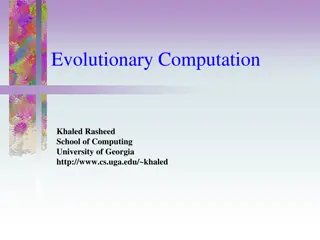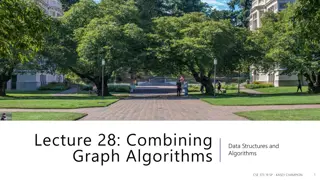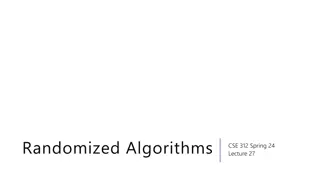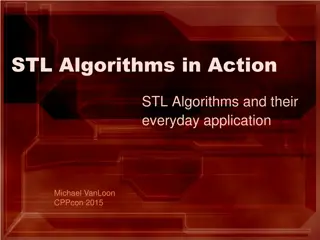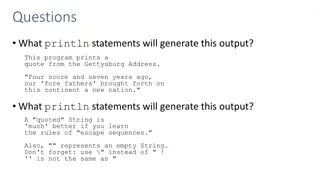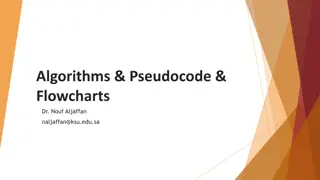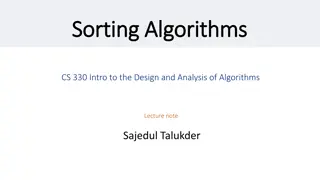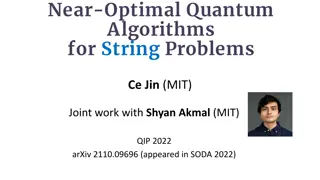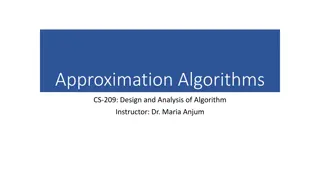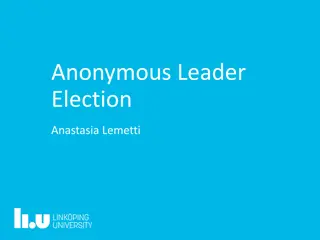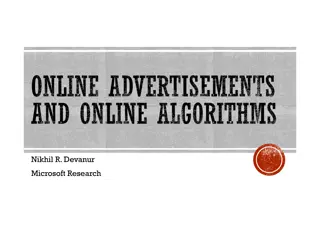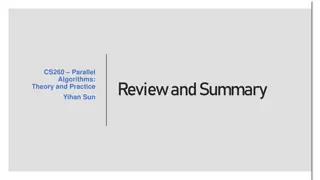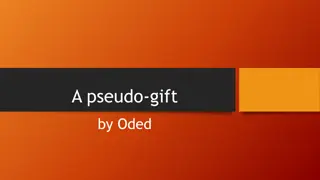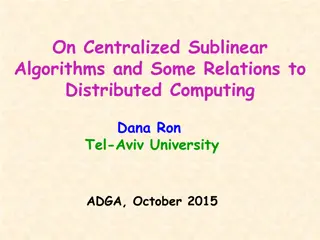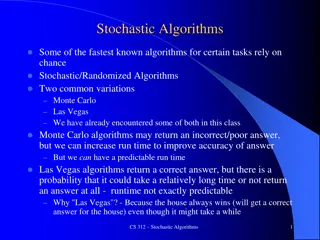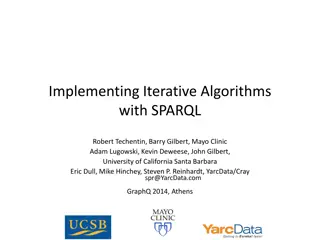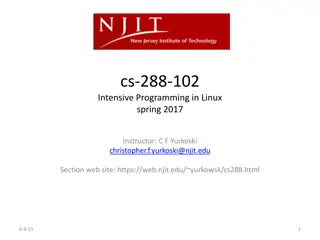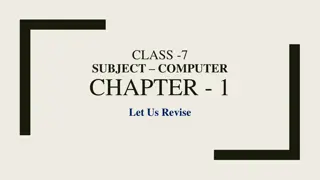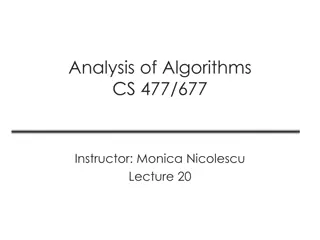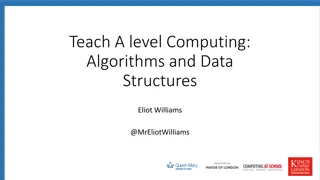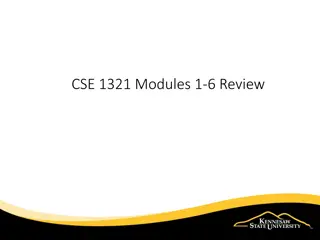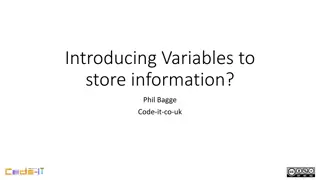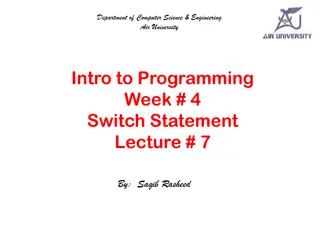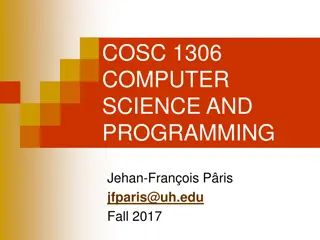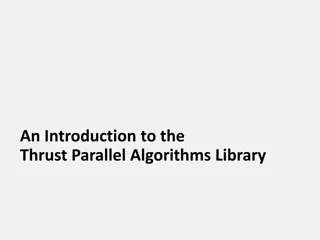Introduction to Programming - Basics and Algorithms
Computers are capable of handling complex problems through detailed study, problem redefinition, and algorithm design. An algorithm is a precise sequence of instructions that leads to the desired output. Explore examples such as adding two numbers, finding the largest number, and understanding flowcharts in programming.
Download Presentation

Please find below an Image/Link to download the presentation.
The content on the website is provided AS IS for your information and personal use only. It may not be sold, licensed, or shared on other websites without obtaining consent from the author. Download presentation by click this link. If you encounter any issues during the download, it is possible that the publisher has removed the file from their server.
E N D
Presentation Transcript
INTRODUCTION TO PROGRAMMING MODULE 1
Computers are capable of handling various complex problems which are tedious and routine in nature. In order that a computer solve a problem, a method for the solution and a detailed procedure has to be prepared by the programmer. The problem solving Involves : - Detailed study of the problem - Problem redefinition - Identification of input data, output requirements and conditions and limitations - Alternative methods of solution - Selection of the most suitable method - Preparation of a list of procedures and steps to obtain the solution - Generating the output
Algorithm The algorithm is a sequence of instructions designed in such a way that if the instructions are executed in a specific sequence the desired results will be obtained. The instructions should be precise and concise and the result should be obtained after a finite execution of steps. This means that the algorithm should not repeat one or more instructions infinitely. It should terminate at some point and result in the desired output.
An algorithm should possess the following characteristics : - Each and every instruction should be precise and clear - Each instruction should be performed a finite number of times - The algorithm should ultimately terminate - When the algorithm terminates the desired result should be obtained. Algorithm written in our natural language is called pseudo code.
Q1. Write an algorithm to add two numbers. STEP 1. Start. STEP 2. Get/Read/Input two numbers. STEP 3. Add them. STEP 4. Print/Display the result. STEP 5. Stop.
Q1. Write an algorithm to add two numbers. STEP 1. Start. STEP 2. Read two numbers N1,N2. STEP 3. Compute SUM=N1+N2. STEP 4. Print the result, SUM. STEP 5. Stop.
Q2. Write an algorithm to find the largest of 2 numbers? The steps are : 1. Start 2. Get two number A and B. 3. If A > B then print A else print B. 4. Stop.
FLOWCHART a flowchart is a symbolic representation of a solution to a given task. Flowcharting is a tool that can help us to develop and represent graphically program logic sequence. It also enables us to trace and detect any logical or other errors before the programs are written. Computer professionals use two types of flowcharts viz : - Program Flowcharts. - System Flowcharts
Symbols used to draw flowchart 1. Terminal Symbol Every flowchart has a unique starting point and an ending point. The flowchart begins at the start terminator and ends at the stop terminator. The Starting Point is indicated with the word START inside the terminator symbol. The Ending Point is indicated with the word STOP inside the terminator symbol. There can be only one START and one STOP terminator in you entire flowchart.
2. Input/Output Symbol : This symbol is used to denote any input/output function in the program.
3. Process Symbol : A process symbol is used to represent arithmetic and data movement instructions in the flowchart. All arithmetic processes of addition, subtraction, multiplication and division are indicated in the process symbol.
4. Decision Symbol : The decision symbol is used in a flowchart to indicate the point where a decision is to be made and branching done upon the result of the decision to one or more alternative paths. 5. Flowlines : Flowlines are solid lines with arrowheads which indicate the flow of operation. They show the exact sequence in which the instructions are to be executed.
6. Connectors whenever the flowchart becomes complex and spreads over a number of pages connectors are used. The connector represents entry from or exit to another part of the flowchart. A connector symbol is indicated by a circle and a letter or a digit is placed in the circle. This letter or digit indicates a link.
ADVANTAGES OF FLOWCHARTS Developing the program logic and sequence. Easier for the programmer to explain the logic of the program to others rather than a program. It shows the execution of logical steps without the syntax and language complexities of a program. Flowcharts can thus be used as working models in design of new software systems. Once the flowchart is complete, it becomes very easy for programmers to write the program. A flowchart is very helpful in the process of debugging a program.
Flowchart to get marks for 3 subjects and declare the result. If the marks >= 35 in all the subjects the student passes else fails. The steps involved in this process are : 1. Start. 2. Create variables m1, m2, m3. 3. Read marks of three subjects m1, m2, m3. 4. If m1 >= 35 goto step 5 else goto step 7 5. If m2 >= 35 goto step 6 else goto step 7 6. If m3 >= 35 print Pass. Goto step 8 7. Print fail 8. Stop
To check whether character read from keyboard is Z. If it is Z then print END, else read another character. The steps are : 1. Start 2. Create variable C 3. Read C, 4. Check if C = Z . If no goto step 3. 5. Print END 6. Stop
Assignment-1 1. Write the steps and draw the flowcharts for the following : a) Find the average of three numbers a, b and c. b) Find the volume and surface area of a sphere. c) converts temperature in Celsius to Fahrenheit. d) Display first n even numbers. e) Display days in a week after reading a number between 1 and 7. f) Admission to a professional course is subject to the following conditions: Marks in mathematics>=60 Marks in physics>=50 Marks in chemistry>=40 Total in all three subjects>=200 Or Total in mathematics and physics>=150 Given the marks in 3 subjects and find the eligible candidate
Programming Languages Low-level languages Machine language, Assembly language Middle Level languages C programming language High level languages COBOL, FORTRAN, C++, C#, .net, java, PHP, Ruby, Perl, Python, GO, Rust, etc
Language Translators Assembler Compiler Interpreter
History of C It is one of the most popular computer languages because it is structured, high-level, machine independent language. The root of all modern languages is ALGOL, introduced in 1960s. ALGOL gave the concept of structured programming to the computer science community. In 1967, Martin Richards developed a language called BCPL(Basic Combined Programming Language) primarily for writing system software. In 1970, Ken Thompson created a language using many features of BCPL and called it simply B. C was also evolved from ALGOL, BCPL and B by Dennis Ritchie at the Bell Laboratories in 1972. UNIX was coded almost entirely in C.
Today C is running under a variety of Operating systems and hardware platform. The C language became more popular after publication of the book The C Programming Language by Kerningham and Dennis Ritchie in 1978. so the language came to be known as K&R C . ANSI approved a version of C in 1989 which is now known as ANCI C. It was then approved by the International Standards organization(ISO) in 1990. To enhance the usefulness of the language a new version introduced in 1999 known as C99.
Importance of C It is robust language whose rich set of built-in functions and operators can be used to write any complex program. C is simple to learn and easy to use. C language is suitable for writing both system software and application programs and business packages. C is highly portable. It is a structured programming language. Ability to extend itself.
Executing a C Program Executing a C program written in C involves: 1. Creating the program. 2. Compiling the program. 3. Linking the Program with functions that are needed from the C library. 4. Executing(Running) the program.
The first step in developing an application in C is to write the source code. The source code contains all the instructions which needs to be executed by the machine in a text format by using any high level programming language(Human readable). We can use any editor to write the program or source code. The source code must be written as required by the C language syntax. After the source file is ready, it must be saved as .c file.
Compiler coverts our source code into an object code. The object code is also known as machine code and can be interpreted by the CPU, because it is machine readable(binary) not human readable. Object code is created as .obj file. The compiler convert source code into object code if and only if there is no error in source code. If there is an error occur, the compilation fails and is terminated after listing the errors and the line numbers in the source program, where the errors have occurred.
Common errors are : 1. Syntax errors: - any violation of rules of the language results in syntax errors. 2. Run-time errors:- a program with these mistakes will run, but produce erroneous results. Eg: data type mismatch. 3. Logical errors:- these errors are related to the logic of the program execution. They cause incorrect result. 4. Latent errors:- it is a hidden error that shows up only when a particular set of data is used.
The object code is missing some undefined references. The linking operation done by the linker search the object file and replaces all the undefined references within the system library. Linker link all the external functions that are used in our program with system library. At the end of the linking process an executable file .exe is created. The final step is the loading of the program file into the computer s memory so that it can be executed. This is performed by loader.
CHARACTER SET A character denotes any alphabet, digit or special symbol used to represent information. The characters are then used to form words, numbers and expressions. The C character set comprises of the following : Letters or Alphabets : A, B, C, X, Y, Z a, b, c, x,y, z Digits : 0,1, 2, 3, 4, 5, 6,7,8,9 Special Symbols : , . ; : ? ! | / \ ~ _ % & ^ * @ White spaces : blanks, horizontal tabs, new line, form feed, carriage return - + < > = ( ) { } [ ] #
Trigraph Characters:- It provides a way to enter certain charcters that are not available on some keyboard. Each trigraph sequence consists of three characters(two question marks followed by another character). ??= : # ??( : [ ??< : {
C TOKENS The smallest individual units in a C program are called tokens. The alphabets, numbers and special symbols are combined to forms these tokens. The types of tokens in C are : - Keywords - Identifiers - Constants - Strings - Special Symbols - Operators
KEYWORDS Keywords are words whose meanings have already been defined and these meanings cannot be changed. Keywords are also called as reserved words. All the keywords must be written in lowercase. There are 32 keywords in C . int, float, char, double, void, if, else, while, for, switch, do, goto, break, continue,
IDENTIFIERS Identifiers are refer to the names of variables, functions and arrays. These are user-defined names and consist of a sequence of letters and digits, with a letter as first character. Both uppercase and lowercase letters are permitted, although lowercase letters are commonly used. The underscore character is also permitted in identifiers. It is usually used as a link between two words in long identifiers.
Rules for Identifiers 1. First character must be an alphabet (or underscore). 2. Must consist of only letters, digits or underscore. 3. Only first 31 characters are significant. 4. Cannot use a keyword. 5. Must not contain white space.
1. int 2. INT 3. Int 4. 3boy 5. boy3 6. Boy123 7. one two 8. one$two 9. one_two 10._abc 11._abc_ 12.123abc 13.abc_int 14._int 15.$abc 16.int123
CONSTANTS Constants in C refer to fixed values that do not change during the execution of a program.
1. Integer Constants An integer constant refers to a sequence of digits, 0 through 9, preceded by an optional or + sign Eg:- 123 -321 0 65432 +78 2. Real Constants some quantities represented by numbers containing fractional parts such numbers are called real(floating point) constants. Eg:- 0.0083 3.14 -0.75 Exponential notation : mantissa e exponent 0.65e4 = 0.65X10^4
3. Single Character Constants A single character constant contains a single character enclosed within a pair of single quote marks. Eg:- 5 x ; 4. String constants A string constant is a sequence of characters enclosed in double quotes. The characters may be letters, numbers, special characters and blankspace Eg:- good 2021 5+3 well done @gmail.com
Backslash character constants : C supports some special backslash character constants which are used in output functions. represents one character, although it actually consists of two characters. These character combinations are known as escape sequences. \a audible alert (bell) \b back space \f form feed \n new line \r carriage return \t horizontal tab \v vertical tab \? question mark \\ backslash \0 null
VARIABLES A variable is a data name that may be used to store a data value. Unlike a constant which remains unchanged during the execution of a program, a variable can take different values at different times during execution. A variable name is a combination of alphabets, digits or underscores.
They must begin with a letter. Some system permit underscore as the first character. ANSI standard recognizes a length of 31 characters. However a length should not be normally more than eight characters . Uppercase and lowercase are significant. Variables are case sensitive i.e. sum and SUM are two distinct variables. It should not be a keyword. White space is not allowed.
Data Types C supports a number of data types. These different data types allow the user to select the type of the variables in a C program. The various data types supported by C are : - Primary(Fundamental) Data Types - Derived Data Types - User defined Data Types
Primary Data types The five fundamental or primary data types are : Integer (int) Character (char) Floating point (float) double precision floating point (double) void
Int Integers are whole numbers with a range of values supported by a particular machine. Generally integers have a size of 2 bytes. All integers are signed by default(signed int) The size of the integer value is limited to the range - 32768 to +32767(that is -2^15 to +2^15-1). A signed integer uses one bit for sign and 15 bits for the magnitude of the number. If we use an unsigned int then it ranges 0 to 65,535
In order to provide some control over the range of numbers and storage space, C has three classes of integer storage namely short int, int and long int in both signed and unsigned forms. short int represents 1 byte and long int represents 4 bytes.