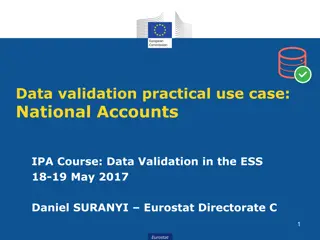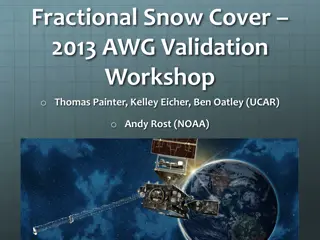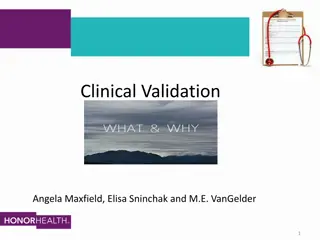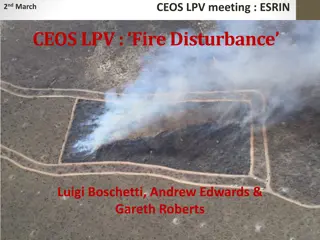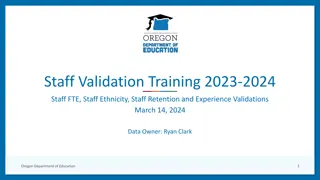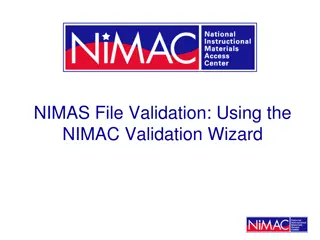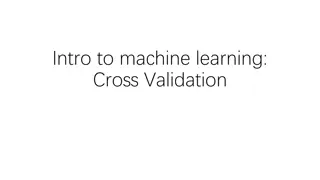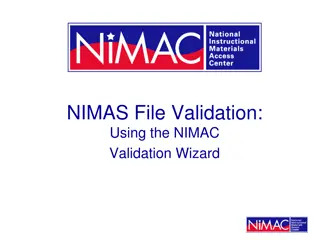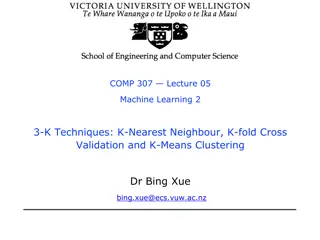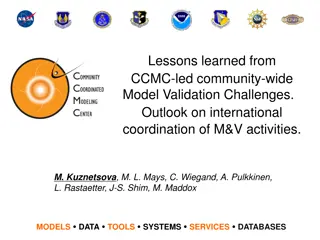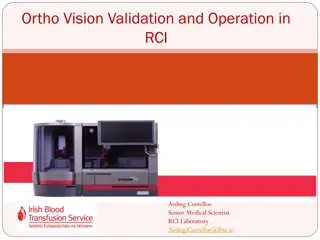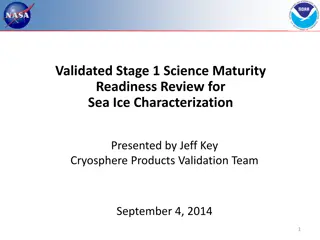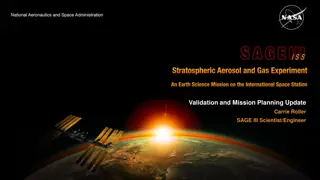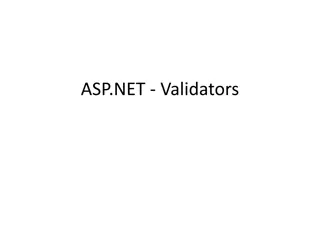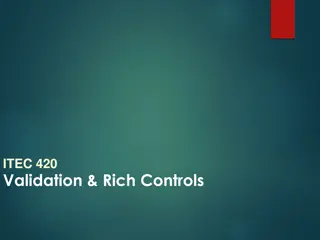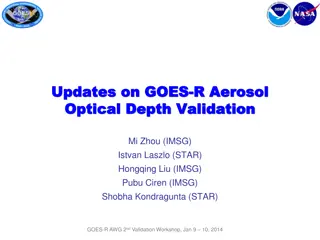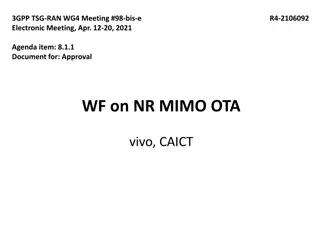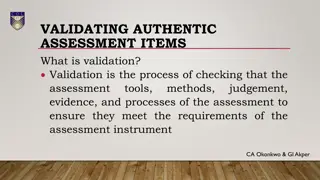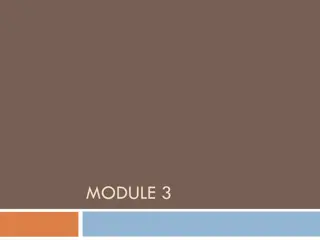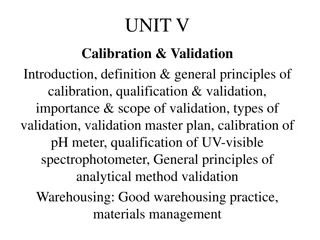Facilities Information Management System (FIMS) Data Validation Process
This document outlines the validation process for the Facilities Information Management System (FIMS), including objectives, validation team introductions, validation process steps, and the schedule for validation activities. It covers elements such as gauging the robustness of FIMS data, ensuring data accuracy, validating asset data, and generating recommendations for data improvement. The process involves validating various types of assets, ensuring appropriate data sources, and conducting interviews and walkthroughs to validate FIMS data accuracy.
Download Presentation

Please find below an Image/Link to download the presentation.
The content on the website is provided AS IS for your information and personal use only. It may not be sold, licensed, or shared on other websites without obtaining consent from the author. Download presentation by click this link. If you encounter any issues during the download, it is possible that the publisher has removed the file from their server.
E N D
Presentation Transcript
Facilities Information Management System (FIMS) Data Validation [Inbrief or Outbrief] [Program] [Site] [Date]
Agenda Introductions Objective Validation Process Schedule FIMS Data Elements and Performance Measures to be Validated Rating System Summary and Next Steps Issues/Questions 2
Introductions Validation Team Name, Organization Name, Organization Name, Organization 3
Objective Gauge the robustness of the FIMS data Validate that asset data is being identified and captured correctly in FIMS Confirm a 90% confidence level of accuracy of the asset data Generate recommendations for FIMS data improvement Generate either agreement (or documented disagreement) why a specific element in a FIMS record is accurate or inaccurate Walkthrough a set of the random buildings/trailers/OSF and examine condition and utilization Understand how FIMS data is being maintained and managed Document other notable facts and data Develop recommendations to correct any identified deficiencies 4
Validation Process Ensure data is being identified and captured appropriately in FIMS by validating a random set of: DOE Owned buildings / trailers / OSF assets (max 25) DOE Leased / Contractor Leased / GSA assets (max 25) Land assets (max 25) Disposed assets (max 25) Bridges (All Public and Controlled Access Railroad and Vehicular Bridges) Ensure source documentation is available and properly supports FIMS data Verify a site s processes for collecting, maintaining, and populating FIMS data is appropriate Other review procedures Interview / discussions with site personnel Walkthrough of selected facilities Existing asset check Visual reconnaissance If applicable, confirm the accuracy of the Usage Code and Status for all bridge, tunnel and culvert assets 5
Schedule Tuesday (replace with appropriate day) Generate appropriate validation reporting forms Generate appropriate anomaly reports Begin desktop validation Arrange walkthroughs Wednesday (replace with appropriate day) Continue / complete desktop validation Perform walkthroughs Perform existing asset check Verify dispositions If applicable, confirm accuracy of the Usage Code and Status for all bridge, tunnel and culvert assets Finalize validation forms and Scorecard Perform revalidation of yellow or red scored data elements (if necessary and time permits) Plan for a third day to finalize and wrap up, if needed. 6
FIMS Validation Data Elements and Performance Measures for DOE Owned Assets Ownership Usage Code Property Type Status Size Space Type Usable SF Office (buildings and trailers) No of Floors Repair Needs Deferred Maintenance Inspection Date Asset % Utilized Total No of Federal Employees (buildings and trailers) Total No of Contractor Employees (buildings and trailers) Replacement Plant Value Annual Actual Maintenance (asset level) Annual Required Maintenance Functionality Assessment Date Modernization Cost Overall Asset Condition Historic Designation Excess Indicator Excess Date Estimated Disposition Year GSA Notification Submitted GSA Notification Accepted Outgrant Indicator Sustainability Sustainability - System Used Sustainability Date Certified Year Built Adjustment Capitalized and Cost Operating Cost (site level) Planning Documents Beneficial Occupancy year (AAIM) 7 GREEN Performance Measures DOE Owned Data Elements and Performance Measures
FIMS Validation Data Elements and Performance Measures for DOE Leased and GSA Assets Annual Actual Maintenance Annual Required Maintenance Functionality Assessment Date* Modernization Cost Overall Asset Condition Estimated Disposition Year* Outgrant Indicator* Sustainability Sustainability - System Used Sustainability Date Certified Lease Start Date Expiration Date Annual Rent Ownership Usage Code Property Type Status Size Space Type Usable SF Office (buildings and trailers) Repair Needs Inspection Date* Asset % Utilized Total No of Federal Employees (buildings and trailers) Total No of Contractor Employees(buildings and trailers) Replacement Plant Value* * - Validated for DOE Leased only 8 GREEN Performance Measures DOE Leased and GSA Data Elements and Performance Measures
FIMS Validation Data Elements and Performance Measures for Land Assets Ownership Usage Code Property Type Status Size Historic Designation (owned only) Excess Indicator (owned and withdrawn only) Excess Date (owned and withdrawn only) Estimated Disposition Year GSA Notification Submitted (owned and withdrawn only) GSA Notification Accepted (owned and withdrawn only) Outgrant Indicator Lease Start Date (leases only) Expiration Date (leases only) Annual Rent (leases only) 9 GREEN Performance Measures DOE Land Data Elements and Performance Measures
FIMS Validation Data Elements for Archived/Disposed Assets Disposition Date Disposition Method Excess Indicator (owned buildings, trailers, OSF and land and withdrawn from public domain land) Excess Date (owned buildings, trailers, OSF and land and withdrawn from public domain land) Actual Sales Price Net Proceeds 10 DOE Archived/Disposed Data Elements
FIMS Validation Data Elements for Bridge Assets Routine Inspection Date Routine Inspection Frequency Special Inspection Date Special Inspection Frequency Underwater Inspection Date Underwater Inspection Frequency Posted Load Rating/Restrictions Load Rating Date Scour Evaluation Scour Critical Plan of Action Seismic Vulnerability Evaluation Traffic Volume Date No of Lanes on Structure Size Status Usage Code Year Built 11 DOE Bridge Data Elements
Data Element Rating System A variance is a difference of 1% or more for numeric data or any difference for non-numeric data. Red, yellow and green ratings are assigned to each data element based on the frequency of variance in the random sample: RED > 10% frequency of variance YELLOW >5% frequency of variance but no more than 10% frequency of variance GREEN 5% or less frequency of variance 12
Rating of Status For DOE Owned, DOE Leased, Contractor Leased, GSA Assets and Land Scorecards An overall Status rating of RED is received if: One or more of the Performance Measures are Red More than one of the remaining data elements are Red Historic Designation, Property Type, Status, etc. A rating of YELLOW is received if: One or more Performance Measures are Yellow No more than one of the remaining data elements are Red A status rating of GREEN is received if: All Performance Measures are Green No more than two of the remaining data elements are Yellow Performance Measures: RPV, Deferred Maintenance, Repair Needs, Asset % Utilized, Operating Cost (site level), Annual Actual Maintenance, Size, and Annual Rent 13
Rating of Corrective Action Plan Progress RED Minimal improvement in data quality since last validation Goals for improvement are not being met YELLOW Some improvement in data quality since last validation Progress is slipping GREEN Significant improvement since last validation Goals established are being met N/A No existing previous Corrective Action Plan 14
Rating of Status For Disposition Scorecard An overall Status rating of RED is received if: Any disposition data element is Red or an asset is still found to be onsite, or an asset was not excess screened A rating of YELLOW is received if: Any disposition data element is Yellow and no disposition data elements are Red A status rating of GREEN is received if: All disposition data elements are Green and all assets have been excess screened and confirmed as being disposed 15
Rating of Status For Bridge Scorecard An overall Status rating of RED is received if: Any bridge data element is not Green. Data elements are determined to be inaccurate and/or bridge source documents are not stored in the FIMS Document Module. A rating of YELLOW is received if: All bridge data elements are Green but the Status score is adjusted based on the Bridge Verification check and/or FIMS Document Module Red score. A status rating of GREEN is received if: All bridge data elements are Green and verified for accuracy. All bridge source documents are stored in the FIMS Document Module. 16
Summary and Next Steps GREEN Status rating Correct any noted deficiencies and continue to do great things OR YELLOW Status rating Correct deficiencies and note opportunities for improvement OR RED Status rating requires Submission of Corrective Action Plan to Headquarters Program Office and OAM A copy of the Validation Form/Scorecard should be emailed to the HQ Program Office and OAM The Validation materials should be retained by the Site and HQ Program Office for no less than 5 years Discussion of next steps 17