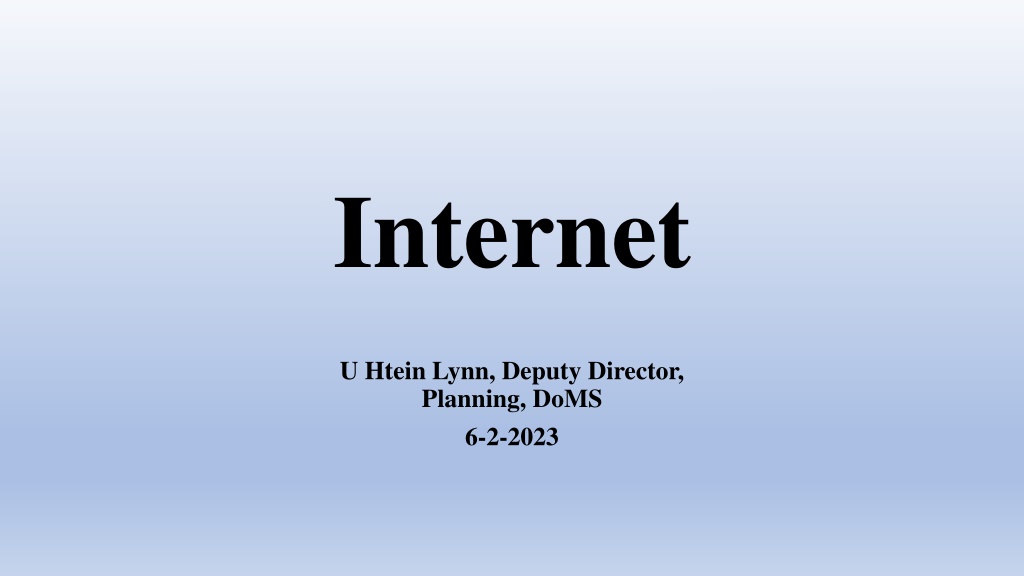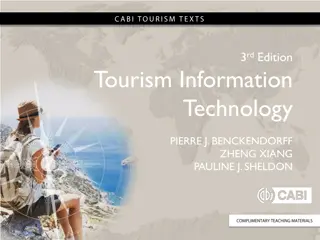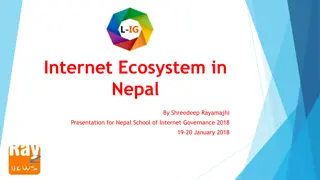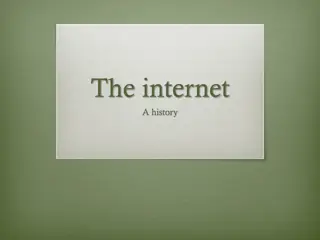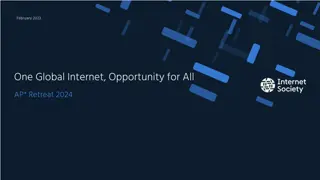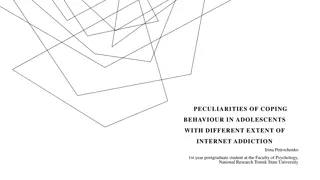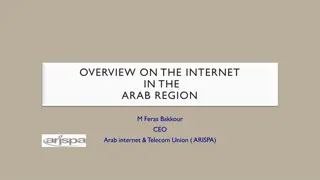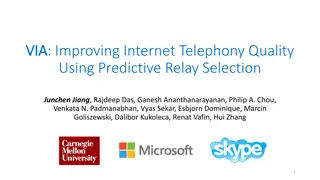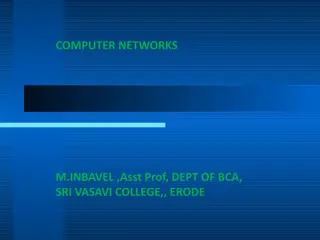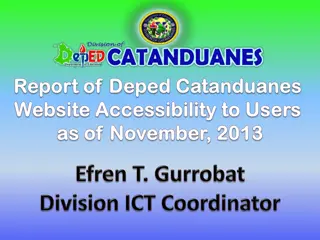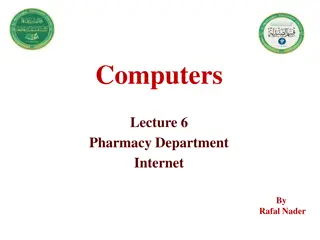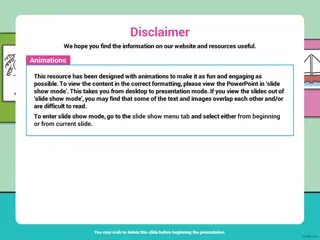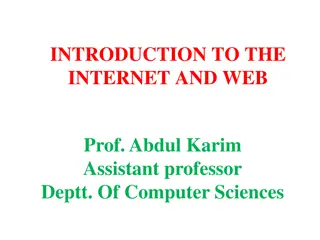Understanding the Internet: A Comprehensive Overview
The internet is a globally connected network system that allows worldwide communication and access to data resources. It is governed by agencies like IANA, and connecting a computer to the internet enables access to information, communication globally, and more. The internet is a global wide area network that connects computer systems worldwide, facilitated by high-bandwidth data lines forming the backbone, and ISP acts as a middleman between users and the internet. Various online services provided by the internet include web browsing, email, social media, online gaming, and more, making it an integral part of daily life with always-on connections.
Uploaded on Oct 05, 2024 | 0 Views
Download Presentation

Please find below an Image/Link to download the presentation.
The content on the website is provided AS IS for your information and personal use only. It may not be sold, licensed, or shared on other websites without obtaining consent from the author. Download presentation by click this link. If you encounter any issues during the download, it is possible that the publisher has removed the file from their server.
E N D
Presentation Transcript
Internet U Htein Lynn, Deputy Director, Planning, DoMS 6-2-2023
What is Internet The internet is a globally connected network system facilitating worldwide communication and access to data resources through a vast collection of private, public, business, academic and government networks. It is governed by agencies like the Internet Assigned Numbers Authority (or IANA) that establish universal protocols.
What does it mean when a computer is online? With the Internet, it's possible to access almost any information, communicate with anyone else in the world, and do much more. You can do all of this by connecting a computer to the Internet, which is also called going online. When someone says a computer is online, it's just another way of saying it's connected to the Internet. What is the Web?
Internet The Internet is a global wide area network that connects computer systems across the world. It includes several high-bandwidth data lines that comprise the Internet "backbone." These lines are connected to major Internet hubs that distribute data to other locations, such as web servers and ISPs. In order to connect to the Internet, you must have access to an Internet service provider (ISP), which acts as the middleman between you and the Internet. Most ISPs offer broadband Internet or fiber connection. When you connect to the Internet using a public Wi- Fi signal, the Wi-Fi router is still connected to an ISP that provides Internet access. Even cellular data towers must connect to an Internet service provider to provide connected devices with access to the Internet. access via a cable, DSL,
Used of Internet The Internet provides different online services. Some examples include: Web a collection of billions of webpages that you can view with a web browser Email the most common method of sending and receiving messages online Social media websites and apps that allow people to share comments, photos, and videos Online gaming games that allow people to play with and against each other over the Internet
Used of Internet Software updates operating system and application updates can typically downloaded from the Internet In the early days of the Internet, most people connected to the Internet using a home computer and a dial-up modem. DSL and cable modems eventually provided users Now mobile devices, such as tablets and smartphones, make it possible for people to be connected to the Internet at all times. The Internet of Things has turned common appliances and home systems into "smart" devices that can be monitored and controlled over the Internet. As the Internet continues to grow and evolve, you can expect it to become an even more integral part of daily life. with "always-on" connections.
Why Is Incident Management Important? Incident management refers to a set of practices, processes, and solutions that enable teams to detect, investigate, and respond to incidents. It is a critical element for businesses of all sizes and a requirement for meeting most data compliance standards.
Incident management processes ensure that IT teams can quickly address vulnerabilities and issues. Faster responses help reduce the overall impact of incidents, mitigate damages, and ensure that systems and services continue to operate as planned.
Without incident management, you may lose valuable data, experience reduced productivity and revenues due to downtime, or be held liable for breach of service level agreements (SLAs). Even when incidents are minor with no lasting harm, IT teams must devote valuable time to investigating and correcting issues.
The Five Steps of Incident Resolution There are five standard steps to any incident resolution process. These steps ensure that no aspect of an incident is overlooked and help teams respond to incidents effectively.
The Five Steps of Incident Resolution 1. Incident Identification, Logging, and Categorization Incidents are identified through user reports, solution analyses, or manual identification. Once identified, the incident is logged and investigation and categorization can begin. Categorization is important to determining how incidents should be handled and for prioritizing response resources.
The Five Steps of Incident Resolution 2. Incident Notification & Escalation Incident alerting takes place in this step although the timing may vary according to how incidents are identified or categorized. Additionally, if incidents are minor, details may be logged or notifications sent without an official alert. Escalation is based on the categorization assigned to an incident and who is responsible for response procedures. If incidents can be automatically managed, escalation can occur transparently.
The Five Steps of Incident Resolution 3. Investigation and Diagnosis Once incident tasks are assigned, staff can begin investigating the type, cause, and possible solutions for an incident. After an incident is diagnosed, you can determine the appropriate remediation steps. This includes notifying any relevant staff, customers, or authorities about the incident and any expected disruption of services.
The Five Steps of Incident Resolution 4. Resolution and Recovery Resolution and recovery involve eliminating threats or root causes of issues and restoring systems to full functioning. Depending on incident type or severity, this may require multiple stages to ensure that incidents don t reoccur. For example, if the incident involves a malware infection, you often cannot simply delete the malicious files and continue operations. Instead, you need to create a clean copy of your infected systems, isolate the infected components, and fully replace systems to ensure that the infection doesn t spread.
The Five Steps of Incident Resolution 5. Incident Closure Closing incidents typically involves finalizing documentation and evaluating the steps taken during response. This evaluation helps teams identify areas of improvement and proactive measures that can help prevent future incidents. Incident closure may also involve providing a report or retrospective to administrative teams, board members, or customers. This information can help rebuild any trust that may have been lost and creates transparency regarding your operations.