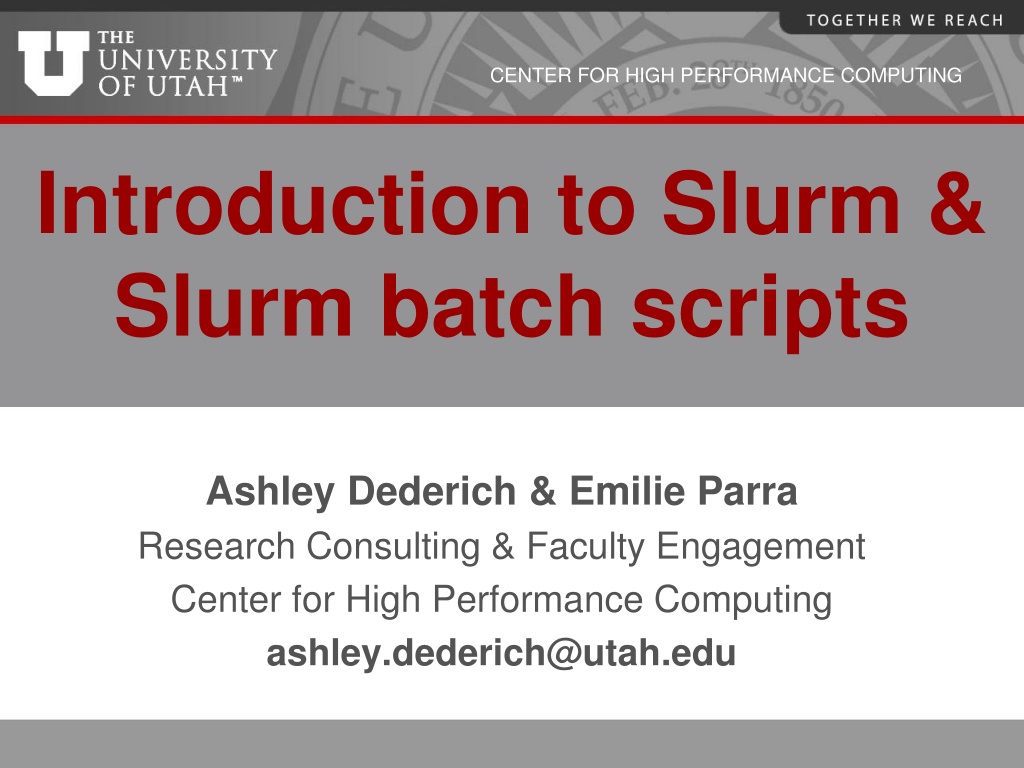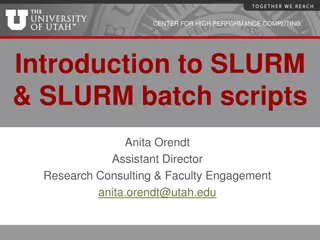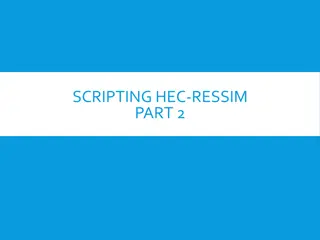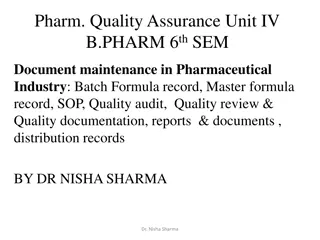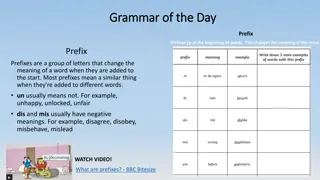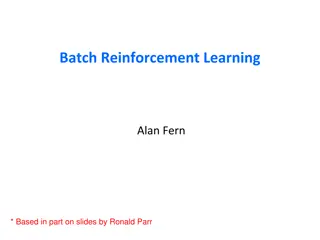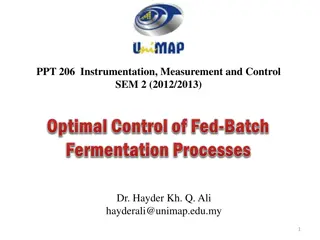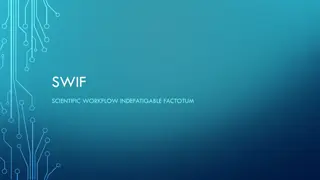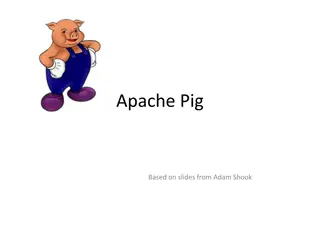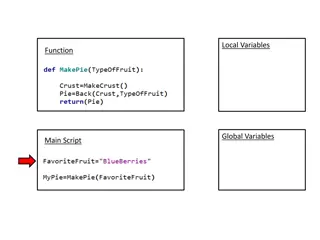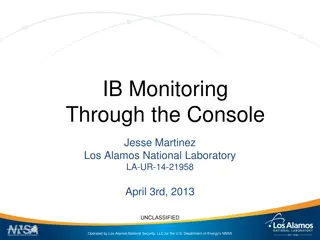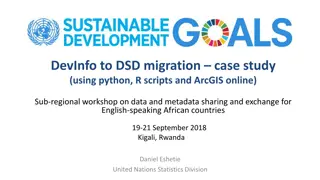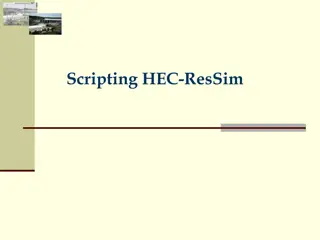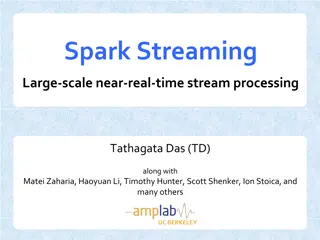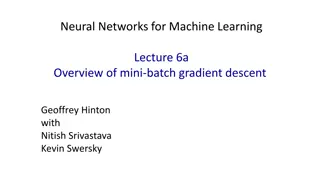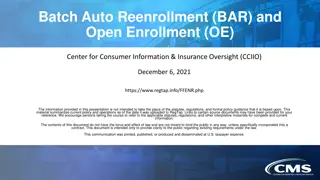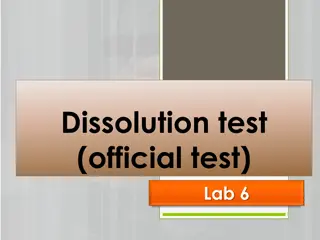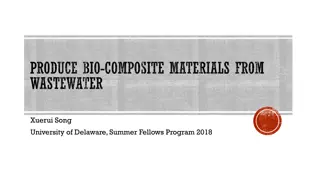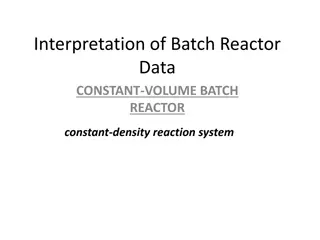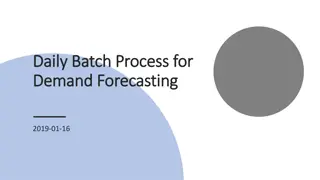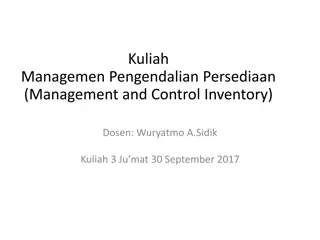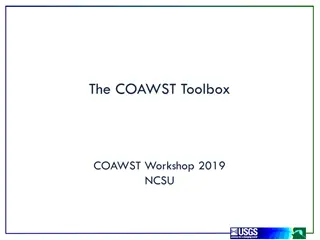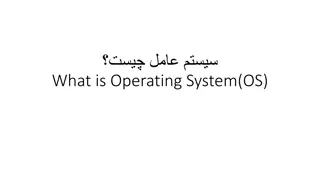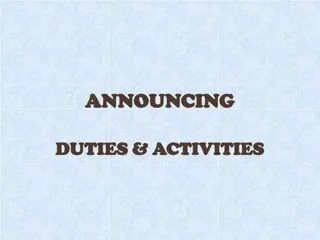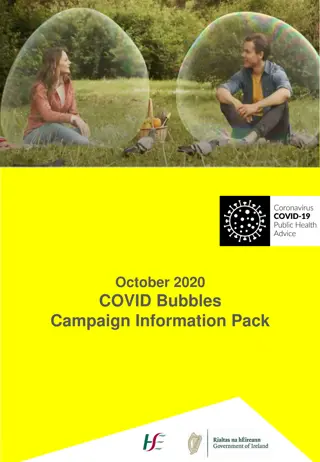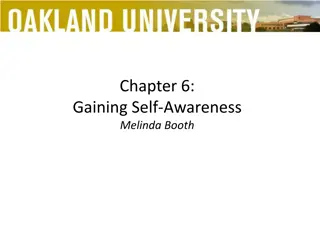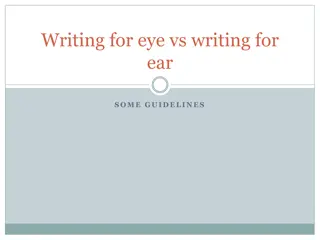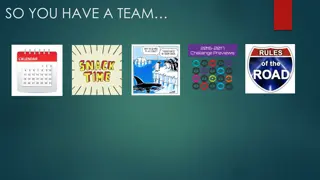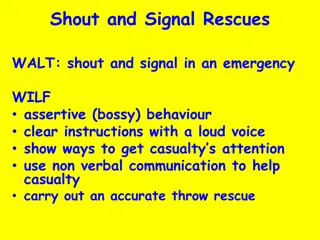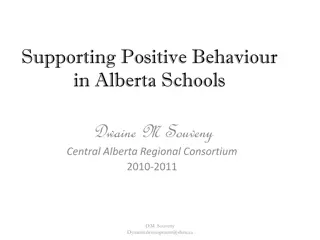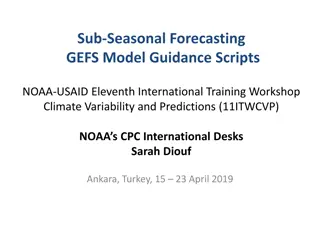Introduction to Slurm and Slurm Batch Scripts Overview
Overview of Slurm and Slurm batch scripting presented by Ashley Dederich and Emilie Parra from the Center for High Performance Computing. The talk covers what Slurm is, preparing Slurm jobs, accounts, partitions, CHPC storage resources, environment variables, batch directives, basic commands, running interactive batch jobs, GPU node usage, job priority, and performance considerations. Additionally, a recap of CHPC resources and a detailed explanation of what Slurm is and why it is used are provided.
Download Presentation

Please find below an Image/Link to download the presentation.
The content on the website is provided AS IS for your information and personal use only. It may not be sold, licensed, or shared on other websites without obtaining consent from the author. Download presentation by click this link. If you encounter any issues during the download, it is possible that the publisher has removed the file from their server.
E N D
Presentation Transcript
CENTER FOR HIGH PERFORMANCE COMPUTING Introduction to Slurm & Slurm batch scripts Ashley Dederich & Emilie Parra Research Consulting & Faculty Engagement Center for High Performance Computing ashley.dederich@utah.edu
CENTER FOR HIGH PERFORMANCE COMPUTING Overview of Talk What is Slurm, and why use it? Preparing a Slurm job Accounts and Partitions CHPC Storage Resources Slurm Environment Variables Slurm batch directives Basic Slurm Commands Running an Interactive Batch job Using GPU Nodes Job Priority & Performance
CENTER FOR HIGH PERFORMANCE COMPUTING Overview of Talk What is Slurm, and why use it? Preparing a Slurm job Accounts and Partitions CHPC Storage Resources Slurm Environment Variables Slurm batch directives Basic Slurm Commands Running an Interactive Batch job Using GPU Nodes Job Priority & Performance
CENTER FOR HIGH PERFORMANCE COMPUTING Re-cap of Resources CHPC resources: HPC clusters: General Environment: notchpeak, kingspeak, lonepeak, ash Protected Environment (PE): redwood Others VM (Windows, Linux) Storage Services Condominium mode: HPC Cluster = CHPC-owned nodes (general nodes) + PI-owned nodes (owner nodes) All CHPC users have access to CHPC-owned resources for free. Some clusters (notchpeak) need allocations (peer-reviewed proposals) Owners (PI group) have the highest priority using owner nodes All CHPC users have access to owner nodes in Guest mode for free (jobs subject to preemption)
CENTER FOR HIGH PERFORMANCE COMPUTING What is Slurm? Formerly known as Simple Linux Utility for Resource Management Open-source workload manager for supercomputers/clusters Manage resources (nodes/cores/memory/interconnect/gpus) Schedule jobs (queueing/prioritization) Used by 60% of the TOP500 supercomputers1 Fun fact: development team based in Lehi, UT [1] https://en.wikipedia.org/wiki/Slurm_Workload_Manager (2023 Jun)
CENTER FOR HIGH PERFORMANCE COMPUTING What is Slurm and why use it? Goal: you, the user, want to connect to the CHPC machines and analyze some data using R You don t want to analyze your data on the login node So, you connect to one of our clusters
CENTER FOR HIGH PERFORMANCE COMPUTING The login node has limited resources You could guess that, in this example, just a few people could overload the login node Nobody could login, edit files, etc
CENTER FOR HIGH PERFORMANCE COMPUTING *Slurm allows users to request a compute job to run on compute nodes
CENTER FOR HIGH PERFORMANCE COMPUTING What is Slurm and why use it? So, how do we ask Slurm to submit a job? We need to ask for the correct resources But first, we need to know what those resources are
CENTER FOR HIGH PERFORMANCE COMPUTING Overview of Talk What is Slurm, and why use it? Preparing a Slurm job Accounts and Partitions CHPC Storage Resources Slurm Environment Variables Slurm batch directives Basic Slurm Commands Running an Interactive Batch job Using GPU Nodes Job Priority & Performance
CENTER FOR HIGH PERFORMANCE COMPUTING #!/bin/tcsh #SBATCH --account=owner-guest #SBATCH --partition=kingspeak-shared-guest #SBATCH --time=02:00:00 #SBATCH --nodes=1 #SBATCH --ntasks=8 #SBATCH --mem=32G #SBATCH -o slurmjob-%j.out-%N #SBATCH -e slurmjob-%j.err-%N #set up the scratch directory set SCRDIR /scratch/local/$USER/$SLURM_JOB_ID mkdir -p $SCRDIR #!/bin/bash #SBATCH --account=owner-guest #SBATCH --partition=kingspeak-shared-guest #SBATCH --time=02:00:00 #SBATCH --nodes=1 #SBATCH --ntasks=8 #SBATCH --mem=32G #SBATCH -o slurmjob-%j.out-%N #SBATCH -e slurmjob-%j.err-%N #set up the temporary directory SCRDIR=/scratch/general/vast/$USER/$SLURM_JOB_ID mkdir -p $SCRDIR #move input files into scratch directory cp file.input $SCRDIR/. cd $SCRDIR #copy over input files cp file.input $SCRDIR/. cd $SCRDIR #Set up whatever package we need to run with module load <some-module> #Set up whatever package we need to run with module load <some-module> #Run the program with our input myprogram < file.input > file.output #Run the program with our input myprogram < file.input > file.output #Move files out of working directory and clean up cp file.output $HOME/. cd $HOME rm -rf $SCRDIR #Move files out of working directory and clean up cp file.output $HOME/. cd $HOME rm -rf $SCRDIR
CENTER FOR HIGH PERFORMANCE COMPUTING #!/bin/tcsh #SBATCH --account=owner-guest #SBATCH --partition=kingspeak-shared-guest #SBATCH --time=02:00:00 #SBATCH --nodes=1 #SBATCH --ntasks=8 #SBATCH --mem=32G #SBATCH -o slurmjob-%j.out-%N #SBATCH -e slurmjob-%j.err-%N #!/bin/bash #SBATCH --account=owner-guest #SBATCH --partition=kingspeak-shared-guest #SBATCH --time=02:00:00 #SBATCH --nodes=1 #SBATCH --ntasks=8 #SBATCH --mem=32G #SBATCH -o slurmjob-%j.out-%N #SBATCH -e slurmjob-%j.err-%N
CENTER FOR HIGH PERFORMANCE COMPUTING Preparing a Slurm Job To run a job on CHPC, you need to specify a Partition and Account pair. Commands to check valid pairs: mysinfo, mysqueue, myallocation (Method 3; gives info on all clusters; runs fast!)
CENTER FOR HIGH PERFORMANCE COMPUTING Preparing a Slurm Job Helpful command; shows what resources you have access to myallocation Allocation state partition account cluster
CENTER FOR HIGH PERFORMANCE COMPUTING Allocation State Three allocation states: General: you can run jobs on that cluster with no issues Preemptable: you can still run jobs, but they are subject to preemption. Owner: you own a node and have priority access to it (preempt guest jobs) Preemption: your job will run on that node until another job requests that same node, at which point your job is automatically cancelled.
CENTER FOR HIGH PERFORMANCE COMPUTING Cluster We currently have four general environment clusters: Notchpeak Kingspeak Lonepeak Ash (guest access only) We have one protected environment cluster: Redwood
CENTER FOR HIGH PERFORMANCE COMPUTING Account Account: to limit and track resource utilization at user/group level. A user/group can have multiple Slurm accounts each represents different privileges.
CENTER FOR HIGH PERFORMANCE COMPUTING Partition Refers to a set of nodes with specific resources: <cluster> : whole node(s) to yourself <cluster>-shared: share a node with other job(s) <cluster>-guest: use owner nodes, subject to preemption <cluster>-shared-guest: share owner nodes with other jobs, subject to preemption <cluster>-gpu: use nodes with GPUs
CENTER FOR HIGH PERFORMANCE COMPUTING Partition Refers to a set of nodes with specific resources: <cluster> : whole node(s) to yourself <cluster>-shared: share a node with other job(s) <cluster>-guest: use owner nodes, subject to preemption <cluster>-shared-guest: share owner nodes with other jobs, subject to preemption Exception: GPU partitions are all in Shared mode (even with no -shared in names) * <cluster>-gpu: use nodes with GPUs
CENTER FOR HIGH PERFORMANCE COMPUTING Node Sharing Use Shared Partition wherever possible Save your group allocations/credits Shorten queueing time for you and others Help increase utilization and save energy/environment https://www.chpc.utah.edu/documentation/software/node-sharing.php
CENTER FOR HIGH PERFORMANCE COMPUTING Node Sharing CHPC provides heat maps of usage of owner nodes by the owner over last two weeks https://www.chpc.utah.edu/usage/constraints/ Use this to target specific owner partitions with use of constraints (more later) and node feature list
CENTER FOR HIGH PERFORMANCE COMPUTING More on Accounts & Partitions Awarded allocations and node ownership status What resource(s) are available (recommendation high to low) Unallocated general nodes (kingspeak, lonepeak, ash) Guest access on owner nodes (<cluster>-guest partitions) Allocated general nodes in freecycle mode (notchpeak-freecycle) - not recommended No allocation awarded, no owner nodes Allocated general nodes (notchpeak) Unallocated general nodes (kingspeak, lonepeak, ash) Guest access on owner nodes (<cluster>-guest partitions) Awarded general allocation, no owner nodes Group owned nodes (<pi-name>-np, <pi-name>-kp) Unallocated general nodes (kingspeak, lonepeak, ash) Guest access on owner (<cluster>-guest partitions) Allocated general nodes in freecycle mode (notchpeak-freecycle) - not recommended Group owner nodes, no allocation awarded Group owned nodes (<pi-name>-np, <pi-name>-kp) Allocated general nodes (notchpeak) Unallocated general nodes (kingspeak, lonepeak, ash) Guest access on owner nodes (<cluster>-guest partitions) Group owner node, awarded general allocation See https://www.chpc.utah.edu/documentation/guides/index.php#parts
CENTER FOR HIGH PERFORMANCE COMPUTING #!/bin/tcsh #SBATCH --account=owner-guest #SBATCH --partition=kingspeak-shared-guest #SBATCH --time=02:00:00 #SBATCH --nodes=1 #SBATCH --ntasks=8 #SBATCH --mem=32G #SBATCH -o slurmjob-%j.out-%N #SBATCH -e slurmjob-%j.err-%N #!/bin/bash #SBATCH --account=owner-guest #SBATCH --partition=kingspeak-shared-guest #SBATCH --time=02:00:00 #SBATCH --nodes=1 #SBATCH --ntasks=8 #SBATCH --mem=32G #SBATCH -o slurmjob-%j.out-%N #SBATCH -e slurmjob-%j.err-%N #SBATCH --time=02:00:00 specifies wall time of a job in Hours:Minutes:Seconds #SBATCH -t 02:00:00 also works
CENTER FOR HIGH PERFORMANCE COMPUTING #!/bin/tcsh #SBATCH --account=owner-guest #SBATCH --partition=kingspeak-shared-guest #SBATCH --time=02:00:00 #SBATCH --nodes=1 #SBATCH --ntasks=8 #SBATCH --mem=32G #SBATCH -o slurmjob-%j.out-%N #SBATCH -e slurmjob-%j.err-%N #!/bin/bash #SBATCH --account=owner-guest #SBATCH --partition=kingspeak-shared-guest #SBATCH --time=02:00:00 #SBATCH --nodes=1 #SBATCH --ntasks=8 #SBATCH --mem=32G #SBATCH -o slurmjob-%j.out-%N #SBATCH -e slurmjob-%j.err-%N #SBATCH --nodes=1 specifies number of nodes #SBATCH -N 1 also works
CENTER FOR HIGH PERFORMANCE COMPUTING #!/bin/tcsh #SBATCH --account=owner-guest #SBATCH --partition=kingspeak-shared-guest #SBATCH --time=02:00:00 #SBATCH --nodes=1 #SBATCH --ntasks=8 #SBATCH --mem=32G #SBATCH -o slurmjob-%j.out-%N #SBATCH -e slurmjob-%j.err-%N #!/bin/bash #SBATCH --account=owner-guest #SBATCH --partition=kingspeak-shared-guest #SBATCH --time=02:00:00 #SBATCH --nodes=1 #SBATCH --ntasks=8 #SBATCH --mem=32G #SBATCH -o slurmjob-%j.out-%N #SBATCH -e slurmjob-%j.err-%N #SBATCH --ntasks=8 total number of tasks (cpu cores) (or -n) #SBATCH -n 8 also works
CENTER FOR HIGH PERFORMANCE COMPUTING #!/bin/tcsh #SBATCH --account=owner-guest #SBATCH --partition=kingspeak-shared-guest #SBATCH --time=02:00:00 #SBATCH --nodes=1 #SBATCH --ntasks=8 #SBATCH --mem=32G #SBATCH -o slurmjob-%j.out-%N #SBATCH -e slurmjob-%j.err-%N #!/bin/bash #SBATCH --account=owner-guest #SBATCH --partition=kingspeak-shared-guest #SBATCH --time=02:00:00 #SBATCH --nodes=1 #SBATCH --ntasks=8 #SBATCH --mem=32G #SBATCH -o slurmjob-%j.out-%N #SBATCH -e slurmjob-%j.err-%N #SBATCH --mem=32GB specifies total memory per node #SBATCH --mem=0 gives you memory of whole node
CENTER FOR HIGH PERFORMANCE COMPUTING #!/bin/tcsh #SBATCH --account=owner-guest #SBATCH --partition=kingspeak-shared-guest #SBATCH --time=02:00:00 #SBATCH --nodes=1 #SBATCH --ntasks=8 #SBATCH --mem=32G #SBATCH -o slurmjob-%j.out-%N #SBATCH -e slurmjob-%j.err-%N #!/bin/bash #SBATCH --account=owner-guest #SBATCH --partition=kingspeak-shared-guest #SBATCH --time=02:00:00 #SBATCH --nodes=1 #SBATCH --ntasks=8 #SBATCH --mem=32G #SBATCH -o slurmjob-%j.out-%N #SBATCH -e slurmjob-%j.err-%N #SBATCH -o outputs standard output in the form slurmjob-<JOBID>.out-<NODEID> #SBATCH -e outputs error messages in the form slurmjob-<JOBID>.err-<NODEID>
CENTER FOR HIGH PERFORMANCE COMPUTING #!/bin/tcsh #SBATCH --account=owner-guest #SBATCH --partition=kingspeak-shared-guest #SBATCH --time=02:00:00 #SBATCH --nodes=1 #SBATCH --ntasks=8 #SBATCH --mem=32G #SBATCH -o slurmjob-%j.out-%N #SBATCH -e slurmjob-%j.err-%N #SBATCH --constraints <CONSTRAINTS> #!/bin/bash #SBATCH --account=owner-guest #SBATCH --partition=kingspeak-shared-guest #SBATCH --time=02:00:00 #SBATCH --nodes=1 #SBATCH --ntasks=8 #SBATCH --mem=32G #SBATCH -o slurmjob-%j.out-%N #SBATCH -e slurmjob-%j.err-%N #SBATCH --constraints <CONSTRAINTS> Can also include constraints to target specific nodes This can be memory avail, cpu count, specific owner nodes, etc
CENTER FOR HIGH PERFORMANCE COMPUTING #!/bin/tcsh #SBATCH --account=owner-guest #SBATCH --partition=kingspeak-shared-guest #SBATCH --time=02:00:00 #SBATCH --nodes=1 #SBATCH --ntasks=8 #SBATCH --mem=32G #SBATCH -o slurmjob-%j.out-%N #SBATCH -e slurmjob-%j.err-%N #SBATCH --constraints m768 #!/bin/bash #SBATCH --account=owner-guest #SBATCH --partition=kingspeak-shared-guest #SBATCH --time=02:00:00 #SBATCH --nodes=1 #SBATCH --ntasks=8 #SBATCH --mem=32G #SBATCH -o slurmjob-%j.out-%N #SBATCH -e slurmjob-%j.err-%N #SBATCH --constraints c40 Can also include constraints to target specific nodes This can be memory avail, cpu count, specific owner nodes, etc
CENTER FOR HIGH PERFORMANCE COMPUTING #!/bin/tcsh #SBATCH --account=owner-guest #SBATCH --partition=kingspeak-shared-guest #SBATCH --time=02:00:00 #SBATCH --nodes=1 #SBATCH --ntasks=8 #SBATCH --mem=32G #SBATCH -o slurmjob-%j.out-%N #SBATCH -e slurmjob-%j.err-%N #SBATCH --constraints c40|c36 #!/bin/bash #SBATCH --account=owner-guest #SBATCH --partition=kingspeak-shared-guest #SBATCH --time=02:00:00 #SBATCH --nodes=1 #SBATCH --ntasks=8 #SBATCH --mem=32G #SBATCH -o slurmjob-%j.out-%N #SBATCH -e slurmjob-%j.err-%N #SBATCH --constraints c40&m768 Include c40 AND m768 nodes Include c40 OR c36 nodes Can also include constraints to target specific nodes This can be memory avail, cpu count, specific owner nodes, etc
CENTER FOR HIGH PERFORMANCE COMPUTING #!/bin/tcsh #SBATCH --account=owner-guest #SBATCH --partition=kingspeak-shared-guest #SBATCH --time=02:00:00 #SBATCH --nodes=1 #SBATCH --ntasks=8 #SBATCH --mem=32G #SBATCH -o slurmjob-%j.out-%N #SBATCH -e slurmjob-%j.err-%N #SBATCH --constraints gompert|schmidt|tbicc #!/bin/bash #SBATCH --account=owner-guest #SBATCH --partition=kingspeak-shared-guest #SBATCH --time=02:00:00 #SBATCH --nodes=1 #SBATCH --ntasks=8 #SBATCH --mem=32G #SBATCH -o slurmjob-%j.out-%N #SBATCH -e slurmjob-%j.err-%N #SBATCH --constraints gompert Can also include constraints to target specific nodes This can be memory avail, cpu count, specific owner nodes, etc https://www.chpc.utah.edu/usage/constraints/
CENTER FOR HIGH PERFORMANCE COMPUTING #!/bin/tcsh #SBATCH --account=owner-guest #SBATCH --partition=kingspeak-shared-guest #SBATCH --time=02:00:00 #SBATCH --nodes=1 #SBATCH --ntasks=8 #SBATCH --mem=32G #SBATCH -o slurmjob-%j.out-%N #SBATCH -e slurmjob-%j.err-%N #set up the scratch directory set SCRDIR /scratch/local/$USER/$SLURM_JOB_ID mkdir -p $SCRDIR #move input files into scratch directory cp file.input $SCRDIR/. cd $SCRDIR #!/bin/bash #SBATCH --account=owner-guest #SBATCH --partition=kingspeak-shared-guest #SBATCH --time=02:00:00 #SBATCH --nodes=1 #SBATCH --ntasks=8 #SBATCH --mem=32G #SBATCH -o slurmjob-%j.out-%N #SBATCH -e slurmjob-%j.err-%N #set up the temporary directory SCRDIR=/scratch/general/vast/$USER/$SLURM_JOB_ID mkdir -p $SCRDIR #copy over input files cp file.input $SCRDIR/. cd $SCRDIR Now, we will discuss the best way to stage your files for analysis
CENTER FOR HIGH PERFORMANCE COMPUTING Overview of Talk What is Slurm, and why use it? Preparing a Slurm job Accounts and Partitions CHPC Storage Resources Slurm Environment Variables Slurm batch directives Basic Slurm Commands Running an Interactive Batch job Using GPU Nodes Job Priority & Performance
CENTER FOR HIGH PERFORMANCE COMPUTING CHPC Storage Resources Home Group Scratch Free Automatically provisioned 50GB soft limit Needs to be purchased by PI By the TB Free For intermediate files required during a job vast 50TB/user quota nfs1 no quota
CENTER FOR HIGH PERFORMANCE COMPUTING #!/bin/tcsh #SBATCH --account=owner-guest #SBATCH --partition=kingspeak-shared-guest #SBATCH --time=02:00:00 #SBATCH --nodes=1 #SBATCH --ntasks=8 #SBATCH --mem=32G #SBATCH -o slurmjob-%j.out-%N #SBATCH -e slurmjob-%j.err-%N #set up the scratch directory set SCRDIR /scratch/local/$USER/$SLURM_JOB_ID mkdir -p $SCRDIR #move input files into scratch directory cp file.input $SCRDIR/. cd $SCRDIR Points to your uNID #!/bin/bash #SBATCH --account=owner-guest #SBATCH --partition=kingspeak-shared-guest #SBATCH --time=02:00:00 #SBATCH --nodes=1 #SBATCH --ntasks=8 #SBATCH --mem=32G #SBATCH -o slurmjob-%j.out-%N #SBATCH -e slurmjob-%j.err-%N #set up the temporary directory SCRDIR=/scratch/general/vast/$USER/$SLURM_JOB_ID mkdir -p $SCRDIR #copy over input files cp file.input $SCRDIR/. cd $SCRDIR Create an environmental variable that points to scratch path Points to your uNID
CENTER FOR HIGH PERFORMANCE COMPUTING Slurm Environment Variables Some useful environment variables: $SLURM_JOB_ID $SLURM_SUBMIT_DIR $SLURM_NNODES $SLURM_NTASKS Can get them for a given set of directives by using the env command inside a script (or in a srun session). See: https://slurm.schedmd.com/sbatch.html#SECTION_OUTPUT- ENVIRONMENT-VARIABLES
CENTER FOR HIGH PERFORMANCE COMPUTING #!/bin/tcsh #SBATCH --account=owner-guest #SBATCH --partition=kingspeak-shared-guest #SBATCH --time=02:00:00 #SBATCH --nodes=1 #SBATCH --ntasks=8 #SBATCH --mem=32G #SBATCH -o slurmjob-%j.out-%N #SBATCH -e slurmjob-%j.err-%N #set up the scratch directory set SCRDIR /scratch/local/$USER/$SLURM_JOB_ID mkdir -p $SCRDIR #move input files into scratch directory cp file.input $SCRDIR/. cd $SCRDIR Create the scratch directory #!/bin/bash #SBATCH --account=owner-guest #SBATCH --partition=kingspeak-shared-guest #SBATCH --time=02:00:00 #SBATCH --nodes=1 #SBATCH --ntasks=8 #SBATCH --mem=32G #SBATCH -o slurmjob-%j.out-%N #SBATCH -e slurmjob-%j.err-%N #set up the temporary directory SCRDIR=/scratch/general/vast/$USER/$SLURM_JOB_ID mkdir -p $SCRDIR #copy over input files cp file.input $SCRDIR/. cd $SCRDIR
CENTER FOR HIGH PERFORMANCE COMPUTING #!/bin/tcsh #SBATCH --account=owner-guest #SBATCH --partition=kingspeak-shared-guest #SBATCH --time=02:00:00 #SBATCH --nodes=1 #SBATCH --ntasks=8 #SBATCH --mem=32G #SBATCH -o slurmjob-%j.out-%N #SBATCH -e slurmjob-%j.err-%N #set up the scratch directory set SCRDIR /scratch/local/$USER/$SLURM_JOB_ID mkdir -p $SCRDIR #move input files into scratch directory cp file.input $SCRDIR/. cd $SCRDIR #!/bin/bash #SBATCH --account=owner-guest #SBATCH --partition=kingspeak-shared-guest #SBATCH --time=02:00:00 #SBATCH --nodes=1 #SBATCH --ntasks=8 #SBATCH --mem=32G #SBATCH -o slurmjob-%j.out-%N #SBATCH -e slurmjob-%j.err-%N #set up the temporary directory SCRDIR=/scratch/general/vast/$USER/$SLURM_JOB_ID mkdir -p $SCRDIR #copy over input files cp file.input $SCRDIR/. cd $SCRDIR Copy over input files and move on over to $SCRDIR
CENTER FOR HIGH PERFORMANCE COMPUTING #!/bin/tcsh #SBATCH --account=owner-guest #SBATCH --partition=kingspeak-shared-guest #SBATCH --time=02:00:00 #SBATCH --nodes=1 #SBATCH --ntasks=8 #SBATCH --mem=32G #SBATCH -o slurmjob-%j.out-%N #SBATCH -e slurmjob-%j.err-%N #set up the scratch directory set SCRDIR /scratch/local/$USER/$SLURM_JOB_ID mkdir -p $SCRDIR #!/bin/bash #SBATCH --account=owner-guest #SBATCH --partition=kingspeak-shared-guest #SBATCH --time=02:00:00 #SBATCH --nodes=1 #SBATCH --ntasks=8 #SBATCH --mem=32G #SBATCH -o slurmjob-%j.out-%N #SBATCH -e slurmjob-%j.err-%N #set up the temporary directory SCRDIR=/scratch/general/vast/$USER/$SLURM_JOB_ID mkdir -p $SCRDIR #move input files into scratch directory cp file.input $SCRDIR/. cd $SCRDIR #copy over input files cp file.input $SCRDIR/. cd $SCRDIR #Set up whatever package we need to run with module load <some-module> #Set up whatever package we need to run with module load <some-module> Load the desired modules
CENTER FOR HIGH PERFORMANCE COMPUTING #!/bin/tcsh #SBATCH --account=owner-guest #SBATCH --partition=kingspeak-shared-guest #SBATCH --time=02:00:00 #SBATCH --nodes=1 #SBATCH --ntasks=8 #SBATCH --mem=32G #SBATCH -o slurmjob-%j.out-%N #SBATCH -e slurmjob-%j.err-%N #set up the scratch directory set SCRDIR /scratch/local/$USER/$SLURM_JOB_ID mkdir -p $SCRDIR #!/bin/bash #SBATCH --account=owner-guest #SBATCH --partition=kingspeak-shared-guest #SBATCH --time=02:00:00 #SBATCH --nodes=1 #SBATCH --ntasks=8 #SBATCH --mem=32G #SBATCH -o slurmjob-%j.out-%N #SBATCH -e slurmjob-%j.err-%N #set up the temporary directory SCRDIR=/scratch/general/vast/$USER/$SLURM_JOB_ID mkdir -p $SCRDIR #move input files into scratch directory cp file.input $SCRDIR/. cd $SCRDIR #copy over input files cp file.input $SCRDIR/. cd $SCRDIR #Set up whatever package we need to run with module load <some-module> #Set up whatever package we need to run with module load <some-module> #Run the program with our input myprogram < file.input > file.output #Run the program with our input myprogram < file.input > file.output Run the program you need to
CENTER FOR HIGH PERFORMANCE COMPUTING #!/bin/tcsh #SBATCH --account=owner-guest #SBATCH --partition=kingspeak-shared-guest #SBATCH --time=02:00:00 #SBATCH --nodes=1 #SBATCH --ntasks=8 #SBATCH --mem=32G #SBATCH -o slurmjob-%j.out-%N #SBATCH -e slurmjob-%j.err-%N #set up the scratch directory set SCRDIR /scratch/local/$USER/$SLURM_JOB_ID mkdir -p $SCRDIR #!/bin/bash #SBATCH --account=owner-guest #SBATCH --partition=kingspeak-shared-guest #SBATCH --time=02:00:00 #SBATCH --nodes=1 #SBATCH --ntasks=8 #SBATCH --mem=32G #SBATCH -o slurmjob-%j.out-%N #SBATCH -e slurmjob-%j.err-%N #set up the temporary directory SCRDIR=/scratch/general/vast/$USER/$SLURM_JOB_ID mkdir -p $SCRDIR #move input files into scratch directory cp file.input $SCRDIR/. cd $SCRDIR #copy over input files cp file.input $SCRDIR/. cd $SCRDIR #Set up whatever package we need to run with module load <some-module> #Set up whatever package we need to run with module load <some-module> #Run the program with our input myprogram < file.input > file.output #Run the program with our input myprogram < file.input > file.output #Move files out of working directory and clean up cp file.output $HOME/. cd $HOME rm -rf $SCRDIR Remove $SCRDIR #Move files out of working directory and clean up cp file.output $HOME/. cd $HOME rm -rf $SCRDIR Remove $SCRDIR Copy output to your $HOME Copy output to your $HOME Move back to $HOME Move back to $HOME
CENTER FOR HIGH PERFORMANCE COMPUTING #!/bin/tcsh #SBATCH --account=owner-guest #SBATCH --partition=kingspeak-shared-guest #SBATCH --time=02:00:00 #SBATCH --nodes=1 #SBATCH --ntasks=8 #SBATCH --mem=32G #SBATCH -o slurmjob-%j.out-%N #SBATCH -e slurmjob-%j.err-%N #set up the scratch directory set SCRDIR /scratch/local/$USER/$SLURM_JOB_ID mkdir -p $SCRDIR FirstSlurmScript.sbatch #!/bin/bash #SBATCH --account=owner-guest #SBATCH --partition=kingspeak-shared-guest #SBATCH --time=02:00:00 #SBATCH --nodes=1 #SBATCH --ntasks=8 #SBATCH --mem=32G #SBATCH -o slurmjob-%j.out-%N #SBATCH -e slurmjob-%j.err-%N #set up the temporary directory SCRDIR=/scratch/general/vast/$USER/$SLURM_JOB_ID mkdir -p $SCRDIR Done! Let s call this file #move input files into scratch directory cp file.input $SCRDIR/. cd $SCRDIR #copy over input files cp file.input $SCRDIR/. cd $SCRDIR #Set up whatever package we need to run with module load <some-module> #Set up whatever package we need to run with module load <some-module> #Run the program with our input myprogram < file.input > file.output #Run the program with our input myprogram < file.input > file.output #Move files out of working directory and clean up cp file.output $HOME/. cd $HOME rm -rf $SCRDIR #Move files out of working directory and clean up cp file.output $HOME/. cd $HOME rm -rf $SCRDIR
CENTER FOR HIGH PERFORMANCE COMPUTING Overview of Talk What is Slurm, and why use it? Preparing a Slurm job Accounts and Partitions CHPC Storage Resources Slurm Environment Variables Slurm batch directives Basic Slurm Commands Running an Interactive Batch job Using GPU Nodes Job Priority & Performance
CENTER FOR HIGH PERFORMANCE COMPUTING Basic Slurm commands sbatch FirstSlurmScript.sbatch - launch a batch job Job ID
CENTER FOR HIGH PERFORMANCE COMPUTING Basic Slurm commands sbatch FirstSlurmScript.sbatch - launch a batch job squeue - shows all jobs in queue squeue --me - shows only your jobs squeue -u <uNID> - shows only your jobs mysqueue* - showsjob queue per partition and associated accounts you have access to on the cluster *CHPC developed programs. See CHPC Newsletter 2023 Summer
CENTER FOR HIGH PERFORMANCE COMPUTING Basic Slurm commands sbatch FirstSlurmScript.sbatch - launch a batch job squeue - shows all jobs in queue squeue --me - shows only your jobs squeue -u <uNID> - shows only your jobs mysqueue* - showsjob queue per partition and associated accounts you have access to on the cluster scancel <jobid> - cancel a job scancel 13335248 *CHPC developed programs. See CHPC Newsletter 2023 Summer
CENTER FOR HIGH PERFORMANCE COMPUTING Basic Slurm commands sbatch FirstSlurmScript.sbatch - launch a batch job squeue - shows all jobs in queue squeue --me - shows only your jobs squeue -u <uNID> - shows only your jobs mysqueue* - showsjob queue per partition and associated accounts you have access to on the cluster scancel <jobid> - cancel a job sinfo - shows all partitions/nodes state mysinfo* - info on partitions/nodes and associated accounts you have access to on the cluster *CHPC developed programs. See CHPC Newsletter 2023 Summer
CENTER FOR HIGH PERFORMANCE COMPUTING Basic Slurm commands sbatch FirstSlurmScript.sbatch - launch a batch job squeue - shows all jobs in queue squeue --me - shows only your jobs squeue -u <uNID> - shows only your jobs mysqueue* - showsjob queue per partition and associated accounts you have access to on the cluster scancel <jobid> - cancel a job sinfo - shows all partitions/nodes state mysinfo* - info on partitions/nodes and associated accounts you have access to on the cluster salloc start an interactive job Works with same #SBATCH directives **note** all of these commands only work on the cluster you are currently logged into. To recognize a different cluster, use these flags: -M all -M kingspeak --clusters all --clusters kingspeak *CHPC developed programs. See CHPC Newsletter 2023 Summer
CENTER FOR HIGH PERFORMANCE COMPUTING Useful Aliases si/si2 check node specifications (CPU, Memory, GPU, PI) sq check job priority, assigned nodes, reason/error Bash to add to .aliases file: alias si="sinfo -o \"%20P %5D %14F %8z %10m %10d %11l %16f %N\"" alias si2="sinfo -o \"%20P %5D %6t %8z %10m %10d %11l %16f %N\"" alias sq="squeue -o \"%8i %12j %4t %10u %20q %20a %10g %20P %10Q %5D %11l %11L %R\"" Csh/Tcsh to add to .aliases file: alias si 'sinfo -o "%20P %5D %14F %8z %10m %11l %16f %N"' alias si2 'sinfo -o "%20P %5D %6t %8z %10m %10d %11l %N"' alias sq 'squeue -o "%8i %12j %4t %10u %20q %20a %10g %20P %10Q %5D %11l %11L %R" See: https://www.chpc.utah.edu/documentation/software/slurm.php#aliases
CENTER FOR HIGH PERFORMANCE COMPUTING Running interactive batch jobs An interactive command is launched through the salloc command