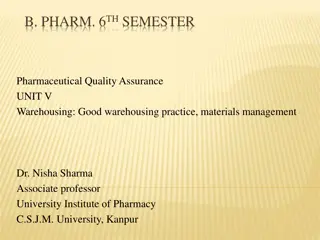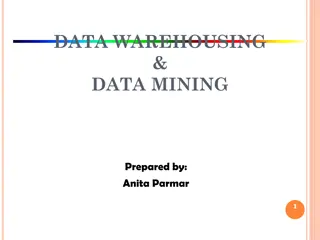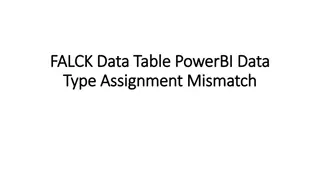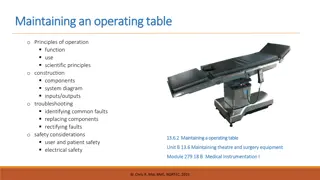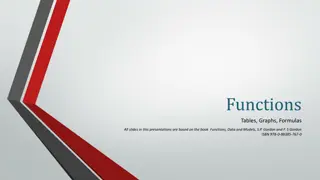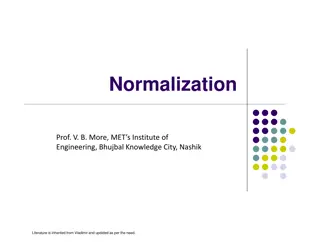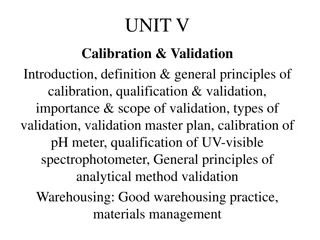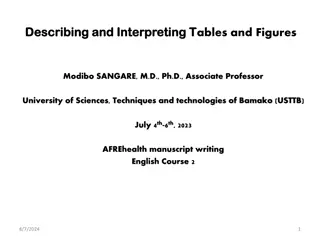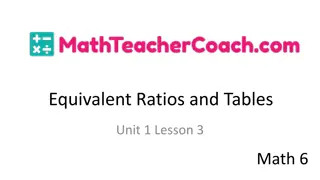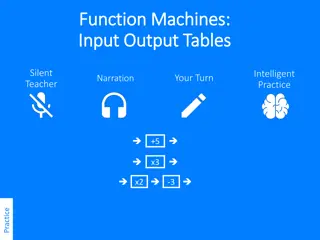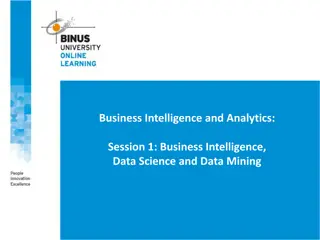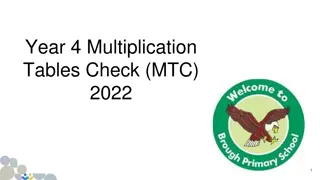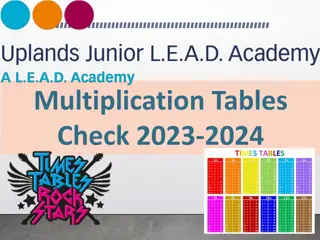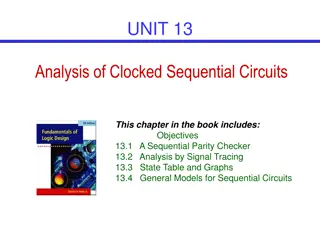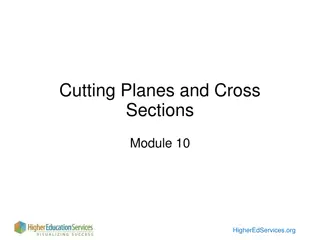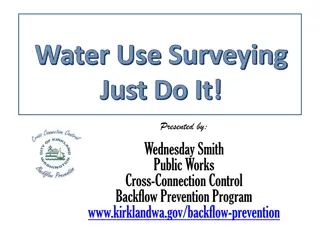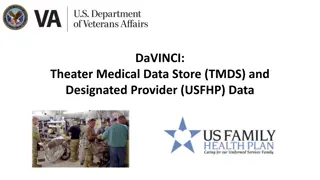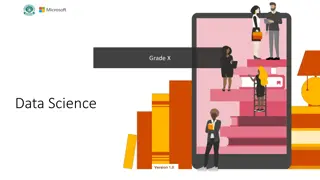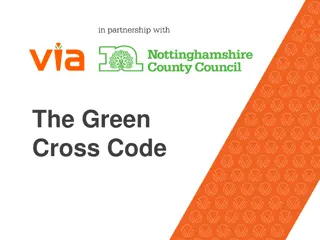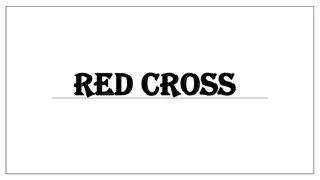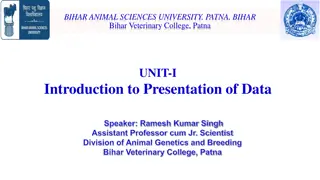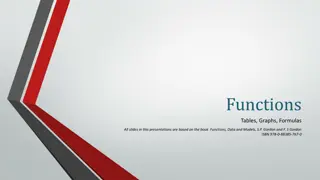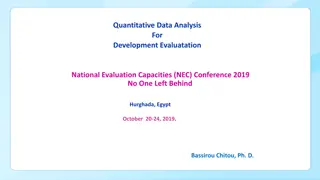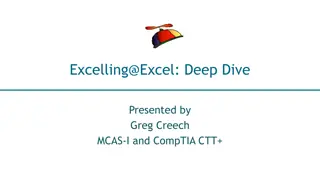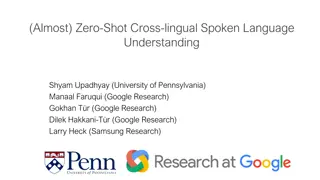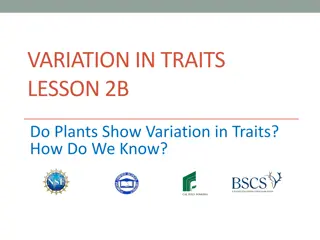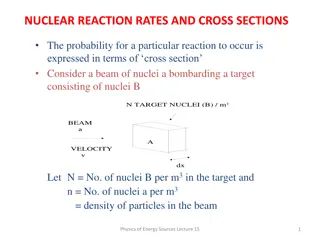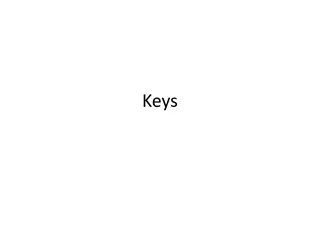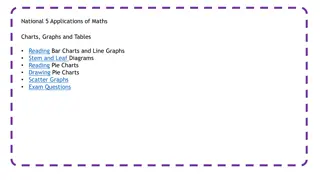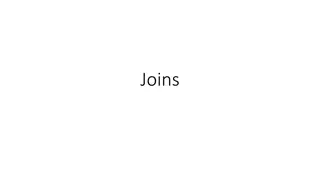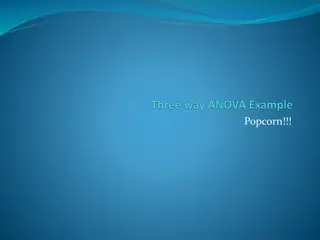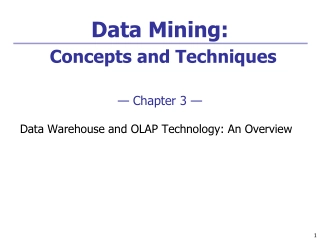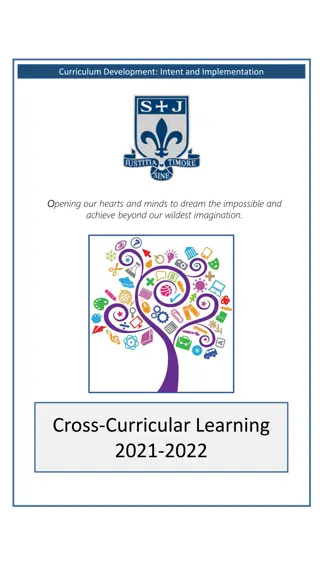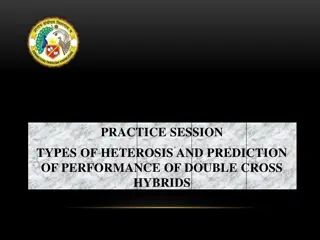Understanding Cross-Walk Tables in Data Warehousing
Exploring the importance and types of cross-walk tables in data warehousing, specifically focusing on the transition from old to new data values, mapping strategies, and implications for reporting accuracy and consistency.
Download Presentation

Please find below an Image/Link to download the presentation.
The content on the website is provided AS IS for your information and personal use only. It may not be sold, licensed, or shared on other websites without obtaining consent from the author. Download presentation by click this link. If you encounter any issues during the download, it is possible that the publisher has removed the file from their server.
E N D
Presentation Transcript
DATA WAREHOUSE DATA WAREHOUSE STUDENT DATA USER GROUP STUDENT DATA USER GROUP MARCH 25, 2021 MARCH 25, 2021 STUDENT DATA USER GROUP MARCH 25, 2021
Remote Meetings Best Practices Remote Meetings Best Practices Turn off your BlueJeans video function Please go on Mute unless you are speaking Please enter your questions in the chat function. When your question is being answered, you can go off Mute to ask follow-up questions Please do not use the chat function for off-topic discussions STUDENT DATA USER GROUP MARCH 25, 2021
Agenda Agenda Welcome Pennant Student Records data collection: Navigating cross-walk tables Call for queries Wrap-up STUDENT DATA USER GROUP MARCH 25, 2021
Cross-walks New vs. Old data values Many of the codes used in SRS are changing when we move to Pennant In most situations where codes have changed, you won t see the old codes in Pennant, but we will have cross-walks in the warehouse where you will be able to find the mapping of old-to-new Some fields in Pennant are derived from multiple source fields in SRS. Some SRS fields are converting into more than one place in Pennant Cross-walk tables plus documentation will explain how things were converted STUDENT DATA USER GROUP MARCH 25, 2021
There are essentially three cross-walk types 1. Cross-walks that provide look-ups to get the old values The data in Pennant will have the new codes on all records. If the old code is really needed on a report, you can join to the warehouse table that contains the old-to-new values. 2. Cross-walks that explain how things got converted The data in Pennant will have the new codes on all records. The cross-walks and documentation will show you how the data were converted. 3. Cross-walks that are for longitudinal reporting For just this type of cross-walk, the data in Pennant will have the new value on new records, and the old value on old records. You will need the cross-walk to compare things across terms (going back to older terms). STUDENT DATA USER GROUP MARCH 25, 2021
1. Cross-walks that provide look-ups to get old values The data in Pennant will have the new codes on all records. If it s really needed, you can join to the warehouse cross-walk tables to display the old SRS value, and get the descriptions. Examples: oSchool and Division codes oDegree and Coordinated Multi degree codes (formerly known as Joint Degree ) oMajor, Minor, Concentration codes oInstitution codes oAthletic participation codes STUDENT DATA USER GROUP MARCH 25, 2021
Cross-walk type #1 continued Often the old-to-new values can be found in the validation tables (labeled legacy ), and no additional cross-walk will be needed. Remember: for most things, all of the data in Pennant Student Records will have the new codes. The old-to- new information is stored in the warehouse to just help you get acclimated. STUDENT DATA USER GROUP MARCH 25, 2021
If for some reason you want to get the old code, you can join to the table that has the old-to-new codes, matching on the code, to get what you want to display on your report STUDENT DATA USER GROUP MARCH 25, 2021
2. Cross-walks that explain how things got converted into Banner The data in Pennant will have the new codes on all records. The documentation will show you how the data were converted. In some cases, these more complex cross-walks have a single SRS field that maps into various fields in Pennant. An example of this type of cross-walk is the Special Program cross-walk. In some cases, a complex cross-walk table with have multiple SRS fields, and various combinations of those legacy fields map to a single Pennant field. An example of this type of cross-walk is the Admit Codes cross-walk. STUDENT DATA USER GROUP MARCH 25, 2021
Special Programs a special type of cross-walk As discussed at our last Student Data User Group meeting, SRS Special Programs are converting into various places in Pennant, depending on their function or purpose: STUDENT DATA USER GROUP MARCH 25, 2021
Admit Codes another special type of crosswalk A combination of SRS division and/or degree and/or entry action and/or undergraduate admissions fields determined what was converted into the Banner Admit Code: STUDENT DATA USER GROUP MARCH 25, 2021
Admit Codes, continued LOV table in Banner: STVADMT LOV table in the warehouse: V_ADMIT_TYPE DD DF ED GA GP GT HS IT Dual Degree Admit Defer EDP -> RDP UGAO Admit Early Decision Prog UGAO-EDP Graduate/Professional Admit Hold-over/Gap student UGAO Transfer Grad/Prof Admit High School Admit Internal Transfer JD NA ND NT PB PR QB R1 Joint Degree Admit Nursing Accelerated Admit Non-Degree Admit Non-Traditional UG Admit Post- Bacc Admit Athletics Pre-Read UG Questbridge Admit UGAO Readmitted RD RI RL RX SB SE TR VE Reg Decision Prog UGAO-RDP Reinstated after Suspension Return from Leave Return to Study Submatriculant Admit External Submatriculant Admit Transfer Admit UGAO Visiting/Exchange Student Admit How you will use these depends on what you need to do. In Pennant, we can query on more specific admit codes than we previously had in SRS. Sometimes you may need to filter on multiple types. Example: InList(RD;ED;GP;QB) Remember: all of the data in Pennant Student Records will have the new admit codes, so even if you go back in time for converted students, you won t see the old SRS Entry Actions. STUDENT DATA USER GROUP MARCH 25, 2021
3. Cross-walks that are for longitudinal reporting Course Re-numbering cross-walk Current courses from the SRS course inventory are being converted into their new numbers. Old (closed in SRS) are not being converted and will not be in the new data collection. They will remain in the old warehouse data collection. Students completed course sections will convert into their Academic History with the old numbers. Students enrollment in anything starting with Summer 2022 will be in the new numbers. Any time you need to compare across time to the old data, you will need to use the course re- numbering cross-walk table. STUDENT DATA USER GROUP MARCH 25, 2021
Course re-numbering, continued The Course re-numbering cross-walk will provide a way to map from the new number back to the old or from the old to all of the related new numbers ** ** note! All images in today s presentation are from a test environment the data may end up looking a little different in production. STUDENT DATA USER GROUP MARCH 25, 2021
Call for queries To help you (and us) get started: You are invited to send one query to us, that currently uses the STDTCANQ universe. We will work with you to convert it and test it (with the understanding that our test data is somewhat unlike real production data). If the query you send is very similar to someone else s, we may form small groups to work together. Some considerations when picking which one to send: A query that you use often or is critical to your work A query that you thoroughly understand, and you are willing to help us work on the conversion process Send via Business Objects to the BI4 InBox for squant and then let us know via email that you have sent it. STUDENT DATA USER GROUP MARCH 25, 2021
Wrap-up Questions/comments Feedback/ Suggestions for future meetings? Follow-up questions/comments: da-staff@isc.upenn.edu Discussions about student data: student-wh@lists.upenn.edu STUDENT DATA USER GROUP MARCH 25, 2021