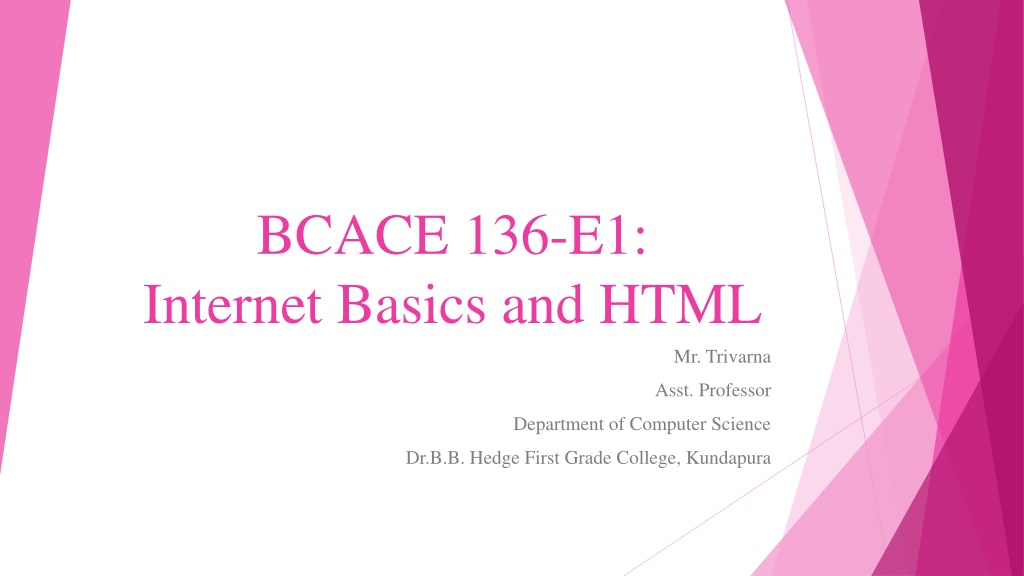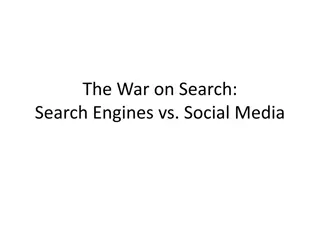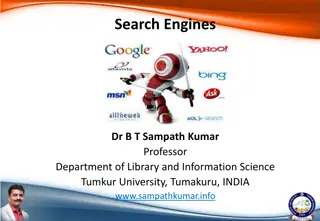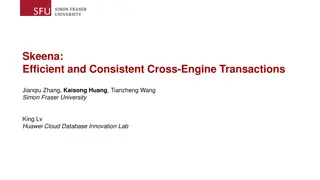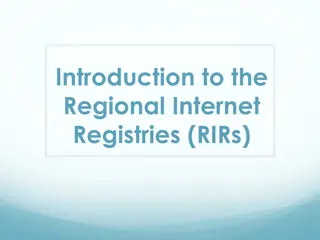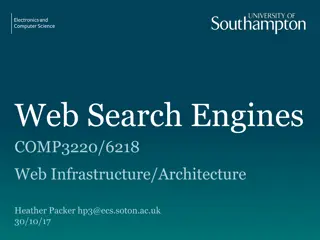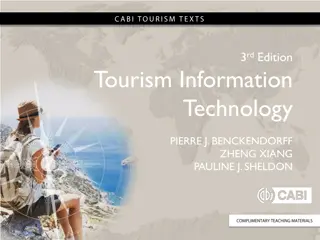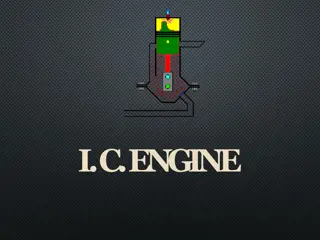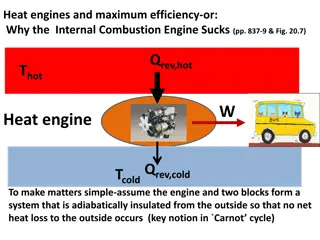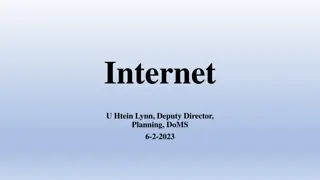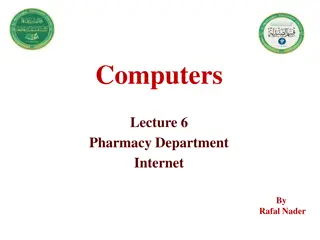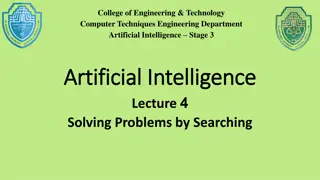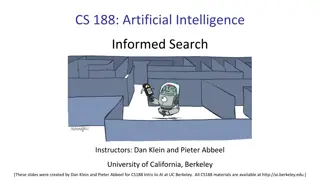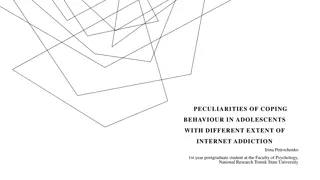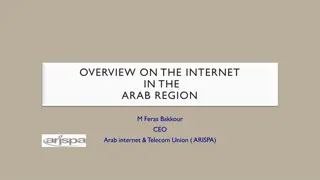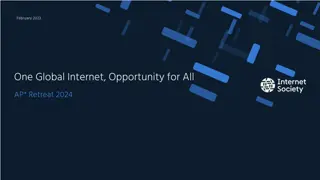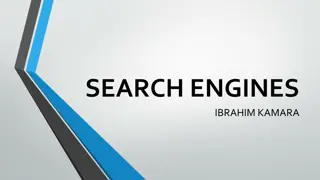Understanding Search Engines: Internet Basics and How to Search Effectively
The internet is a vast source of information, however, finding relevant content can be challenging. Search engines play a crucial role in navigating this vast space by indexing web pages and providing users with results based on relevance. This article explores the components of search engines, how to conduct effective searches, and tips for refining search queries to get the desired results.
Download Presentation

Please find below an Image/Link to download the presentation.
The content on the website is provided AS IS for your information and personal use only. It may not be sold, licensed, or shared on other websites without obtaining consent from the author. Download presentation by click this link. If you encounter any issues during the download, it is possible that the publisher has removed the file from their server.
E N D
Presentation Transcript
BCACE 136-E1: Internet Basics and HTML Mr. Trivarna Asst. Professor Department of Computer Science Dr.B.B. Hedge First Grade College, Kundapura
Search Engines Introduction: The internet provides access to a wealth of information on countless topics contributed by people throughout the world The internet is not a library in which all its available items are identified and can be retrieved by a single catalogue To conduct a search on the internet,special search tool known as Search Engine. Search engine searches a database of internet files collected by a computer program called a wanderer,crawler,or spider. Search engine consists of four components: Spider:program that traverses the web from link to link,identifying and reading pages. 1. Indexing software:program that analyses web pages that are downloaded by spiders. 2. 3. Database:warehouse of the web pages downloaded and processed. Search Engine Mechanism:software that enables users to query the index and that usually returns results in terms relevancy ranked order. 4.
Searching the internet: With most search engines,you fill out a form with your search terms and then ask the search engine to find web pages relevant to the search terms. Some of the well known search engines are www.lycos.com, www.google.com, www.hotbot.com, www.altavista.com. To search a content,first open search engine s website(www.google.com)now type your keywords in the search box and click the Google Search button or press Enter The engine search its index and generates a pages with links to those resources containing some or all of the search terms.
Refining the search: The major search engines allow the user to choose whether to search for the exact typed phrase,all the words in the phrase,any of the words in a phrase,and so on User can refine the search by adding one or more words or symbols to the search topic 1)AND: It is used to search two or more terms on the same page. Type the word AND between the terms (example, poverty AND crime)or (poverty+crime) 2)OR: It is used to search for either of two(or more)terms on the same page. Type the word OR between the terms (for examples, college OR university).
3)NOT: It is used to search for pages that include the first term but not the second. Examples:cats NOT dogs or cats-dogs. 4) : Double quotes are used to search for an exact phrase. Example: desktop wallpaper 5)(): parentheses are used to group parts of the search phrase. Type Desktop AND (themes OR wallpaper) This returns pages with the words desktop and theme or both the words theme and wallpapers. 6) * : Asterisk is used to search for various forms of a word. Example: prior* returns pages with the words prior, prioritize, priority, and so on.
Instant Messaging: It is a web-based service to exchange messages in the real time between two or more people over the internet. It is a combination of e-mail chat room. For sending an instant messages, users create a list of users with whom they wish to communicate. The messages sent through this service take less time and the delivery of messages is instantaneous. To send and receive instant messages, internet connection along with instant messaging software(known as instant Messengers), such as Yahoo messenger or MSN messenger is required. Instant messenger allows the user to communicate over the internet through text, voice and live pictures. A user can also communicate through webcam(video chatting) as well as through speakers and microphone(voice chatting).
Features of Messenger: Chatting: 1) With a messenger, one can chat using a webcam or microphone and send textual messages. 2) User can find and meet people instantly. Audibles: 1) Audibles are faces used to say something or express the attitude of the user in the form of greetings, games, and fun 2) These audibles are used for sending verbal animation directly from the instant messaging application. Emotions/smileys: 1) It used to express the feelings in the form of little symbols and smiling faces. Games: 1) When connected online, users can play multi-player games such as chess, PUBG and may more. 2) Users can even see how they stack up against their friends by comparing their scores Address Book: 1) Messengers also provide address books so that users can easily find and manage their friend s contact details.