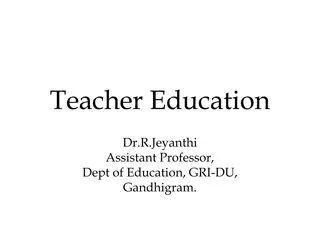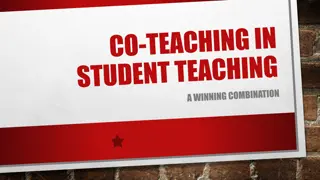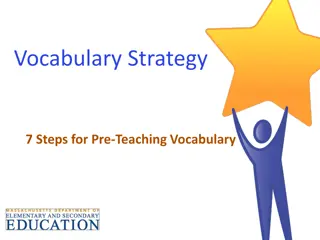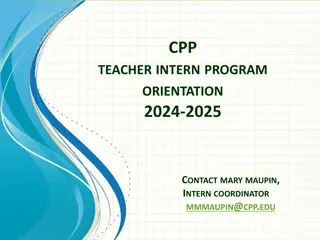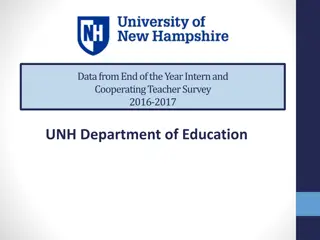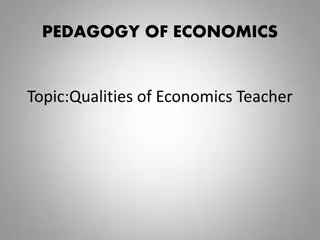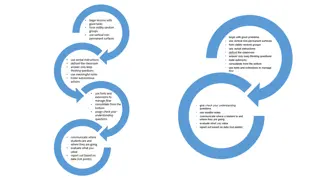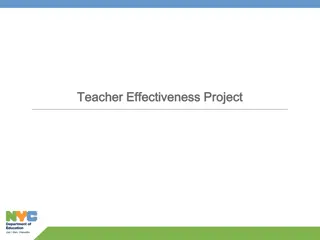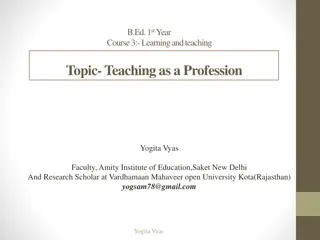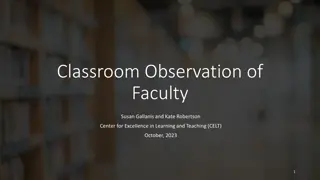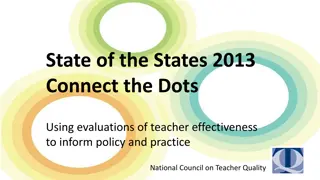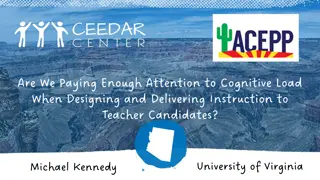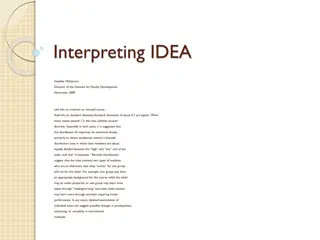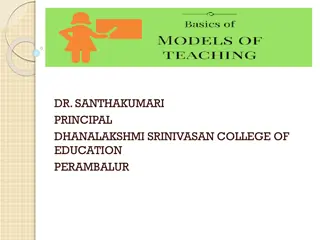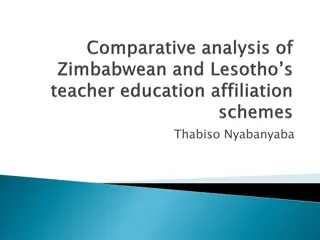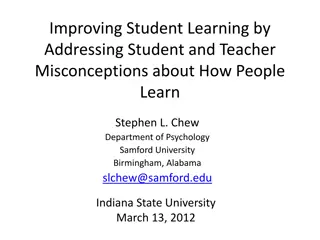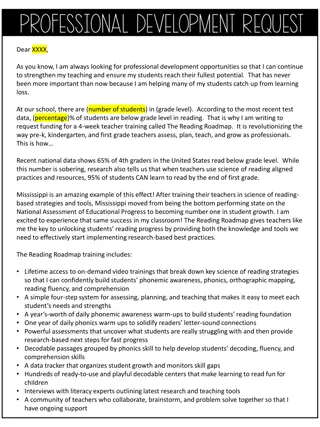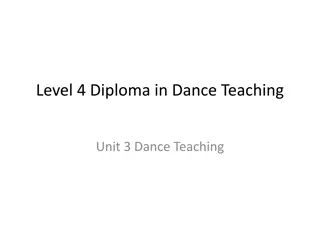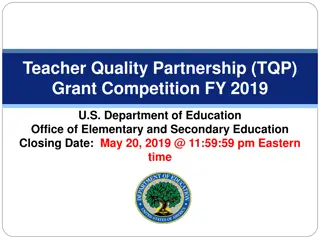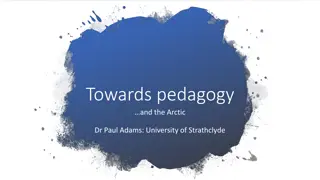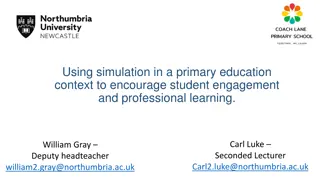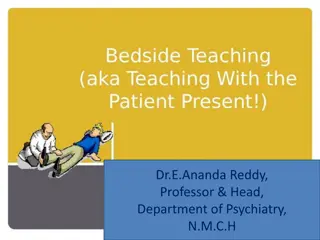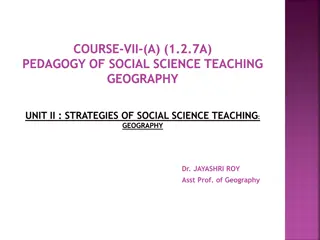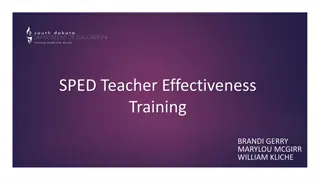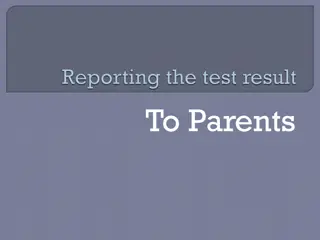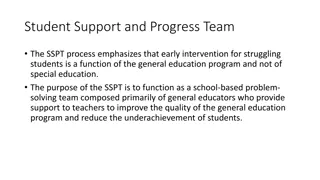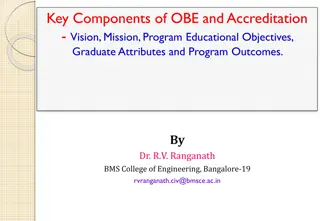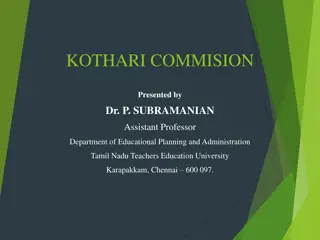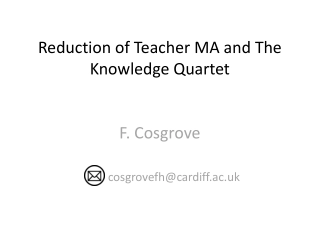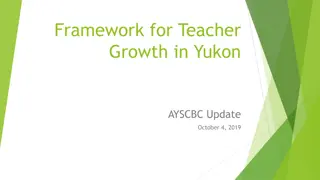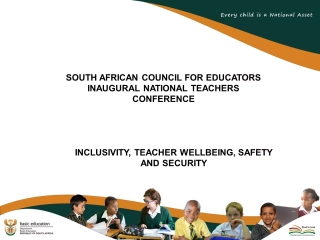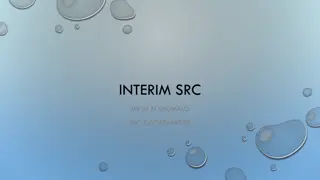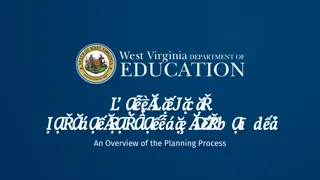Teacher Education Program Pre-Student Teaching Overview
The Teacher Education Program at Messiah University aims to develop professional educators who facilitate learning intentionally, apply knowledge effectively, and serve compassionately. Pre-student teaching experiences provide a variety of teaching-related opportunities for students in their certification areas, preparing them to work with diverse learners. Guidelines ensure active engagement in classroom activities and adherence to school visit requirements.
- Teacher Education
- Pre-Student Teaching
- Certification Areas
- Classroom Engagement
- Learning Opportunities
Download Presentation

Please find below an Image/Link to download the presentation.
The content on the website is provided AS IS for your information and personal use only. It may not be sold, licensed, or shared on other websites without obtaining consent from the author. Download presentation by click this link. If you encounter any issues during the download, it is possible that the publisher has removed the file from their server.
E N D
Presentation Transcript
Summary of Orientation for Pre-Student Teaching Experiences
Teacher Education Program Mission Statement The mission of the Messiah University Teacher Education Program is to develop professional educators who ... facilitate the learning and development of others consistently, reflect on thoughts and actions deliberately, apply essential knowledge effectively, learn continuously, care for people compassionately, and serve God and society faithfully.
Student Goal Orientations Performance I ll do what it takes to avoid a bad evaluation. I ll work for a good evaluation. Approach Avoidance I challenge myself to be the best educator I can be. I don t want to be bad at what I do. Mastery
Student Goal Orientations Do not focus on the scores! Focus on the learning opportunities! Mastery over performance goals Think like an emerging professional!
Purpose of the Pre-Student Teaching Experience Students in this pre-student teaching field experience are placed in their respective certification areas. This is the student s second field experience. Students in this field experience are enrolled in and have taken curriculum and instruction courses including courses on inclusion practices and working with English language learners. The goal is to give Messiah pre-student teachers a variety of teaching-related experiences and to provide a service to the classroom teachers and students with whom they work.
Guidelines for School Visits Students need to be in school every Tuesday/Thursday when Messiah University and the school are in session, including for teacher in-service days, ACT 80 days, and parent/teacher conferences. Refer to the TEP calendar for required days Students must carry printed copies of TB result and 3 Clearances: Criminal Background Check PA Child Abuse History Clearance FBI Background Check TEP 310/316: Arrive at school before school begins and leave as late as possible to be on campus for class TEP 312/314/318: Arrive at school before school begins and leave at the end of the school day Be actively engaged in classroom activities
Guidelines for School Visits (Cont.) Students may participate in other school activities; however, they do not count toward field hours, and you are not allowed to miss college classes to do so Plan for and teach a minimum of three lessons for formal observations and two lessons for video assignments Maintain attendance log and submit hours via Qualtrics survey Report Absences
Reporting Absences All absences must be reported by the student when they occur (not at the end of the semester) Please report your absence to TEP by following these steps: 1. Go to Falcon Link 2. Search for Teacher Education Program - Student 3. Click on tab 4. Select Field Experience Absence Form *university supervisors and mentor teachers will receive notification Failure to report absences is a breach of the Academic Integrity Policy Check calendar for Make-up day
Student Assignments Mandated Reporter Training Complete and submit completion certificate in Canvas ICI Self Assessment Inventory Complete ICI PRE Rating at beginning of semester, submit in Canvas At end of semester, complete the ICI POST Rating, submit in Canvas In-School Schedule Report Complete after 2nd week in school and submit in Canvas Teacher Education Website Quiz Complete the quiz on important information found on the TEP Website: messiah.edu/teacher Weekly Goals and Reflection Assignment Submit a thoughtful reflection and plan for professional growth in Canvas on Friday of each week
Student Assignments (Cont.) Video/Self monitoring Assignment Plan lessons and video-record teaching two times; complete accompanying reflection forms; upload into Canvas *These 2 videos of teaching are different and separate from formal observations Surveys Complete Pre-Student teaching check in survey Submit your logged hours via Qualtrics survey at end of semester Portfolio Artifact Create an artifact that represents your teaching experience and learning Update Your Resume
Guidelines for Video Student Self- Monitoring Assignment Instruction may be for large or small group. Two videos, self-reflections and lesson plans must be uploaded ONLY to Canvas using Yuja. Directions are on Canvas. The university supervisor will be able to view the videos by going into Canvas. Due dates are indicated on the Semester at a Glance and the field experience calendar. Do NOT post these videos on any public site such as YouTube or Facebook.
Student Planning Expectations The pre-student teacher must write an instructional plan for all lessons the student will be teaching. Written plans are to follow the Messiah University Instructional Planning Model. (As taught in Instructional Design, Art ,HPE, or Music Curriculum & Unit Instruction courses.) The mentor teacher is a resource for the pre-student teacher. The teacher may provide the student with preliminary plans, teaching materials, curriculum documents, or other relevant resources to assist the student in effective planning. The pre-student teacher is to submit plans to the mentor teacher 48 hours in advance of teaching. * If the plans are not submitted in a timely manner or are not satisfactory by the time the student is to teach, the mentor teacher may not allow the pre-student teacher to teach.
Supervision Requirements: Mentor Teacher Ongoing informal verbal feedback to the student Two teaching observations (large or small group) with written feedback on the electronic Performance Observation Form Send completed observation forms via email to the student, the university supervisor, and the field experience coordinator (jmcgill@messiah.edu) Input into the Final Evaluation during conference with the university supervisor at the end of the semester OPTIONAL: Attend an appreciation dinner on Messiah University s campus
Supervision Requirements: University Supervisor Mark Weekly Goals and Reflections using rubric and comment in Canvas. Mark the following assignments as Complete or Incomplete and give feedback in Canvas: ICI PRE Rating, Artifact, Resume, ICI POST Rating Two observations with written feedback. First using the Initial Visit Performance Observation Form . Second using the Performance Observation Form and conference with student Email completed form to student, mentor teacher, and field experience coordinator (jmcgill@messiah.edu) within 24 hours of observation. Conference with student after completion of Video Assignment Final Evaluation Communicate plan for final evaluation process with mentor teacher Complete Messiah Final evaluation with input from mentor teacher Conference with student and submit electronic form via Falcon Link
Guidelines for Live and Video Performance Observations Ideally, the university supervisor and mentor teacher are observing the pre-student teacher doing some whole group instruction. Soon after the formal observation the mentor teacher/supervisor will conference with the student and review the observation form. The pre-student teacher s written instructional plans for any teaching must be reviewed by the mentor teacher and available for the university supervisor to review at the time of the observation/review of videos.
Final Evaluation The Electronic Final Evaluation Form is to be completed by the university supervisor with input from the mentor teacher. The Final Evaluation Form will include a recommendation regarding the student s readiness for student teaching. This recommendation will be shared with the student and the student s academic department. The Final Evaluation Form is to be submitted by the university supervisor to the Teacher Education Program Office via Falcon Link at the end of the semester. The Final Evaluation Form will be available to the student in Falcon Link after TEP Office review at the end of the semester.
Professionalism DosDon ts Dress like a professional no matter how others dress. Tell your mentor teacher that you re not sure you want to be a teacher. Maintain student confidentiality. Even consider a personal relationship with a student EVER. Know your district well. Exhibit confidence and teachability. Use your cell phone or complete homework during the school day. Develop rapport with other professionals in the building. Complain about your workload, your students, your university, your cooperating teacher Be resourceful. Think like an emerging professional.
What if Your perception is that the mentor teacher appears to be reluctant to offer you a time to teach, let alone 3 teaching opportunities You were asked to teach a lesson every time you attend field experience You re nervous about teaching next week and seek affirmation on a lesson you have planned Your dyad partner is a go-getter and seems to be taking over all the opportunities You observe a situation involving the safety of two students and it disturbs you Your teacher is absent Your school has a teacher in-service day, ACT 80 day, and/or parent/teacher conferences on a field experience day Something comes up that is not on this list, and you aren t sure who to talk to
Canvas Home -Modules (Important Documents!) Calendar Announcements Assignments Syllabus
Receive Text messages through Canvas Go to Account Setting Notification Preferences Go to Settings Under Ways to Contact click Add Contact Method Go to Account Go to Notifications Enter cell number Click Check Mark Icon to receive notifications right away Click Register SMS Enter the confirmation code that was sent via text Check Mark for Due Dates and Announcements Click Confirm Go to Notifications and set preferences Directions are posted in Canvas
Weekly Goals and Reflection Assignment Each week, articulate two professional development goals, each aligned with one of Danielson s Domains (Planning and Preparation, Classroom Environment, Instruction, Professional Responsibilities) Use Danielson s Framework to guide and support holistic professional development. Curate compelling sources of evidence and explain how it demonstrates your progress in your professional skills and growth. Use these artifacts for your portfolio. Demonstrate agency, intentionality, and proactivity in your own professional development. What will I do next week to accomplish my goal? What insights did I gain & how will I use that for my future teaching?
Important Points Be actively engaged in classroom (no homework, no cell phones) Maximize your time in the field (be there early and stay as late as possible) Attend the scheduled days on calendar Report absences when they occur in Falcon Link Communicate professionally & build rapport with mentor teacher & supervisor Write instructional plans for all lessons you teach (minimum of 5 times) Plan ahead for Video Assignments & upload videos in Yuja ONLY Spend time each week on intentional goal writing and meaningful reflection Concurrent courses and assignments Understand course attributes Think like an emerging professional be prepared, flexible, growth mindset
Paperwork and Supervisor Connection Paperwork Mandated Reporter Training Certificate Act 24 Form TB Screening Messiah University Off-Campus Experience Form Supervisor Connection
Who to Contact Questions about this field experience can be directed to the college supervisor and/or the Field Experience Coordinator, Mrs. Julie McGill jmcgill@messiah.edu