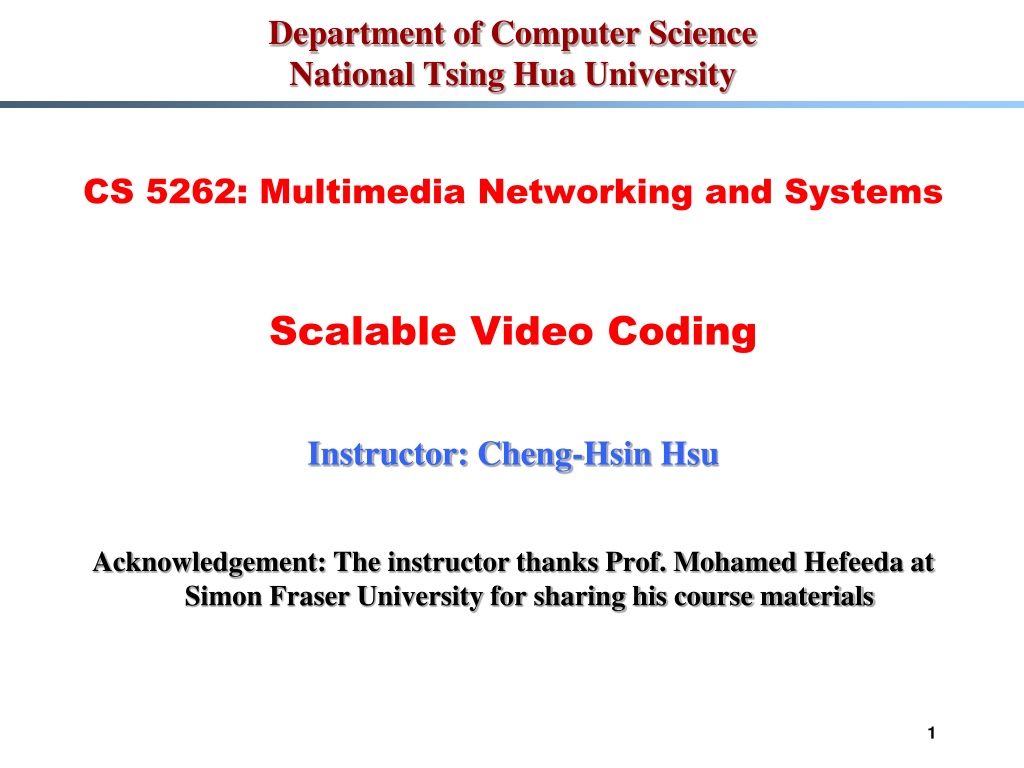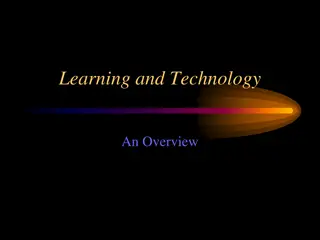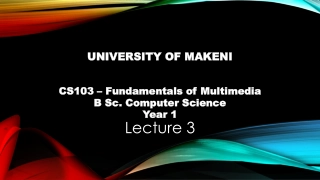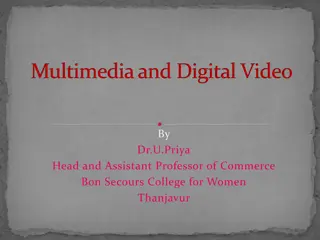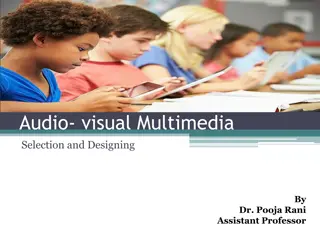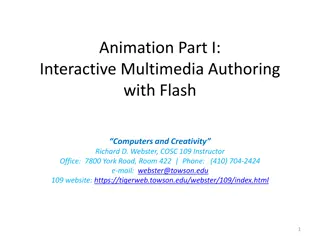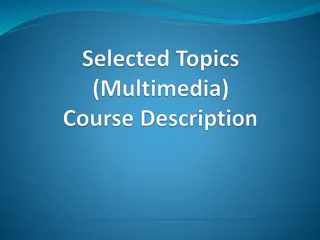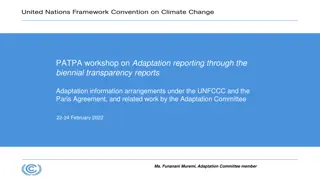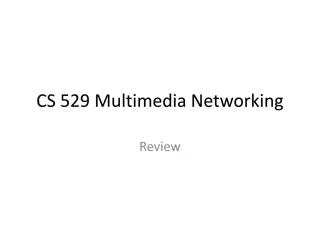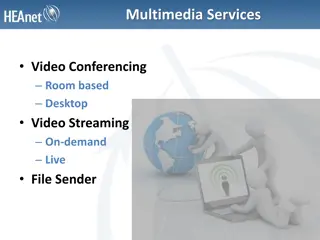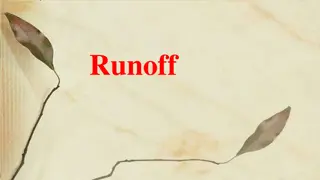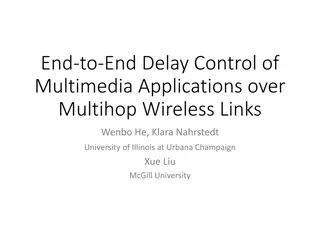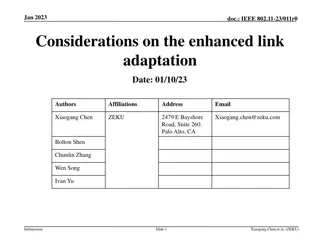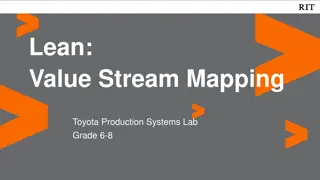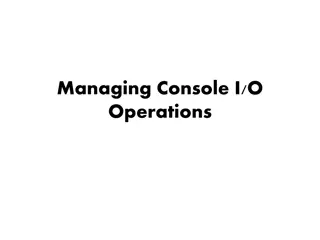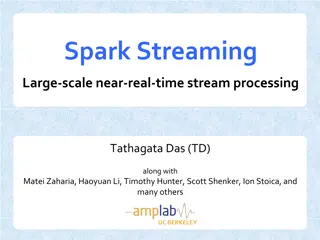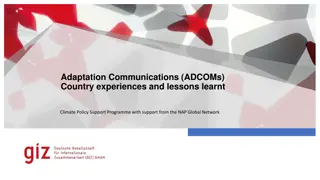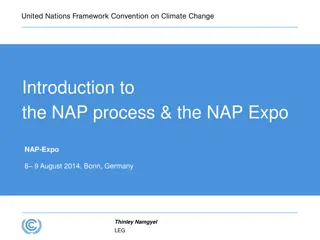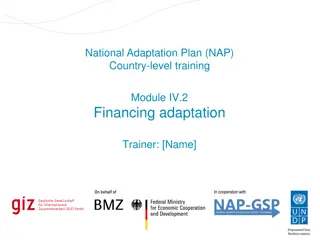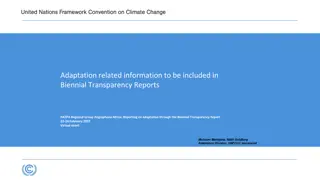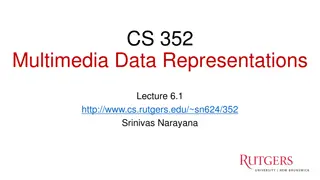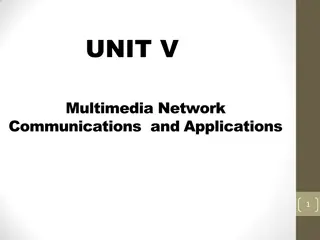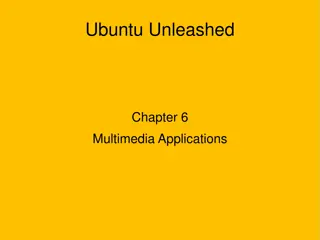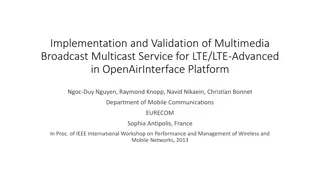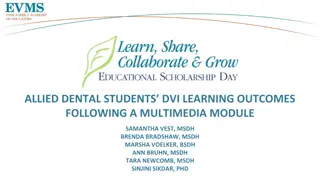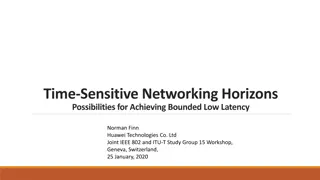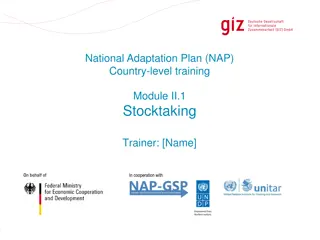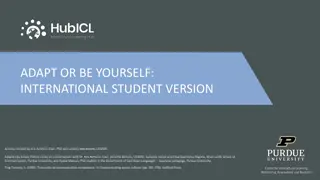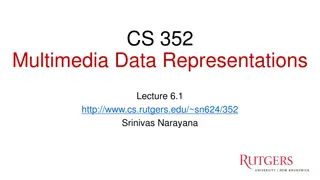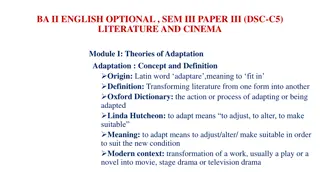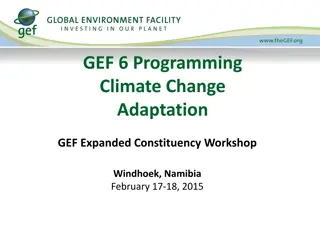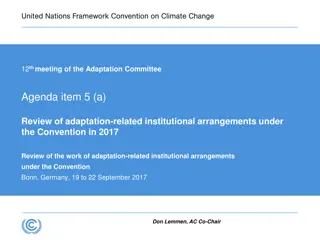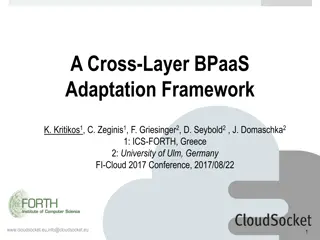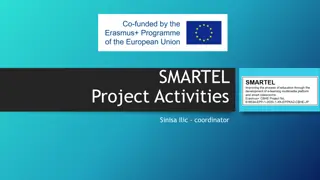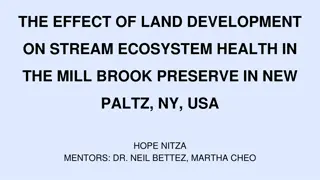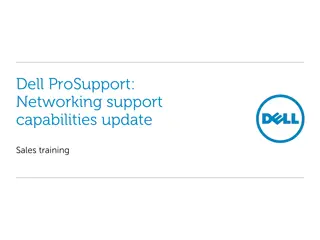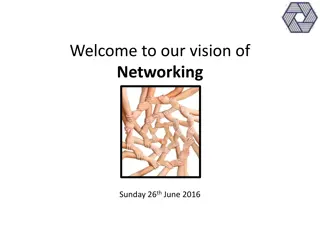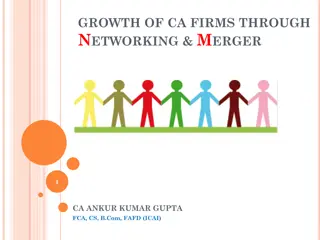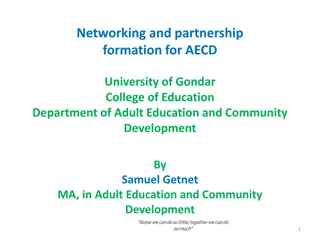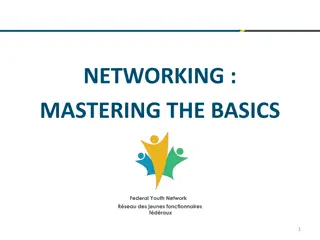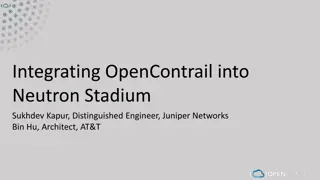Understanding Stream Adaptation Methods in Multimedia Networking
The course covers various stream adaptation methods for multimedia networking, including transcoding, simulcasting, Multi-Description Coding (MDC), and Scalable Video Coding (SVC). These methods address the challenges of heterogeneous receiver environments and dynamic network conditions. Each approach offers unique advantages and disadvantages in adapting video streams based on factors like format, bitrate, and resolution.
Download Presentation

Please find below an Image/Link to download the presentation.
The content on the website is provided AS IS for your information and personal use only. It may not be sold, licensed, or shared on other websites without obtaining consent from the author. Download presentation by click this link. If you encounter any issues during the download, it is possible that the publisher has removed the file from their server.
E N D
Presentation Transcript
Department of Computer Science National Tsing Hua University CS 5262: Multimedia Networking and Systems Scalable Video Coding Instructor: Cheng-Hsin Hsu Acknowledgement: The instructor thanks Prof. Mohamed Hefeeda at Simon Fraser University for sharing his course materials 1
Motivation Receivers of video stream are heterogeneous - Connection bandwidth - Display resolution - Processing power - Battery level Dynamic conditions - Even for the same receiver - Internet bandwidth is changing - Wireless conditions and mobility Need stream adaptation methods 2
Stream Adaptation Transcoding - Transform the encoded stream to different format/bitrate/resolution - Simple approach: decode then encode again with different parameters - There are more sophisticated transcoding schemes, e.g., work in the compressed domain - Disadvantages? Computational cost 3
Stream Adaptation Simulcasting (or Stream Switching) - Encode a video stream multiple times - E.g., high, medium, low quality - Or high and low resolutions - Switch among streams during the session - Advantages: simple - Disadvantages? Managing multiple versions of same video Larger storage requirements Switching streams is not easy: need to synchronize at I-frames 4
Stream Adaptation Muti-Descritpion Coding (MDC) - Encode each stream into multiple descriptions - Each description improves the received quality - Any subset of descriptions can be decoded - Advantages: Very flexible - Disadvantages? Coding inefficiency (the aggregate bit rate of MDCs is much higher than single-layer (nonscalable stream) at the same quality) 5
Stream Adaptation Scalable Video Coding (SVC) - Goal: Each stream is encoded once, but can be decoded/adapted in many different ways - Idea: each stream has multiple layers, and subsets of layers can be decoded (some restrictions on layers) Started early on - H.262/MPEG-2, H.263, MPEG-4 Visual, - But was not widely deployed: Coding/decoding complexity and Coding inefficiency, e.g., 2-5 dB gap is common for MPEG-4 FGS (fine-grained scalability) streams when compared against MPEG-4 streams 6
H.264/SVC Most recent: H.264/SVC - Tries to avoid previous problems - Gaining momentum (some companies already used it) Our discussion is mostly focused on H.264/SVC Read: Schwarz et al., Overview of the Scalable Video Coding Extension of the H.264/AVC Standard, IEEE Trans. on Circuits and Systems for Video Technology, 17(9), 2007
H.264/SVC SVC tries to achieve (scalability wish list) - Similar coding efficiency to single-layer coding (10% bit rate increase at most) - Support for temporal, spatial, quality scalability - Backward compatibility of the base layer - Support for simple bitstream adaptations after encoding - Little increase in decoding complexity (arguably failed) SVC has many potential applications - Support heterogeneous receivers (wired and wireless) - Unequal error protection - Archiving in surveillance applications (store base quality) - .
H.264/SVC: 3-D Scalability Temporal scalability - Frame rate Spatial scalability - Resolution (picture size) Quality scalability - (Fidelity or SNR) SVC flexible adaptation Very
Temporal Scalability Divide sequence into temporal layers - Restrict motion-compensated prediction Hierarchical prediction structure - Already provided by H.264/AVC
Temporal Scalability: Example 4 temporal layers: T0, , T3 - T0 = 1 frames per GoP - T1 = T0 + 1 = 2 frames per GoP - T2 = T1 + 2 = 4 frames per GoP - Numbers below frames indicate decoding order - Arrows show prediction dependency - Dyadic (power of 2) temporal enhancement layers
Temporal Scalability: Example 2 Non-dyadic structure is also possible - T0 = 1/9 of full frame rate - T1 = 1/3 of full frame rate - T2 = full frame rate
Temporal Scalability SVC also supports - Changing the hierarchical prediction structure over time - Having the reference frame in the same temporal layer as the target frame - Having multiple reference frames (as in H.264/AVC)
Temporal Scalability: Delay Hierarchical structure could increase decoding delay - Some frames cannot be decoded until receiving future frames - Not desired in interactive multimedia applications (e.g., video conf) SVC can limit predictions to preceding frames only - Cost? - Decreased coding efficiency
Temporal Scalability: Coding Efficiency Comparing dyadic hierarchical B-pictures (no decoding delay constraint) vs IPPP, IBPBP, and IBBP Hierarchical B-pictures achieve PSNR gain >= 1 dB compared to the widely used IBBP coding structure Gain is higher for large GoP sizes
Temporal Scalability: Coding Efficiency Using high-delay test set (non-conversational sequences), CIF 30Hz, 34dB, compared to IPPP significant saving in bitrate
Temporal Scalability: Coding Efficiency Using low-delay (delay = 0) test set (conversational sequences), 365x288, 25-30Hz, 38 dB vs IPPP - Still some gain but not as high as before
Temporal Scalability: Summary Achieved using hierarchical temporal structures Typically no negative impact on coding efficiency - Significant improvement, especially when higher delays are tolerable - Minor losses in coding efficiency are possible when low delay is required
Spatial Scalability Basic Idea: - Multiple layers with different resolutions - Each layer is treated as if it were single-layer coding: i.e., uses motion-compensated prediction and intra-prediction - All layers share the same encoding order - Inter-layer prediction is also possible for low complexity Notice temporal and spatial scalabilities can exist - Inter-layer prediction is only performed at access units
Spatial Scalability: Inter-Layer Prediction Inter-layer prediction - Up-sample lower layer signal (reconstructed samples) and perform prediction early standards only support this - Perform temporal prediction inside higher-resolution layer (in the enhancement layer) - You can either use the first prediction and/or the second Averaging in case of using both Note: same-layer temporal prediction can provide better compression in case of low motion videos with detailed resolution
Spatial Scalability: Improving Efficiency To improve the coding efficiency of inter-layer prediction, two coding tools were added - Prediction of macroblock modes and associated motion parameters - Prediction of the residual signal A new macroblock type is defined - Transmits a residue signal - No intra-prediction mode nor motion parameters - If the corresponding macroblock in the reference layer is Intra-coded intra prediction: upsample reference layer Inter-coded motion prediction: motion vectors are scaled up
Spatial Scalability: Coding Efficiency Single-loop vs. multiple-loop decoding - Reconstructing inter-coded reference layer or not Coding tools: Intra-layer prediction (I), motion prediction (M), residual prediction (R) Take-Away - I, M, R are beneficial - But multiple-loop leads to minor enhancements, while incurring high decoding overhead
Quality Scalability Basic Idea: - Multiple layers created with same resolution but different fidelity (picture quality) - Different qualities can be achieved by controlling quantization step H.264/SVC quality scalability models - Coarse-Grained Scalability (CGS) Few layers - Medium-Grained Scalability (MGS) More flexible
Quality Scalability: CGS Similar to spatial scalability, but with same resolution Use different quality parameters in different layers Supports a few (typically 3 to 6) different bit- rates/layers Too many layers efficiency high overhead low coding
Quality Scalability: MGS Medium-Grained Scalability (MGS) improves: - Flexibility of the stream Packet-level quality scalability - Error robustness Controlling drift propagation - Coding efficiency Use of more information for temporal prediction
Quality Scalability: MGS Prediction Structure MPEG-2 Quality Scalable MPEG-4 FGS MPEG-2 Spatial Scalable H.264/SVC MGS
Quality Scalability: MGS Key Frames Video frames of coarsest temporal layer are called key frames Key frames only use base-layer frames for predictions robustness Non-key frames can only highest possible layers for prediction coding efficiency
Quality Scalability: MGS MGS: flexibility of the stream - Enhancement layer transform coefficients can be distributed among several slices 1 1 2 3 2 2 3 4 2 3 3 4 3 3 4 4 - Packet-level quality scalability
SVC Encoder Structure Simple example for 2 spatial layers 30
Summary Different models of scalability - Simulcast, MDC, SVC SVC - Temporal - Spatial - Quality H.264/SVC tried to improve coding efficiency while reducing complexity - It achieves the former goal: gap between H.264/SVC and MPEG-4 is reported to be as low as 10% - It arguably fails the later goal: very few SVC chip designs are out there, mostly due to memory limitation 31
Compiling JSVM (and other ref. sw) Create working folder: mkdir JSVM; cd JSVM CVS login: cvs -d :pserver:jvtuser:jvt.Amd.2@garcon.ient.rwth- aachen.de:/cvs/jvt login CVS checkout: cvs -d :pserver:jvtuser@garcon.ient.rwth- aachen.de:/cvs/jvt checkout jsvm Get into the build directory (using Linux as example): cd jsvm/JSVM/H264Extension/build/linux Compile: make The resulting binary files are under JSVM/jsvm/bin 32
JSVM Utilities H264AVCEncoderLibTestStatic: reference encoder H264AVCDecoderLibTestStatic : reference decoder BitStreamExtractorStatic : extract a substream from the global scalable stream PSNRStatic, YUVCompareStatic : compare two yuv files for PSNR FixedQPEncoderStatic: binary search algorithm for rate control (there is no rate control algorithms in JSVM) H264AVCVideoIoLibStatic: library for read and write NAL units useful for your term projects 33
Encoding a Two Layer CGS Stream (1/5) Prepare the configure files - One main configuration file: main.cfg - One layer configuration file for each layer: layer0.cfg and layer1.cfg Download the YUV files - wget http://nsl.cs.sfu.ca/video/library/YUV/4CIF/CREW_704x576_30_ orig_01.yuv - wget http://nsl.cs.sfu.ca/video/library/YUV/4CIF/CREW_352x288_30_ orig_01.yuv 34
Encoding a Two Layer CGS Stream (2/5) main.cfg # JSVM Main Configuration File OutputFile CS5262.264 # Bitstream file FrameRate 30.0 # Maximum frame rate [Hz] FramesToBeEncoded 150 # Number of frames (at input frame rate) GOPSize 16 # GOP Size (at maximum frame rate) BaseLayerMode 2 # Base layer mode (0,1: AVC compatible, # 2: AVC w subseq SEI) SearchMode 4 # Search mode (0:BlockSearch, 4:FastSearch) SearchRange 32 # Search range (Full Pel) NumLayers 2 # Number of layers LayerCfg layer0.cfg # Layer configuration file LayerCfg layer1.cfg # Layer configuration file 35
Encoding a Two Layer CGS Stream (3/5) layer0.cfg # JSVM Layer Configuration File InputFile CREW_352x288_30_orig_01.yuv # Input file SourceWidth 352 # Input frame width SourceHeight 288 # Input frame height FrameRateIn 30 # Input frame rate [Hz] FrameRateOut 30 # Output frame rate [Hz] 36
Encoding a Two Layer CGS Stream (4/5) Encode the video - ../bin/H264AVCEncoderLibTestStatic pf main.cfg lqp 0 30 lqp 1 32 Decode at the full quality - ../bin/H264AVCDecoderLibTestStatic CS5262.264 full.yuv Playout the reconstructed yuv file - mplayer -demuxer rawvideo -rawvideo fps=10:w=704:h=576:format=i420 -loop 0 full.yuv 37
Encoding a Two Layer CGS Stream (5/5) Extract a lower resolution stream - ../bin/BitStreamExtractorStatic CS5262.264 CS5262_LoFi.264 -l 0 Decode the video - ../bin/H264AVCDecoderLibTestStatic CS5262_LoFi.264 LoFi.yuv Play the low resolution reconstructed video - mplayer -demuxer rawvideo -rawvideo fps=10:w=352:h=288:format=i420 -loop 0 LoFi.yuv 38
Compute PSNR ../bin/PSNRStatic 704 576 CREW_704x576_30_orig_01.yuv full.yuv 0 38,9117 43,1924 43,8809 1 34,3800 39,0224 39,2633 2 37,0061 42,5263 42,8077 3 36,7575 42,3130 42,4146 147 33,8073 39,1530 39,1838 148 35,4138 39,7400 39,5863 149 34,3667 39,4859 39,0969 total 35,1929 40,6697 40,6936 39
Compile and Use OpenSVC Download the source code from Sourceforge - http://sourceforge.net/projects/opensvcdecoder/ unzip the source code cd to Mplayer/ folder Configure: - CPPFLAGS="-I/opt/local/include/" LDFLAGS="- L/opt/local/lib" CC=gcc-4.2 ./configure --enable-svc make Decode the 4CIF version - ./mplayer -fps 30 -loop 0 ../../jsvm/CS5262/CS5262.264 Decode the CIF version - ./mplayer -fps 30 -setlayer 0 -loop 0 ../../jsvm/CS5262/CS5262.264 OpenSVC supports switching among layers, but it doesn t work on our 264 file, why? How can we fix it? homework assignment? 40