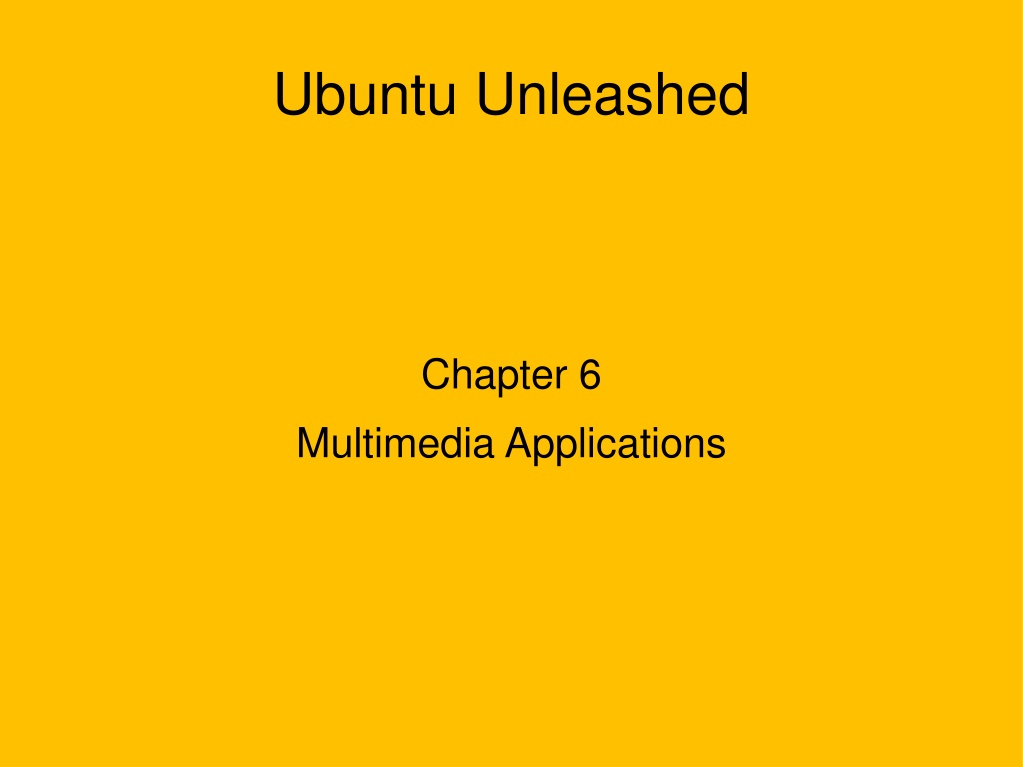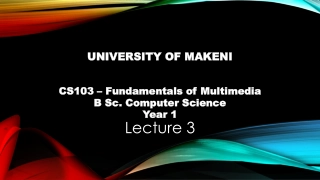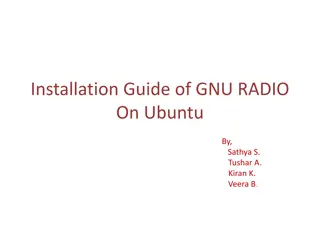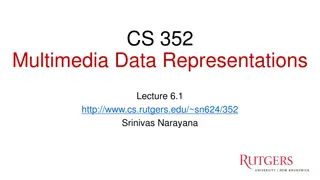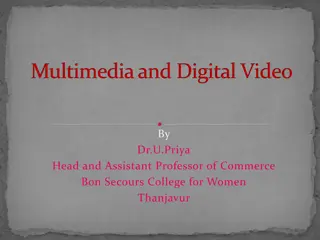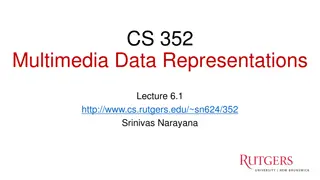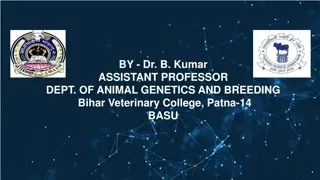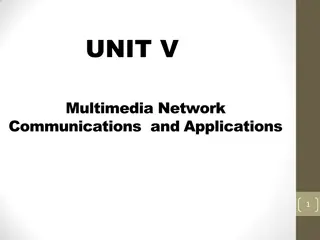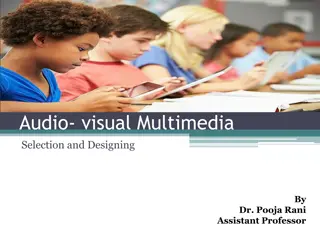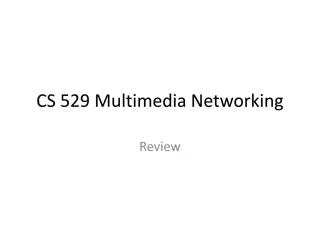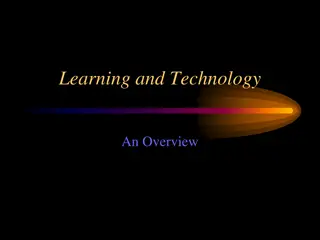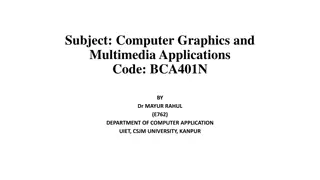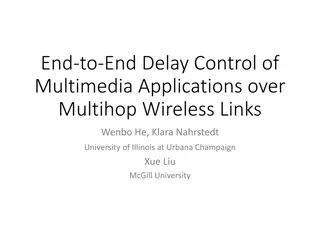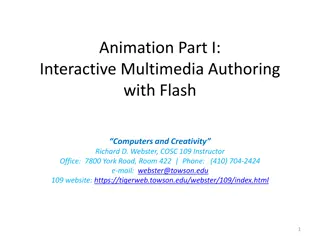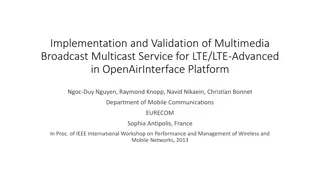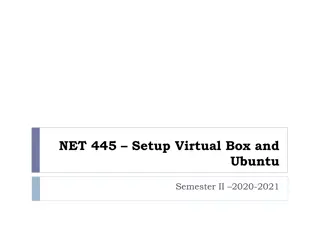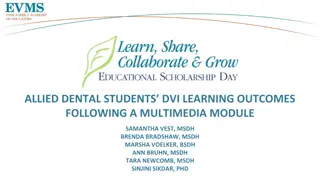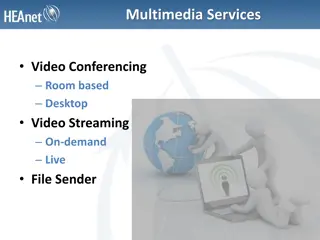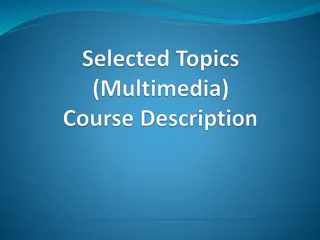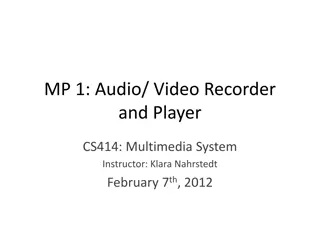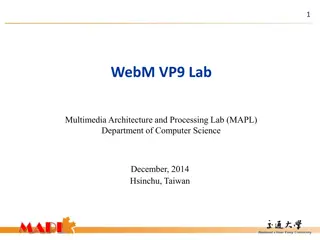Ubuntu Unleashed - Multimedia Applications Overview
Explore the world of multimedia applications in Ubuntu Unleashed. Learn about sound and music, adjusting volume settings, various sound formats, listening to music with Rhythmbox and Banshee, managing graphics with Shotwell and GIMP, utilizing scanners and screen capture tools, and understanding different graphic formats. Enhance your multimedia experience on Ubuntu with these informative insights.
Download Presentation

Please find below an Image/Link to download the presentation.
The content on the website is provided AS IS for your information and personal use only. It may not be sold, licensed, or shared on other websites without obtaining consent from the author. Download presentation by click this link. If you encounter any issues during the download, it is possible that the publisher has removed the file from their server.
E N D
Presentation Transcript
Ubuntu Unleashed Chapter 6 Multimedia Applications
Sound and Music Sound card drivers for Linux ALSA Advanced Linux Sound Architecture OSS Open Sound System Ubuntu uses ALSA as it's more current and has more support PulseAudio a sound server used by Ubuntu A go between that allows various sound outputs to use ALSA
Adjusting Volume Simple Click speaker icon in top right corner Move slider left or right Custom Click speaker icon Select Sound Preferences Adjust balance, fade, subwoofer and volume
Sound Formats RAW Header less format MP3 Not supported by default, but installs a codec when you first try to play an MP3 WAV Uncompressed Windows format Ogg-Vorbis Ubuntu preferred open source FLAC Lossless huge file sizes but amazing audio quality Free Lossless Audio Codec
Listening to Music Rhythmbox Former default Ubuntu music application Listen to audio CDs Rip CDs to your music directory Appearance is similar to iTunes Banshee New default music application Also plays video Sound Juicer Retrieves track details Saves tracks in Ogg format
Graphics Shotwell Photo Manager Default Ubuntu photo manager Red eye reduction, cropping and color adjustment Will interface with Facebook, Flickr and Picasa GIMP Photoshop clone Great for video display, not so much for printing
Scanners and Screen Capture Simple Scan Built in scanner software Screen Capture Press Prt Scr to capture entire desktop Alt+Prt Scr captures the active window
Graphic Formats BMP Bitmaps commonly used in MS Windows GIF Graphics Interchange Format JPG Joint Photographic Experts Group PCX IBM Paintbrush PNG Portable Network Graphics SVG Scalable Vector Graphics TIF Tagged Image File Format ImageMagick can convert between formats
Other Graphics Options Blender 3D image and animation editor CinePaint used by Hollywood studios darktable RAW editor digiKam photo management software Hugin panoramic photo stitcher Inkscape vector graphics creation & editing tool POV-Ray 3D graphics program uses ray tracing Radiance lighting analysis and visualization Xara Xtreme general purpose graphics editor
Digital Cameras 2 kinds webcams & handheld cameras Webcams integrated (built in or plug in) Handheld digital cameras include most phones, tablets, etc. Just plug in via USB and Ubuntu mounts it Can be set to automatically import photos from your device Shotwell Photo Manger Default photo manager for Ubuntu
Burning Optical Discs This is a necessary skill for turning ISOs into install discs If you don't have a disc burning program go to Ninite and download/install CDBurnerXP (this is an application for windows, no Linux version yet) Ubuntu uses Brasero Use the Burn Image option to burn an ISO to disc You can also burn discs from command line If you have a blank CD or DVD you can experiment with the command line burning programs. Follow the guidelines in the chapter
Video Formats AVI MS Windows video format FLV Used in Adobe Flash MPEG video format MOV QuickTime video format QT another QuickTime format OGV/OGG freely licensed format WEBM royalty free audio/video container from Google
Watching Video Install Ubuntu-restricted-extras from repositories Will allow you to watch proprietary formats Totem Movie Player default Flash web content VLC Plays almost everything Mythbuntu turns your computer into a PVR (personal video recorder)
DOL and CCBY This workforce product was funded by a grant awarded by the U.S. Department of Labor s Employment and Training Administration. The product was created by the grantee and does not necessarily reflect the official position of the U.S. Department of Labor. The Department of Labor makes no guarantees, warranties, or assurances of any kind, express or implied, with respect to such information, including any information on linked sites, and including, but not limited to accuracy of the information or its completeness, timeliness, usefulness, adequacy, continued availability or ownership. Except where otherwise noted, this work by Central Maine Community College is licensed under the Creative Commons Attribution 4.0 International License.