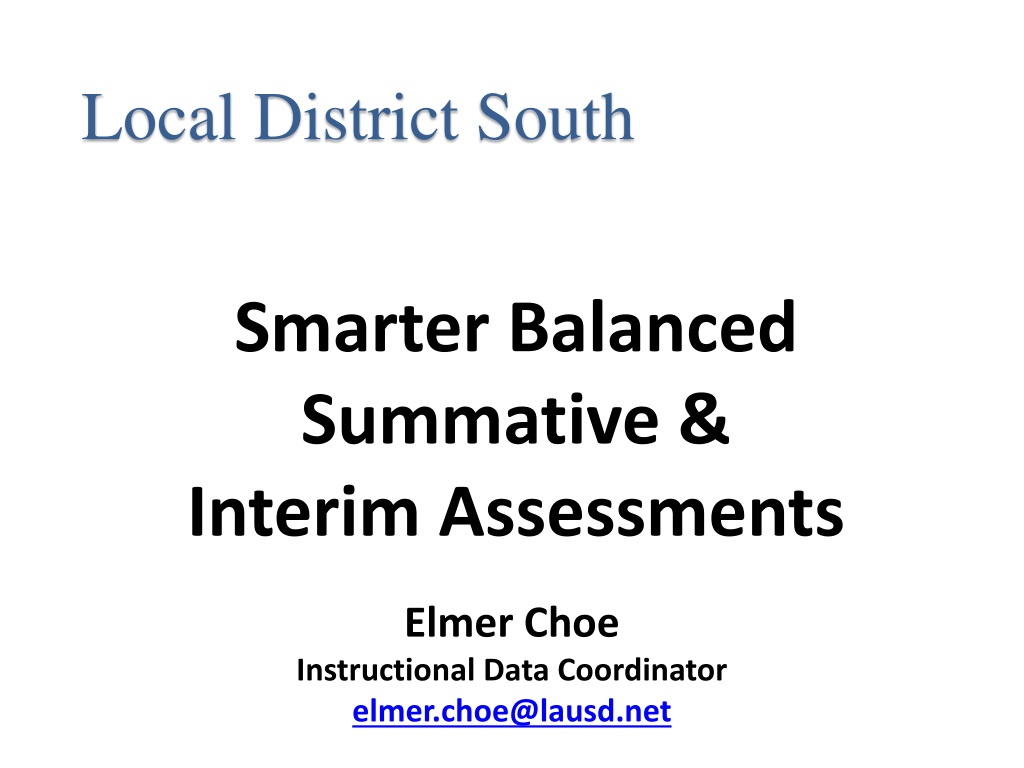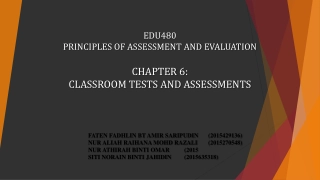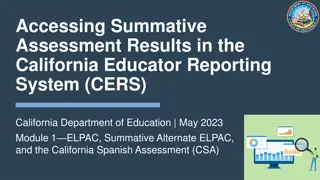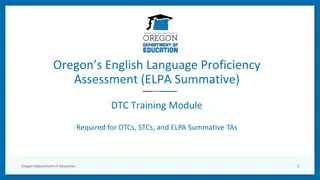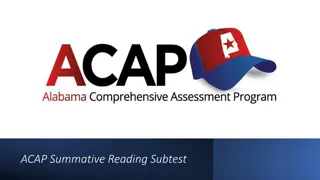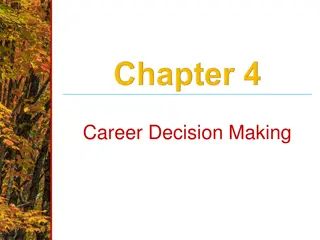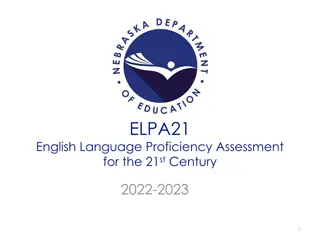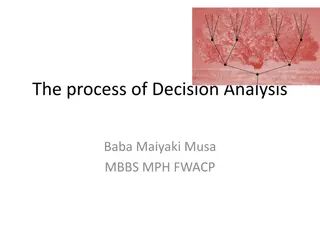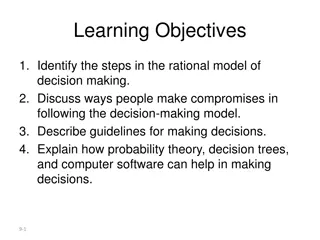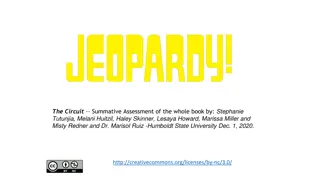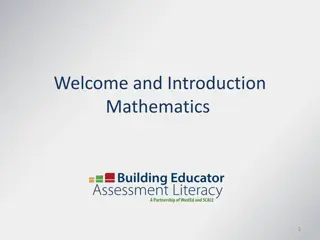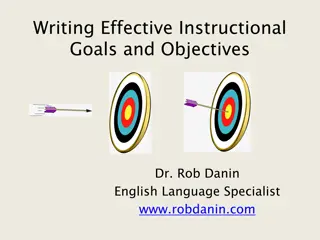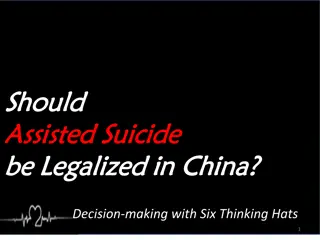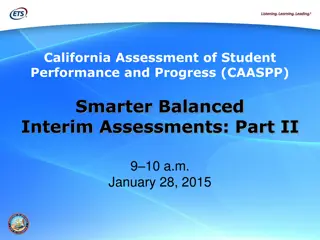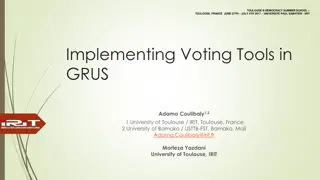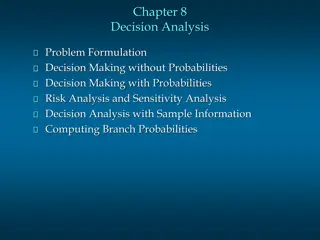Understanding SBAC Summative and Interim Assessments for Instructional Decision Making
Resources and insights are provided for interpreting SBAC summative assessment results and using interim assessments to enhance instructional and curricular strategies. Explore California Assessment of Student Performance and Progress (CAASPP) reporting, scaled scores, achievement levels, assessment blueprints, and achievement level descriptors (ALDs). Navigate through the process to support student success.
Download Presentation

Please find below an Image/Link to download the presentation.
The content on the website is provided AS IS for your information and personal use only. It may not be sold, licensed, or shared on other websites without obtaining consent from the author. Download presentation by click this link. If you encounter any issues during the download, it is possible that the publisher has removed the file from their server.
E N D
Presentation Transcript
Local District South Smarter Balanced Summative & Interim Assessments Elmer Choe Instructional Data Coordinator elmer.choe@lausd.net
Goal: To provide you with resources and learning about the SBAC summative assessment results and the use of their interim assessments to inform your instructional and curricular decision making.
UNDERSTANDING CALIFORNIA ASSESSMENT OF STUDENT PERFORMANCE AND PROGRESS (CAASPP) PARENT REPORT
Scaled Score Error Band (Margin of Error) Scaled Score The performance of an examinee on a test using a consistent scale. Achievement Levels
Claim 1 Claim 2 & 4 Claim 2 Claim 1 Claim 3 Claim 3 Claim 4
Local District South HOW DO WE LEARN MORE ABOUT WHAT WE NEED TO TEACH TO HELP STUDENTS DO WELL PART I. NAVIGATING TO THE SUMMATIVE ASSESSMENT BLUEPRINTS
http://www.smarterbalanced.org/ Click on SMARTER BALANCED ASSESSMENTS Do not select anything from the drop down menu.
Scroll Down, to Summative Test Blueprints. Select the Subject and file type (PDF or D
Local District South PART II. NAVIGATING TO THE ACHIEVEMENT LEVEL DESCRIPTORS (ALDS)
www.smarterbalanced.org Click Click
Local District South PART III. NAVIGATING TO THE CLAIMS & TARGETS
http://www.smarterbalanced.org/ Click on SMARTER BALANCED ASSESSMENTS Do not select anything from the drop down menu.
Scroll Down, Select the Subject and Grade Levels zip file and Open File
Open the folder Select a claim, and open the folder
Select a target, and open the folder Select a Grade, and open the folder
Local District South INTERIM ASSESSMENT WINDOWS REFERENCE GUIDE 6507.1
Local District South NAVIGATING TO VIEWABLE INTERIM ASSESSMENTS WWW.CAASPP.ORG
STEP 2 Click here
Website Address: http://www.californiatac.org/ta-resources/interim.html STEP 3
Logging In Use Test Operations Management System (TOMs) Log in Test Administrator Log In Email Nancy.foote@lausd.net for username and password Step 4
Two Types of Interim Assessments Interim Comprehensive Assessments (ICA) Interim Assessment Blocks (IAB) 3rd Grade Claim 1 Reading Claim 2 Writing Claim 4 Research & Inquiry Claim 3 Listening Claim 4 Research & Inquiry
Two Types of Interim Assessments Interim Comprehensive Assessments (ICA) Interim Assessment Blocks (IAB) 7th Grade Claim 1 Reading Claim 2 Writing Claim 4 Research & Inquiry Claim 3 Listening Claim 4 Research & Inquiry
Two Types of Interim Assessments Interim Comprehensive Assessments (ICA) Interim Assessment Blocks (IAB) 11th Grade Claim 1 Reading Claim 2 Writing Claim 4 Research & Inquiry Claim 3 Listening Claim 4 Research & Inquiry
Local District South NAVIGATING TO INTERIM ASSESSMENT BLUEPRINTS
www.smarterbalanced.org Click Click
http://www.smarterbalanced.org/interim-assessments/ Interim Assessment Blueprints
Local District South NAVIGATING TO INTERIM ASSESSMENT TRAINING GUIDE AND EXEMPLARS FOR HAND SCORING PURPOSES AND TRAINING ON HOW TO HAND SCORE WWW.CAASPP.ORG
Logging In Use Test Operations Management System (TOMs) Log in Test Administrator Log In Email Nancy.foote@lausd.net for username and password Step 2
Local District South NAVIGATING TO THE INTERIM ASSESSMENT HAND SCORING SYSTEM WWW.CAASPP.ORG
Logging In Use Test Operations Management System (TOMs) Log in Test Administrator Log In Email Nancy.foote@lausd.net for username and password Step 2
Local District South NAVIGATING TO INTERIM ASSESSMENT ONLINE REPORTS USING DIGITAL LIBRARY LOG IN