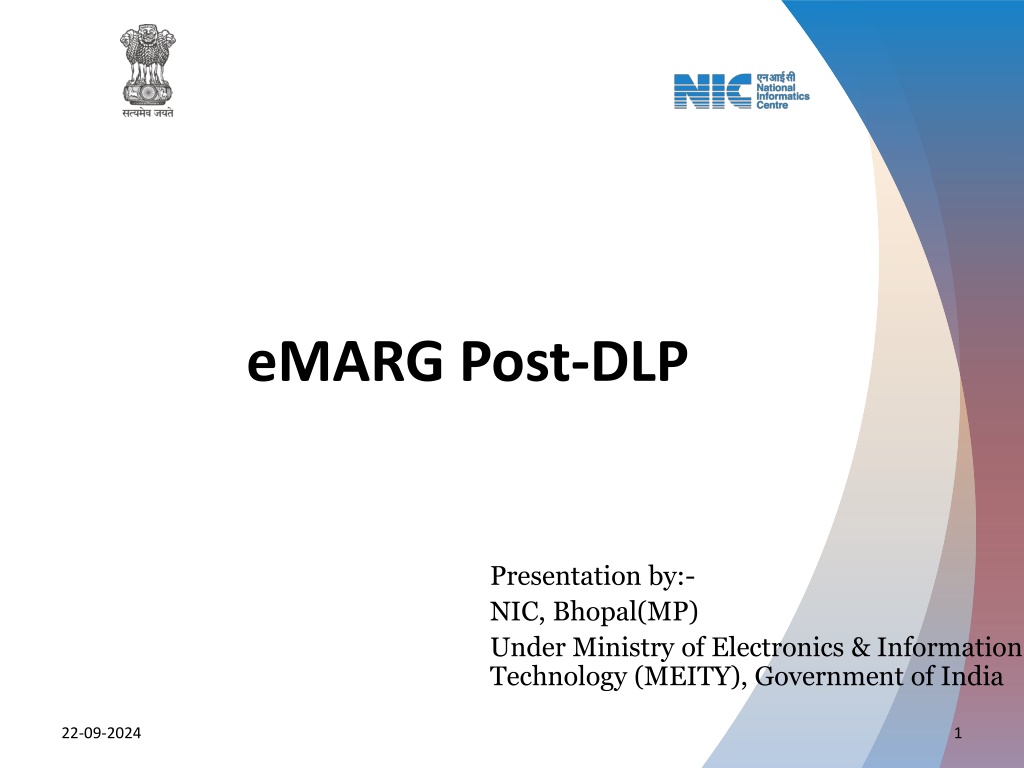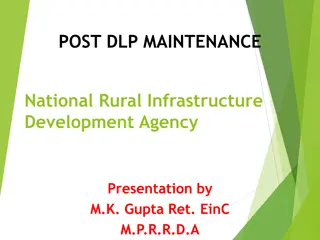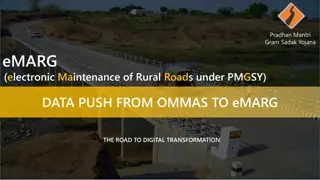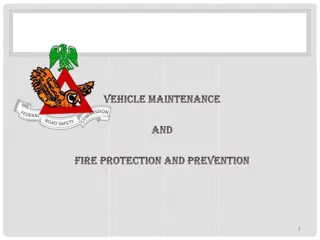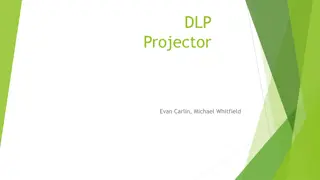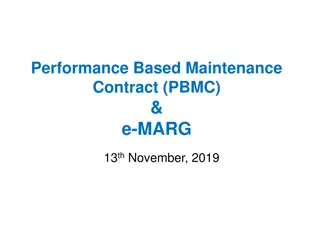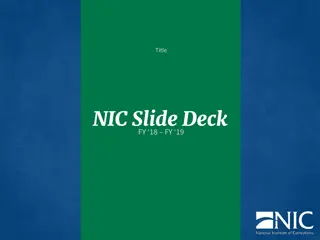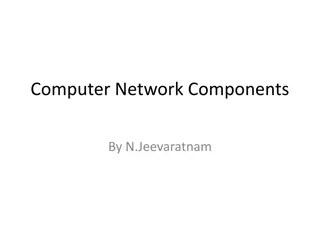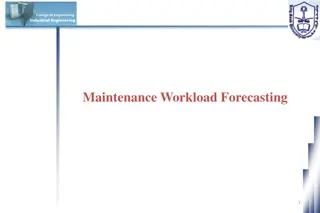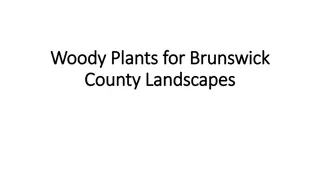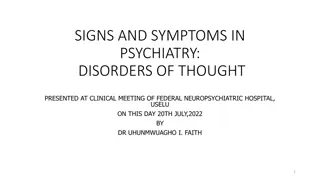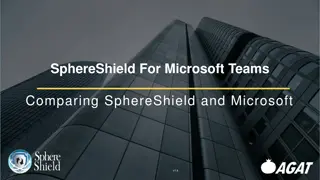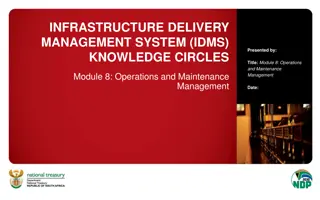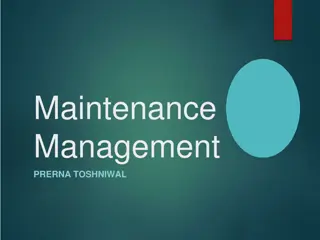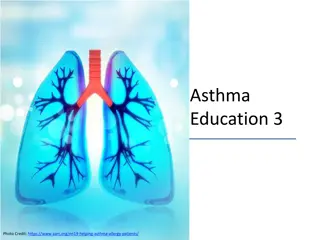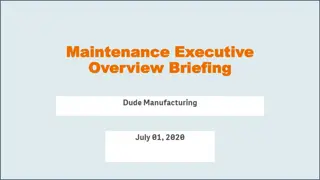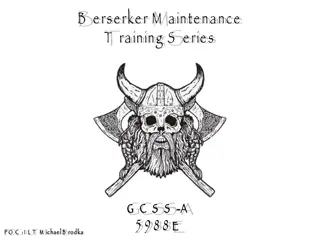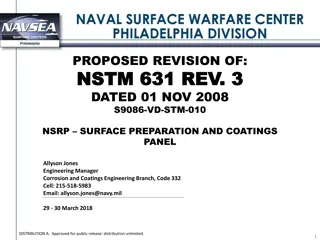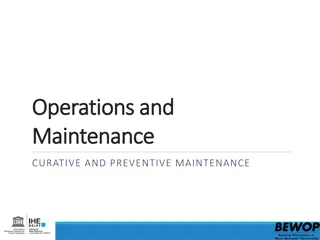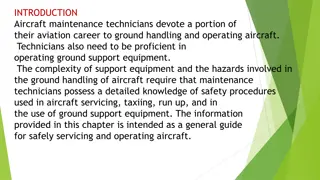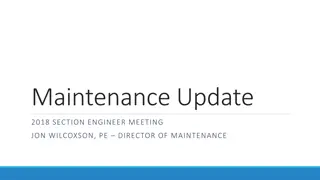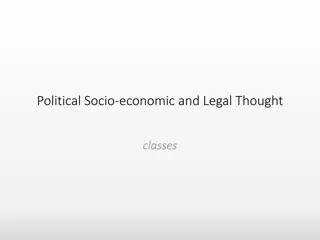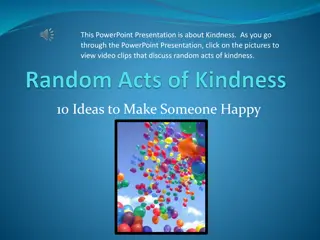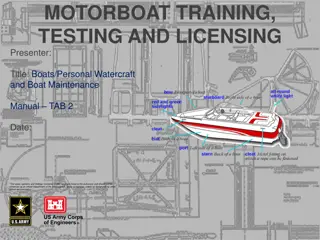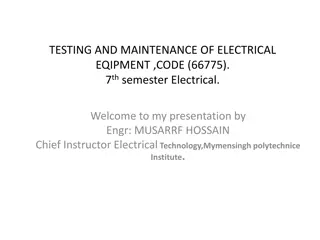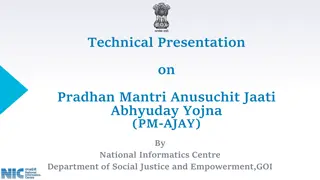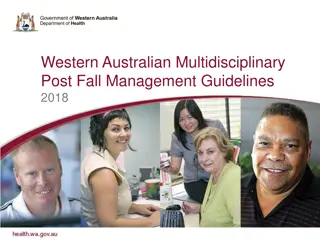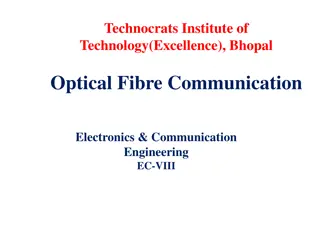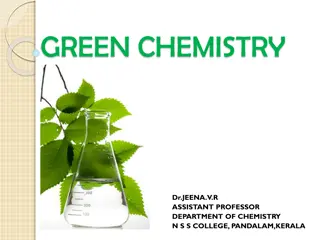eMARG Post-DLP Presentation by NIC, Bhopal: Inspiring Thought on Landscapes Maintenance
NIC Bhopal's eMARG Post-DLP presentation on 22-09-2024 shared an inspiring thought by Michael Dolan emphasizing that the secret of landscapes lies in maintenance, not just creation. The event was held under MEITY, Government of India.
Download Presentation

Please find below an Image/Link to download the presentation.
The content on the website is provided AS IS for your information and personal use only. It may not be sold, licensed, or shared on other websites without obtaining consent from the author. Download presentation by click this link. If you encounter any issues during the download, it is possible that the publisher has removed the file from their server.
E N D
Presentation Transcript
eMARG Post-DLP Presentation by:- NIC, Bhopal(MP) Under Ministry of Electronics & Information Technology (MEITY), Government of India 22-09-2024 1
Inspiring Thought The secret of landscapes isn't creation...It's maintenance. Michael Dolan 22-09-2024 2
Post-DLP Maintenance Process Major Processes Covered: 1. Import Roads from OMMAS 2. Preparation of NIT (Maintenance Rates) 3. Package Creation 4. Package Allocation 5. Package Manual Expenditure Details 6. Billing Process (Part-I , II, III,IV) 7. Package Allocation revision 8. Road Transfer (Partial/Full) 9. Package Termination / Foreclose, Balance Work Package 10. Package Completion 22-09-2024 3
1.Process of Importing Roads (From OMMAS) Services for Engg.Staff Import Roads (from OMMAS) 22-09-2024 4
If Road parameter (i.e. Completed length,Carriage Way Width, Traffic Density) is updated, Road need to be Forwarded to NMO for approval. 22-09-2024 5
Click on and road will be forwarded to PIU Incharge for approval. In PIU incharge Login. 22-09-2024 6
At PIU Incharge login, there are two cases A.) Road Parameter updation not required. 22-09-2024 7
B.) Road Parameter updation required ( Forward to NMO required) 22-09-2024 8
From Coordination Service Select option Post-DLP Updation Request 22-09-2024 9
From Coordination Service OTP Verification at NMO end. After approval, road will be available to Engineering Staff for package creation. 22-09-2024 10
2.Entry of Maintenance Rates (NIT creation) NIT creation option is available in Coordination service (NMO s login). Click on coordination service option. 22-09-2024 11
Create NIT as similar as in DLP. Enter Pre-Renewal and Post-Renewal Rates. 22-09-2024 12
22-09-2024 13
3.Package Creation Services for Engineering Staff->Packages-> New Package Select State/District/PIU/scheme and maintenance type from the drop down. Existing packages appear in drop down menu against package no. and <<Create package>> button become available: 22-09-2024 14
22-09-2024 15
Enter new package number in the text box against Package No. and other package details: 22-09-2024 16
Click on button to add roads into package. As soon as you click on , drop down for block selection will appear as shown below: 22-09-2024 17
After selection of block, its roads (whose DLP is completed and are eligible for Post-5 maintenance) will be available. Click on against particular road to add that road into package: 22-09-2024 18
Click on Close button after adding desired roads. It will bring you back to package creation screen as show below: 22-09-2024 19
Click on to save the package. 22-09-2024 20
22-09-2024 21
Option to Click on Verify and Forward option will become available. Click on it to forward the package to PIU Incharge for approval. 22-09-2024 22
From Services for PIU Incharge Select Packages>>Package Verification/Approval 22-09-2024 23
Select the package : Verify all the details. If everything is found correct, click on Freeze button to freeze the package otherwise click on Return button to send it back to Engg. Staff. 22-09-2024 24
Now this package will be available to Engg. Staff for entry of part wise allocations. From Services of Engg. Staff Select Packages>>Enter Allocation 22-09-2024 25
4.Package Allocation Click on action and enter allocation for all the parts as shown below: 22-09-2024 26
Check the checkbox of IR proposed on Carriage Way against the road only if IR is proposed on that road. It will have impact on Part-II bill submission. Click on to forward the package to PIU Incharge. 22-09-2024 27
Now allocations will be available to PIU Incharge for verification/approval. 22-09-2024 28
. From Services of PIU Incharge Select Packages>>Allocation Verification/Approval Click on action . 22-09-2024 29
Click on .After allocation approval, package will be available at Account Officer s login for entry of manual expenditure entry. 22-09-2024 30
5.Package Manual Expenditure Services for Account Officer Select Package Manual Expenditure menu: Select package for which manual expenditure has to be entered. Package details will be available. Click on and following screen will appear: 22-09-2024 31
Enter expenditure/ renewal details done before onboarding on National eMARG.Click on to forward the package to PIU incharge for approval. Click on to enter manual renewal entry, click on and enter chainage details. 22-09-2024 32
22-09-2024 33
Services for PIU Incharge Select Packages>>Manual Expenditure Approval Select desired package. It s details will be displayed. Click on , following screen will appear: 22-09-2024 34
After verifying the details click on . In case of any correction please click on to return entries back to AO . 22-09-2024 35
After approval of manual expenditure package will be available to the contractor for Part II (Routine Inspection) Bill submission and Road registration through mobile application. 22-09-2024 36
6. Billing Process (Part-I, II, III, IV) Part-1(IR) Bill submission From Services for Engg. Staff Select Bills>>Part-I/Initial Rehabilitation Select the package and enter Bill Invoice Amount, Price Adjustment amount (if any) and click on , 22-09-2024 37
At services for PIU incharge all the bills available for approval. For the payment of Part- 1 bill Pre-IR and Post-IR inspection is required through eMARG Inspection App. 22-09-2024 38
22-09-2024 39
Part II (RM) Bill Submission from contractors login Click on submit bill button. Note: If IR is proposed on carriage way for any of the road of the package, Part-2 (RM) bill period will not be available to the contractor for submission. Bill period for such packages will be available only after processing of final bill of Part-I. 22-09-2024 40
After the performance evaluation PIU Incharge has to approve the bill. Remaining processing of Post-DLP Part-2 (Routine Maintenance) bills, is as similar as in DLP. Two bills are mandatory for making a voucher in Post-DLP. Services for Accounts Officer Select Post-Maintenance Vouchers>>Routine/Part-II>>Misc. Deductions/Addition. 22-09-2024 41
Enter deduction/addition ( if any) and save. 22-09-2024 42
Post-Maintenance Vouchers>>Routine/Part-II>>Prepare Voucher Scroll generation and signing process is as same as in DLP. 22-09-2024 43
Part III Bill submission From Services for Engg. Staff Select Bills>>Part-III/Renewal For part-III/Renewal bill submission entry of renewed work and renewal inspection is required. Following is the process for entry of renewed work: 22-09-2024 44
After the selection of package below details are showing: Please read the Note section of each step. Click on View/Edit renewal work . Click on Add Renewal Row and enter chainage details in which renewal will be performed and Click on . 22-09-2024 45
Details are added as shown in Renewal Work Details. 22-09-2024 46
After entry of renewal click on . 22-09-2024 47
Renewal work are forwarded to PIU Incharge for approval. 22-09-2024 48
Now approve the renewal work from PIU login. 22-09-2024 49
Select the package and click on to view renewals after viewing renewal can be approve for inspection. 22-09-2024 50