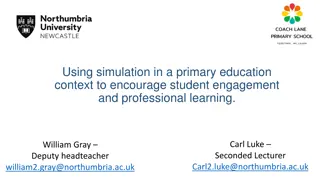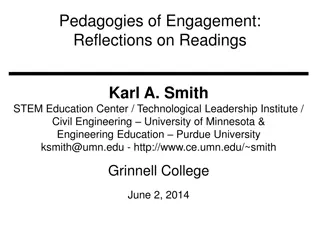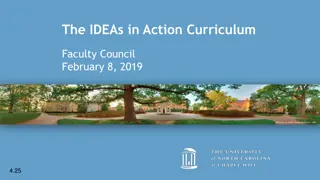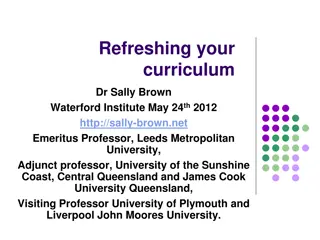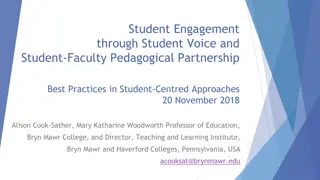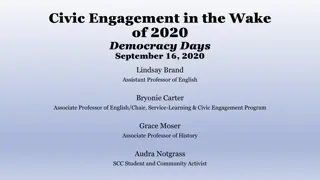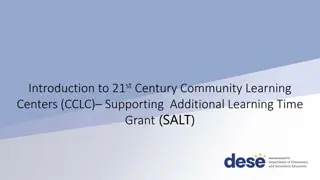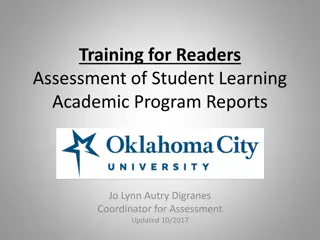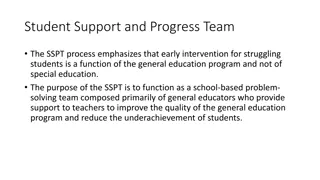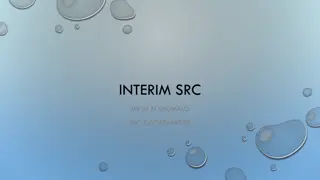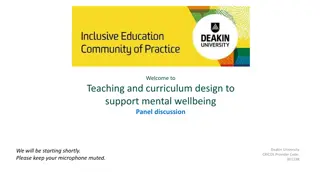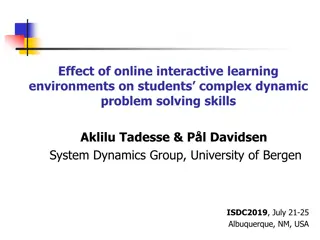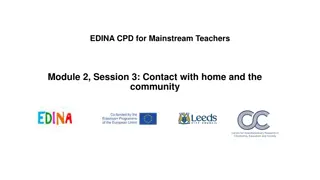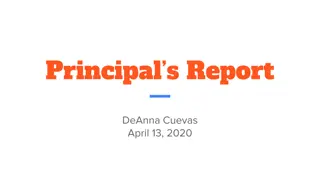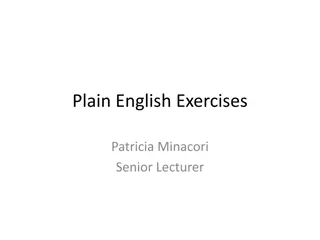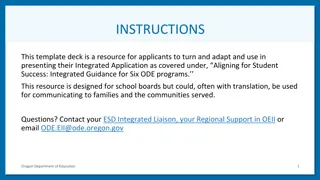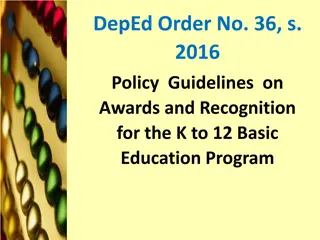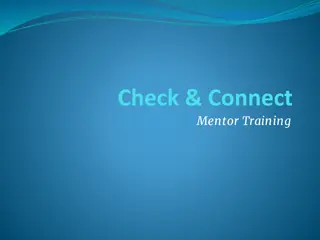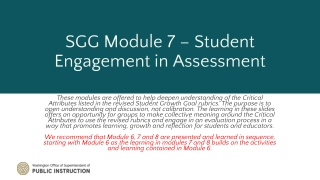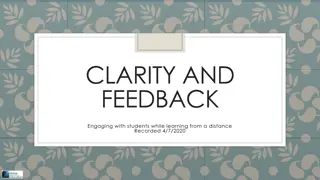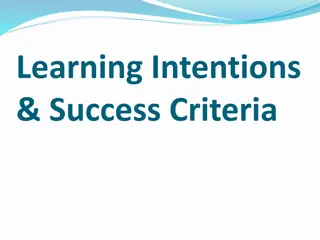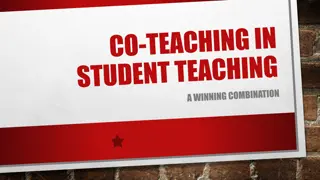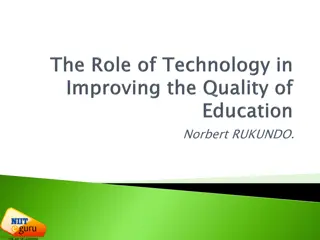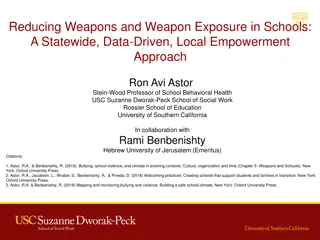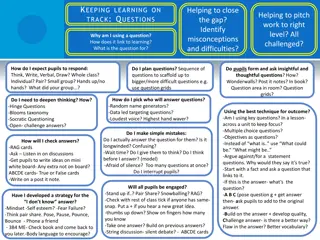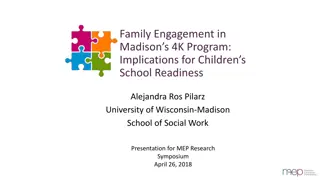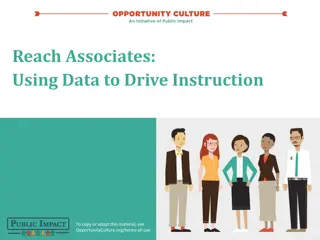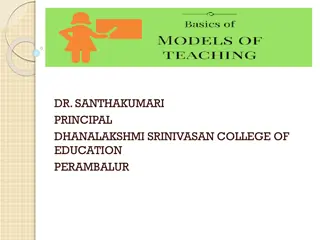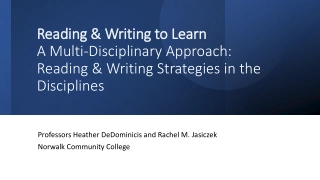Enhancing Student Engagement in Online and Face-to-Face Learning Environments
Effective teaching involves engaging students in various instructional modes to enhance learning outcomes. This session explores strategies to promote student engagement through interaction, building community, and differentiating instructional methods in both virtual and physical settings.
- Student Engagement
- Instructional Strategies
- Community Building
- Online Learning
- Face-to-Face Education
Download Presentation

Please find below an Image/Link to download the presentation.
The content on the website is provided AS IS for your information and personal use only. It may not be sold, licensed, or shared on other websites without obtaining consent from the author. Download presentation by click this link. If you encounter any issues during the download, it is possible that the publisher has removed the file from their server.
E N D
Presentation Transcript
Engaging Your Learner Center for Excellence in Learning and Teaching January, 2022
What do we mean? Program Description: Effective teaching fosters learning; students need to be engaged for learning to happen. This session introduces strategies to engage students in multiple instructional modes. Engaging your learner Students need to be engaged for learning to happen Engage students in multiple instructional modes Connection, motivation, collaboration cognition, brain, active (not passive) online, face-to-face, virtual, blended
Engagement Types of Interaction Student Instructor Student Content Student Student Student Technology When these interactions develop instructor, cognitive, and social presence, they help students feel part of a community. Nilson, L. B., & Goodson, L. A. (2021). Online teaching at its best: Merging Instructional Design with teaching and learning research. Jossey- Bass.
The Why: Building Community Social presence: participants ability to establish themselves as real/authentic selves in their academic community Cognitive presence: participants ability to construct meaning and confirm understanding Teaching presence (instructor s ability to design, facilitate, and provide direct instruction) The interplay of the social presence, cognitive presence, and teaching presence cultivates a community that provides optimal support for student learning. Deliberate community building is therefore a key component of successful student engagement and performance in class. Community of Inquiry (CoI) framework (Garrison, 2009; Garrison et al., 2010) https://ctl.columbia.edu/resources-and-technology/teaching-with-technology/teaching-online/community-building/
Where are your top 3 high-demand areas? Demand on your time, energy, patience, skill, something else. Online Virtual Face-to-Face Student-Student Student-Instructor Student-Content Student-Technology
Instructor Student Interactions Differences of instructional methods Face-to-Face Virtual Online Spontaneous interaction Synchronous like a classroom, but it's not a classroom Asynchronous Physical environment Spontaneous interaction, yes but...
Student Instructor Interaction Ideas: Virtual Establish your presence right away tell them a little about yourself and why you love teaching this subject. Share a picture of yourself or your pet. Change up virtual backgrounds and "no-camera" image Learn about your students (start with their names) Start each class with "What's your favorite?" Ask students to change name on Zoom their name preference Non-verbal feedback option in Zoom Gauge readiness to begin class, lecture, activity Gauge understanding "Old fashioned emojis" Provide frequent feedback to students Regular, anonymous surveys (not graded)
The Virtual Class: Improve teaching with regular, anonymous surveys How comfortable do you feel using technology for our virtual classroom? (You can use a Likert scale here, with a score of 1 being not at all comfortable and a 5 being very comfortable. ) Have you encountered any technical issues, such as not being able to connect to the internet or not being able to hear me or other students talking? Are assignments clear? Are you able to access them? Are you having any trouble finding assignments, links to articles, or other documents online? Is the virtual space well organized? Do you feel like your voice is heard? Do you feel like you belong in our virtual classroom? What can I do to improve our virtual classroom? https://www.edutopia.org/article/reading-virtual-classroom-hard-it-can-be-done
Student-Content, Student-Student Interaction Hitting Pause: Breaks for learning and engagement Why are breaks important for learning and student engagement? Helps students chunk information into meaningful parts Helps students engage with material in a variety of ways Improves student focus and attention (less zoning out ) Improves student retention of information (Rice, 2018) 10
Starting Pause: Focus Attention Mid Pause: Re- Focus Attention Mid Pause: Re- Focus Attention Closing Pause: Capture Learning Example: Graffiti Board Short Write Quiz-Quiz-Trade Four Square Feedback Word, picture or phrase is written on the whiteboard as students enter classroom, students add to it as they get settled Ask class a question about lecture/class activities on which to write a brief response could also be open ended summary Students write quiz questions based on first half of class and quiz each other Ensure instructor stops delivering content with time left in class. Use grid to write personal notes or ideas to share Face-to-Face Use whiteboard feature in Zoom Same as f2f writing could be in chat or on paper Ask in full class or breakout rooms Use as personal summary or opportunity to share Zoom/Virtual Discussion board do this first sequence online learning activities Use after short lecture or content videos Have students submit quiz questions use to build quiz in next unit Post table in course and have students submit as assignment or topic for discussion Asynchronous Online
What did I learn that was really important? How did I learn what contributed to my learning? Four Square Feedback Example How will this make me more effective in this subject? What are my next steps?
General recommendations for Hitting Pause Be creative use a variety of pausing strategies Give students a set amount of time for the pause 2 minutes is usually enough Ensure the pauses are purposeful linked to course learning objectives and assessments Consider student needs 13
Longer Engagement Strategies What do all these activities have in common? What separates them? Do some feel more appropriate to your discipline? Why or why not? Made with: https://classic.wordclouds.com/
Engaging with Technology Using The Learning Space Students who do not know how to open the door will have trouble. (Nilson & Goodson, 2021) Are students prepared to use the technology required? Are instructors? Accessing content and submission of assignments through Blackboard Interaction with - and feedback from instructors Engaging with classmates in and out of class Know Your Support: IT Help, Blackboard Support, CELT, AV (classroom) Hardware: content may appear different depending on device, browser Anytime access: students accessing and submitting content around the clock
Student <->Instructor Well-designed interactions improve student motivation, satisfaction, and achievement, help students develop a sense of belonging, and keep them from feeling the sense of isolation that diminishes persistence. (Nilson & Goodson, 2021) Asynchronous Communication - Announcements Weekly updates, reminders for students, motivation! Use avatars, images, memes more personal, casual, humorous Video messaging builds rapport Synchronous Communication - Zoom Virtual classes chat, whiteboard, polling, screen sharing Breakout rooms for one-on-one consultations and small group discussions Office hours Optional Q&A sessions for F2F or online classes
Student <-> Student Meaningful student-student interactions can involve sharing, discussion, debate, collaboration, peer review, or peer instruction These interactions and the sense of class community do not depend on whether communication is asynchronous or synchronous (Nilson & Goodson, 2021) Collaborative projects often initiated by students themselves Zoom: Group projects, study groups Social media: student resources and interest groups Shared documents Online whiteboards, flip charts, sticky notes Asynchronous Collaboration assigned assessments Discussion boards Video/audio recording options VoiceThread Incorporate multimedia elements in prompts and responses
Student <-> Content Students interaction with the content through various technologies needs to be clean and lean, or they will be less likely to use it It must be relevant, accurate, useful, and directly related to the course learning outcomes. (Nilson & Goodson, 2021) LMS: Blackboard Module/Syllabus Slideshows (PowerPoint, Prezi) 3rd party resources: ebooks, podcasts, videos, websites Tools for success: TutorMe, SafeAssign Submission of assignments Brief video lectures or recaps to transition between units of content 10-15 minutes maximum Students are able to engage with content in an interactive way, according to their needs Take notes, pause, and replay audio/video content Work through chunked content as it fits into their schedule
Know Your Support WHO TO CONTACT FOR Technical Support IT Help Desk ithelpdesk@cuw.edu 262.243.HELP (4357) Blackboard Support and all technical support (reset password, Zoom assistance, etc.) Assistance for Faculty Center for Excellence in Learning and Teaching (CELT) www.cuw.edu/celt Professional development program offerings; instructional design contacts; pedagogical best practices Dr. Diana Belscamper Diana.Belscamper@cuw.edu 262.243.1802 Distance Learning Specialist pedagogy and practices for online and virtual faculty Registrar registrar@cuw.edu 262.243.4345 Administrative withdrawals failure to start and excessive absence; grade changes Assistance for Students Academic Resource Center (ARC) swarc@cuw.edu 262.243.2623 Student need-based accommodations; tutoring; Writing Center Center for Academic Advising and Career Engagement (CAACE) caace@cuw.edu 262.243.4499 Student support (concerns about absences, performance, etc.); registration assistance Concordia Central www.cuw.edu/students/concordia-central 24/7 access for student support (advising, billing, financial aid, etc.) Student Counseling Center studentwellness@cuw.edu 262.243.2244 Student mental health resources
Four Square Feedback Example What did I learn that was really important? How did I learn what contributed to my learning? How will this make me more effective in this subject? What are my next steps?