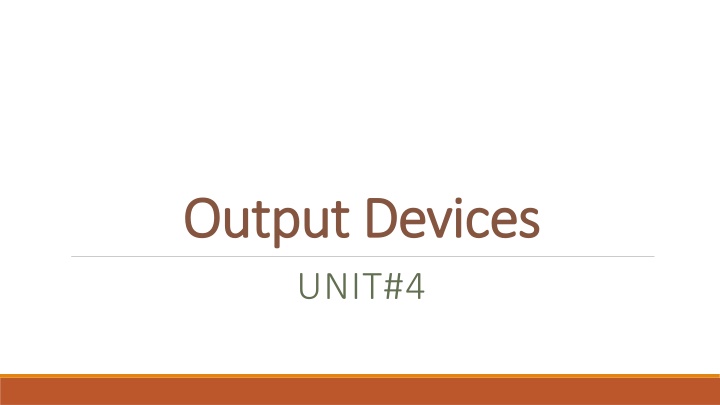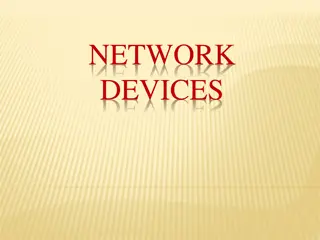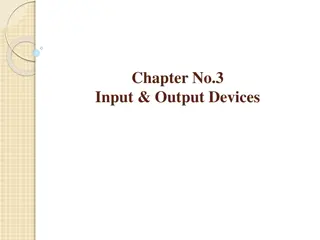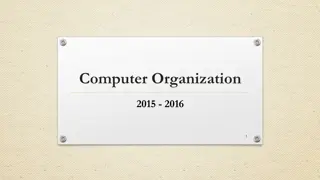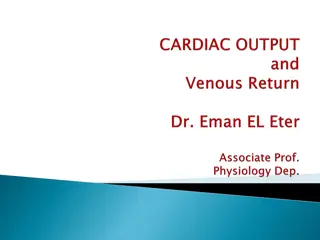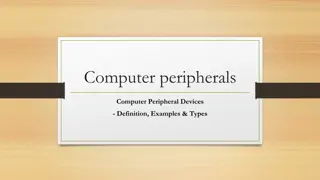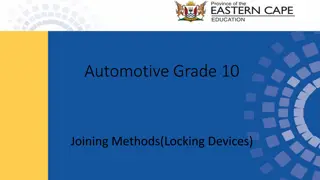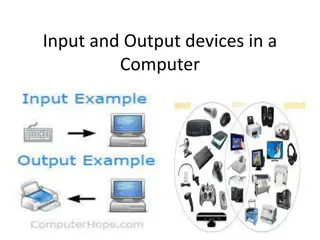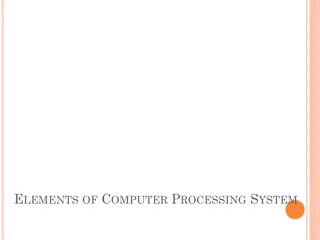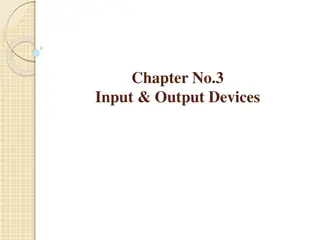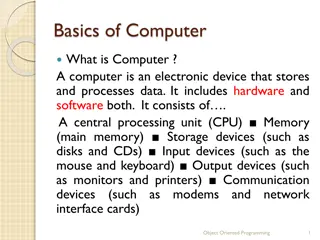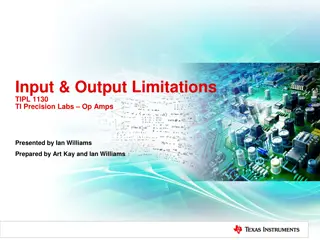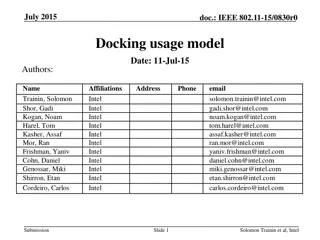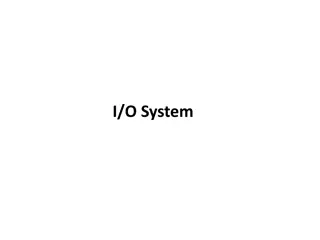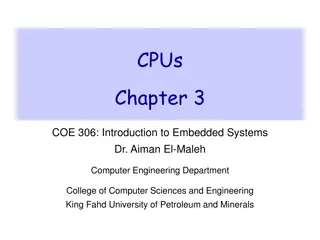Output Devices UNIT#4
Output devices in computing play a crucial role in displaying visual information to users. Monitors, including CRT, LCD, and LED types, provide visual output by showing pictorial forms on screens. Each type has distinct characteristics and resolutions. Graphics adapters help computers render graphical information for user viewing.
Download Presentation

Please find below an Image/Link to download the presentation.
The content on the website is provided AS IS for your information and personal use only. It may not be sold, licensed, or shared on other websites without obtaining consent from the author.If you encounter any issues during the download, it is possible that the publisher has removed the file from their server.
You are allowed to download the files provided on this website for personal or commercial use, subject to the condition that they are used lawfully. All files are the property of their respective owners.
The content on the website is provided AS IS for your information and personal use only. It may not be sold, licensed, or shared on other websites without obtaining consent from the author.
E N D
Presentation Transcript
Output Devices Output Devices UNIT#4
Monitor Monitor A computer monitor is an output device that displays information in pictorial form. Provides visual output. A monitor usually comprises the visual display, circuitry, casing, and power supply. Originally, computer monitors were used for data processing while television sets were used for entertainment. Monitors are of different types with different size, characteristics & resolution.
Types of Monitors Types of Monitors CRT ( Cathode Ray Tube) LCD ( Liquid crystal Display) LED ( Light Emitting Diode)
CRT Monitor CRT Monitor ACRT (cathode-ray tube) monitor is an analog display device that creates a visible image on the screen by directing three electron beams over millions of phosphor dots to make them light up. A CRT monitor contains millions of tiny red, green, and blue phosphor dots that glow when struck by an electron beam that travels across the screen to create a visible image. The anode is positive, so it attracts the electrons pouring off the cathode.
CRT Monitor CRT Monitor
LCD LCD A flat panel screen that uses the liquid crystal display (LCD) technology and connects to a computer. Laptops have used LCD screens almost exclusively, and the LCD monitor is the standard display screen for desktop computers.
LED LED ALED display is a flat panel display that uses an array of light-emitting diodes as pixels for a video display. Their brightness allows them to be used outdoors where they are visible in the sun for store signs and billboards.
Graphics Adapter Graphics Adapter The graphics adapter is an extension card that is used in a computer to enable the user to view graphical information that has been sent from the computer to a display device such as a monitor. Graphics cards are found in 2 formats in computers.
Graphics Adapter Graphics Adapter
Size Size
Resolution Resolution Resolution defines number of vertical & horizontal pixels on the screen. The pixels are the smallest component of a digital image & are combined to form a comprehensive picture. More pixels make better pixel quality. Monitor resolution is measured in width X height like 640X480 resolution. It means the width of the screen is 640 while height of the screen is 480
Monitor size Recommended resolution (in pixels) 19-inch standard ratio LCD monitor 1280 1024 20-inch standard ratio LCD monitor 1600 1200 20- and 22-inch widescreen LCD monitors 1680 1050 24-inch widescreen LCD monitor 1920 1200
Printer Printer Aprinter is an output device that prints paper documents. This includes text documents, images, or a combination of both. The two most common types of printers are inkjet and laser printers. In order to print a document, the electronic data must be sent from the computer to the printer.
Types of printer Types of printer Dot Matrix Printer Ink Jet printer Drum printer Chain/Band printer Laser printer
Dot Matrix Printer Dot Matrix Printer
Characteristics & Limitations of Dot Matrix Characteristics & Limitations of Dot Matrix
Inkjet Printer Inkjet Printer
Characteristics & Limitations of Characteristics & Limitations of InkJet InkJet
Drum Printer Drum Printer
Characteristics & Limitations of Drum Characteristics & Limitations of Drum Printer Printer
Chain or Band Printer Chain or Band Printer
Characteristics & Limitations of Characteristics & Limitations of chain/Band chain/Band
Laser Printer Laser Printer
Characteristics & Limitations of Laser Characteristics & Limitations of Laser
Plotter Plotter
Special terminal functions Special terminal functions
ATM Characteristics ATM Characteristics
POS Terminal POS Terminal
POS Terminal POS Terminal
Multimedia Projector Multimedia Projector Amultimedia projector is a compact, high resolution, full-color projector capable of projecting text, images, video and audio content. Typically the projector will feature inputs for a computer, DVD player, VCR, CD player and storage device.
Types of multimedia projector Types of multimedia projector There are two types of multimedia projector LCD projector DLP projector
LCD projector LCD projector
DLP Projector DLP Projector
Voice Response System Voice Response System