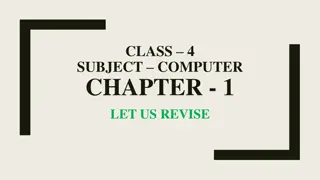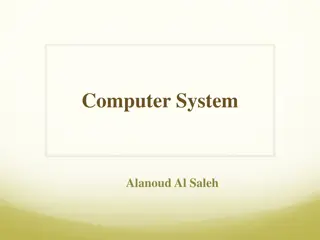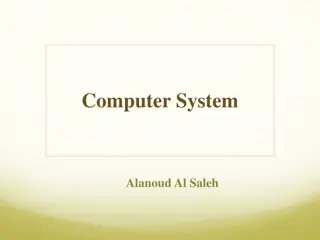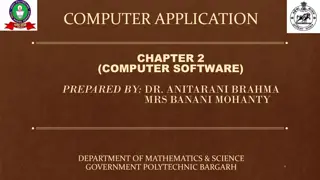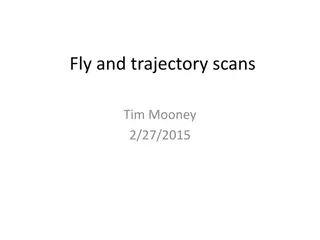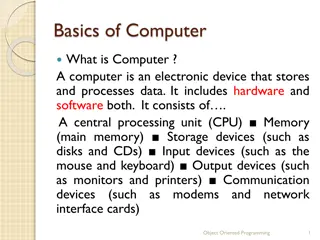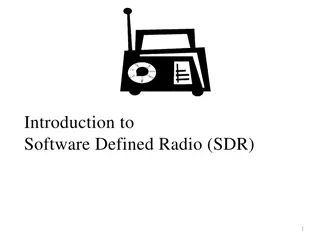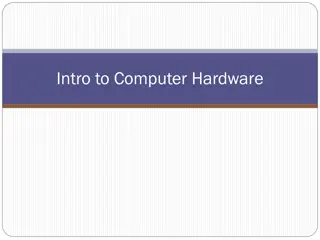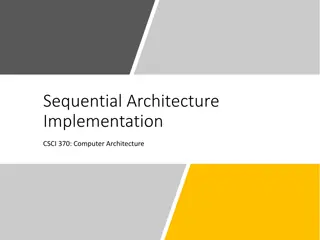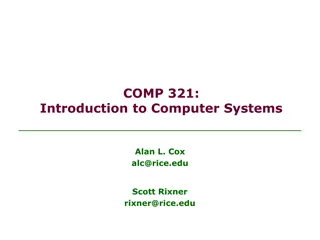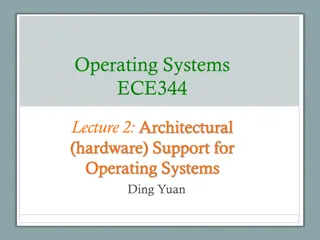Understanding Computer Basics: Hardware, Software, and Components
A comprehensive overview of computer basics covering hardware components like processors, memory, storage, input and output devices, as well as software components such as operating systems and applications. Learn about the role of supercomputers, mainframes, and personal computers, and understand the functions of various input and output devices in a computer system.
Download Presentation

Please find below an Image/Link to download the presentation.
The content on the website is provided AS IS for your information and personal use only. It may not be sold, licensed, or shared on other websites without obtaining consent from the author. Download presentation by click this link. If you encounter any issues during the download, it is possible that the publisher has removed the file from their server.
E N D
Presentation Transcript
AL-MUSTAQBAL UNIVERSITY COLLEGE Computer basics : By Buthania Al-khafaji Lecture 1 2021-2020
Supercomputers are used to process very large amounts of information including processing information to predict hurricanes , . Mainframes are used by government and businesses to process very large amounts of information. Mini-Computers Personal Computers (PC) They are used in homes, schools, and small businesses.
INTRODUCTION A computer : is a complex system consisting of both hardware and software components. When talking about computer systems, hardware: means the physical parts of the computer (electronic and mechanical parts), software: means the programs and data used with the physical computer.
THE MAJOR HARDWARE COMPONENTS OF A COMPUTER SYSTEM ARE: Processor Main memory Secondary storage Input devices Output devices Hardware is basically anything that you can touch with your fingers.
INPUT DEVICES Input basically means getting data into the computer to be processed. Keyboard, Mouse, Trackball, Touch Pad ,Light Pen, Laser Scanner, Pointing Stick ,Touch Screen, Bar Code Reader, Scanner, Microphone, Joystick
OUTPUT DEVICES Output means getting data out of the computer. Monitor Printer Speakers Headphones Modem Fax
STORAGE DEVICES Storage devices are both input and output devices in one. A storage device is a place to keep data that has been processed so that it can be retrieved at a later time to be used again. Hard Disk Floppy Disk CD s, DVD s Magnetic Tape Flash Memory, Jump Drive
SOFTWARE Software: is the programs and applications that tell the computer what to do and how to look. -Computer programmers write the codes/instructions that make-up software applications/programs.
TWO TYPES OF SOFTWARE Application Software Operating System Software
OPERATING SYSTEM SOFTWARE Directs all the activities and sets all the rules for how the hardware and software will work together. Examples would be: DOS, Windows 95, 98, NT, XP, Vista, Windows 7 Unix, Linux, MAC system OS 6,7,8,9,10
APPLICATION SOFTWARE Programs that work with operating system software to help the computer to do specific types work. 1. Business software 2. Communication software 3. Graphics software 4. Education software 5. Integrated software