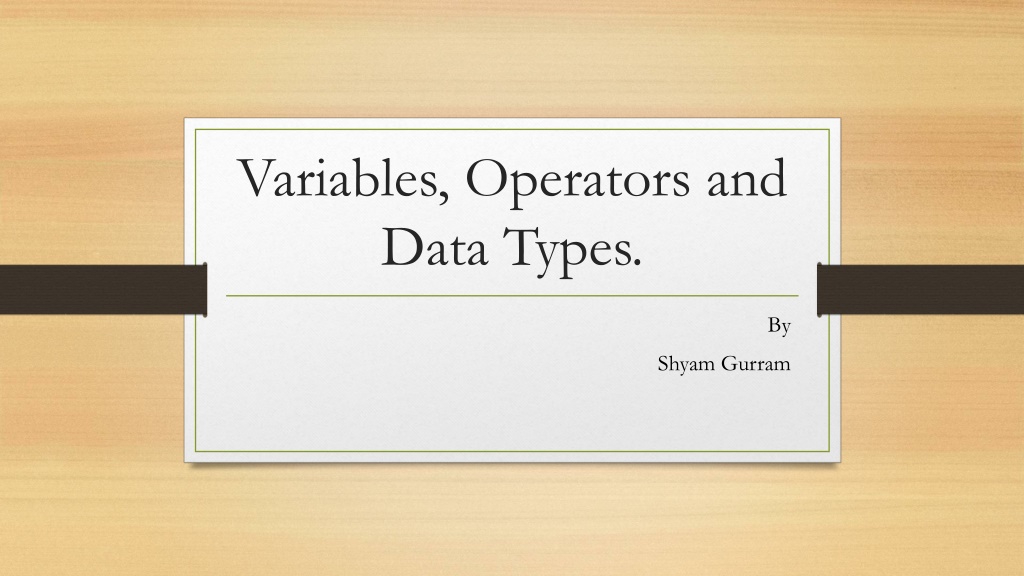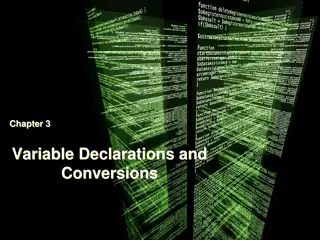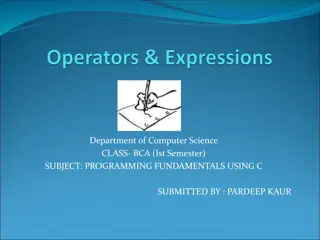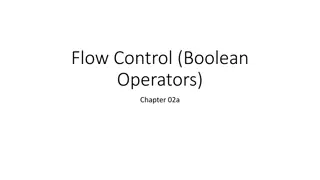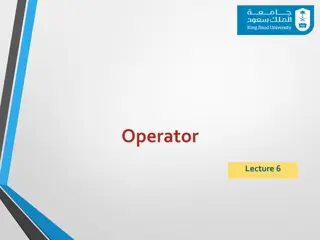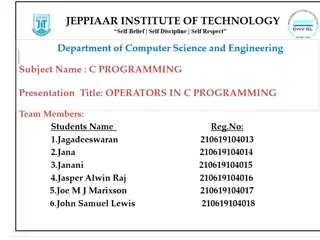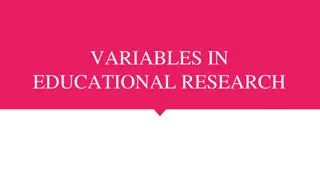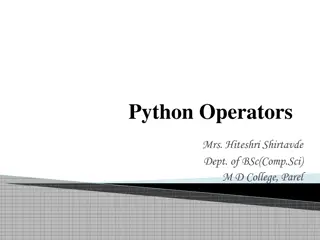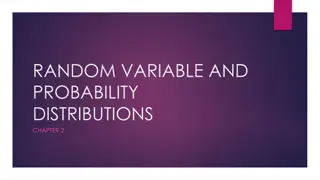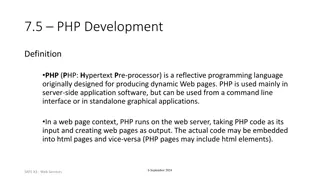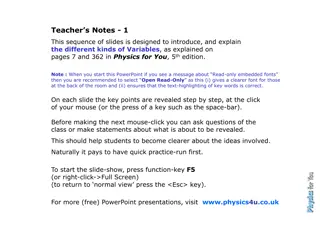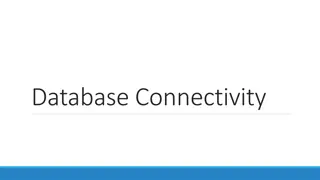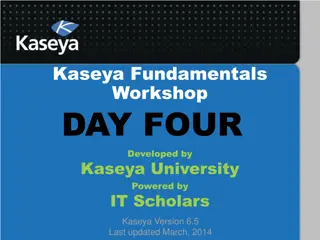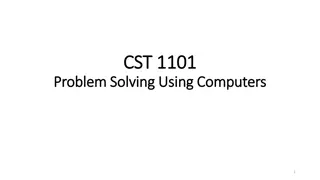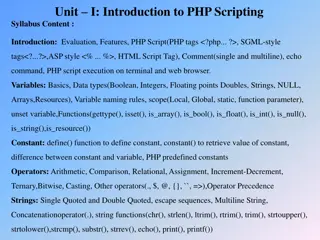Understanding Variables, Operators, and Data Types in PHP
Explore the rules for defining variables in PHP, including naming conventions and case sensitivity. Learn about user-defined variables, scalar vs. compound variables, and the process of declaring and assigning values. Dive into PHP operators, such as arithmetic, assignment, comparison, increment/decrement, logical, string, and array operators.
Download Presentation

Please find below an Image/Link to download the presentation.
The content on the website is provided AS IS for your information and personal use only. It may not be sold, licensed, or shared on other websites without obtaining consent from the author. Download presentation by click this link. If you encounter any issues during the download, it is possible that the publisher has removed the file from their server.
E N D
Presentation Transcript
Variables, Operators and Data Types. By Shyam Gurram
Variables Variables: There are certain rules for variables A variable starts with the $ sign, followed by the name of the variable A variable name must start with a letter or the underscore character A variable name cannot start with a number A variable name can only contain alpha-numeric characters and underscores (A-z, 0- 9, and _ ) Variable names are case-sensitive ($age and $AGE are two different variables)
User Defined Variables. PHP variables names must start with an underscore or an alphabetical character. Underscores start most predefined PHP variables, so starting user-defined variables with an alphabetical character is a good idea. PHP variables were once always assigned by value or by reference. You define a variable in PHP by prefacing the variable name with a $ symbol. Variables may be scalar or compound. The difference between scalar and compound variables is scalar variables can hold one thing at a time, where as compound variables may hold more than one thing.
When you define and assign a value to a variable in one step, this is called declaring a variable. We can assign variables by reference to other variables. Assignment by value is done using a binary assignment operator, which is the equal (=) symbol between two operands. The left operand is the target variable, and the right operand is a source value or reference. Assignment statements are typically terminated by a semicolon to complete the expression. We can assign by a reference using a combination of an assignment operator and ampersand (&) preceding the source variable name like &$variableName.
Operators Operators are used to perform operations on variables and values. PHP divides the operators in the following groups: Arithmetic operators. Assignment operators. Comparison operators. Increment/Decrement operators. Logical operators. String operators. Array operators.
PHP Arithmetic Operators The PHP arithmetic operators are used with numeric values to perform common arithmetical operations, such as addition, subtraction, multiplication etc.
Assignment Same as... Description x = y x = y The left operand gets set to the value of the expression on the right PHP Assignment Operators x += y x = x + y Addition The PHP assignment operators are used with numeric values to write a value to a variable. The basic assignment operator in PHP is "=". It means that the left operand gets set to the value of the assignment expression on the right. x -= y x = x - y Subtraction x *= y x = x * y Multiplication x /= y x = x / y Division x %= y x = x % y Modulus
Operator Name Example Result == Equal $x == $y Returns true if $x is equal to $y === Identical $x === $y Returns true if $x is equal to $y, and they are of the same type PHP Comparison Operators != Not equal $x != $y Returns true if $x is not equal to $y <> Not equal $x <> $y Returns true if $x is not equal to $y The PHP comparison operators are used to compare two values (number or string). !== Not identical $x !== $y Returns true if $x is not equal to $y, or they are not of the same type > Greater than $x > $y Returns true if $x is greater than $y < Less than $x < $y Returns true if $x is less than $y >= Greater than or equal to $x >= $y Returns true if $x is greater than or equal to $y <= Less than or equal to $x <= $y Returns true if $x is less than or equal to $y
Operator Name Description PHP Increment / Decrement Operators ++$x Pre-increment Increments $x by one, then returns $x $x++ Post-increment Returns $x, then increments $x by one The PHP increment operators are used to increment a variable's value. The PHP decrement operators are used to decrement a variable's value. --$x Pre-decrement Decrements $x by one, then returns $x $x-- Post-decrement Returns $x, then decrements $x by one
Operator Name Example Result and And $x and $y True if both $x and $y are true PHP Logical Operators or Or $x or $y True if either $x or $y is true The PHP logical operators are used to combine conditional statements. xor Xor $x xor $y True if either $x or $y is true, but not both && And $x && $y True if both $x and $y are true || Or $x || $y True if either $x or $y is true ! Not !$x True if $x is not true
PHP String Operators Operator Name Example Result . Concatenation $txt1 . $txt2 Concatenation of $txt1 and $txt2 PHP has two operators that are specially designed for strings. .= Concatenation assignment $txt1 .= $txt2 Appends $txt2 to $txt1
Operator Name Example Result + Union $x + $y Union of $x and $y PHP Array Operators == Equality $x == $y Returns true if $x and $y have the same key/value pairs === Identity $x === $y Returns true if $x and $y have the same key/value pairs in the same order and of the same types The PHP array operators are used to compare arrays. != Inequality $x != $y Returns true if $x is not equal to $y <> Inequality $x <> $y Returns true if $x is not equal to $y !== Non-identity $x !== $y Returns true if $x is not identical to $y
PHP Datatypes Variables can store data of different types, and different data types can do different things. PHP supports the following data types: String Integer Float (floating point numbers - also called double) Boolean
<?php $x = "Hello world!"; $y = 'Hello world!'; PHP String A string is a sequence of characters, like "Hello world!". A string can be any text inside quotes. You can use single or double quotes: echo $x; echo "<br>"; echo $y; ?>
PHP Integer <?php $x = 5985; var_dump($x); ?> An integer is a whole number (without decimals). It is a number between -2,147,483,648 and +2,147,483,647. Rules for integers: An integer must have at least one digit (0-9) An integer cannot contain comma or blanks An integer must not have a decimal point An integer can be either positive or negative Integers can be specified in three formats: decimal (10- based), hexadecimal (16-based - prefixed with 0x) or octal (8-based - prefixed with 0)
PHP Float <?php $x = 10.365; var_dump($x); ?> A float (floating point number) is a number with a decimal point or a number in exponential form. In the following example $x is a float. The PHP var_dump() function returns the data type and value
PHP Boolean $x = true; $y = false; A Boolean represents two possible states: TRUE or FALSE. Booleans are often used in conditional testing. You will learn more about conditional testing in a later chapter of this tutorial.
PHP Global Variables. Global variables are of two types. One is Environmental level and the other is Script level variables. Environmental level variables are available any where in your PHP progra,. Script level variables are available only externally to functions unless you pass them to a function as an actual parameter.
PHP Predefined Variables. PHP predefined variables are also known as super global variables which means that they are always accessible, regardless of scope - and you can access them from any function, class or file without having to do anything special. The PHP superglobal variables are: $GLOBALS $_SERVER $_REQUEST $_POST $_GET $_FILES $_ENV $_COOKIE $_SESSION
Predefined Variables. Variable Name $GLOBALS Description The variable contains a reference to every variable with in the global scope of the script. The keys for these values are the names of the global variables. The variable contains all HTTP cookies. It replaces the deprecated $$HTTP_COOKIE_VARS array. The variable contains all inherited environment variables or those directly set within the script. It replaces the deprecated $HTTP_ENV_VARS array. The variable contains all the URL query string values. It replaces the $HTTP_GET_VARS array. $_COOKIE $_ENV $_GET
Predefined Variables. Variable Name $_SERVER Description The variables contains variables set by the execution environment of the web server and current running scripts. It replaces the deprecated $HTTP_SERVER_VARS array. The variable contains variables bound to the current session. It replaces the deprecated $HTTP_SESSION_VARS array. The variable contains all variables provided by HTTP POST file uploads. It replaces the deprecated $HTTP_POST_FILES array. The variable contains all variables provided by HTTP POST it replaces the deprecated $HTTP_POST_VARS array. $_SESSION $_FILES $_POST
Predefined Variables. $_REQUEST: The variable contains all variables provided by GET, POST, and COOKIE inputs. The order of the variable is set by the PHP variable order configuration parameter. The values in this variable are a security risk because it makes a man-in-the-middle attack more likely, since $_GET is insecure. You should use the $_POST in lieu of the $_REQUEST predefined variable.