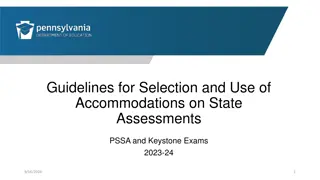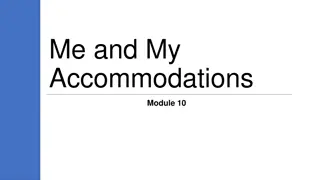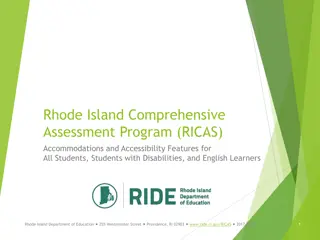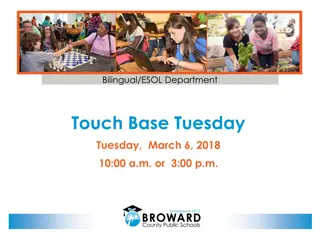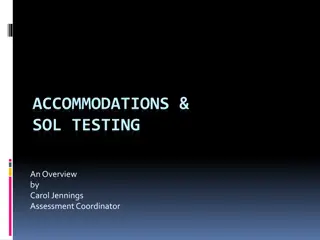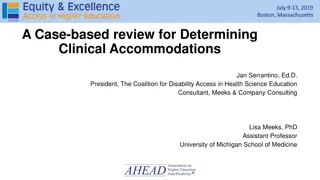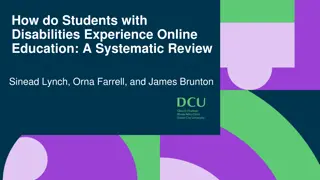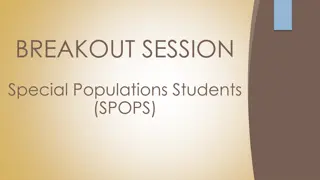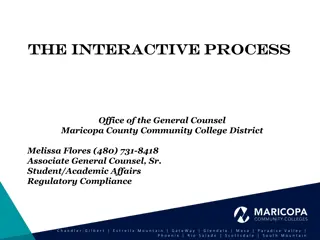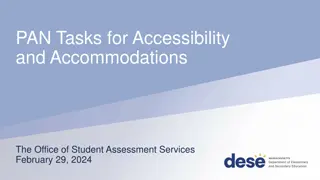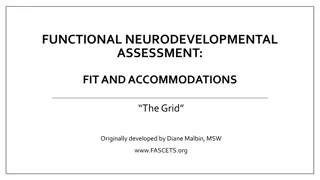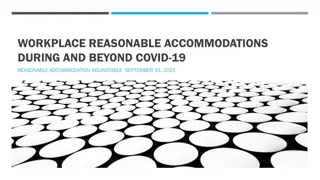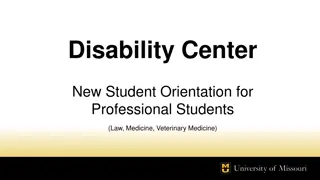Understanding Accommodations vs Modifications in Education
Explore the differences between accommodations and modifications in education. Learn how accommodations provide equal access to instruction and assessment for students with disabilities, while modifications alter the core content standard. Understand the importance of maintaining learning and achievement expectations with accommodations. Dive into the tools, procedures, and practices that support students' diverse learning needs.
Download Presentation

Please find below an Image/Link to download the presentation.
The content on the website is provided AS IS for your information and personal use only. It may not be sold, licensed, or shared on other websites without obtaining consent from the author. Download presentation by click this link. If you encounter any issues during the download, it is possible that the publisher has removed the file from their server.
E N D
Presentation Transcript
Smarter Balanced Accommodations Knowing and Using Allowed Resources Presenters: Donna Gearns Alicia Skelly 8/20/2014
Learning Targets for This Session O Differentiate between accommodations and modifications O Basic understanding of the Smarter Balanced Assessment who gets tested O Awareness of the 3 key features O Universal Tools O Designated Supports O Accommodations
What is the Smarter Balanced Assessment O Assessment aligned to the Common Core Standards O English language Arts (ELA)/literacy O Math O Grades 3-8 and 11 O All students are expected to participate O Exceptions are students with the most significant cognitive disabilities ( about 1% or fewer of student population)
Who takes which test?? O Elementary Grades 3-8 O Secondary O Info. From OPSI website
What are accommodations? O Tool and Procedures O Provide equal access to instruction and assessment for students with disabilities O level the playing field O Intended to lessen the effects of a student s disability
Accommodations VS Modifications O Accommodations O Lessen the effects of a student s disability O Provides multiple means for students to learn the standards O Very important an accommodation does not change the content being taught or reduce learning or achievement expectations O Can be O A device O A practice O A procedure does not
Accommodations vs Modifications O Modifications O Change the core content standard or performance expectation O Can be O A device O A practice O An intervention
Test your knowledge O Should accommodations be used only for testing purposes?? O Who gets to decide what accommodations are used a. Parents b. Classroom teacher c. OT/PT or SLPs d. Special Ed teacher e. All of the above as long as they are part of the IEP/ 504 team
Selecting accommodations O Questions to consider O What are the students learning strengths? O How do the student s learning needs affect the achievement of the grade level content standards? O What specialized instruction does the student need to achieve the grade level standards?
Other questions to consider O What accommodations is the student regularly using in the classroom and on tests? O What is the student s perception of how well the accommodation has worked? O Has the student been willing to use the accommodation? O What are the perceptions of parents, teachers and others about how the accommodations appear to have worked?
PAR Protocol for Accommodations in Reading O Dr. Denise DeCoste O Comparison of: O Student s oral reading, O Adult reading and O Using a text reader O Free from Don Johnston website: donjohnston.com/download-par/ O Videos from PAR website www.ATcollective.com discussion groups enter videos in the search field
Learning to use accommodations O Be sure to plan how and when the student will learn to use each accommodation O Be sure the student has time to learn to use the accommodation before using if for state and district wide assessments
Things to remember O Be sure student has plenty of practice opportunities to use accommodations O If the student is using AT (Assistive Technology) O Check it out ahead of time O Be sure it works with testing platform
Smarter Balanced Assessment Features O 3 Categories of Assessment Features O Universal Tools O Designated Supports O Accommodations
Universal Tools O Available to all students for computer administered Smarter Balanced Assessments O Features of the assessment provided digitally as part of the testing system or separate from it O Embedded Universal Tools O Non-embedded Universal Tools Pages 6-8 of Guide
Universal Tools Video http://smarterbalanced.articulate- online.com/p/7753246145/DocumentViewRouter.ashx?Cust=77532&DocumentID=e2486dcc-d881-451c-aa4a- 348cba44d48e&Popped=True&v=2&InitialPage=presentation.html
Designated Supports O Features available for use by any student O Need is indicated by an educator or team of educators O Process needs to be developed to make these decisions O Use of an Individual Students Assessment Accessibility Profile (ISAAP) O Need to be identified prior to assessment O Need to be entered into the Test Information Distributions Engine (TIDE)
Types of Designated Supports O Embedded Designated Supports O Examples color contrast, masking, text- to - speech O Non-embedded Designated Supports O Examples bilingual dictionary, color contrast, color overlays Pages 9-13 of Guide
ISAAP O Individual Student Assessment Accessibility Profile O Can be used to determine which designated supports should be available for an individual student O Needs to be completed in advance
Accommodations O What are they O Changes in procedures or materials that allow students to show what they know O Who Decides What Accommodations are used O IEP teams O 504 teams O Must be noted in the IEP or 504 plan O Must be entered into TIDE
2 Types of Accommodations O Embedded Accommodations O Examples American Sign Language, Braille, Closed captioning, Text-to-Speech O Students grades 3-5, text-to-speech not available O Non-embedded Accommodations O Examples abacus, Alternate response options, calculator Pages 15-19 of the Guide
Accommodation Reminder O Accommodations are those features available for use by a student with a documentation of need in an Individualized Education Program (IEP) or 504 accommodation plan. O Accommodations need to be identified and assigned in the Test Information Distribution Engine (TIDE) prior to assessment administration. O Students should be familiar with using the accommodations assigned to them.
Which tools are available for which students?
Summary of Tools, Supports and Accommodations O Review chart Universal Tools, Designated Supports, Accommodations
ELA Sample Items What does Naomi learn about Grandma Ruth? Use details from the text to support your answer. Type your answer in the space provided.
Read the sentences from the passage. Then answer the question.
Why does the Why does the video compare video compare being in space being in space to lying in bed? to lying in bed? Based on what you read in the text, do you think cell phones should be allowed in schools? Using the lists provided in the text, write a paragraph arguing why your position is more reasonable than the opposing position.
The following excerpt is from a writer s first draft of a narrative essay. Read the excerpt. Then rewrite it, revising it to correct errors. Now rewrite the excerpt, revising it to correct errors. Type your answer in the space provided.
Using Specific Accommodations O Using a scribe O Need to practice before the test O General Guidelines O Content Specific Guidelines O Using Read Aloud, Test Reader O Test reader must be trained and qualified O General Guidelines O Need to know content specific guidelines O Completing the PAR early in the year can help determine effectiveness of using a reader
Considering Student Accessibility and Accommodation Needs O Resource 1
Resource # 1 Implementation Guide
Dos and Donts O Resource 2