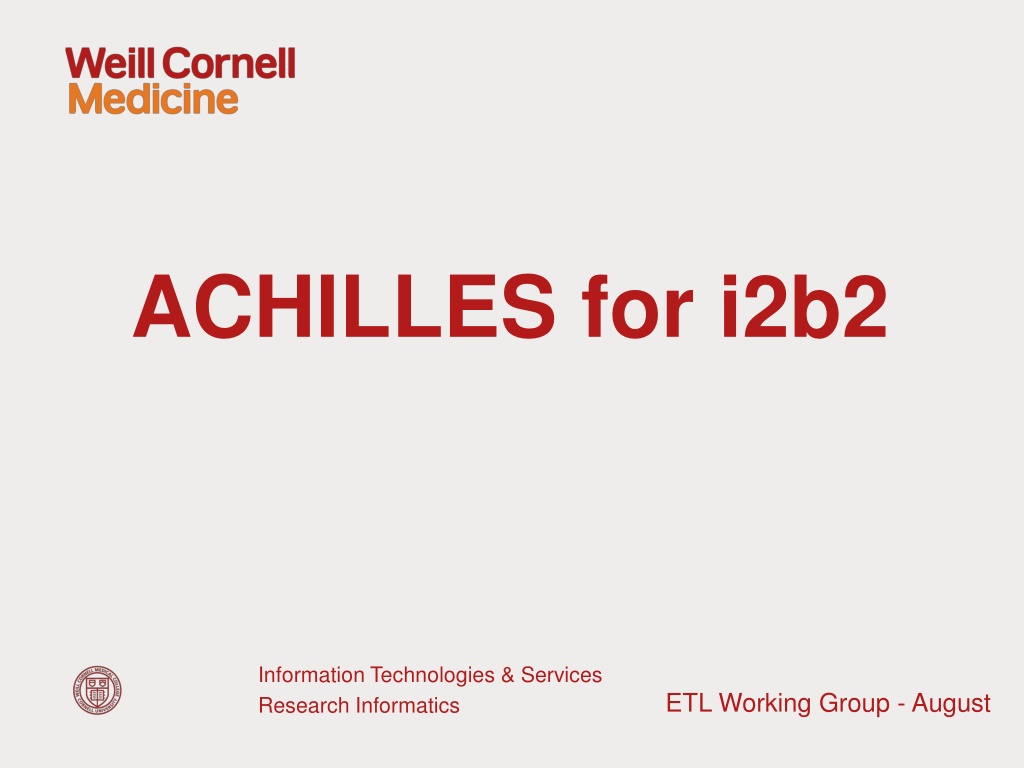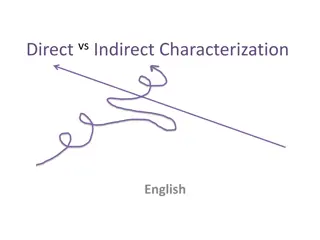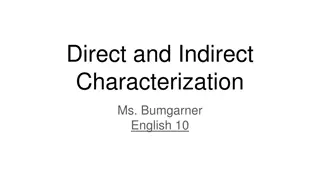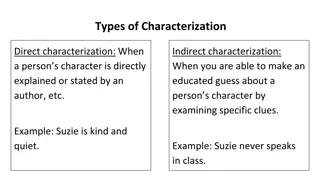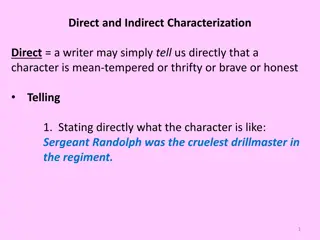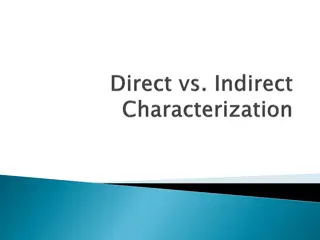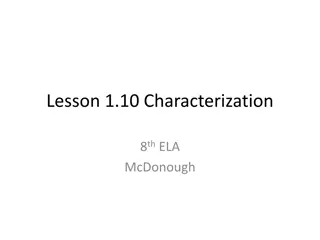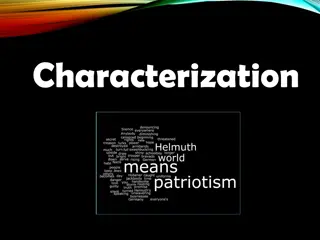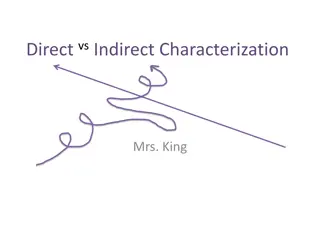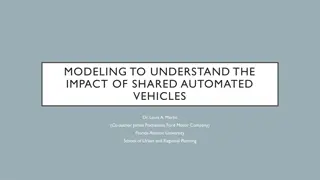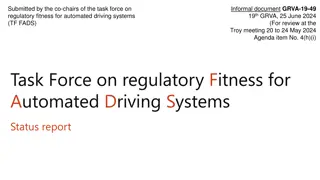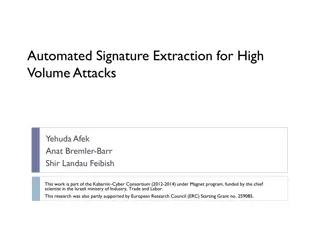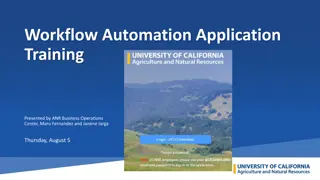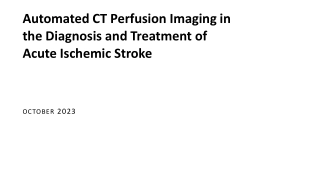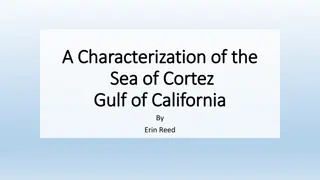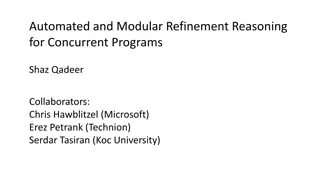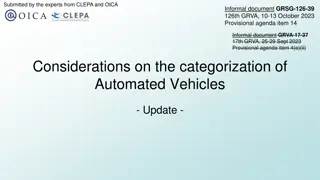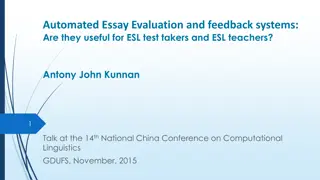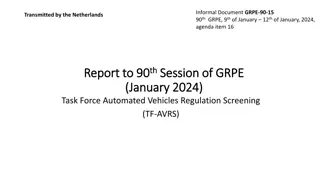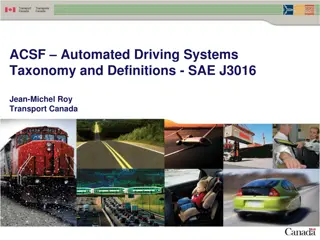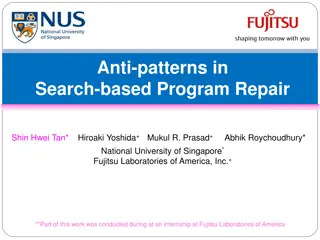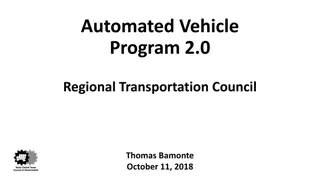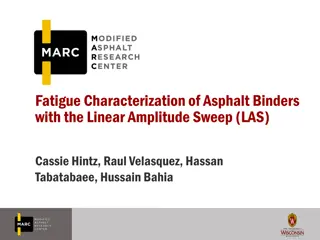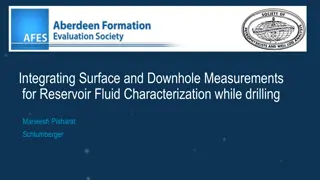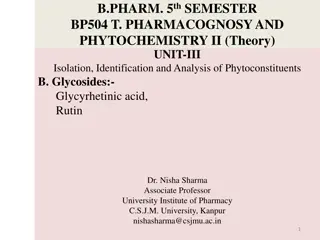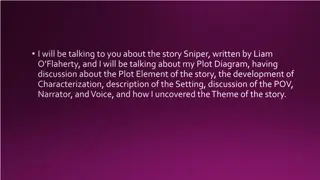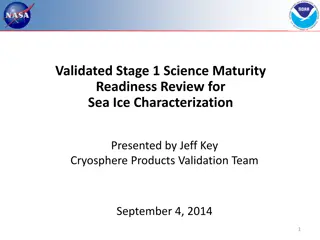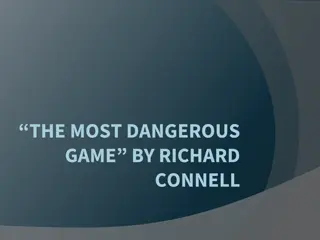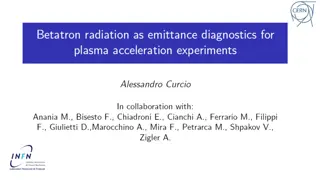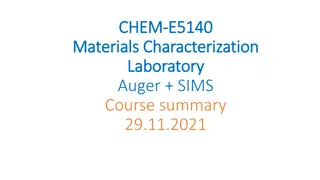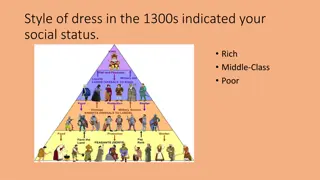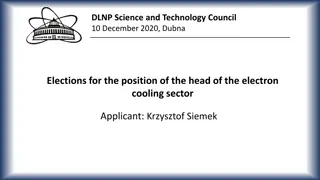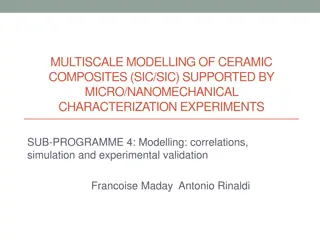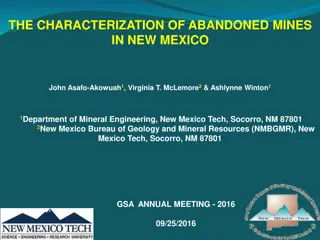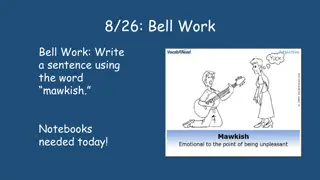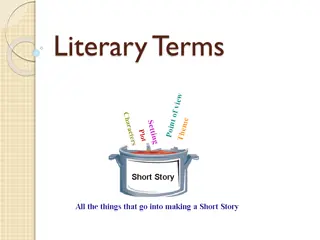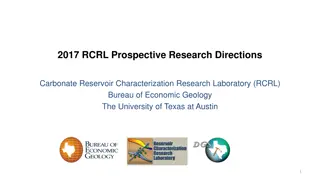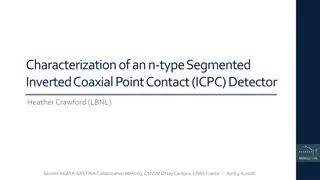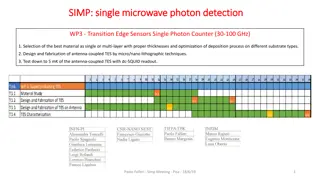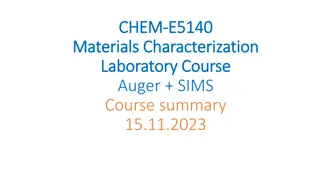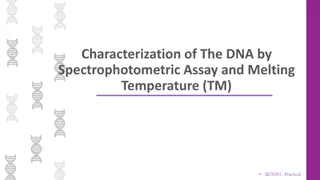Automated Characterization and Analysis of Health Information for i2b2
Achilles and Achilles Heel are platforms designed for large-scale longitudinal evidence systems, providing tools for the quality assessment and visualization of observational health data. The Achilles Heel R package generates summary statistics to describe database content, allowing for simple review and export functionalities. In the i2b2 context, tables such as ETL_RESULTS and ETL_FACT_DENSITY_ANALYSIS are created to assess patient demographics, prevalence of conditions, and data completeness. Challenges include creating i2b2-specific checks similar to those in the OMOP Common Data Model. Questions arise regarding patient identifiers in Epic, MRN mismatches, and criteria for linking patient encounters.
Download Presentation

Please find below an Image/Link to download the presentation.
The content on the website is provided AS IS for your information and personal use only. It may not be sold, licensed, or shared on other websites without obtaining consent from the author. Download presentation by click this link. If you encounter any issues during the download, it is possible that the publisher has removed the file from their server.
E N D
Presentation Transcript
ACHILLES for i2b2 Information Technologies & Services Research Informatics ETL Working Group - August 1 ETL Working Group August
ACHILLES Heel Automated Characterization of Health Information at Large-scale Longitudinal Evidence Systems a platform which enables the characterization, quality assessment and visualization of observational health databases provides users with an interactive, exploratory framework to assess patient demographics, the prevalence of conditions, drugs and procedures, and to evaluate the distribution of values for clinical observations Two components: R package and visualizations o We just emulate the R package 2 ETL Working Group August
ACHILLES HEEL R Package R package generates summary statistics which describe the quality and content of the patient-level observational health database and provides features to perform a simple review or bulk export of the summary statistics. Emulate this for i2b2 using T-SQL. o CHALLENGE: Many of these checks are specific to OMOP Common Data Model o Can we create similar i2b2-specific checks? 3 ETL Working Group August
ACHILLES for i2b2 Creates 4 tables in i2b2demodata o ETL_RESULTS o ETL_FACT_DENSITY_ANALYSIS o ETL_PROV_DENSITY_ANALYSIS o ETL_PATIENT_COMPLETENESS_ANALYSIS 4 ETL Working Group August
ETL Results 5 ETL Working Group August
Understanding PAT_IDs o Not every PAT_ID in Epic has an MRN Roughly 370k patients that do not have an MRN with an IDENTITY_TYPE_ID of 3 POIS uses IDENTITY_TYPE_ID of 2 in those cases This leads to more questions: 1. Where are Type 2 identifiers used? 2. Is there potential for conflict when using this identifier? 3. Should we map these patients with these identifiers? 6 ETL Working Group August
Understanding MRNs o We already know that some patients share MRNs across systems that should not. MRN_MISMATCH table Do these mismatches cause issues when trying to rectify encounters? o MRN not granular enough to be good criteria for linking patient encounters together. Neither is PAT_ID Or PAT_ID + MRN together What do? 7 ETL Working Group August
Understanding Account Numbers and Encounters Logically, if an encounter matches between two systems, the encounter should be for the same person, right? o Should cover cases of disjoint MRN use o But what if two systems use the same range for its encounter identifier, but the MRN associated for these encounters in both systems link to different people? Ormanager Epic Epic 8 ETL Working Group August
Understanding Account Numbers and Encounters BILL_NUM o Holds the invoice number for that particular Epic encounter o No standard representation of values o No standard granularity of values o No table or column to determine the representation or granularity of values. o As far as we can tell, values in that system can come from Epic itself, Allscripts SCM, Eagle Billing, and still other unknown systems. o How do we know when our match is correct without needing patient identities? 9 ETL Working Group August
Understanding Account Numbers and Encounters Cannot assume that data is replicated cleanly through the interfaces o Two examples: 1. CompuRecord and mangled account numbers First Zero Significance 2. Not all systems have all the MRNs 10 ETL Working Group August
Understanding Account Numbers and Encounters User error causes nothing but headaches o Stochastic error that cannot be accounted for logically o I try to detect and ignore it PAT_ID|NYP_MRN|JUPITER_MRN PAT_ID|PAT_NAME 11 ETL Working Group August
Understanding Account Numbers and Encounters Something curious happens when you try to match account numbers to Epic encounters via BILL_NUM Conceptually, what isa patient s account number in respect to their PAT_ENC_CSN_ID, and how are they related? A patient s account number is for one inpatient visit A patient s PAT_ENC_CSN_ID is for one outpatient visit Definitions for these types of visits are not the same When the interface sends inpatient information to Epic, that one account number gets multiple PAT_ENC_CSN_IDs There s no way to tell these are the same encounter without BILL_NUM 12 ETL Working Group August
You Know Nothing, Jon Snow Let s recap what we know for certain at this point: A patient can have multiple MRNs or none at all. o A patient can have more than one PAT_ID. o Patients can share MRNs when they should not. o Encounter identifiers from different systems can have overlapping ranges. o Encounters identifiers can be wrong and result in missed or erroneous matches. o Multiple PAT_ENC_CSN_ID values can match one account number and refer to the same encounter. o BILL_NUM hold values that may look like an account number, but may not be an account number. o You need access to multiple systems to diagnose certain types of inconsistencies in one. o Sounds like we need a unique identifier for patients and encounters that doesn t exist. 13 ETL Working Group August
EMPI? Columbia used it, reported more accuracy Better, but not perfect o Some patients that share encounters and are the same patient are distinct at the EMPI level o Not every patient has an EMPI entry o Some patients have more than one EMPI entry o Doesn t fix everything o It does help with figuring out who shares MRNs but are different people 14 ETL Working Group August
What do we know? We know we have to make one of each for i2b2. The most robust and least prescriptive method for linking together patient identities exists at the encounter level. If an encounter happens on the same day across two systems, then it belongs to the same person no matter what the MRN is usually. Instead of patient mapping informing encounter mapping, encounter mapping actually informs patient mapping! 15 ETL Working Group August
Bootstrapping Start with a data set that is internally valid. o Outcome: One i2b2 patient number for a tuple of <PAT_ID, MRN> o Easy to verify with SQL o Truth set Graft on the exceptions in a later step. 16 ETL Working Group August
Pass 1: Establishing a basis of truth Start with just Epic data Map Allscripts data to Epic data where the account numbers, MRNS, EMPI, and dates match exactly Map Eagle billing data to the data set where the account numbers, dates, and MRNs match exactly from either Allscripts or Epic o MRN matching tries to account for leading zeroes o No EMPI for eagle billing yet. No new data Small amounts of user error and data duplication still present. 17 ETL Working Group August
Pass 1: Refining the basis of truth Find the edge cases where one patient has more than one i2b2 number. o Sometimes has more than one EMPI_ID o Give them the smaller of the two i2b2 patient numbers Find the cases where two patients share an encounter but are distinct at the EMPI level o Blank these encounters out from the Jupiter side Still some error present, very small percentage of the table o Drop these when mapping to IM_MPI_MAPPING 18 ETL Working Group August
Pass 2: Adding hospital specific encounters Not every encounter in Allscripts and Eagle comes into Epic o Most MRNs exist, encounters do not o New data Bring these into the table from Allscripts as new rows where the account number does not exist in BILL_NUM o If it does exist in BILL_NUM and is unmapped, it s for a good reason o Strict matching criteria o Have to remap ORManager and CompuRecord as well o Have to assign new i2b2 patient numbers for some patients o No new Eagle data because no EMPI makes it hard. 19 ETL Working Group August
Pass 2: Making encounter numbers Start with inpatient side, end with outpatient side o One account number gets one i2b2 encounter number Bundling o One pat_enc_csn_id with no matching account number gets one i2b2 encounter number 20 ETL Working Group August
Pass 2: Defining encounter types The concept of inpatient / outpatient differs when you look at each system individually Start with account numbers, end with PAT_ENC_CSN_ID Eagle > Eclipsys > Epic o Every encounter is treated as outpatient until we can determine that it is inpatient o I don t really trust epic s definition of inpatient vs outpatient 21 ETL Working Group August
Comments 22 ETL Working Group August
Paver, Python, and ETLs Information Technologies & Services Research Informatics ETL Working Group - August 23 ETL Working Group August
Overview Process Step 1: Prepare directory Step 2: Install Paver Step 3: Prepare constants file Step 4: Prepare db_utils.py file Step 5: Prepare pavement.py file Step 6: Prepare secondary files Step 7: Prepare ETL task Step 8: Explore possibilities 24 ETL Working Group August
Assumptions Python is installed o Version doesn t matter. o Build doesn t matter o ODBC library to connect to your servers is installed Command line installation is available o Windows: pip/easy_install o Linux: apt-get 25 ETL Working Group August
Step 1: Prepare directory 26 ETL Working Group August
Create a directory to store your process Linux Windows Create a directory to store your files/folders Create a directory to store your files/folders Create a directory to store your logs within the previously created directory 27 ETL Working Group August
Step 2: Install Paver 28 ETL Working Group August
Install paver library Windows Linux pip install paver sudo apt-get install python-paver easy_install paver Not sure if yum will work as well 29 ETL Working Group August
Step 3: Prepare constants file 30 ETL Working Group August
Constants file Can be .py file or any other file that you can preload into python If using .py file, call it constants.py Format should be: db_username = '' db_password = '' db_name = '' server_addr = '' program_name = '' #Name that will be the header of your log file webhooks_address = '' sql_file_directory = ' #Place where SQL scripts can be pulled from 31 ETL Working Group August
Step 4: Prepare db_utils.py file 32 ETL Working Group August
db_utils.py file Please see attached db_utils file. Make changes within as per the next slide 33 ETL Working Group August
db_utils.py file (Continued) Changes: Lines 35-38: Modify to odbc library that you use (pyodbc,pymssql) Webhooks function notifies Slack, Teams, and other messaging clients you can use your own configurations Line 75: prefix argument is used to change within the SQL scripts the phrase <prefix> to whatever the prefix phrase is, which allows us to control contexts sql_cmd_before and sql_cmd_after allows us to collect metrics on how much the tables grew or shrunk and others data points ARCH.dbo.SUPER_LOG collects data on the scripts run change to your own place to collect data within your server Line 213: Modify to collect errors you want to handle 34 ETL Working Group August
Step 5: Prepare pavement.py file 35 ETL Working Group August
pavement.py file Please see attached pavement file. To modify and expand this, you need to understand: The @task decorator ensures that it is a usable task in paver The @needs decorator references functions throughout the python files The @run_scripts decorator executes the scripts referenced o The first argument needed in the prefix, and then you can list as many scripts as you want The @no_help decorator suppresses the task from being shown in the help. 36 ETL Working Group August
Step 6: Prepare secondary files 37 ETL Working Group August
Secondary files Please see attached secondary files: test.py test.sql 38 ETL Working Group August
Step 7: Prepare ETL task 39 ETL Working Group August
ETL Task Using the knowledge from before, update the pavement file with new tasks. 40 ETL Working Group August
Step 8: Explore possibilities 41 ETL Working Group August
Example Task 42 ETL Working Group August
Questions and Comments? 43 ETL Working Group August
See readme.md for more info 44 ETL Working Group August