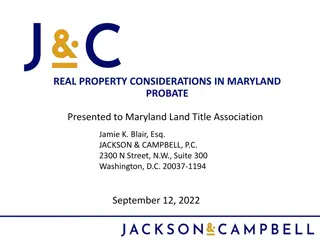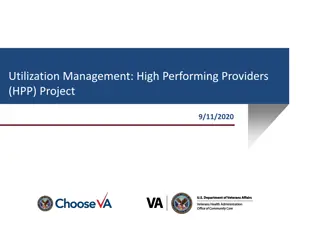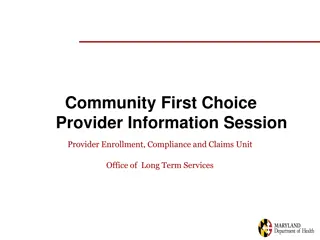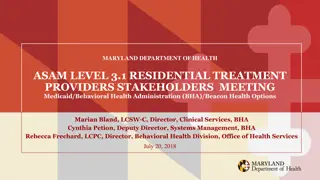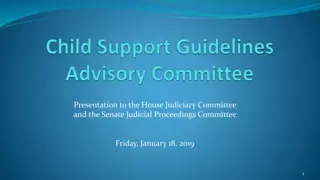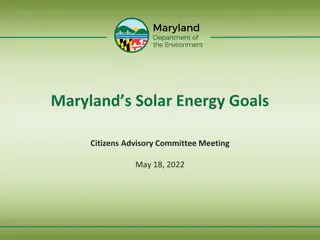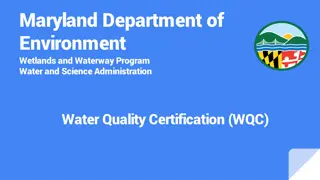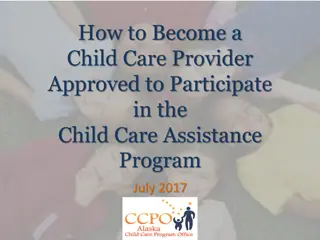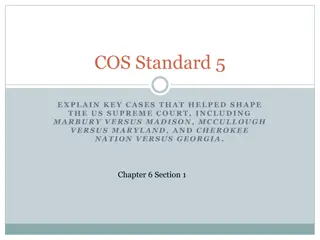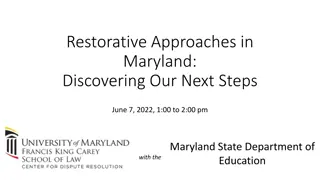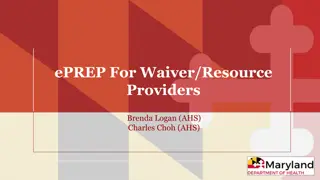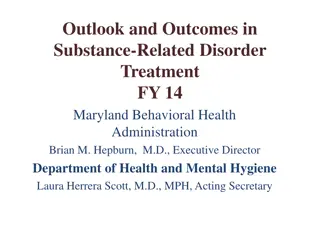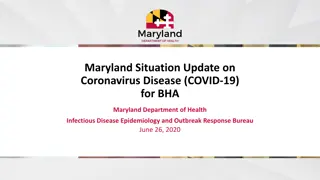Maryland Department of Health ePREP Overview for Providers
Maryland Department of Health's ePREP (electronic Provider Revalidation and Enrollment Portal) streamlines the provider enrollment process by allowing electronic applications, automated reviews, and communication within the platform. Managed by the Medicaid system with the involvement of the Developmental Disabilities Administration, ePREP offers benefits such as electronic form submissions, provider-specific information requests, and easy access to Maryland Medicaid data. The system automates certain operations through Automated Health Systems (AHS) and facilitates DDA-specific review processes for DDA providers.
- Maryland Department of Health
- ePREP
- Provider Enrollment
- Medicaid System
- Developmental Disabilities Administration
Download Presentation

Please find below an Image/Link to download the presentation.
The content on the website is provided AS IS for your information and personal use only. It may not be sold, licensed, or shared on other websites without obtaining consent from the author. Download presentation by click this link. If you encounter any issues during the download, it is possible that the publisher has removed the file from their server.
E N D
Presentation Transcript
MARYLAND DEPARTMENT OF HEALTH Developmental Disabilities Administration ePREP Overview Provider Questions and Answers Teara Winmond, Director of Provider Relations, DDA Matthew Houck, Site Surveyor, Medicaid Provider Services Administration July 8, 2019
ePREP Basics What is ePREP? ePREP stands for electronic Provider Revalidation and Enrollment Portal ePREP is the one-stop shop for provider enrollment, re-enrollment, revalidation, information updates and demographic changes 2
ePREP Basics Who Manages ePREP ePREP is a part of the Medicaid system and managed by Medicaid Medicaid uses the vendor Automated Health Systems (AHS) to perform some operations in ePREP, as well as operate the ePREP Call Center The DDA preforms a portion of the review process for DDA providers, within the ePREP system, but the DDA does not manage the ePREP system 3
What are the provider benefits of ePREP Benefits Applications can be completed electronically, eliminating the need for paper forms ePREP requests the information specific to the provider type, eliminating the need to include information that is not relevant to all providers Providers can access Maryland Medicaid information via an ePREP Account and view: 1) Account status (Active, Suspended or Inactive) 2) Account affiliations 3) Demographic information 4
ePREP Basics How does ePREP work? Applications are submitted in ePREP, by DDA approved providers Applications undergo an automated review process AHS monitors this review process Providers receive communication from ePREP, within the ePREP application, as a result of information found to be missing during the automated review 5
ePREP Basics How does ePREP work? The DDA does not see this portion of the review Applications are then referred to DDA, based on the indication on the application that they are a DDA provider For review of the DDA specific information, The DDA reviewers will review provider information and make recommendations for additional information, denial or approval 6
ePREP Basics How does ePREP work? Based on the DDA review, an application may be returned to a provider for additional information or referred to the Medicaid Moderate Risk Team for a site Visit The ePREP system is designed to process applications in a linear way An application can only undergo one part of the review process at a time, events do not occur simultaneously in ePREP 7
ePREP Basics How does ePREP work? For example, if an application has been sent back to a provider for more information, all review processing ceases until the provider returns the application Only a provider can input information on their ePREP application DDA cannot alter a provider application, make corrections or upload documents 8
ePREP Basics Assigning MA Numbers After an application has completed the DDA review process and the Moderate Risk Site Visit team, and receives a recommendation of enrollment for both, a unique Base MA number is issued Existing providers, that are already billing in PCIS2, must retain the MA number for use when DDA moves to the LTSS platform for direct pay billing New providers, that are receiving their first MA number for DDA billing, will need to contact their regional provider relations office to be entered into PCIS2 for current billing. They will then enter a new application in ePREP for their second Base MA number for future LTSS, direct pay billing 9
ePREP Basics Assigning MA Numbers The provider will receive a communication from ePREP that contains the assigned MA number Site MA numbers will be reviewed and approved in the same manner A letter will be sent for each licensed site, identified by address, for which a site application is entered. Each site will receive a letter with the unique MA number, containing the Base MA number, that was assigned to the site 10
ePREP Basics Future Use for ePREP ePREP will be the official source for managing Medicaid enrollment information for all DDA approved and or licensed providers. All changes or updates to a provider s Medicaid record must be done in ePREP - New DDA approved and or licensed services must be entered into ePREP, upon approval - Termination of DDA approved providers must be dis-enrolled in ePREP - The addition of any DDA approved or licensed services must be added to DDA, upon approval 11
ePREP Basics Future Use for ePREP - The removal of any DDA approved or licensed services must be dis- enrolled in eEPREP upon dis-enrollment with DDA - New DDA approved sites must be entered into ePREP - Closed DDA sites must be dis-enrolled in ePREP upon termination with DDA and OHCQ - Management changes, address or location changes must be submitted in ePREP Medicaid will no longer process paper applications for DDA providers 12
ePREP Basics Future Use for ePREP ePREP will be the source of information used for direct pay billing in LTSS Providers will not be able to bill, in LTSS, for any services that were not approved for and enrolled in, via ePREP It is pertinent that all of the following elements are correct in ePREP, for future billing: - Provider records - DDA approved services - DDA licensed services - Licensed sites 13
Contact ePREP Helpdesk 1-844-463-7768 Teara Winmond, DDA Director of Provider Relations Teara.Winmond1@Maryland.gov Regional Provider Relations Directors CMRO Renellda.Moore@Maryland.gov SMRO Bianca.Renwick@Maryland.gov ESRO Andrea.Jones@Maryland.gov WMRO Timothy.Jenkins@Maryland.gov 14
Questions 15