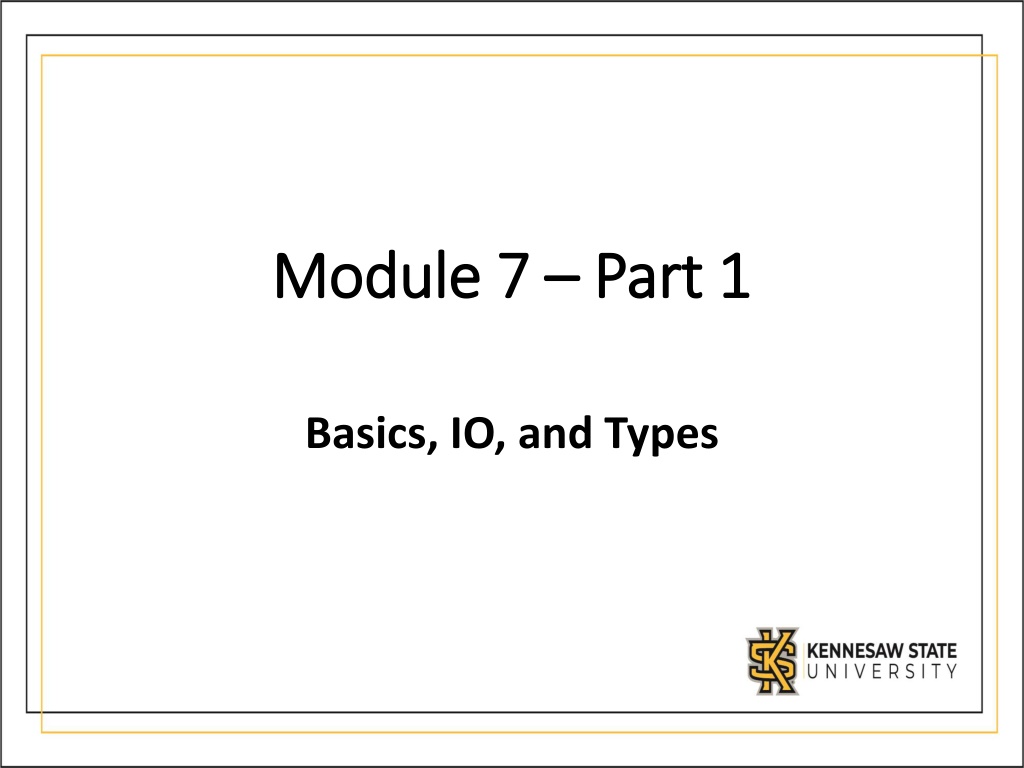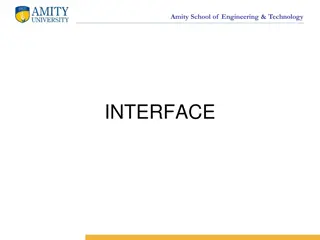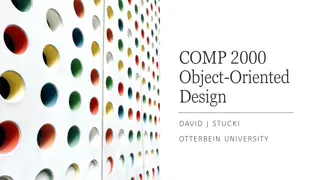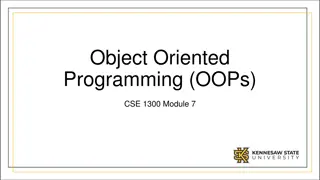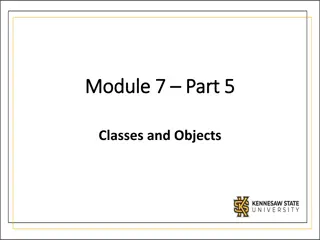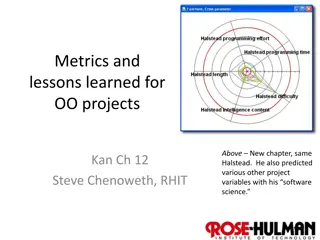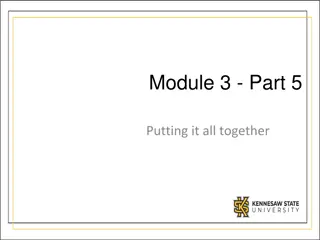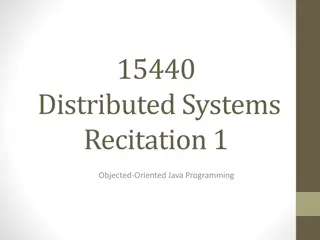Understanding Python and Java Basics: Procedural vs. Object-Oriented, Interpreted vs. Compiled
Python and Java are both procedural and object-oriented languages. Python is an interpreted language, while Java is compiled. They differ in how code is processed, executed, and optimized. Learn about their syntax, interpreter vs. compiler, class structure, comments, and basic I/O operations.
Download Presentation

Please find below an Image/Link to download the presentation.
The content on the website is provided AS IS for your information and personal use only. It may not be sold, licensed, or shared on other websites without obtaining consent from the author. Download presentation by click this link. If you encounter any issues during the download, it is possible that the publisher has removed the file from their server.
E N D
Presentation Transcript
Module 7 Module 7 Part 1 Part 1 Basics, IO, and Types
Overview Python and Java are both procedural and object-oriented languages Procedural: you give the computer step-by-step instructions on how to complete a task Object-Oriented: you may create classes which work as templates, from which objects can be created Python is an interpreted language Python reads your code line-by-line, translates it into machine code, and executes it Java is a compiled language Java reads all of your code, translates everything into machine code, and outputs bytecode (which is executed by the Java Virtual Machine) Their syntax is similar overall, but different on the details
Interpreted vs Compiled Interpreted languages Code is sent to an interpreter, which converts it into machine code Code must be interpreted every time it runs Can be executed immediately Can execute even if errors are present, but will crash once the error is reached Harder to optimize, usually more resource-intensive Usually friendlier Compiled languages Code is compiled by a compiler Only needs to be re-compiled if changes are made Cannot be executed until code is compiled Will not execute unless there are no syntactic or semantic errors Can be optimized, usually less resource-intensive Usually less friendly
Skeleton - Java All code must go inside of a class The starting point of your code is always a method with the following header: public static void main(String[] args){} The class which contains the main method is usually called the Driver The name of the class must match the name of the file
Comments and Commands Python A command usually ends once you hit enter Comments must be prepended by # Java A command usually ends on a semi-colon Comments must be prepended by //
Basic I/O Python printing to screen In Python, we use print() If we want print() to not skip a line, we add a end parameter
Basic I/O Java printing to screen In Java, we use System.out.println(). If we don t want to skip a line, we would instead use System.out.print() (notice the lack of ln)
Basic I/O Python reading input In Python, we have input(), which always returns a string. input() may be given a string, which will be printed out
Basic I/O Java reading input In Java, we must first import the Scanner library import java.util.Scanner; You must then create a Scanner object (you only need to create one) Scanner sc = new Scanner(System.in); You can then use the Scanner object to read user input using nextLine() Unlike Python, nextLine() does not take in any arguments. If we want to give the user instructions on what they are supposed to input, we must print those instructions separately.
Scope Python In Python, scope is determined by the amount of tabs present Variables created in an inner scope don t exist on an outer scope
Scope Java In Java, scope is determined by the curly braces Variables created in an inner scope don t exist on an outer scope
Types Python is dynamically typed Python determines what the datatype of a variable is based on the value it receives The variable s type can change by doing a new assignment name = value Java is statically typed You must specify the type of a variable when you declare it The variable s type cannot change inside that scope type name = value;
Types - Python Integers: stores whole numbers of any size, positive or negative Floating-point numbers: stores numbers with a decimal part Strings: stores text Boolean: Stores either True or False
Types Java primitive types byte: stores a whole number between -128 and 127 short: stores a whole number between -32,768 and 32,767 int: stores a whole number between -2,147,483,648 and 2,147,483,647 long: stores a whole number between -18,446,744,073,709,551,616 and 18,446,744,073,709,551,615 char: stores a single character, enclosed in single-quotes boolean: stores true or false float: stores a number with up to 7 digits after the decimal point double: stores a number with up to 15 digits after the decimal point
Types Java string Strings are not considered primitive data types We treat them as if they are, but the are actually objects This means they have methods associated with them Primitive types do not have methods associated with them
Types (some) Java string methods charAt(int): Returns the character at a particular position contains(String): Returns true if the String in the parameters is contained in the String that called this method equals(String): Compares if two Strings have exactly the same content length(): Returns the length of the String toLowerCase(): Returns this String in all lower-case letter toUpperCase(): Returns this String in all upper-case letter
Casting - Python In Python, we can cast (or convert) from one data type to another by using the appropriate method float(): converts to a floating-point number int(): coverts to an integer str(): converts to a string
Casting Java primitives In Java, we can cast between primitives by writing the type we want to cast into inside parenthesis. You only need to do this if information is being lost (i.e.: you are casting from a type that holds more information than another that holds less)
Casting Java strings Converting to and from Java String requires the use of special methods