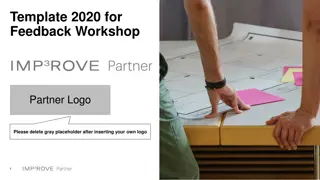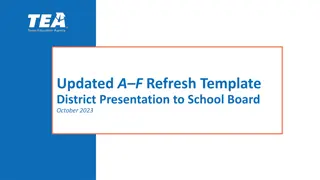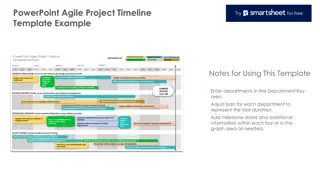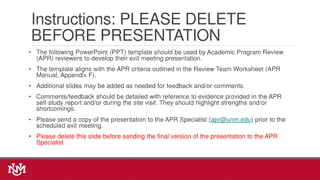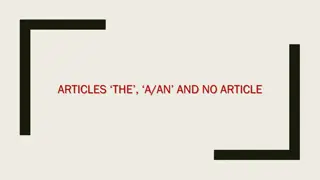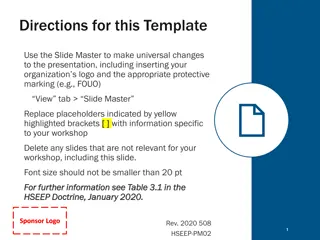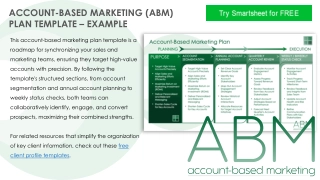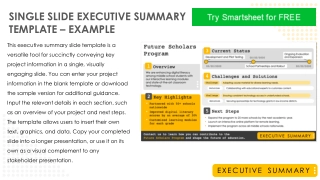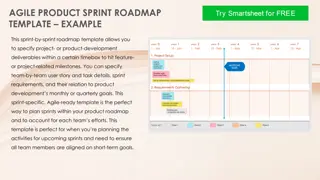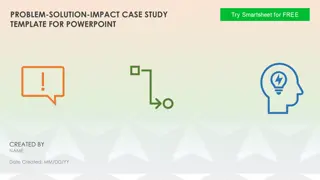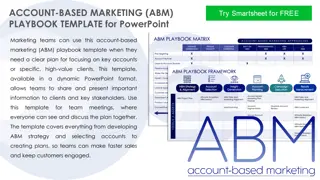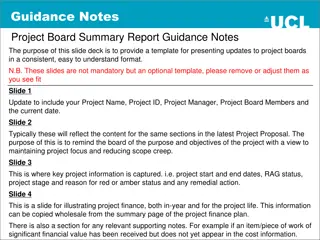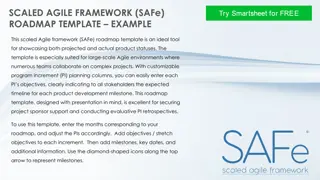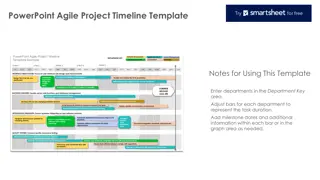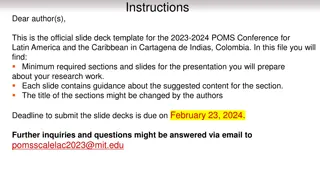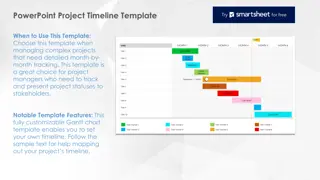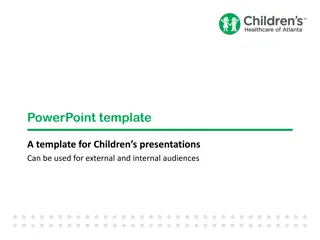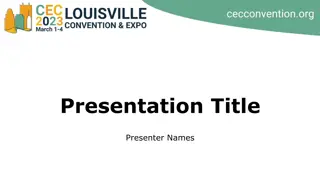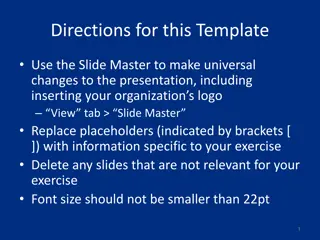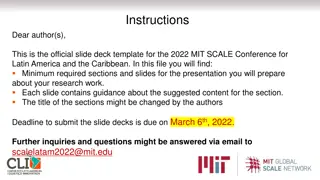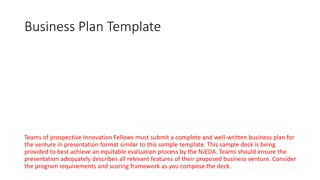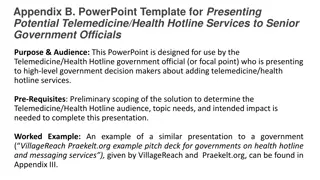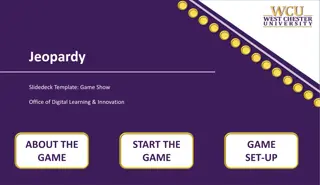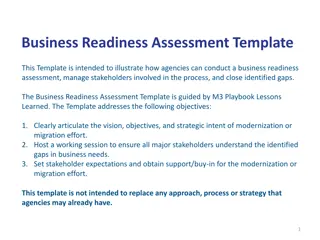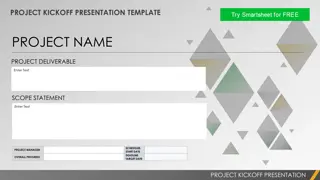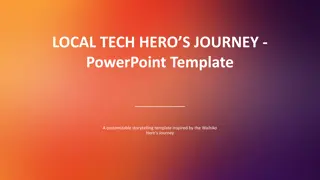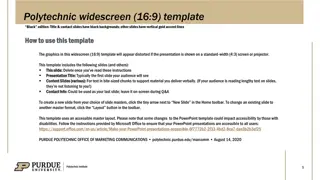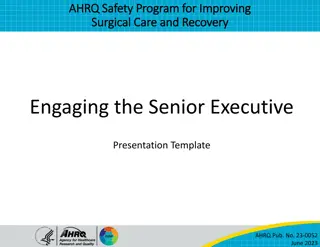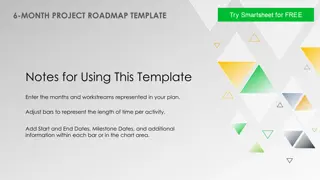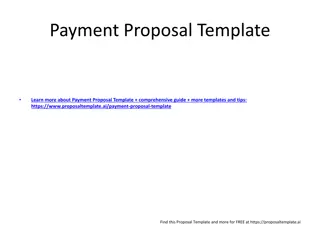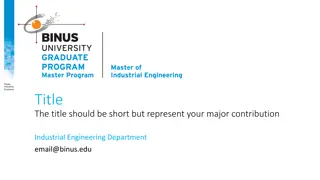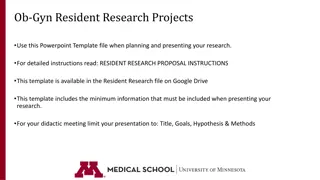Welcome to JAPhA Article Infographic Template
Create an eye-catching infographic to accompany your article for publication with JAPhA. The template provides instructions, templates, and tips for adding visual elements such as charts, graphs, and images. Utilize pre-loaded text styles and align elements using the grid system for a polished finish.
Download Presentation

Please find below an Image/Link to download the presentation.
The content on the website is provided AS IS for your information and personal use only. It may not be sold, licensed, or shared on other websites without obtaining consent from the author. Download presentation by click this link. If you encounter any issues during the download, it is possible that the publisher has removed the file from their server.
E N D
Presentation Transcript
Welcome to the JAPhA Article Infographic Template We want to thank you for choosing to publish with JAPhA and wish you luck during the process. This template is a starting point for creating an infographic to accompany your article so that we can highlight it on our Twitter (@JAPhAJournal), which you should go follow! The following slides are instructions and templates to get you started on creating your unique, eye-catching infographic.
Filling out the infographic elements Each template has dedicated text boxes for the title, objective, intervention and results The wording does not have to be verbatim to your article It is encouraged, but not mandatory, to add your own charts, graphs, and images if possilbe to improve visual appeal and engagement Shapes (located under the Home tab) can also be added to present information visually find general tips on creating an infographic here Add your name, Twitter handle (if applicable), and DOI where notated
Using pre-loaded text styles All approved fonts, sizes, text colors and bullets are preloaded into template. Using the Decrease/Increase List Level buttons in the Home tab in place of the Bullet icon is encouraged to ensure the utilization of pre-loaded text. Otherwise, default PowerPoint styles will load over the customized settings. Text Level 1 36pt Arial Text Level 2 28pt Arial Text Level 3 28pt Arial Text Level 4 28pt Arial Text Level 5 20pt Arial While you create your infographic, font size may change automatically. Keep in mind the smallest recommended font size is 20-point to ensure readability.
Aligning elements using grid system Ruler will display a 16 x 9 ruler on the top and left side of your slide to help with centering each of your elements PowerPoint provides the Ruler, Gridlines, and Guides features to ensure proper alignment of your text, images, and other elements Locate under the View tab and select/deselect by checking the box next to each feature Gridlines will display 1 x 1 dotted lines Guides will display darker dotted lines that may be the most helpful with alignment A unique, 2 x 2 guide was created for this template to guide your placement
Finishing and saving your infographic Delete all other slides and sections Navigate to the Home tab Click Remove All Sections Save as PNG Click File Click Save As type dropdown menu Upload with your submission via Editorial Manager Open Section dropdown menu Select location Select PNG Open Save as Save
Time to start creating The following slide is an example to provide inspiration If you have any questions, please contact Rob Dawdy at japha.org Social media users are 3 times more likely to interact with infographics over any other type of media, so we are confident this will attract readers to your article and encourage social media engagement Choose any of the following templates and don t overthink it! Best of luck in your current and future endeavors
Evaluation of opioid prescribing, dispensing, and use in relation to rescheduling of hydrocodone-containing products (HCP) Effects of hydrocodone rescheduling on opioid outcomes DEA rescheduling of HCP from CIII to CII HCP days supply and/or doses Prescribing HCP Prescribing of products containing other opioids Overall morphine equivalence Infographic By: Douglas Lasch, PharmD Candidate Class of 2022 (@DougLaschRx)
Pharmacists role, work practices, and safety measures against COVID-19: A comparative study The role of pharmacists evolved during the COVID-19 pandemic and also included manufacturing hand sanitizers in community pharmacies, online patient counseling, and home delivery of medicines, apart from their established roles This study aimed to explore and compare the community pharmacists roles, practices, implemented safety measures, and psychological toll in Croatia and Serbia during the COVID-19 pandemic. The study identified new pharmacists roles that evolved during the COVID-19 pandemic: manufacturing hand sanitizers in community pharmacies, online patient counseling, and home delivery of medicines. https://doi.org/10.1016/j.japh.2021.03.006 Infographic by: Author McAuthor