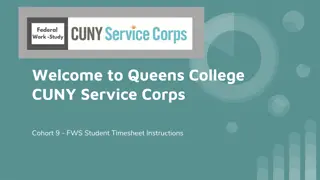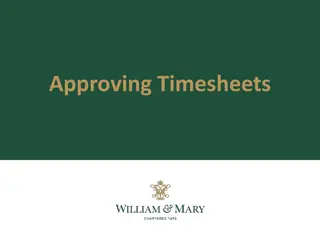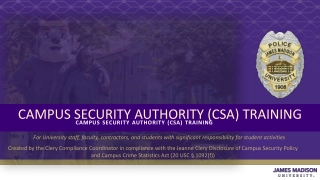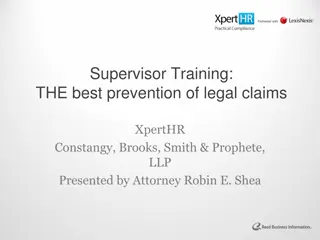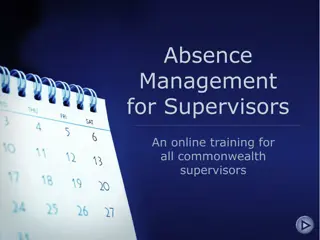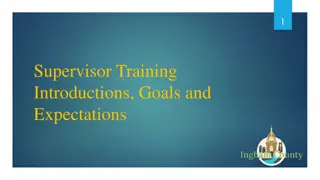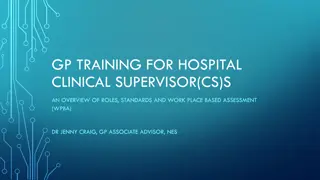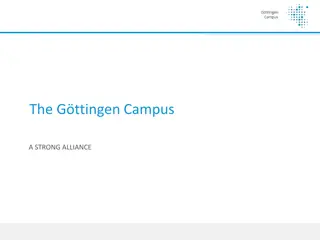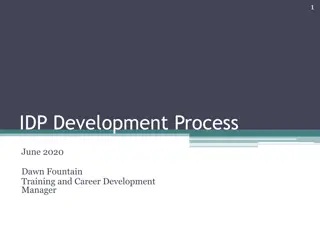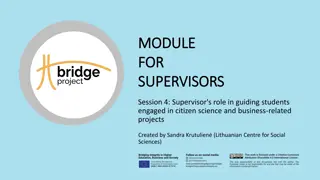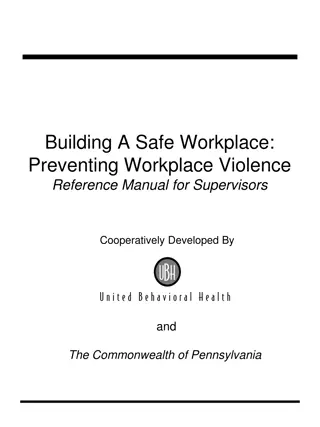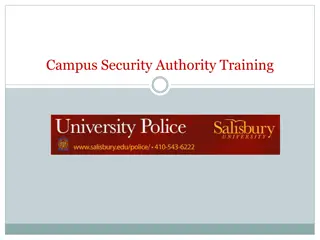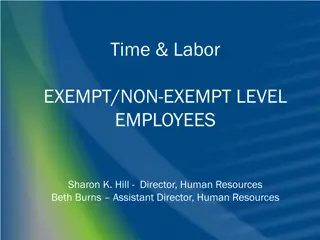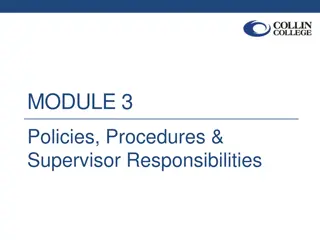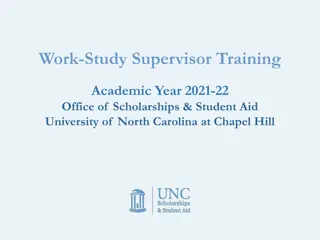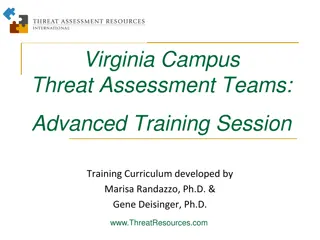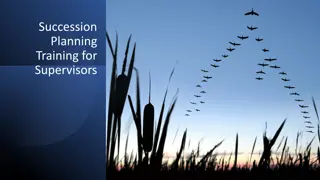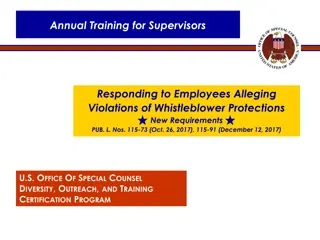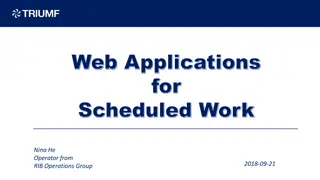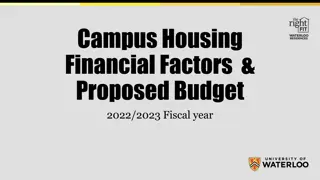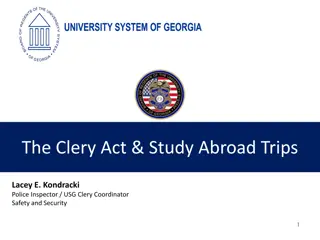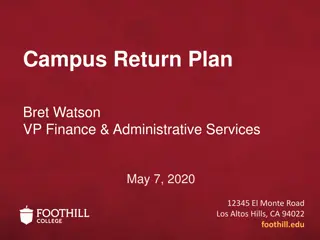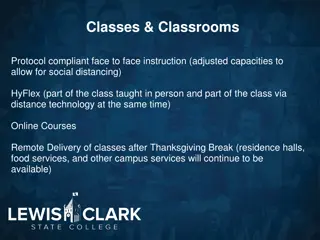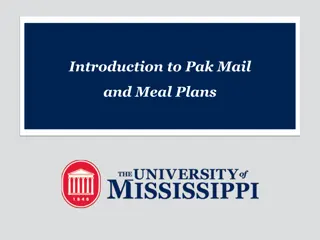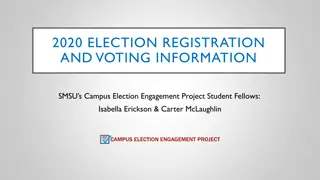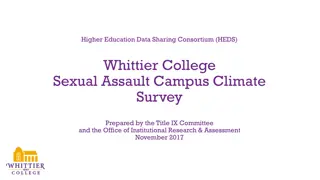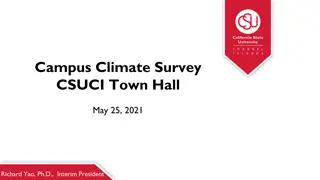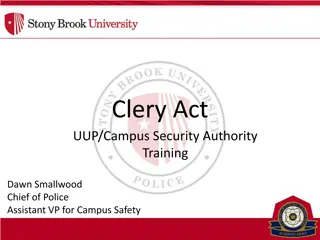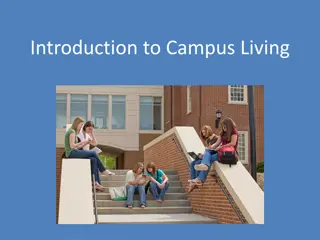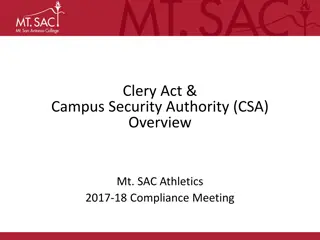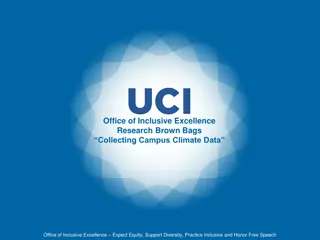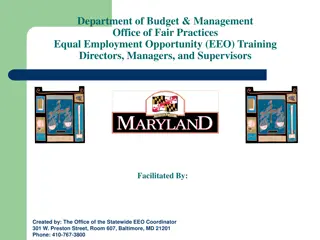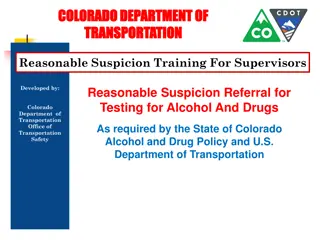Efficient Timesheet Management Training for On-Campus Supervisors
Total Solution TimesheetX and Next Gen Web Solutions offer comprehensive training to assist supervisors in automating timesheet submission, approval processes, ensuring compliance with labor regulations. Benefits include easy online management, reduced compliance issues, and powerful supervisor tools like automated warnings and e-signatures. Access the JobX/TimesheetX site to navigate for all campuses easily. Learn more about timesheets review, approval, submission, and handling common queries in this detailed training agenda.
Download Presentation

Please find below an Image/Link to download the presentation.
The content on the website is provided AS IS for your information and personal use only. It may not be sold, licensed, or shared on other websites without obtaining consent from the author. Download presentation by click this link. If you encounter any issues during the download, it is possible that the publisher has removed the file from their server.
E N D
Presentation Transcript
On-Campus Supervisor Training
=Total Solution TimesheetX assists schools automate the timesheet submission and approval process while ensuring compliance with labor and FWS regulations for employees, supervisors, and administrators. NGWEB SOLUTIONS, LLC - CONFIDENTIAL AND PROPRIETARY - DO NOT SHARE WITHOUT PERMISSION 2
Next Gen Web Solutions JobX & TimesheetX solutions in this training, assist institutions to automate the job posting, application review, timesheet administration and reporting process for employees, Supervisors, and site administrators. The solutions also assist in compliance validations based on various regulations and institutional policies. Next Gen Web Solutions offers web and mobile software solutions to enable administrators to efficiently manage online forms, scholarships, employment, online timesheets and other specialized processes that requires electronic management. NGWEB SOLUTIONS, LLC - CONFIDENTIAL AND PROPRIETARY - DO NOT SHARE WITHOUT PERMISSION 3
TimesheetX Benefits Easy online timesheet management Consistent timesheet processing across all departments Reduced compliance issues due to powerful edits that ensure timesheet entries comply with state/federal labor laws Reduce math errors and illegible timesheet entries previously experienced with paper timesheets Deadline reminders ensure timely submissions from employees and approvals for supervisors. Powerful Supervisor Tools: Automated Warnings, Web Accessibility, E-Signatures, and Mobile Friendly NGWEB SOLUTIONS, LLC - CONFIDENTIAL AND PROPRIETARY - DO NOT SHARE WITHOUT PERMISSION 4
Training Agenda Timesheets Review Timesheet Approve or Rejecting Timesheets Submit Time Questions NGWEB SOLUTIONS, LLC - CONFIDENTIAL AND PROPRIETARY - DO NOT SHARE WITHOUT PERMISSION 5
Access JobX & TimesheetX Navigate to both JobX/TimesheetX Site for all campuses. Then click on the Supervisors link. Southern University JobX/TimesheetX Site: https://su.studentemployment.ngwebsolutions.com/ NGWEB SOLUTIONS, LLC - CONFIDENTIAL AND PROPRIETARY - DO NOT SHARE WITHOUT PERMISSION 6
Timesheet Entry NGWEB SOLUTIONS, LLC - CONFIDENTIAL AND PROPRIETARY - DO NOT SHARE WITHOUT PERMISSION 7
Review Timesheets Review Timesheets, click TimesheetX To-Do Items from the TimesheetX Menu. Select a cost center from the drop-down box at the top (if you have permission to review/approve timesheets for more than one cost center). NGWEB SOLUTIONS, LLC - CONFIDENTIAL AND PROPRIETARY - DO NOT SHARE WITHOUT PERMISSION 8
Review Timesheets To locate timesheets requiring approval, uncheck the filter boxes next to all the timesheet statuses (e.g. Returned to Supervisor, Incomplete by Supervisor, Delinquent Timesheets, and Resubmitted by Employee) except for the Pending Approval box. NGWEB SOLUTIONS, LLC - CONFIDENTIAL AND PROPRIETARY - DO NOT SHARE WITHOUT PERMISSION 9
Review Timesheets Once you ve located the timesheet you wish to review/approve, you can either mouse over the magnifying glass to review the timesheet entries or click on the magnifying glass to review more details about this hire and/or timesheet or edit/approve/reject the timesheet individually. If you have multiple timesheets you d like to approve, simply click the box next to each timesheet you wish to approve. Then, click the Approve timesheets in the Action menu. NGWEB SOLUTIONS, LLC - CONFIDENTIAL AND PROPRIETARY - DO NOT SHARE WITHOUT PERMISSION 10
Add a New Timesheet Entry Click Add new Entry if you wish to add another entry. Then click Save to save the entry. NGWEB SOLUTIONS, LLC - CONFIDENTIAL AND PROPRIETARY - DO NOT SHARE WITHOUT PERMISSION 11
Edit an Individual Timesheet Click Edit next to the timesheet entry you wish to update. The timesheet will now be locked to you until you save your changes. NGWEB SOLUTIONS, LLC - CONFIDENTIAL AND PROPRIETARY - DO NOT SHARE WITHOUT PERMISSION 12
Return a Timesheet If you need to return the timesheet back to the employee, click the Return button. NGWEB SOLUTIONS, LLC - CONFIDENTIAL AND PROPRIETARY - DO NOT SHARE WITHOUT PERMISSION 13
Return a Timesheet Enter the reason you are returning the timesheet and click Return Time Sheet . An e-mail will be sent to the employee notifying them that their timesheet has been return. NGWEB SOLUTIONS, LLC - CONFIDENTIAL AND PROPRIETARY - DO NOT SHARE WITHOUT PERMISSION 14
Lock a Timesheet If you need to lock the timesheet back to prevent any further edits until you collect additional information, click the Lock button. NGWEB SOLUTIONS, LLC - CONFIDENTIAL AND PROPRIETARY - DO NOT SHARE WITHOUT PERMISSION 15
Approve a Timesheet To approve a timesheet, click the Approve button for final approval of the timesheet. NGWEB SOLUTIONS, LLC - CONFIDENTIAL AND PROPRIETARY - DO NOT SHARE WITHOUT PERMISSION 16
Other Timesheet Features WHAT ELSE CAN I VIEW ON THE TIMESHEET? NGWEB SOLUTIONS, LLC - CONFIDENTIAL AND PROPRIETARY - DO NOT SHARE WITHOUT PERMISSION 17
View Pay Period Information To view Pay Period Details, click on the Pay Period Info tab. NGWEB SOLUTIONS, LLC - CONFIDENTIAL AND PROPRIETARY - DO NOT SHARE WITHOUT PERMISSION 18
View Hire Information To view an employee s Hire Details, click on the Hire Details tab. NGWEB SOLUTIONS, LLC - CONFIDENTIAL AND PROPRIETARY - DO NOT SHARE WITHOUT PERMISSION 19
View Award Information To view an employee s Award information, click on the Awards tab. NGWEB SOLUTIONS, LLC - CONFIDENTIAL AND PROPRIETARY - DO NOT SHARE WITHOUT PERMISSION 20
View Supervisor Information To view an employee s Primary & Secondary Supervisor information, click on the Supervisors tab. NGWEB SOLUTIONS, LLC - CONFIDENTIAL AND PROPRIETARY - DO NOT SHARE WITHOUT PERMISSION 21
View Account Information To view an employee s Account information, click on the Accounts tab. NGWEB SOLUTIONS, LLC - CONFIDENTIAL AND PROPRIETARY - DO NOT SHARE WITHOUT PERMISSION 22
View Timesheet Notes & Audit History To view an employee s notes on the applicable timesheet, click on the Notes tab. NGWEB SOLUTIONS, LLC - CONFIDENTIAL AND PROPRIETARY - DO NOT SHARE WITHOUT PERMISSION 23
Approve Additional Timesheets Click Go to my To-Do List to review other timesheets. To view the Supervisor Control Panel, click Go to my Control Panel. NGWEB SOLUTIONS, LLC - CONFIDENTIAL AND PROPRIETARY - DO NOT SHARE WITHOUT PERMISSION 24
Timesheet Control Panel NGWEB SOLUTIONS, LLC - CONFIDENTIAL AND PROPRIETARY - DO NOT SHARE WITHOUT PERMISSION 25
Timesheet Control Panel To access the Timesheet Control Panel, select Timesheet Control Panel from the TimesheetX menu at the top of your screen. NGWEB SOLUTIONS, LLC - CONFIDENTIAL AND PROPRIETARY - DO NOT SHARE WITHOUT PERMISSION 26
Timesheet Control Panel On the Timesheet Control Panel you will have an overall view of your students, including awards, award balances, and timesheets. If you have access to more than one department, you will be able to use the filter to search for your departments. NGWEB SOLUTIONS, LLC - CONFIDENTIAL AND PROPRIETARY - DO NOT SHARE WITHOUT PERMISSION 27
Timesheet Control Panel - Timesheets Clicking View Timesheets will provide a detail view of all the students timesheets. You may review individual timesheets by clicking the Go to time sheet button. If you see a Start Time Sheet button, it means the students has not started the timesheet, do NOT click this button unless you need to take possession of the timesheet and enter time on behalf of the student. NGWEB SOLUTIONS, LLC - CONFIDENTIAL AND PROPRIETARY - DO NOT SHARE WITHOUT PERMISSION 28
Search Students NGWEB SOLUTIONS, LLC - CONFIDENTIAL AND PROPRIETARY - DO NOT SHARE WITHOUT PERMISSION 29
Search Student Awards & Class Schedule To quickly view student s award, employment eligibility flags, and/or class schedule information, click the Search Student Awards & Class Schedules feature on the TimesheetX menu at the top of the screen. NGWEB SOLUTIONS, LLC - CONFIDENTIAL AND PROPRIETARY - DO NOT SHARE WITHOUT PERMISSION 30
Search Student Awards & Class Schedule Type the employee s last name or Employee ID, then click the Find Employees button. Next, click the Employee s name to access their account. NGWEB SOLUTIONS, LLC - CONFIDENTIAL AND PROPRIETARY - DO NOT SHARE WITHOUT PERMISSION 31
Search Student Awards & Class Schedule To view current, future, or past awards use the Display drop down menu to select your desired results. NGWEB SOLUTIONS, LLC - CONFIDENTIAL AND PROPRIETARY - DO NOT SHARE WITHOUT PERMISSION 32
Questions? Questions? For Support Contact Non Federal Work-Study Student and Graduate Assistants: studentemployment@subr.edu Federal Work-Study Students: financialaid@subr.edu NGWEB SOLUTIONS, LLC - CONFIDENTIAL AND PROPRIETARY - DO NOT SHARE WITHOUT PERMISSION 33