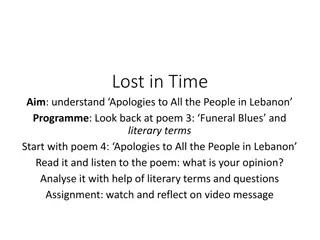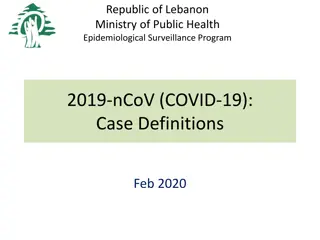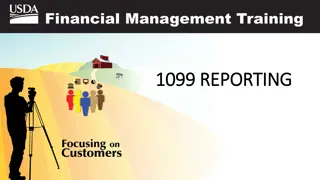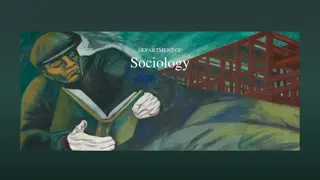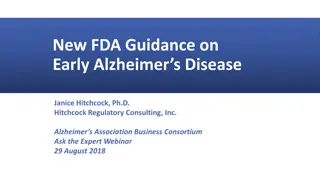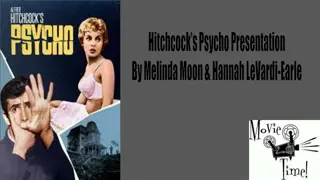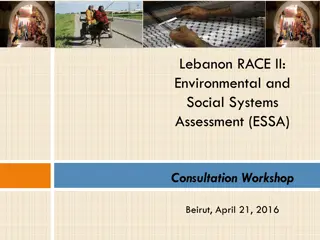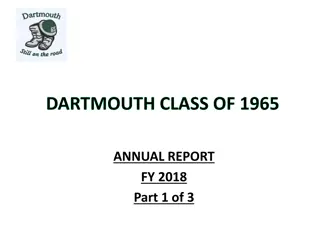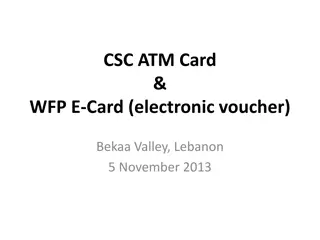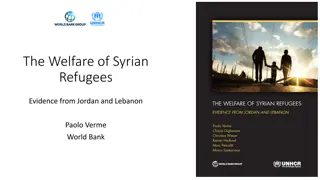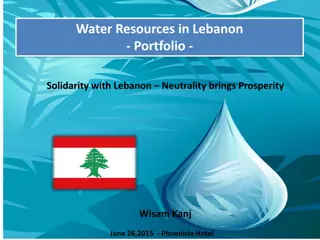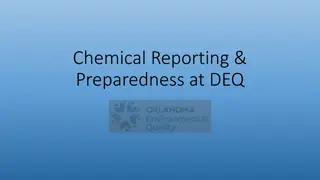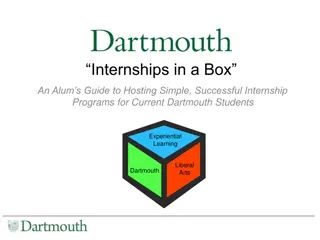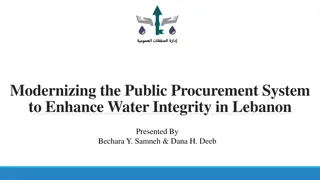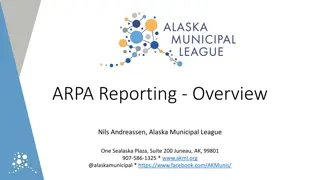Communication and Reporting Guidelines at Dartmouth Hitchcock Lebanon 2017
Communication and reporting guidelines at Dartmouth Hitchcock Lebanon 2017 encompass connecting to providers, tracking report quality issues, managing incidental findings, and ensuring effective outreach coordination. Utilize the provided resources to enhance communication efficiency and accuracy in reporting critical findings to healthcare providers.
- Communication guidelines
- Reporting procedures
- Dartmouth Hitchcock
- Outreach coordination
- Health communication
Download Presentation

Please find below an Image/Link to download the presentation.
The content on the website is provided AS IS for your information and personal use only. It may not be sold, licensed, or shared on other websites without obtaining consent from the author. Download presentation by click this link. If you encounter any issues during the download, it is possible that the publisher has removed the file from their server.
E N D
Presentation Transcript
Guidelines for Communication & Reporting Dartmouth Hitchcock- Lebanon 2017
Guidelines on: Connect to Providers Track Report Quality Issues Manage Incidental Finding Communication
DH Lebanon exams Outreach exams Use these guidelines Some guidelines may not apply Please check with outreach coordinators or Yvonne Cheung for details
Click on underline text to bring you to the section Connect to providers 1. Connect to providers Communicate abnormal findings 2. Communicate abnormal findings A few useful auto texts 3. A few useful auto texts Report on quality issues 4. Report on quality issues Manage Incidental findings 5. Manage Incidental findings
Connect to provider Use page or phone Ask outreach coordinator to connect Easiest way to connect to provider
Outreach Coordinators You are on your own during weekends Available weekdays 8am 9 pm
Reach Outreach Coordinators by phone, pager Reach Outreach Coordinators by phone, pager and email and email Easiest by email Radiology.Outreach@hitchcock.org email communication 53852 5775 phone Pager
Use email to connect to outreach coordinators most efficient First, Highlight demographics
Email task to outreach coordinator Copy (crtl C)
Email task to outreach coordinator 1. Paste demographics, 2. Request connect to provider & 3. Send to Radiology outreach email 3 2 1
Communicate Results Please communicate findings that requires immediate communications with the providers, such as: Conditions that are life threatening (e.g. tension pneumothorax) Conditions that require immediate change of management (retained surgical objects)
Document Communications Use Autotext to document the communication communications critical communications Please tag these reports by adding the term critical results in the report so we can track these.
Audit communications Our department tracks and audits a few selected conditions (critical results) that require urgent communication, to satisfy the Joint Commissions requirements. We audit whether documentation has occurred AND the time between completion of exam and communication
Tag Report by adding Critical Results in dictation If any of these conditions are encountered in the exam, please tag the report by add the phrase critical results after documenting the communication to the provider. This helps with the auditing process.
Selected conditions (critical results list) that we track and audit to ensure communications are timely (<60 minutes) and documented. Critical Results Modality Acute Paralysis CT Retained Surgical Foreign Body XR, CT Acute aortic dissection or injury CT Acute aortic aneurysm rupture CT Active intra-abdominal hemorrhage CT Large and/or Central Pulmonary Embolism CT Unexpected free air in the abdomen CT Tension Pneumothorax CT, XR Retained surgical foreign body XR Misplacement of tubes or catheter (if not previously reported ) CT, XR Ectopic pregnancy US Testicular/Ovarian Torsion US Spine fractures that are acute and or might be unknown to the requesting provider CT, XR
List of Conditions that DH audits for Communication with Provider This list can be found on the desktop on the Departmental website. https://geiselmed.dartmouth.edu/radiology/policy/ https://geiselmed.dartmouth.edu/radiology/policy/ https://geiselmed.dartmouth.edu/radiology/policy/ https://geiselmed.dartmouth.edu/radiology/policy/
Reports with the following conditions are tracked & audited for documented communication please communicate all other conditions that you consider important for patient care. Critical results i.e. findings that require urgent communication This list represents a tiny number of conditions that merits direct communication. The list is purposely kept short to simplify tracking. The list is the following slide.
Unexpected finding e.g. incidental lung nodule on pre-op cxr Unexpected findings are conditions that could result in significant morbidity if not appropriately treated but are not immediately life threatening.
Unexpected finding communication Radiologist tags report as unexpected finding . Our team of administrative assistants will do all the communication and documentation.
Useful Autotext in powerscribe Communication - I, Dictator Name, discussed these results, Results, with Referring Name on Current Date and verified that (s)he understood these results. Critical Communication - I, Dictator Name, discussed the Critical Result or Test with Referring Name on Current Date and verified that (s)he understood these results. Change in interpretation - This represents a change from the Report: draft/preliminary report. These changes were discussed with Physician by Radiologist on Date at Time.
Reporting of Quality Related Issues Technical issues e.g. poor quality image Inappropriate history on requests e.g. chest pain as indication for a foot xr
Report suboptimal imaging techniques Highlight demographics
Copy demographics Copy (crtl C)
Send to RadiologyQI 1. Paste demographics, 2. State problem in Subject line 3. Send to RadiologyQI email 3 1 2
Report inappropriate history 1. Paste demographics, 2. Subject line : missing or inappropriate history 3. Send to Radiology Outreach email 4. Our outreach coordinator will fill out an OWLS for you
Manage Incidental Findings e.g. adrenal nodules Geisel Radiology website Use ACR white papers Uploaded in Geisel Radiology website Or link on all desk tops Geisel Radiology website
Manage Incidental finding ACR references on incidental findings available at: 1. Geisel Radiology site in the education section 2. Link on desk top
pleases contact Yvonne Cheung for more questions. email: yvonne.cheung@Hitchcock.org or ask outreach coordinator to find me