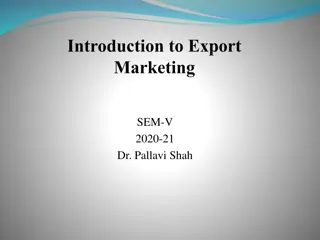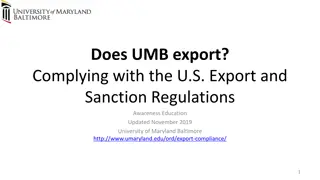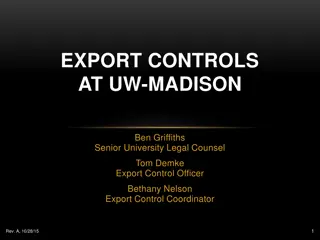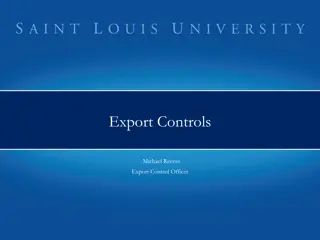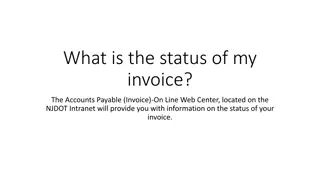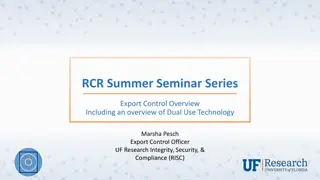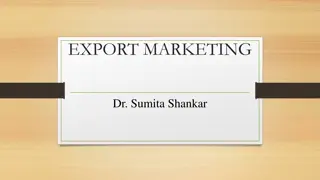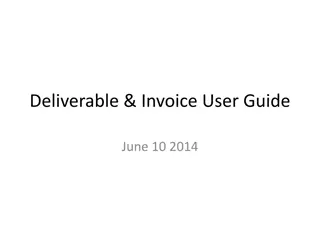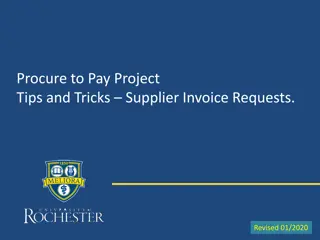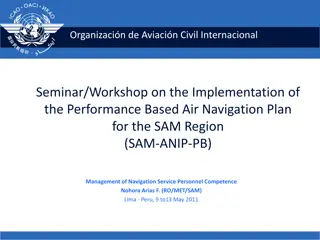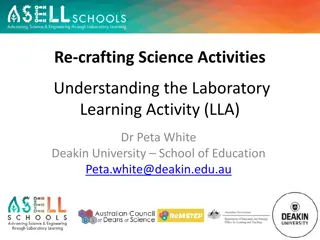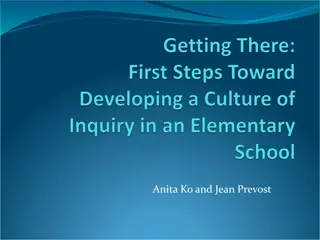Efficient Navigation and Export Process for AP Invoice Inquiry in TAMS System
Streamline your AP invoice inquiry process in TAMS system by learning how to access screens, narrow down searches, and export data to Excel effectively. Utilize filters for org number, account, and fiscal year to enhance efficiency.
Download Presentation

Please find below an Image/Link to download the presentation.
The content on the website is provided AS IS for your information and personal use only. It may not be sold, licensed, or shared on other websites without obtaining consent from the author. Download presentation by click this link. If you encounter any issues during the download, it is possible that the publisher has removed the file from their server.
E N D
Presentation Transcript
TAMS AP Invoice Inquiry Screen Navigation to Access Screen
Your org number at least and account and nat acct If you want to limit your search.
Fiscal Year is required. You can limit search by supplier, invoice number, gl dates or any combination of these.
If you want to export to excel you can click the file button At the top left of the screen and then click export.
Once you click export if there are more than 100 records you will get this decision box. Click Continue to End. When complete excel will open.