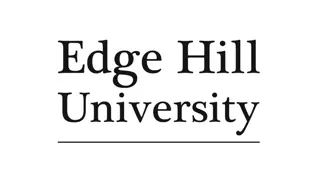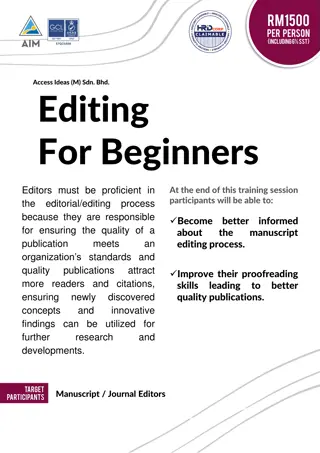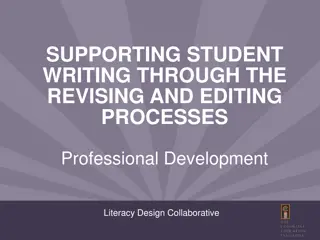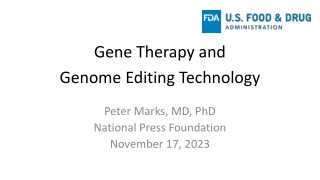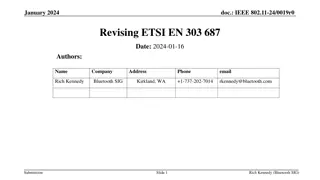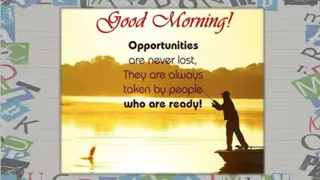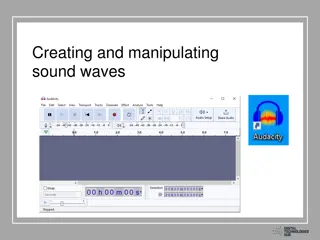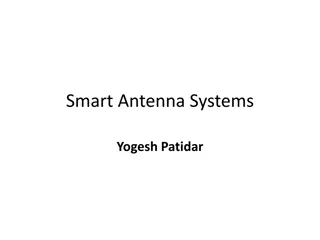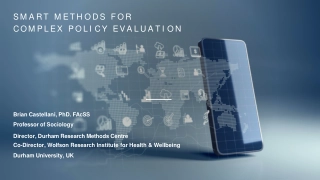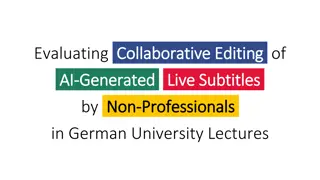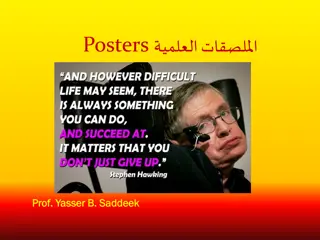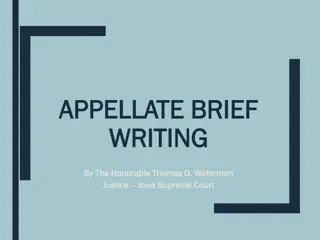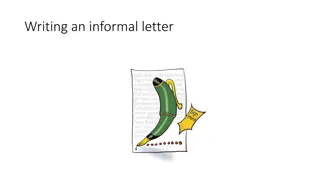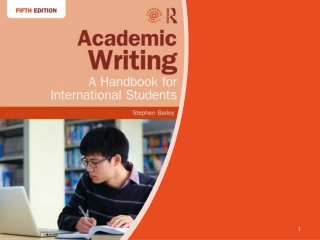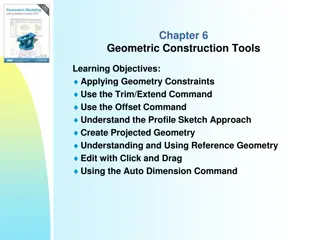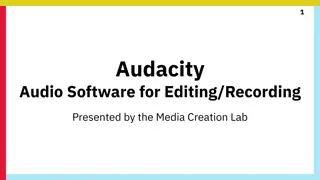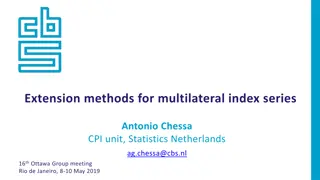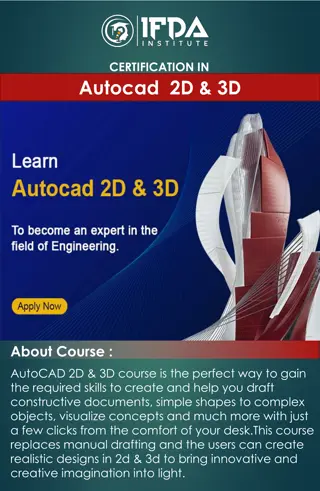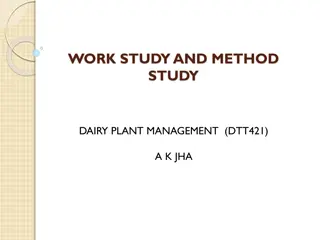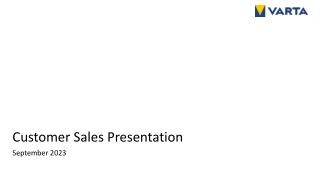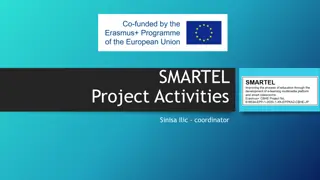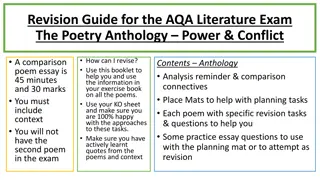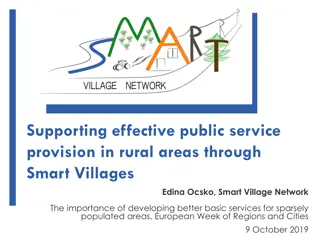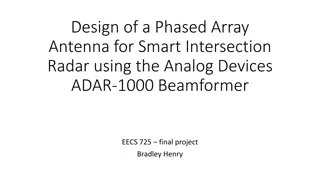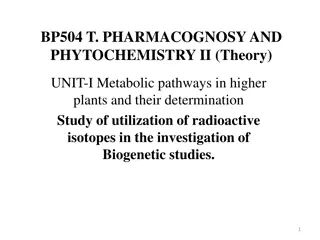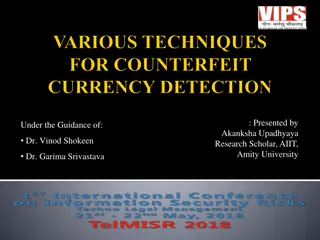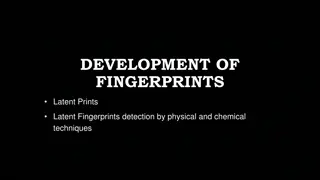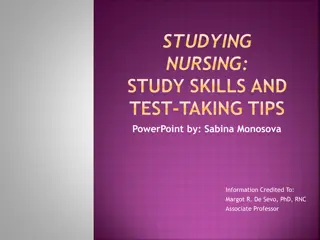Study Smart: Revising, Editing, and Proofreading Techniques
Enhance your writing skills by learning how to revise, edit, and proofread effectively. Explore key steps such as reviewing assignment requirements, assessing content flow, refining structure, and improving word choice to produce high-quality work.
Download Presentation

Please find below an Image/Link to download the presentation.
The content on the website is provided AS IS for your information and personal use only. It may not be sold, licensed, or shared on other websites without obtaining consent from the author. Download presentation by click this link. If you encounter any issues during the download, it is possible that the publisher has removed the file from their server.
E N D
Presentation Transcript
Revising, Editing & Proofreading STUDY SMART WORKSHOP STUDENT LEARNING CENTRE
First Steps 1. Read & re-read (Highlight the important words) -Your assignment sheet -Your criteria sheet -Other information from your teacher 2. Check that you have specifically answered the question and completed all aspects of the task. E.g. evidence statements, sourcing, bibliography.
Revising The rough draft is evaluated for the larger issues of general content, organization, and tone, by adding, deleting, and organizing information as necessary. Ask yourself; Who is your audience? Why are you writing about this topic? How does the information come across? Does it flow in a logical way? Is it clear and concise? Will your audience be able to understand what you've written? Are you objective enough? Have you balanced your arguments? Have you covered both sides? Have you included enough information? Have you backed up your points with solid evidence? Do you have more information than you need? Have you answered all aspects of the assignment brief? Have you went into enough detail or too much? Is it too specific or too broad?
Editing You will have numerous drafts for each assignment-this is normal. Track your changes using Track Changes function in Word Read over your writing, over and over again. Make sure to leave some time between reads. This will help you get a fresher look at it and you will notice mistakes more easily. Editing looks at the essay as a whole. Looking at the; Structure Content Style (Expository, Descriptive, Persuasive, Narrative) Sources of information
Proofreading Looks at the detail; Word choice Grammar Spelling Punctuation You might not be able to identify your own mistakes, ask a peer, friend or family member to read your work.
Structure Check for; Introduction Have you introduced the topic well Did you identify the aims of your essay/thesis Main Body Each paragraph should develop one idea. All points should be supported by evidence. Conclusion The points in the body of your assignment should be summarised. Repeat the main point of the assignment.
Word Choice Question: Is my assignment clear in meaning? Be concise Used specialised language Avoid words you don t know Remove slang Don t use words repetitively
Grammar Questions - Are my sentences complete? - Do they make sense Every sentence in your assignment should be complete. It should contain each of these grammatical elements.
Sentences Ask yourself; Do my sentences contain only one idea? Are they too long and complicated? A sentence should only have one point. Try not to have a sentence that runs for more than two or three lines. If it is too long, divide it into more than one sentence. Are you wordy, repetitive, or inconsistent? Do you have any incomplete thoughts?
Punctuation Ask yourself; Have I punctuated my sentences correctly? Commas are typically used for: separating adjectives (The small, frightened mouse). Apostrophes indicate either; letter of a word has been left out (e.g. you re/ who ll) The ownership of something (e.g. Laura s wallet)
Spelling Check Is my spelling correct? Spelling is the least important part of your assignment, but the most visible. Use a spell checker, but do not rely on it. Check your work by reading it backwards you tend to focus less on the meaning of the words and more on the spelling.
Capitals Capitalize the First Word of a Sentence Capitalize Names and Other Proper Nouns Don t Capitalize After a Colon (Usually) Capitalize the First Word of a Quote (Sometimes) Capitalize Days, Months, and Holidays, But Not Seasons Capitalize Most Words in Titles Capitalize Cities, Countries, Nationalities, and Languages Capitalize Time Periods and Events (not centuries or the numbers before them)
Proofreading tips Do not be afraid to read your assignment out loud. If it doesn t sound right, then it probably isn t. Even in exam conditions, you should read your essay to yourself. You do not need to read it aloud, however you should actually mouth each word. Read assignment backwards. Don t proofread for every type of mistake at once.
Proofreading tips Read it slowly Point with your finger to proofread one word at a time Give yourself enough time to proofread. Work from a print out-easier to identify mistakes!
Formatting tips File format Most assignments should be written on MS Word, PDF or Google Pages. Page numbers (at the bottom of the page) Fonts Black text with white background. Clear & readable (Times New Roman or Arial) Use 11 or 12 point for the body of your assignment. Justified
Formatting tips Spacing Use 1.5 or double spacing and fairly wide margins. This leaves room for the marker s comments. Leave a blank line between paragraphs. Title page The title of the assignment The course number and name The due date Your full name and student number.
Conclusions Aim to print a copy of your assignment with some time before your deadline to proof-read. Give yourself enough time to do this and don t leave it until the last minute. Could ask classmates to read each other s work the week of submissions Remember to check for only one type of mistake at once e.g. sentences, spelling or grammar etc.
Booking an appointment List the free times in your timetable & send to: Email: learningdevelopment@iadt.ie Phone: 01 239 4790 or 0871023215 For example: My free times this week are; Mon, 9-11am and 12- 1pm and Tues, 11am-1pm.