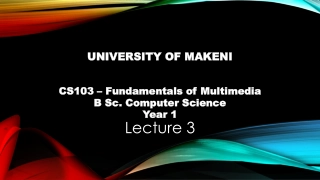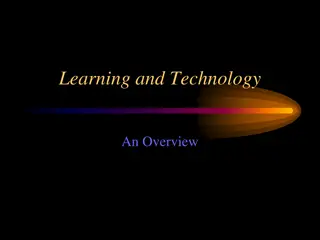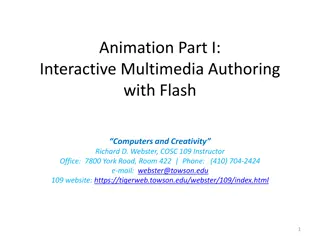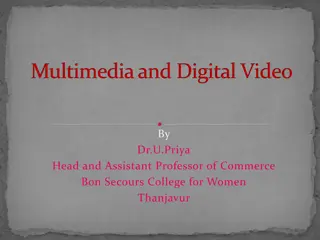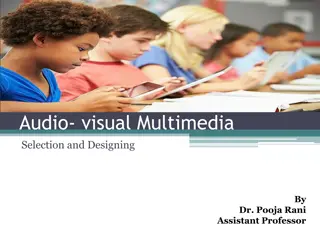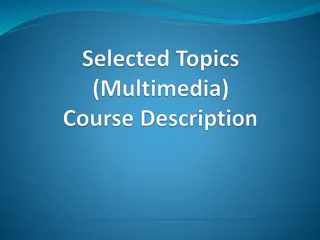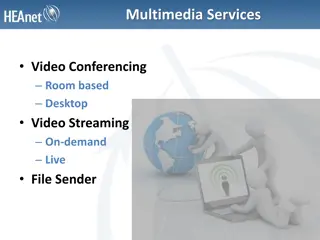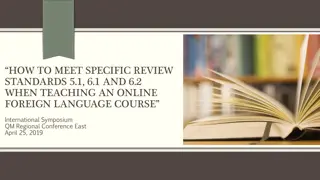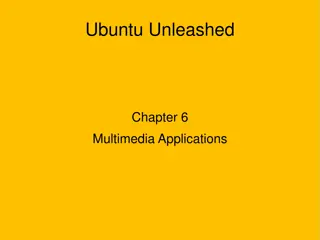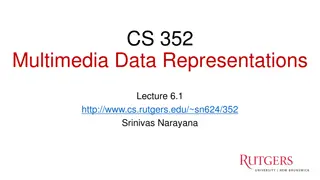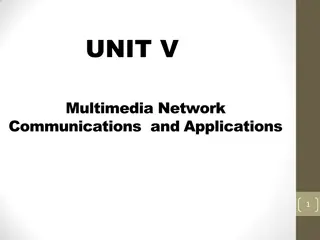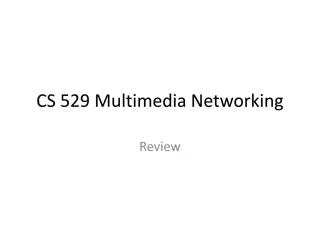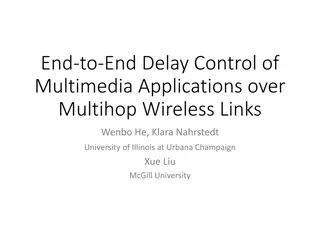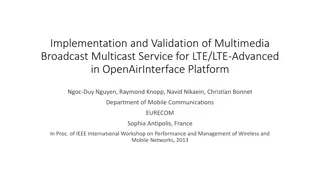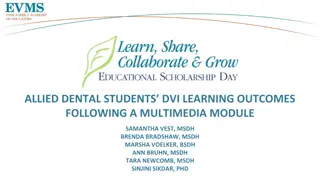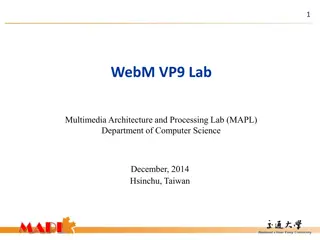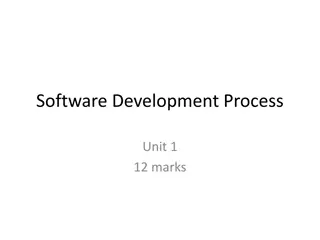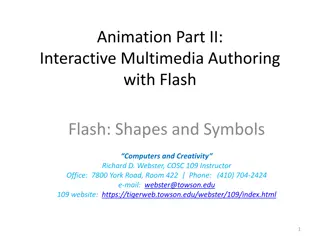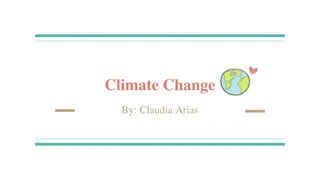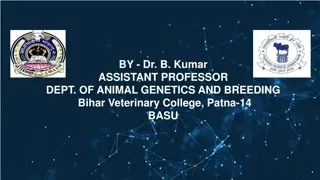Exploring Multimedia Software Tools for Creative Projects
Dive into a range of multimedia software tools for editing images, enhancing audio, editing videos, creating 3-D animations, and handling text in this insightful chapter by Asia Yousuf Aqli.
Download Presentation

Please find below an Image/Link to download the presentation.
The content on the website is provided AS IS for your information and personal use only. It may not be sold, licensed, or shared on other websites without obtaining consent from the author. Download presentation by click this link. If you encounter any issues during the download, it is possible that the publisher has removed the file from their server.
E N D
Presentation Transcript
Multimedia System Chapter2 Multimedia Software Multimedia Software Tools Tools Pre by: Asia Yousuf Aqli
Multimedia Software In this Chapter, we look briefly at some of the software tools available for carrying out tasks in multimedia. Image editing Sound editing tools Video and Digital Movie tools 3-D Modeling and animation tools Text Editing and Word Processing Tools Painting and Drawing Tools Pre by: Asia Yousuf Aqli
Image Editing Tools A graphics program that provides a variety of special features for editing bitmap images. Common features: Adobe Photoshop Selection Layers Image size alteration Crop Enhancing images Change color depth Pre by: Asia Yousuf Aqli
Sound editing tools Sound Editing Tools are a computer application for audio editing. It allow the user to do the following: Record audio and store as digital audio Mix multiple sound sources Apply simple or advanced effects or filters Conversion between different audio file formats. Adobe Audition Creative Wavestudio Goldwave Sound Forge Wavelab Pre by: Asia Yousuf Aqli
Video and Digital Movie tools Video editing program is application software which handles the editing of video sequences on a computer. Common features: Splitting Add background sound Transition Crop Add title Add special effect Adobe Premiere Pinnacle Studio Video Studio Windows Movie Make Pre by: Asia Yousuf Aqli
3-D Modeling and animation tools Computer animation can be created with a computer and animation software. Animation Technique Tweenin(Changing two images appearance) Morphin (motion one image into another) Onion Skinning (used in creating animated cartoon) Adobe Flash Adobe Image Ready XARA 3D Ulead GIF Animator Pre by: Asia Yousuf Aqli
Text Editing and Word Processing Tools Text Editing and Word Processing Tools processor is usually the first software tool computer users learn. From letters, invoices, and storyboards to project content, your word processor may also be your most often used tool, as you design and build a multimedia project. The better your eye boarding or typing skills, the easier and more efficient your multimedia day-to-day life will be. Pre by: Asia Yousuf Aqli
Text Editor Text Editor A text editor is program that allows you to open, view, and edit plain text files. Unlike word processors, text editors do not add formatting to text, instead focusing on editing functions for plain text. Text editors are used by a wide variety of people, for a wide variety of purposes. Software programmers and web developers use text editors to write and edit in programming and markup languages. However, text editors are ideal tools for anyone who needs to write quickly and simply, read source code, or create text files. Pre by: Asia Yousuf Aqli
Word Processor A word processor is a computer program that provides special capabilities beyond that of a text editor such as the WordPad program that comes as part of Microsoft s Windows operating systems. The term originated to distinguish text building programs that were easy to use from conventional text editors, and to suggest that the program was more than just an editor. Pre by: Asia Yousuf Aqli
OCR Software OCR (Optical Character Recognition) also called Optical Character Reader is a system that provides a full alphanumeric recognition of printed or handwritten characters at electronic speed by simply scanning the form. More recently, the term Intelligent Character Recognition (ICR) has been used to describe the process of interpreting image data, in particular alphanumeric text. With OCR software, a flatbed scanner, and your computer, you can save many hours of re-keying printed words, and get the job done faster and more accurately than a roomful of typists. Pre by: Asia Yousuf Aqli
Function of OCR Forms containing characters images can be scanned through scanner and then recognition engine of the OCR system interpret the images and turn images of handwritten or printed characters into ASCII data (machine-readable characters). Therefore, OCR allows users to quickly automate data capture from forms, eliminate keystrokes to reduce data entry costs and still maintain the high level of accuracy required in forms processing applications Features of OCR The technology provides a complete form processing and documents capture solution. Usually, OCR uses a modular architecture that is open, scalable and workflow controlled. It includes forms definition, scanning, image pre-processing, and recognition capabilities. Pre by: Asia Yousuf Aqli
Types of OCR Software Optical Character Recognition (OCR): targets typewritten text, one glyph or character at a time. Optical Word Recognition (OWR): targets typewritten text, one word at a time (for languages that use a space as a word divider). (Usually just called OCR .) Intelligent Character Recognition (ICR): also targets handwritten print script or cursive text one glyph or character at a time, usually involving machine learning. Intelligent Word Recognition (IWR): also targets handwritten print script or cursive text , one word at a time. This is especially useful for languages where glyphs are not separated in cursive script. Pre by: Asia Yousuf Aqli
Advantages of OCR From speedy searches to saving space, there are numerous benefits to scanning your documents with OCR software: No more retyping: If you lose or accidentally erase an important digital file, such as a proposal or invoice, but still have a hard copy, you can easily replace it in your digital filing system by using OCR software to scan the paper original or most recent draft. Quick digital searches: OCR software converts scanned text into a word processing file, giving you the opportunity to search for specific documents using a keyword or phrase. Example: You could effortlessly search hundreds of invoices and locate a specific name or account in moments, without having to thumb through extensive files. Pre by: Asia Yousuf Aqli
Drawing Software Every company that makes drawing software has a slightly different idea about what to include. Some focus on replicating natural artistic methods and give you advanced and custom brushes like you would use on canvas. Other drawing software centres on graphic design and photo editing and is focused on manipulating drawings once you ve done a sketch or uploaded existing art. The basic tools in both are a select tool, pencil, eraser, fill and colour palette. Beyond that, the experience varies, so we have rated the top products using the following criteria. Pre by: Asia Yousuf Aqli
How to Choose the Right Software Usability: Should have a capability to deal with a variety of text, images video and sound formats with precision and ease. Animations: Should have wide ranging capabilities in terms of interactive simulations, media support, animated buttons, illustrations, maps, etc. Smoothness: Should have anti-aliasing feature, meaning that all letter and image edges are smooth. Integration: Should have integration capabilities with a wide range of software used for different jobs like Real, ActiveX, Shockwave, Flash, QuickTime, Photoshop and other applications. Delivery: Should be able to develop one piece of content for delivery on different media types. User friendliness: Should be the easiest, most versatile, and have the most pre-built models. Clientele: Should have applications for instructional designers, subject matter experts , training developers and others. Pre by: Asia Yousuf Aqli
Practical Section(Painting) 1. Design and illustrate any house and paint it by using different colors. 2. Design and paint Somaliland Flag. Pre by: Asia Yousuf Aqli
o END Pre by: Asia Yousuf Aqli