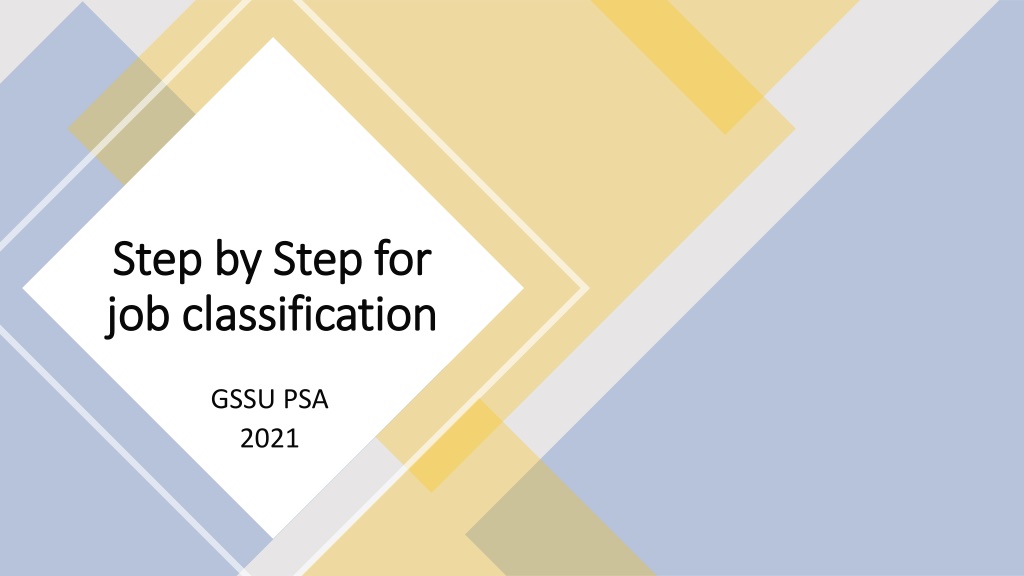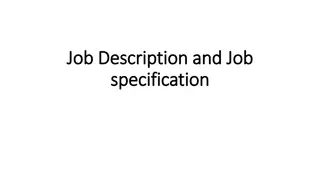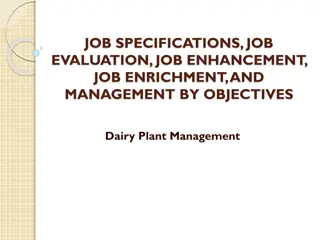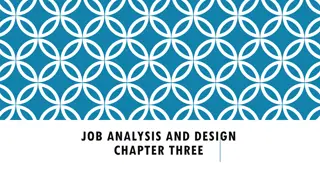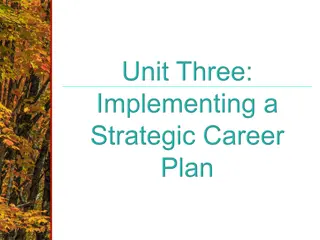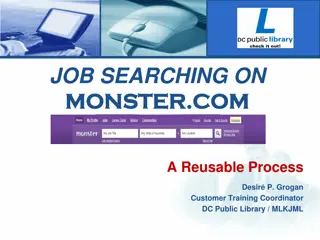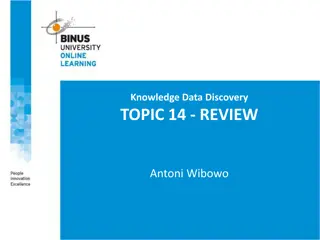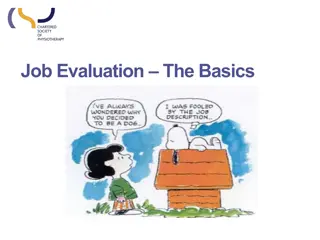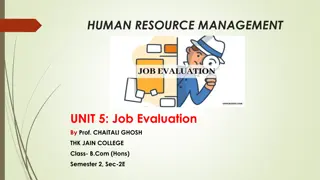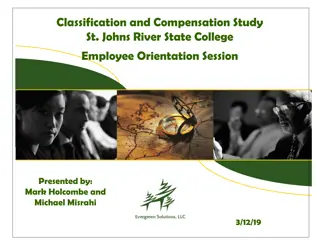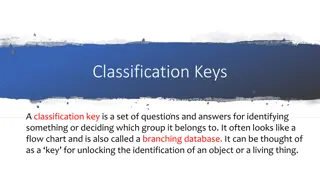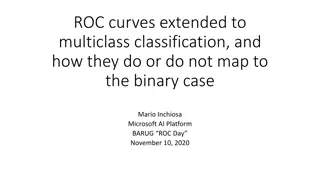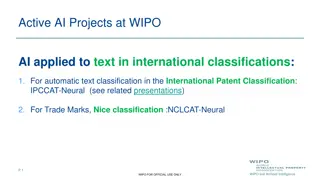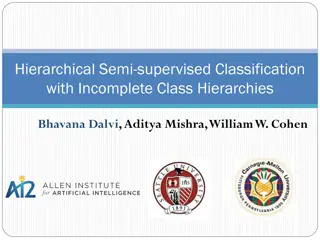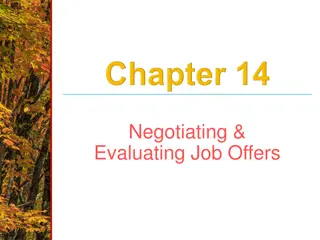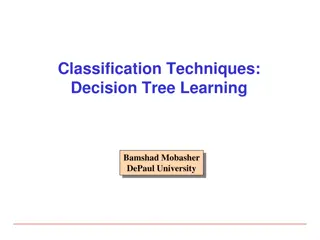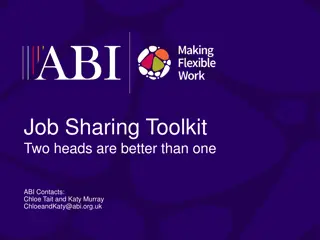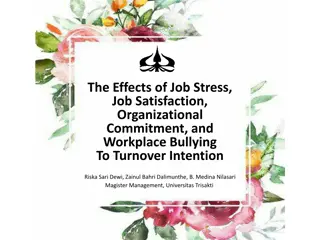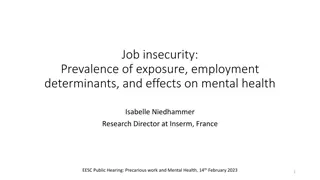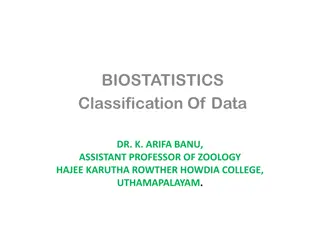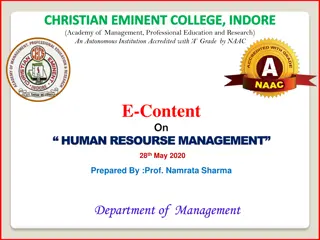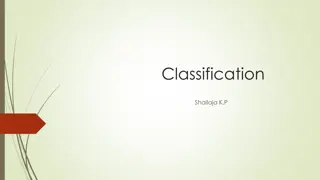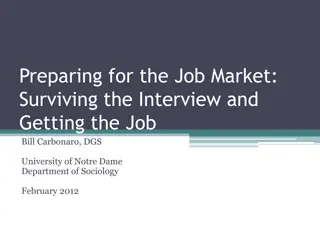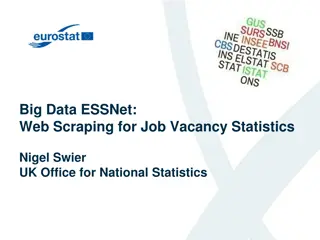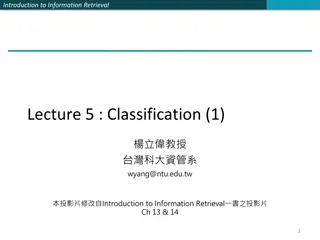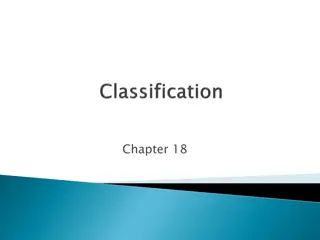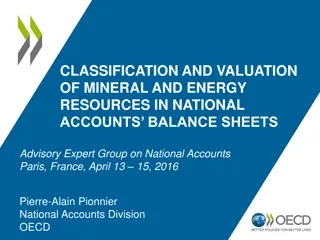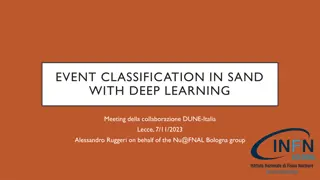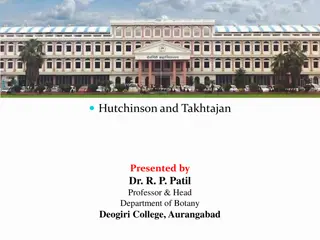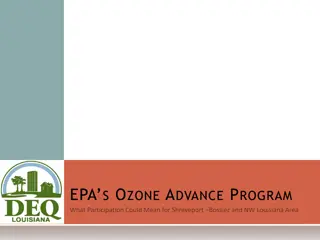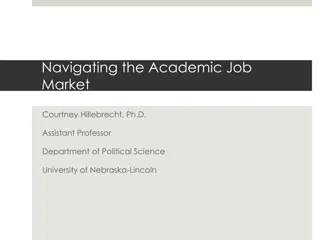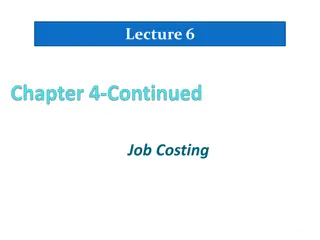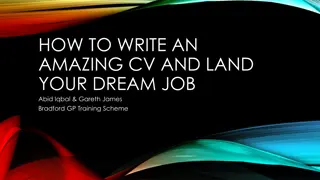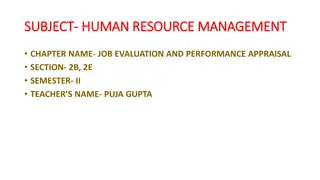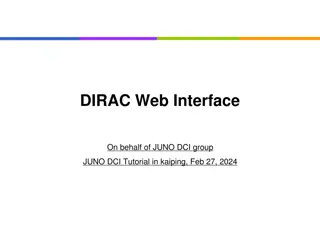Step-by-Step Guide for Job Classification Process
Follow these detailed steps to classify a job at GSSU PSA 2021. From accessing the International Civil Service Commission page to selecting UNDP account and filling post information, this guide will help you navigate through each essential stage for accurate job evaluation and classification. Make informed choices under different tabs to determine the expected classification level effectively.
Download Presentation

Please find below an Image/Link to download the presentation.
The content on the website is provided AS IS for your information and personal use only. It may not be sold, licensed, or shared on other websites without obtaining consent from the author. Download presentation by click this link. If you encounter any issues during the download, it is possible that the publisher has removed the file from their server.
E N D
Presentation Transcript
Step by Step for Step by Step for job classification job classification GSSU PSA 2021
1 Go to the International Civil Service Commission page 2 Go to Resources section 3 Choose the option Job Evaluation (professional)
11 Find and select "UNDP" 2 Include your UNDP account ICS109 3 For all UNDP staff it is: ICS109
1 Roll down "post information" link 2 Fill the Post number if you have it already. Not mandatory for new positions. 3 Fill the title of the post according to the PSA TOR 4 Fill with UNDP Ignore the old post number 5 Add any relevant/important information in the comment space (This is not a mandatory step)
1 Roll down New Master Standards" link 3 Choose one item under both rows that best matches the information contained in the TOR: Focus / Deliverable and Scope / Content. If you miss an item, you will get an incorrect result. 2 New Master Standards entails 4 different tabs. Please start with the first one Nature of Work
Continue with Enabling Environment, Partnership and Results tabs. For each tab you will see two rows of 5 elements in each to choose. Ensure that you choose the most appropriate item, which reflects the complexity of the scope of work, level of experience, people management component (if any), different leadership or teambuilding roles, accountability, decision making level, responsibility, impact on overall execution of programme/projects, etc.
1 By selecting items under all four tabs, you will see how the red triangle is moving from P1 to D2 and how the score is growing If the result is not satisfactory, (the level is too high or too low) you can return to the scoring tabs and change some items, ensuring that you remain within the minimum skillset, experience, seniority , complexity of scope of work as per TOR 2 When the selection of appropriate items is finished, you can check the expected classification level on the top of the page.
When the final result meets the Hiring Managers requirements please proceed to Summary tab.
Check the Summary page (Title, post Number if any, and all the elements of the classification process) and if it is correct please proceed to print.