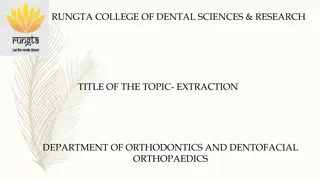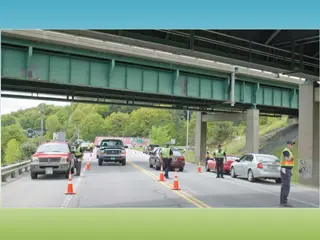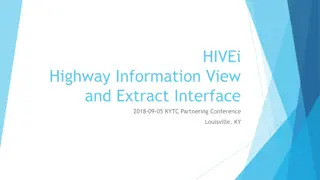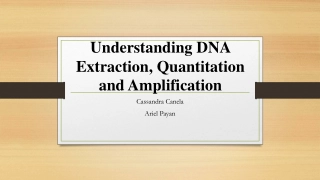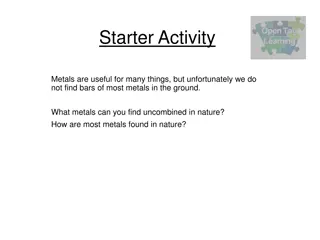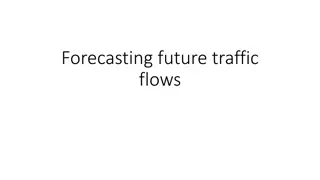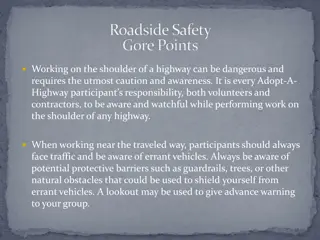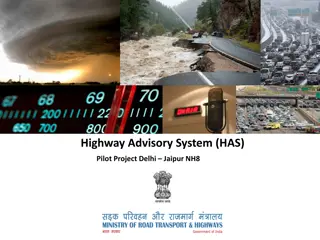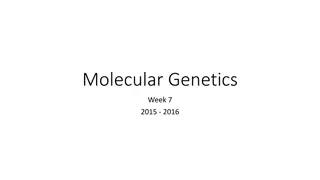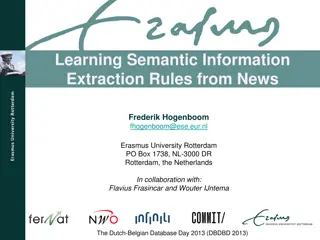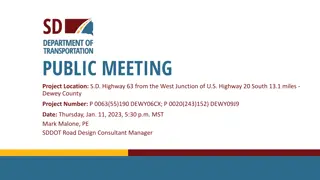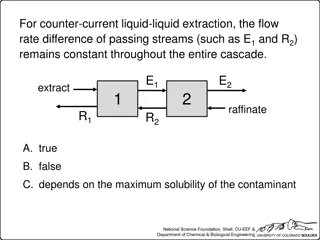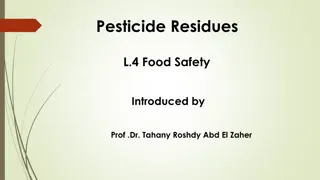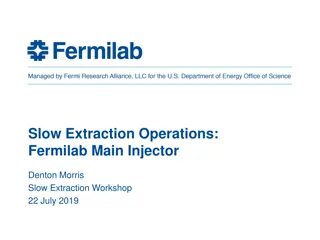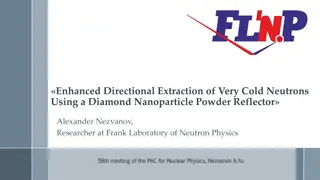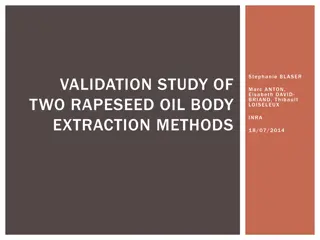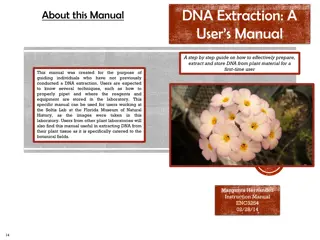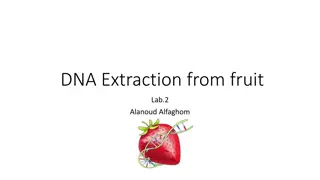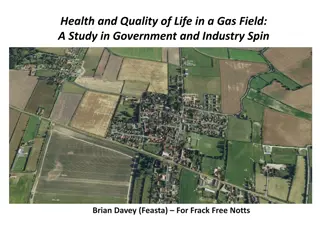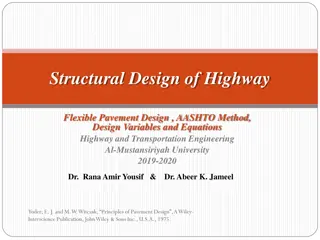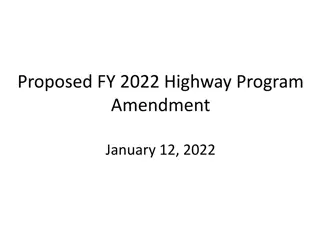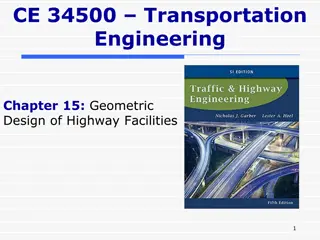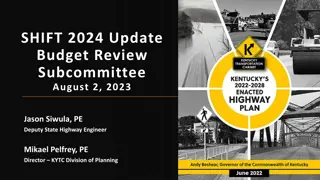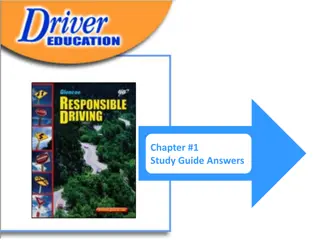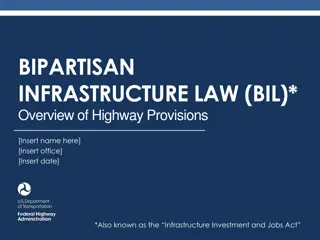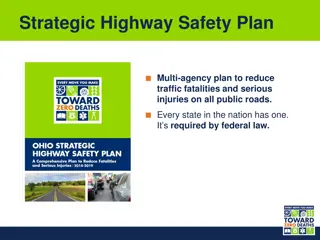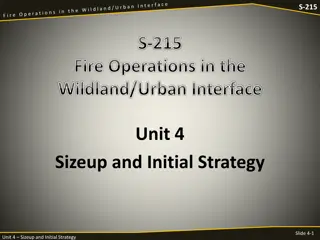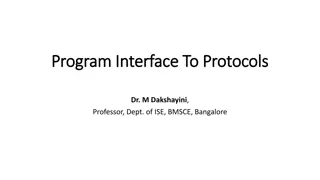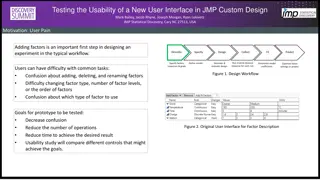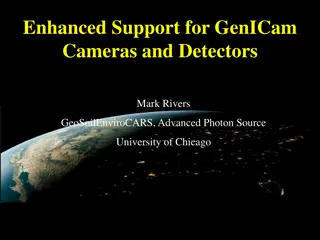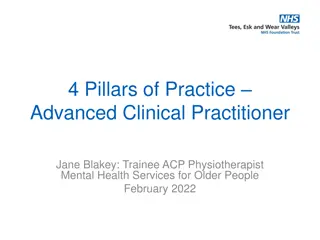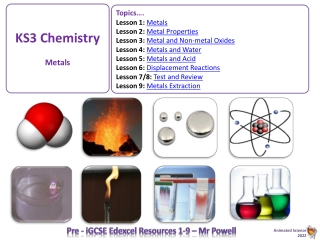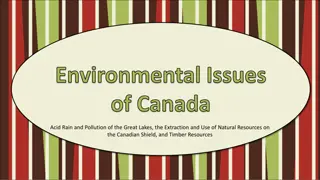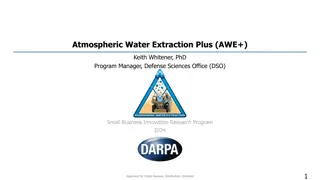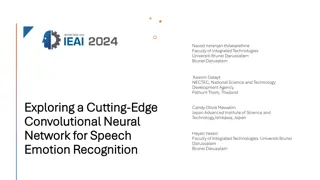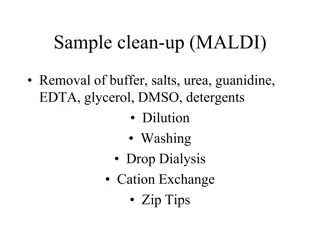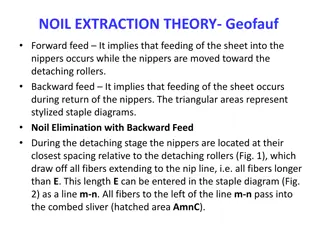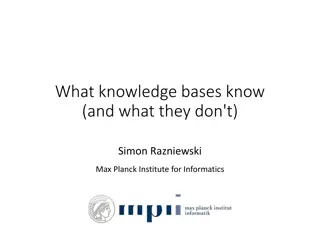Advanced Highway Information Extraction Interface
Explore the HIVEi highway information extraction interface presented at the Statewide Transportation Planner Meeting in 2018. Learn how to select and extract data on highway systems, roadway features, pavement conditions, traffic information, bridges, and more. Discover the detailed process and capabilities of HIVEi for comprehensive transportation planning and analysis.
Download Presentation

Please find below an Image/Link to download the presentation.
The content on the website is provided AS IS for your information and personal use only. It may not be sold, licensed, or shared on other websites without obtaining consent from the author. Download presentation by click this link. If you encounter any issues during the download, it is possible that the publisher has removed the file from their server.
E N D
Presentation Transcript
HIVEi Highway Information View and Extract Interface STATEWIDE TRANSPORTATION PLANNER MEETING 2018-04-18 PRESENTERS: KEITH DOTSON AND ED HARDING
HIVEi Take a Closer Look
HIVEi how it works Select the Data to Extract Highway Systems Roadway Information Roadway Features Pavement Data Traffic Data Bridge Data Other Data
HIVEi how it works Select the Data to Extract Click Header to Expand Check Item to Query Click Info for Details Click Hide to Collapse
HIVEi how it works Highway Systems Appalachian System Coal Haul System Extended Weight System Forest Highways System Federal System KY Highway Freight Network National Highway Freight Network National Highway System National Truck Network Scenic Byway System State Highway System Strategic Highway Network Roadway Information Access Control Evaluation Sections Posted Speed Limit Route Log Truck Weight Class Type of Operation Pavement Data IRI Roughness Pavement Management Traffic Data Traffic Flow Bridge Data Bridges Roadway Features Auxiliary Lanes Bicycle and pedestrian Facilities Grade Horizontal Curve Lanes Median Shoulders
HIVEi how it works Select the Extent Statewide District County Route Beginning MP Ending MP Choices Cascade District County Route Based on Through Lanes
HIVEi how it works Data Display Thumbnail Maps Shows Finest extent Shows 2nd Finest extent
HIVEi how it works Data Display Extract Buttons Shows All Checked Shows Only Checked CSV Intelligent Names Display Grid For Route Only Not all the Attributes All Columns in Extracts Fields LRS (2 spaces) Codes + Descriptive
HIVEi other flavors HIVEiPublic Slides Pull from up to this point HIVEiKYTC Adds Critical Rate for Evaluation Sections Adds Ratings Sections Adds Right of Way Width
HIVEi other flavors HIVEiSecure Adds Collision Data Summary Counts for Collisions Using KABCO Scale Detail Query Page View Collision PDF Display GPS on Map
HIVEi - Sources Highway Information System Weekly Snapshot HIGHWAYS FMIS CHAF HIS SYP
HIVEi Questions?
HIVEi Contact Keith Dotson Keith.Dotson@ky.gov Ed Harding Ed.Harding@ky.gov
HIVEi - Addresses HIVEiPublic http://datamart.business.transportation.ky.gov/EDSB_SOLUTIONS/HISEXTRACTS/ Linked off the Planning / Planning Highway Information / Roadway Queries and Reports Linked off the DataMart HIVEiKYTC http://dashboard.intranet.kytc.ky.gov/edapps/highway_information/ HIVEiSecure http://dashboard.intranet.kytc.ky.gov/edapps/hiveisecure/ Visit intranet page and search for CRASH at KYTC site