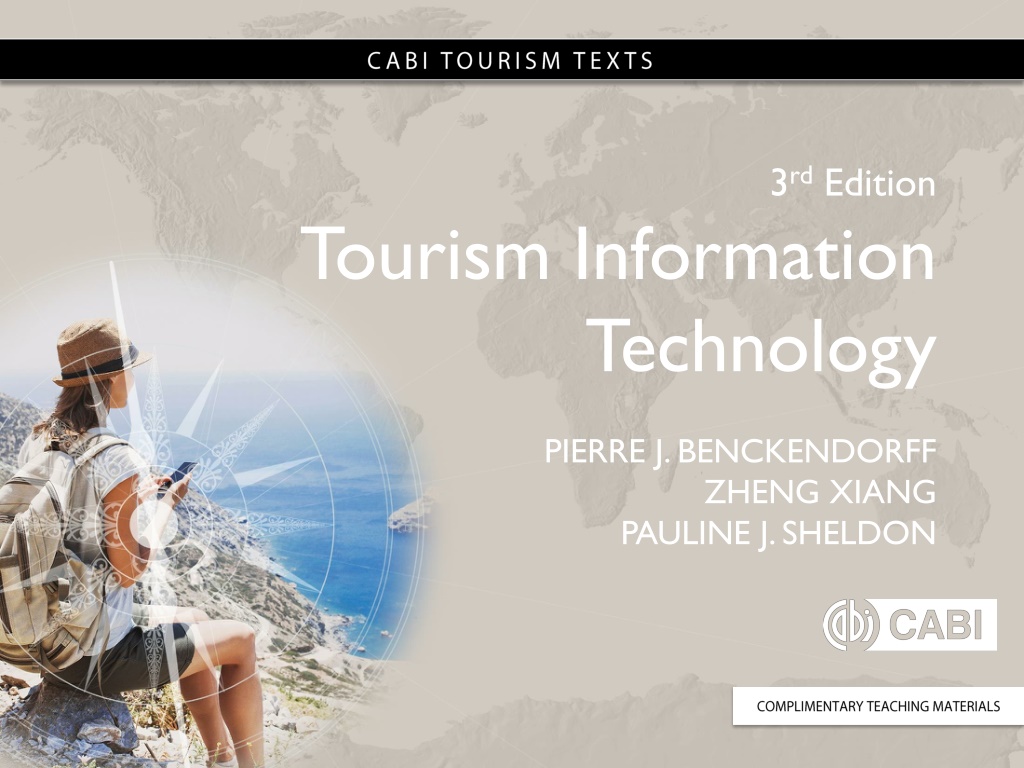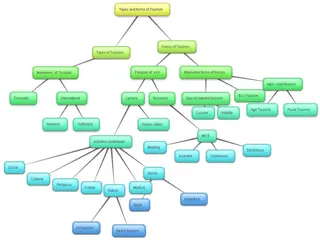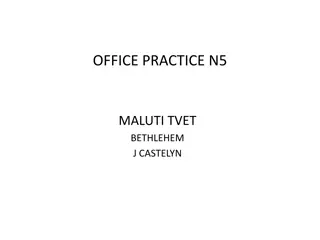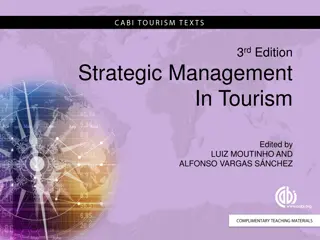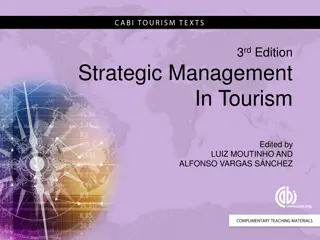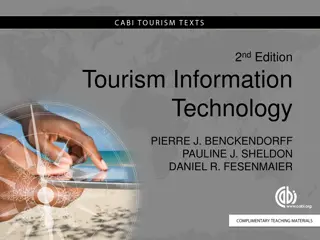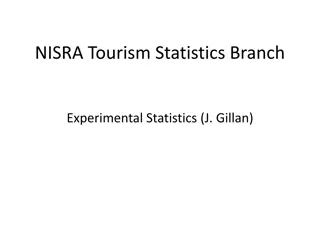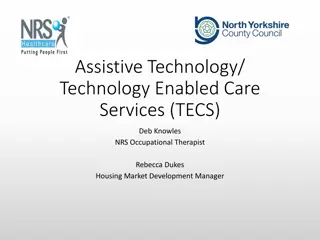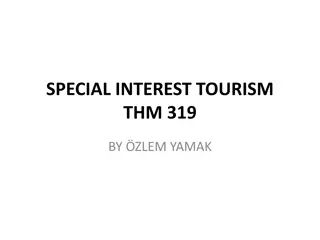Technology-Enabled Visitor Experiences in Tourism
This material delves into the vital role of Information Technology in attracting visitors to attractions and events. It explores the various ways IT enhances visitor experiences through disruptive and moderating methods, providing insight into the management of visitors in attraction and event settings. Key concepts like android, gamification, and virtual reality are discussed, along with understanding attractions, attracting visitors, and technology-enabled experience hierarchies. Staging experiences such as enabler, creator, and educator are also examined in detail.
Download Presentation

Please find below an Image/Link to download the presentation.
The content on the website is provided AS IS for your information and personal use only. It may not be sold, licensed, or shared on other websites without obtaining consent from the author. Download presentation by click this link. If you encounter any issues during the download, it is possible that the publisher has removed the file from their server.
E N D
Presentation Transcript
3rdEdition Tourism Information Technology PIERRE J. BENCKENDORFF ZHENG XIANG PAULINE J. SHELDON
Chapter 10 Technology-enabled Visitor Experiences
Chapter 10 Learning Objectives After studying this chapter you should be able to: Explain the role that IT plays in attracting visitors to attractions and events Analyze the different roles of IT in the staging of memorable attraction and event experiences Understand how IT can disrupt or moderate some visitor experiences Apply various IT solutions to the management of visitors in attraction and event settings
Key Concepts Android, animatronics, mechatronics Augmented and virtual reality Electronic ticketing system Experience economy Gamification Interpretation and orientation Virtual guide Virtual queuing system 4
Understanding Attractions Natural Cultural flora and fauna terrestrial/marine parks & reserves landscapes geological features theme parks art galleries & museums historic sites architectural wonders zoos & aquaria sports & entertainment sites shopping & tourist precincts sports events festivals concerts & performances conferences & meetings Permanent volcanic eruptions astronomical events wildlife migrations coral spawning Temporary 5
Attracting Visitors Visitor Information Centers Mobile apps Mediawalls Twitter feeds Information kiosks Tablets Sales and Distribution Electronic ticketing 6
High Technology- Empowered Experiences Interactive, immersive, pervasive technology LEVEL OF TECHNOLOGY Technology- Enhanced Experiences Interactive Web 2.0 technology Technology-Assisted Experiences Non-interactive Web 1.0 technology Conventional Experiences Low technology Low FIGURE 9.1 Technology-enabled experience hierarchy. (Neuhofer et al., 2014) 7
Staging Experiences Role Enabler Creator Attractor Enhancer Protector Educator Substitute Substitute experiences when resources are threatened, congested or not accessible Facilitator A tool for the tourism industry Reminder Recording, reflection and sharing of experiences Destroyer Negatively impacting the social, environmental and economic well-being of travelers or employees Description Providing the inspiration, time and economic means for people to travel Creation of tourism experiences and settings A focal point for travel experiences Supporting comfort, orientation, interpretation and translation Protect travelers and the resources that attract them Reveal meanings and understandings of objects, artifacts, landscapes and sites
Technology as an Enabler Technology stimulates the broader socio-economic conditions for travel increases productivity and relieves workers from mundane tasks enables the movement of travelers is used extensively in the production and delivery of goods and services has provided easy access to travel information 9
Technology as a Creator Engineers, architects and other professionals use CAD software to design tourism facilities Technological infrastructures and machines create new opportunities for tourist experiences Examples: jet boating jet skiing Segway tours simulators, roller coasters ski runs 10
Technology as an Attractor Technology may be the focus of the experience that attracts visitors Examples: science and technology museums (e.g. EPCOT) industrial sites (e.g. Guinness Brewery) working farms (e.g. Dole Pineapple Plantation) technology expos and motor shows theme park rides audio-visual effects augmented and virtual reality 11
Technology as an Enhancer Visitor orientation Translation Communication and translation Planning and scheduling 12
Technology as a Protector Protection of travelers Electronic locking systems Surveillance systems Security scanning Warnings sent to mobile devices Water treatment and food safety Protection of resources Climate control systems Documenting historical and natural artifacts Monitoring and managing wildlife Energy and waste management 13
Technology as an Educator Interpretation and Edutainment Virtual guides, audio guides & podcasts Mobile technologies (QR codes, geofencing, wearable technologies) Special effects Virtual and augmented reality Holographic projection 3D printing Robotics and mechatronics Interactive surfaces 14
Technology as a Substitute Technology can re-enact or recreate environments, activities or events to provide substitute experiences for: fragile or dangerous places experiences that are too costly attractions and objects that no longer exist visitors with disabilities or mobility constraints 15
Technology as a Facilitator Applications Technology Examples Marketing & Distribution Websites, online bookings, apps, onsite purchases Visitor management Managing access, managing queues and crowding Business intelligence Tracking visitor patterns and behavior Facility management Property management systems, safety and security Back office systems Revenue management, accounting, payroll systems Personnel Employee access systems, laundry and costuming services Automation Cleaning, order taking, self-service kiosks, robotics 16
Technology as a Reminder Visitors use IT to document, capture and share experiences Examples Image and video sharing Geotagged images Social media Product reviews Blogs 17
Technology as a Destroyer Technology can also bite back, resulting in negative experiences, inconvenience or more serious consequences Technology failure Noise and visual pollution Resource depletion 18
Managing Visitors Admission Smart cards, wristbands, barcoded tickets, biometrics, seat allocation LCD maps and directories, mobile apps Cashless payment systems for parking, accommodation, food and beverages, photos and merchandize; geofencing and mobile notifications Visitor tracking, controlled access, forecasting demand, virtual queuing systems, wait time displays, queue entertainment Strategic listening, monitoring visitor behavior Orientation Ancillary Purchases Crowding & Queue Management Business Intelligence & CRM Safety & Security Casinos & Gaming CCTV, secure access, electronic lockers, safety systems Slot machine maintenance and accounting, table games, player tracking and marketing, cage management, and staff systems
Discussion Questions 1. What technologies do you use when you are traveling? How can technology be used in the co-creation of visitor experiences? 2. Some commentators have predicted that virtual reality will eventually eliminate the need to travel. Do you think this is a valid prediction? Discuss your reasoning. 3. Think about places you have visited on your travels. Have you experienced any examples of technology in interpretive experiences? Were these technologies effective in supporting your learning or were they just a gimmick? 20
Discussion Questions 4. In this chapter we explored some of the challenges and opportunities of using IT for interpretation. What are some of the operational advantages and disadvantages of using technology in the creation of experiences? 5. Does the use of technology in attractions erode or enhance opportunities for high touch experiences? Discuss your reasoning and compare your points with other students. 21
Useful Websites International Council of Museums icom.museum IAAPA www.iaapa.org PDC Wristbands www.wristbands.com Accesso accesso.com iVenture Card www.iventurecard.com Walt Disney Company thewaltdisneycompany.com 22
Case Study: Walt Disney Company Any sufficiently advanced technology is indistinguishable from magic (Arthur C. Clarke) Walt Disney Parks and Resorts include six destinations with 13 theme parks and 46 resorts in North America, Europe and Asia Walt Disney was an early pioneer in the adoption of new technologies for animation, live action films, nature documentaries, special exhibits, theme park rides and city planning MyMagic+ My Disney Experience web site and mobile app MagicBand RFID wristband Provides theme park entry, hotel room access, purchases, dinner reservations, fastpass and photopass access, and various interactive experiences 23