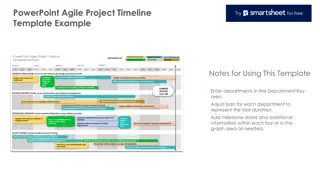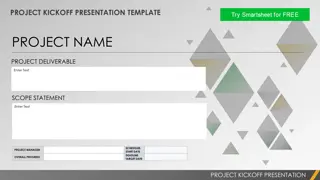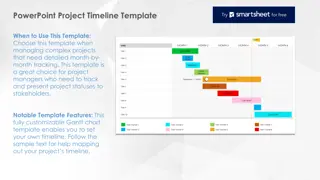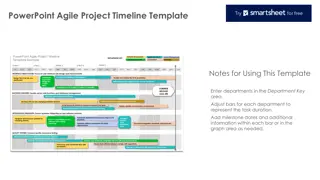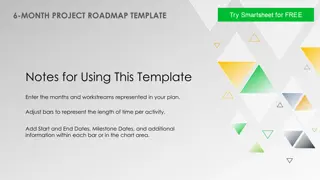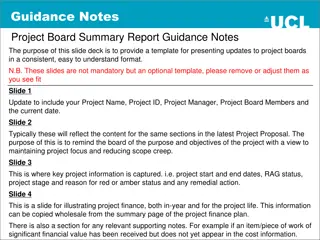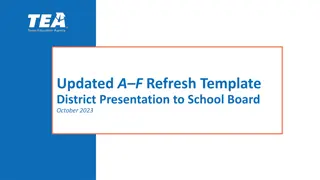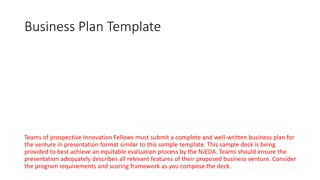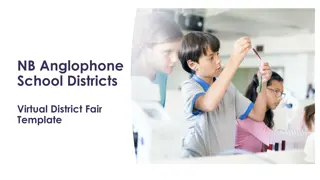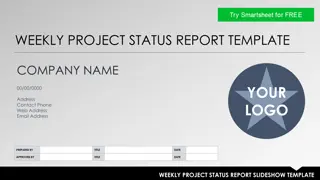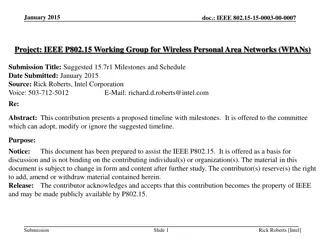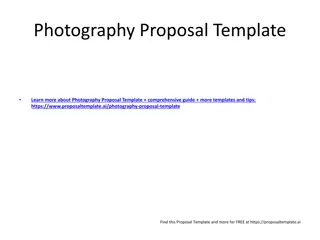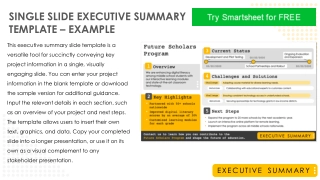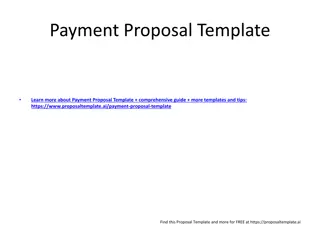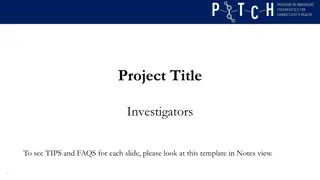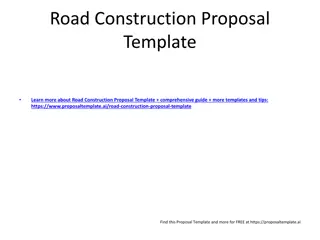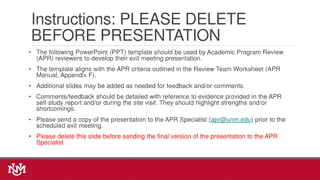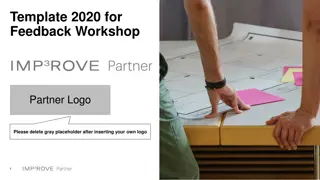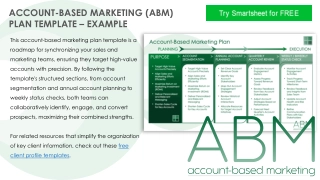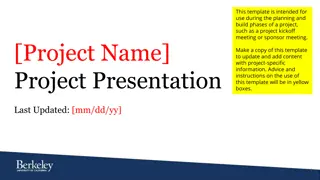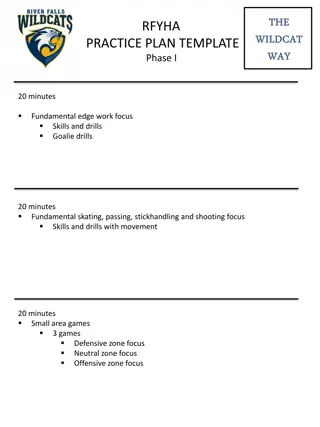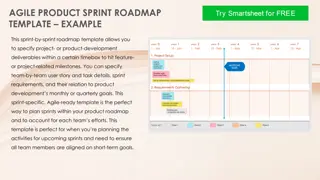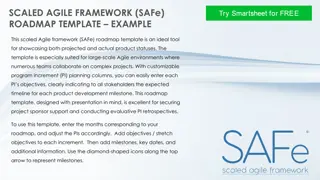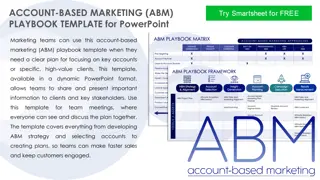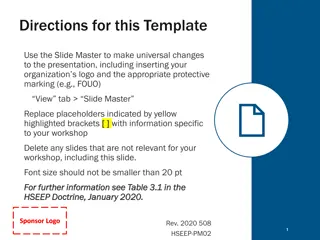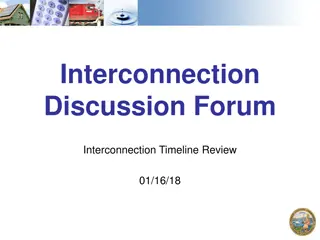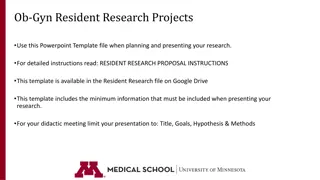30-60-90 Day Plan Timeline Template for Project Success
This PowerPoint template provides a clear plan for the crucial first 30, 60, and 90 days of your project, helping you set and track key activities and goals efficiently. It includes sample activities for each stage to guide you through the process, enabling you to visualize milestones and make necessary adjustments for a successful project outcome.
Uploaded on Jul 05, 2024 | 1 Views
Download Presentation

Please find below an Image/Link to download the presentation.
The content on the website is provided AS IS for your information and personal use only. It may not be sold, licensed, or shared on other websites without obtaining consent from the author. Download presentation by click this link. If you encounter any issues during the download, it is possible that the publisher has removed the file from their server.
E N D
Presentation Transcript
A blue and white sign PowerPoint 30-60-90 Day Plan Timeline Template Example Description automatically generated When to Use This Template: Use this template to create a detailed plan for key activities during the critical first 30, 60, and 90 days of your project. Notable Template Features: This template simplifies the process of setting and tracking key project activities and goals for 30, 60, and 90 days in a single slide. It allows the user to make precise adjustments to task durations and create a clear visualization of milestones. The template also includes sample text for each stage for additional guidance.
30-60-90 Day Plan Timeline Example FIRST 30 DAYS F I R S T 60 D A Y S F I R S T 90 D A Y S WEEK 1 WEEK 2 WEEK 3 WEEK 4 WEEK 5 WEEK 6 WEEK 7 WEEK 8 WEEK 9 WEEK 10 WEEK 11 WEEK 12 4. KEY ACTIVITIES Review the first month s progress and adjust the plan based on feedback. 8. KEY ACTIVITIES Assess user data and feedback; refine user experience accordingly. 12. KEY ACTIVITIES Evaluate the quarter's outcomes, prepare reports, and set goals. 3. KEY ACTIVITIES Develop a prototype for an innovative charging station tailored to local usage patterns. 7. KEY ACTIVITIES Organize community outreach events to raise awareness and drive user adoption. 11. KEY ACTIVITIES Develop a comprehensive marketing strategy for the next quarter focusing on digital campaigns. 2. KEY ACTIVITIES Set up meetings with key stakeholders to discuss partnership opportunities and regulatory compliance. 6. KEY ACTIVITIES Conduct initial testing of charging stations; monitor performance and user interactions. 10. KEY ACTIVITIES Implement advanced data analytics for better service management and user engagement. 1. KEY ACTIVITIES Launch an initial assessment of the local EV charging market and infrastructure. 5. KEY ACTIVITIES Begin installation of pilot charging stations at selected high-traffic locations. 9. KEY ACTIVITIES Scale up operations based on successful pilot tests; start regional expansion.
FIRST 30 DAYS F I R S T 60 D A Y S F I R S T 90 D A Y S WEEK 1 WEEK 2 WEEK 3 WEEK 4 WEEK 5 WEEK 6 WEEK 7 WEEK 8 WEEK 9 WEEK 10 WEEK 11 WEEK 12 4. KEY ACTIVITIES Compile a monthly review of goals met and outline adjustments needed. 12. KEY ACTIVITIES Prepare a detailed report on outcomes and future proposals. 8. KEY ACTIVITIES Evaluate progress against project benchmarks. 7. KEY ACTIVITIES Address challenges and engage more deeply with key stakeholders. 11. KEY ACTIVITIES Finalize all project components and gather feedback. 3. KEY ACTIVITIES Focus on refining strategies based on initial feedback. 2. KEY ACTIVITIES Document key interactions and early achievements. 6. KEY ACTIVITIES Strengthen collaborations and check progress against targets. 10. KEY ACTIVITIES Start wrapping up the main project deliverables and begin final assessments. 1. KEY ACTIVITIES Enter the initial setup tasks to establish the groundwork for the project. 5. KEY ACTIVITIES Begin implementing more complex project elements. 9. KEY ACTIVITIES Initiate the final phase implementations and critical evaluations.
DISCLAIMER Any articles, templates, or information provided by Smartsheet on the website are for reference only. While we strive to keep the information up to date and correct, we make no representations or warranties of any kind, express or implied, about the completeness, accuracy, reliability, suitability, or availability with respect to the website or the information, articles, templates, or related graphics contained on the website. Any reliance you place on such information is therefore strictly at your own risk.