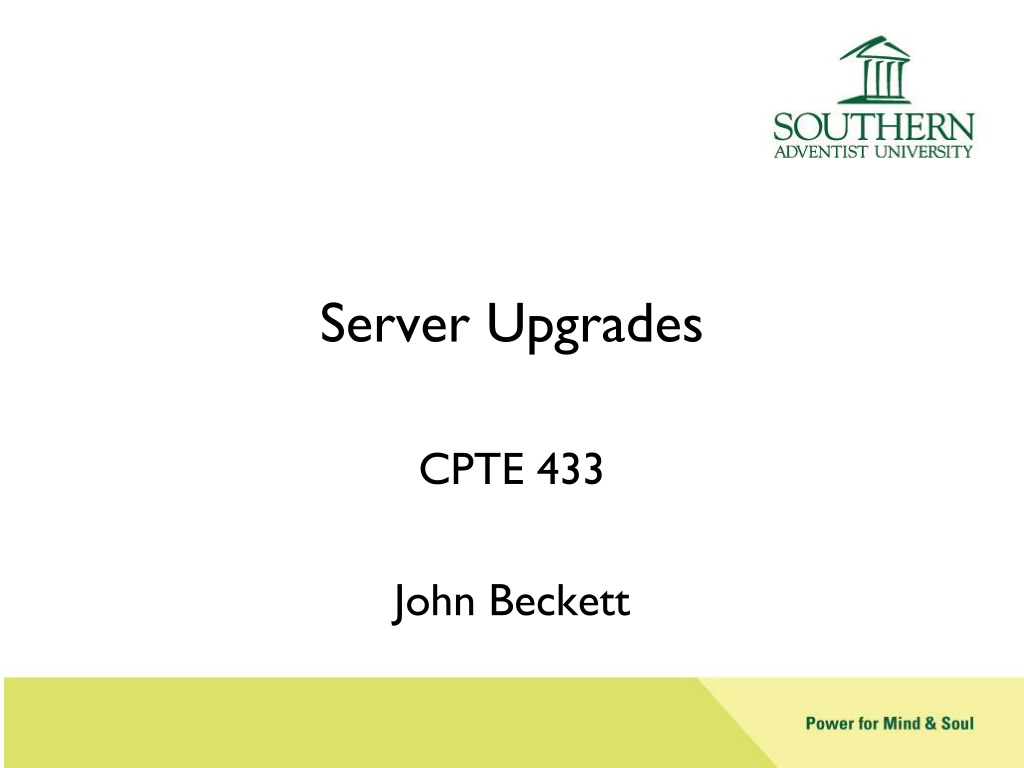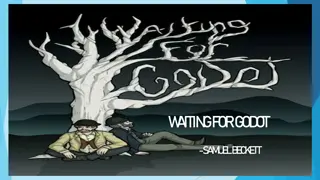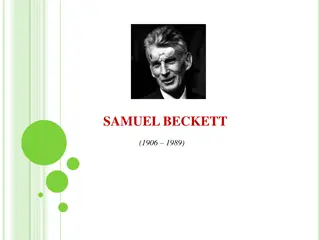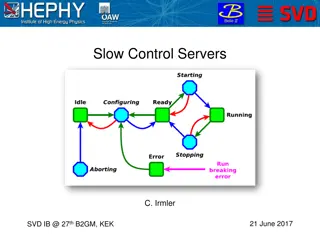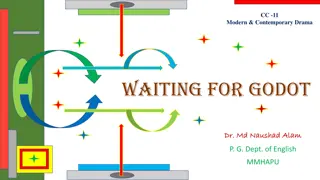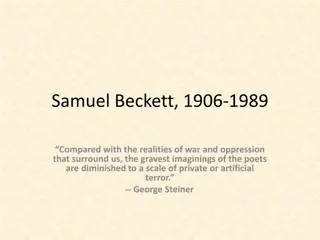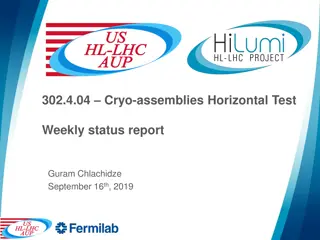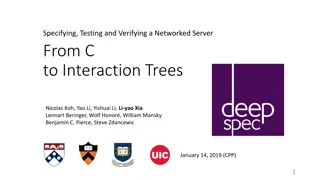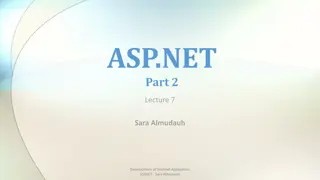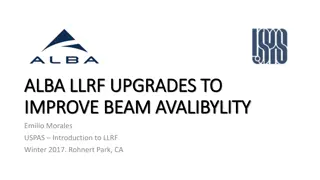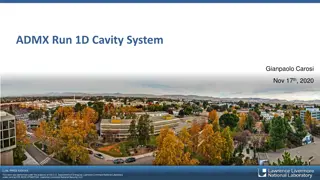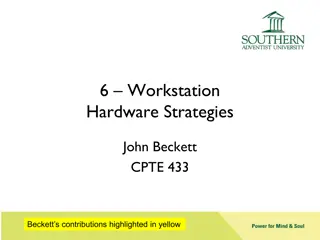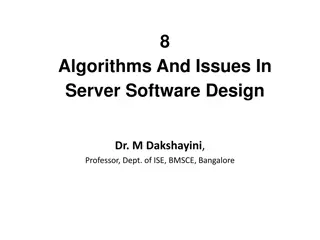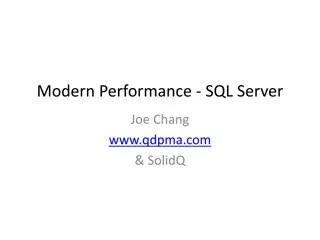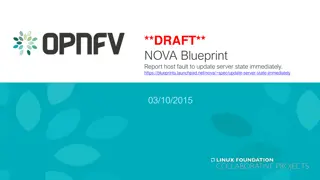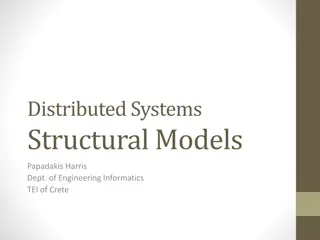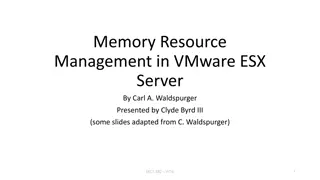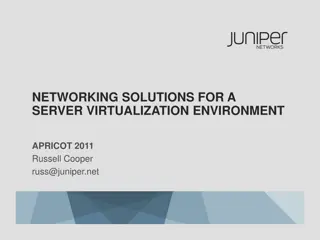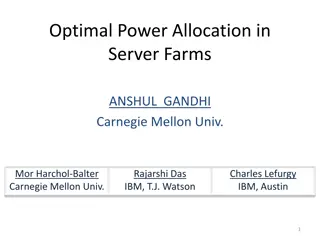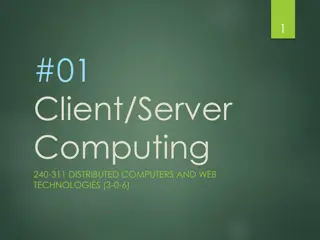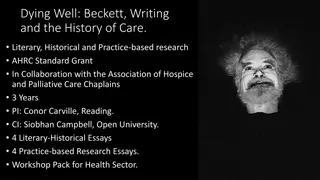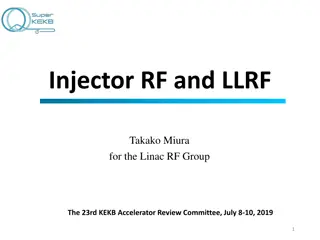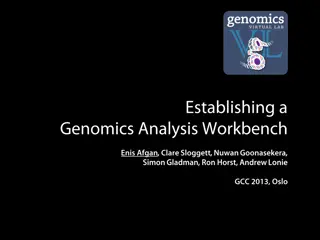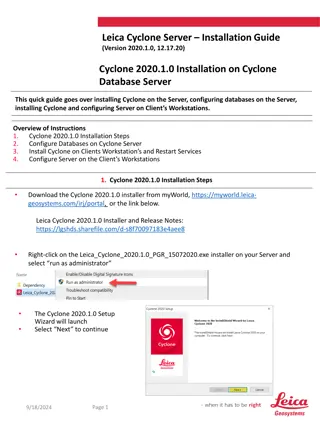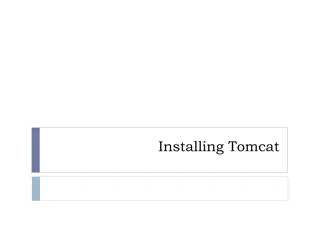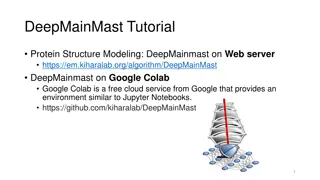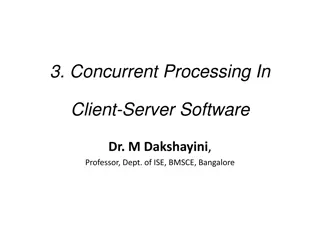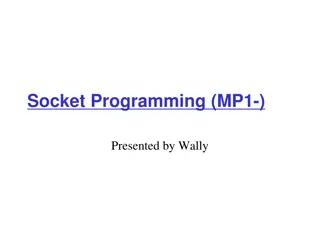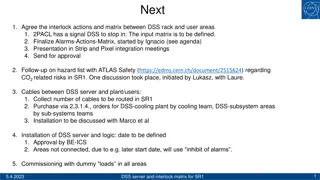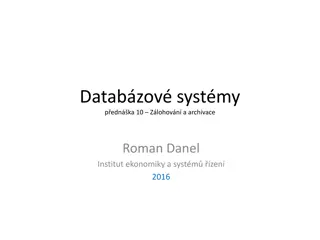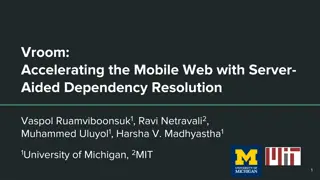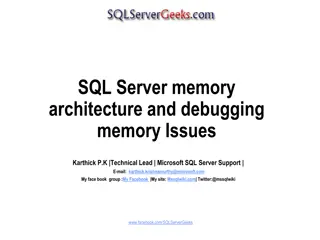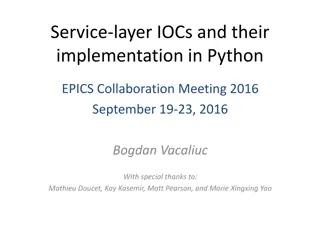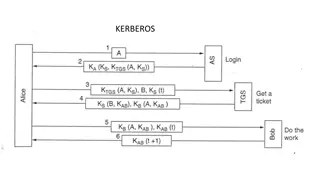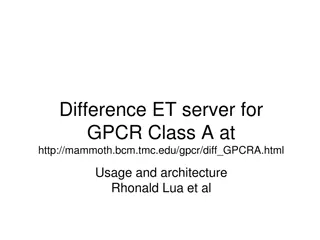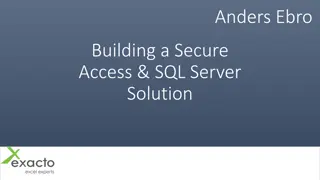Comprehensive Guide to Server Upgrades by John Beckett
Dive into John Beckett's detailed process for server upgrades, including tools like the Worksheet and Service Checklist, tips for verifying software compatibility, planning the transition, and executing the upgrade with mentor guidance. Emphasizing communication and customer involvement, this guide ensures a smooth and successful upgrade process.
Download Presentation

Please find below an Image/Link to download the presentation.
The content on the website is provided AS IS for your information and personal use only. It may not be sold, licensed, or shared on other websites without obtaining consent from the author. Download presentation by click this link. If you encounter any issues during the download, it is possible that the publisher has removed the file from their server.
E N D
Presentation Transcript
Server Upgrades CPTE 433 John Beckett
Tool #1: The Worksheet A blank/lined piece of paper. Go through it thrice. Work through each step yourself Work through .. With techs Work through each step with the stakeholders. Don t just ask them Is this OK? . Tell them how this will affect their operation. Tell them what s expected of them. Note what they expect of you.
Tool #2: Service Checklist What services are provided by the service? Who are the customers of each service? What software package provides which service? What data sources are required for each service? Who/what depends on each service
For Each Service Verify that the software package will work with the new OS or plan an upgrade path. Develop a test that will verify that it is working. Part of the definition of done . May require user participation. E.g. http://www.cs.southern.edu/jbeckett/servers.html
Plan the Transition Write a back-out plan. Multiple stages along the path? Select a maintenance window. Announce the upgrade as appropriate. Over-communicate because they don t get it the first time or the same time. Execute the tests developed early to make sure they are correct.
Do the Upgrade Do the upgrade with a mentor watching/helping. Repeat all the tests developed earlier. Use the back-out plan if necessary Re-test to make sure it is working Communicate the completion/back-out to the customers. ( Thank you )
Service Checklist This drives the entire process. A server exists to serve. Spreadsheet on the Web People can get the latest version of your plan. They might not notice changes you ve made Send notifications with an attached copy of spreadsheet Indicate changes made since the last version. A change log (last changes show at the top) is a good idea.
Customer Dependency Check Meeting includes customers plus their support techs. Resolve techie arguments beforehand. Focus on the service and implications to operations.
What If You Dont Know? If you don t know what services are on a machine Look at where software might be installed. Scan for open ports. Ask people. If you re still not sure: Try a short test-down period to see what goes down when that server is offline. Beware of cacheing issues.
Software Compatibility Issues RTFM Bring up a test server Good reason to have a spare server. The same server could be used in the event of a hardware failure. Beware of naming conflicts. What if the new version of the software requires a new version of the OS? Test that combination with your config & data!
Verification Tests Emphasis on designing verification tests ahead of time. Weak points: What didn t we get working right away after the last upgrade? What s the most important thing that doesn t always work? Beware of over-emphasizing something you have really solved, and letting something else creep up on you.
Maintenance Window When? Ask your customers! How long? Backing up Making the changeover Installing s/w & data Testing Backout Fudge Factor / backout time
Monday Night Carte Blanche Excellent idea in the past. Still a good idea for changes to the system But how much is actually testing? Do space-division multiplexing spare server to conserve on downtime. Users are like cats They prefer predictability even if it isn t exactly what they want.
What Does The Mentor Do? One person does the upgrade. The other person records what happened.
Communicate the Change What you were attempting to do That it was completed within time-frame No need to brag that it went faster that simply increases expectations. If over, be brief about your tribulations. They don t care how hard you worked. They do care what happened to them. Current status Additional things you discovered along the way
Re-Use Your Tests Baseline for whether things work You look really stupid if a previous problem re-surfaces on a subsequent upgrade But that happens all too often! especially on changes made in the response to problems. Re-read your wrap-up communiqu from last time to make sure you ve dealt with last time s problems.
Dress Rehearsal For some upgrades you may wish to do a dress rehearsal . Separate host: ideal Except that it does not affect other systems the same Same host: Same environment Save the hard drive and restore it Beware of transactions processed