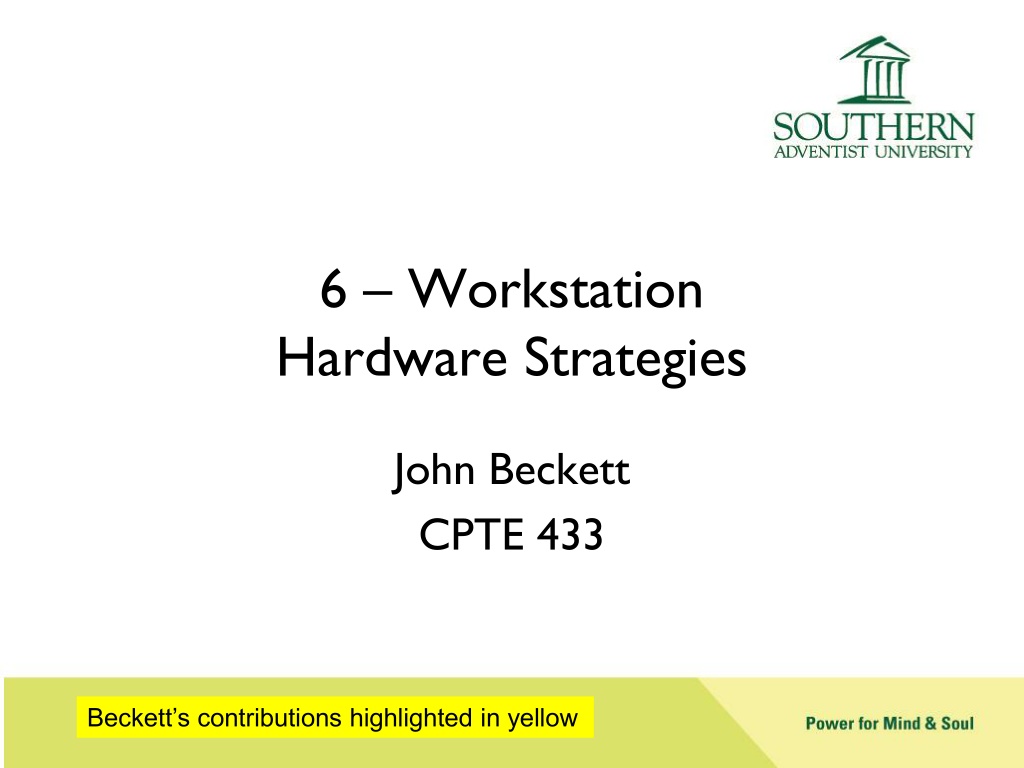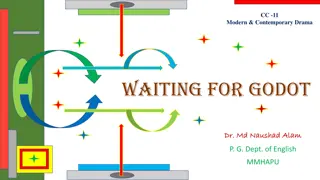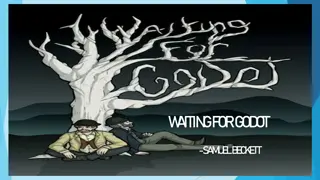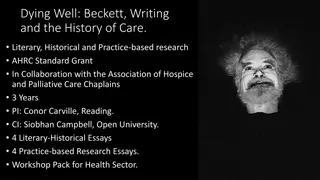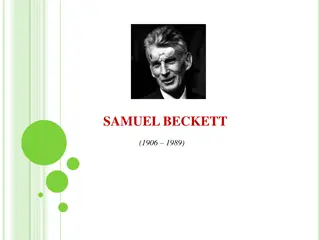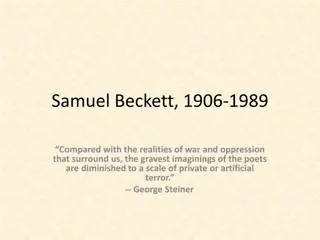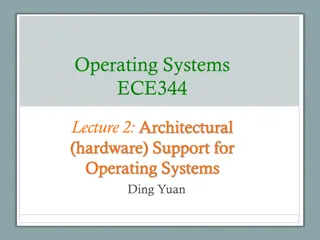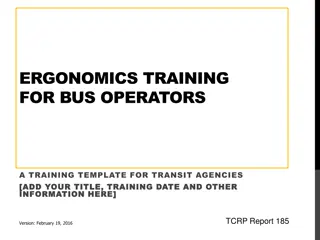Strategies for Workstation Hardware: Insights from John Beckett
Explore workstation hardware strategies including laptop vs. desktop, vendor selection, product line choices, virtual desktop infrastructure, and cost considerations. John Beckett offers insights and predicts trends in the evolving tech landscape.
- Workstation Hardware
- John Beckett
- Laptop vs. Desktop
- Vendor Selection
- Virtual Desktop Infrastructure
Download Presentation

Please find below an Image/Link to download the presentation.
The content on the website is provided AS IS for your information and personal use only. It may not be sold, licensed, or shared on other websites without obtaining consent from the author. Download presentation by click this link. If you encounter any issues during the download, it is possible that the publisher has removed the file from their server.
E N D
Presentation Transcript
6 Workstation Hardware Strategies John Beckett CPTE 433 Beckett s contributions highlighted in yellow
6.1.1 Laptop Versus Desktop Laptop Expansion may be proprietary Thunderbolt addresses this Consumes less power Built-in UPS Desktop More expandable Less expensive May have more ports Faster Text predicts: Desktops will be replaced by VDI/thin clients; laptops will Eventually be replaced by tablets, pads, and other mobile devices. Beckett predicts: Except for highly-structured tasks, the trend will be toward laptops with additional screen and Thunderbolt docking stations.
6.1.2 Vendor Selection Standardize on one vendor, a fixed set, or supporting all vendors? Minimize the number of vendors used to reduce complexity and support costs Perhaps: Use two vendors and play them off against each other for best price Supporting all vendors: very poor choice because there is no way to give good service Document results from each vendor
6.1.3 Product Line Selection Enterprise (Latitude) versus Consumer (Inspiron) others may be available e.g. XPS Look for TCO and performance claims by the vendor How often is this line updated? This may be the differentiating factor if you offer users more than one choice
6.2 Virtual Desktop Infrastructure Desktop apps run on a VM in a cluster User hardware is a thin client Text claims this gives you Better control over the user experience (maybe) Better control over where your data goes (true) One possible reason: To lengthen client refresh cycles. In my experience this is not true; it just means you have to refresh three things: Server, Network, and Client
6.2.1 Reduced Costs Thin client hardware is inexpensive since it has only one task to do Monitors, keyboards and mice are commodity (just like non-VDI) Thin clients are generic until you need to use a new feature Thin clients do not need to be upgraded as often unless you want to use current methods Bottom line: Verify claims, and track performance. My findings may not apply in your case.
6.2.2 Ease of Maintenance The VM server infrastructure can be upgraded more cost-effectively because it does not require the physical labor of visiting each client. So long as your client hardware supports the new function, this is true. In any case, the work of replacing thin clients should be easier than replacing PCs. E.g. Replacing system drives would be a lot of labor which would be less if you imaged them
6.2.3 Persistent or Non-persistent Will the VDI image revert to its initial state each time a user logs in? Advantage: updates are to only one VDI The possibility of having it revert could be an argument in favor of VDI You might be able to have each person have their own VDI, which follows them to whatever workstation they are using now
Other Reasons to Use VDI You might not want an app to run on the user workstation Violates your company s supported configuration You don t want certain data to be physically on the workstation for security reasons You might be testing a configuration or application and need a complete back-out
6.2 Bring Your Own Device Do you want to run your corporate apps on user-owned devices? Do you want to depend on user-owned devices for your company s success? If the answer is No! then do your employees have room on their belts for your additional device?
6.2.1 Strategies BYOD-only users have only what they bring BYOD mixed we provide, but users may utilize their own If you don t provide for BYOD, users will inevitably find work-arounds. So you need to have an orderly provision BYOD-lite Specific apps available to BYOD May require that BYOD be approved per vendor or per device No BYOD Necessary for security in some cases, difficult to enforce
6.3.2 BYOD Pro and Con Pro Improves productivity without company having to give full support Users like (understand and find convenient) their own devices Con Increased support cost because of variety of devices Your use cases may not be covered by user knowledge The text suggests support classes as an alternative that limits support costs while providing for user choice. BYOD strategy is likely to be a major component of support design in the future. I was amazed at how long it took for Southern to recognize student-owned PCs as a resource! I think all of a computer lab s facilities should be available to student laptops (except for controls)
6.3.3 Security What if a BYOD is stolen, given, lent, sold? Time for VDI technology to isolate your data! Make it easy to de-register a BYOD in your system What if passwords were cached? What if your data is saved on a BYOD?
6.3.4 Additional Costs Mobile devices may incur large bills Do you reimburse? IRS requires usage logs if cost is paid by company BYOD impacts your network Can you partition personal use from company use?
6.3.5 Usability Your BYOD system must be convenient. May raise expectations for your corporate system Mobile Device Management (MDM) systems can make users life far more difficult. Remember, if you make it really hard for a good employee to do their job, they ll find a way around the problem even if that means moving to the competition