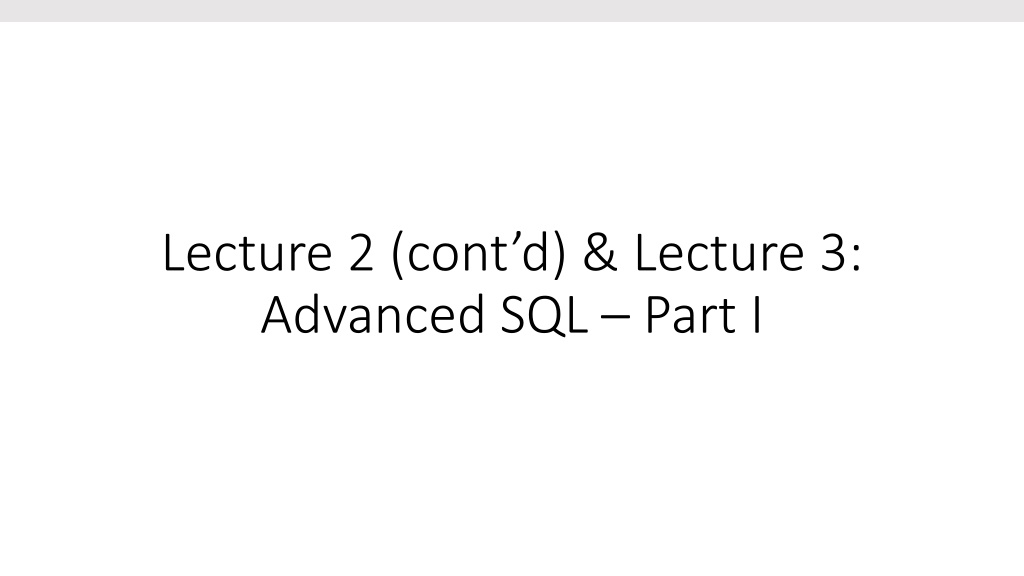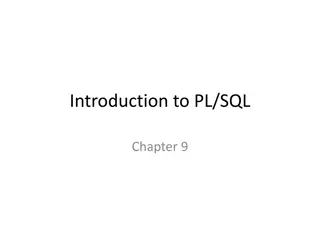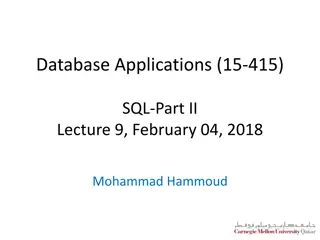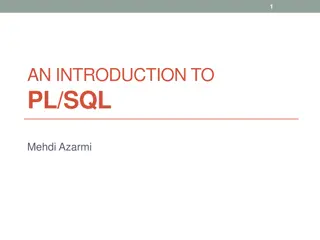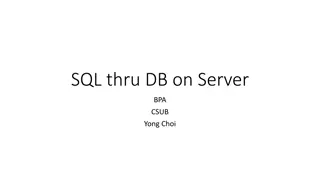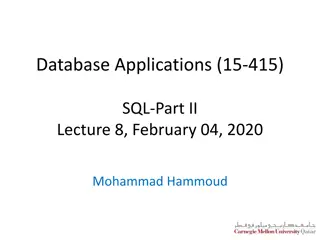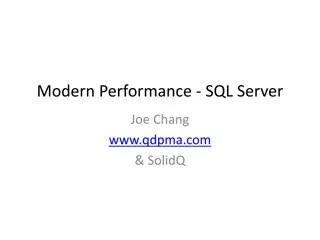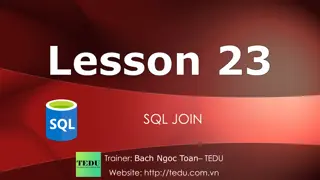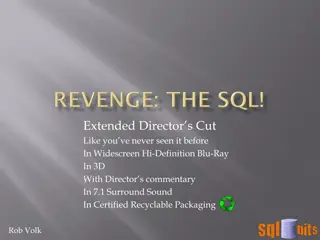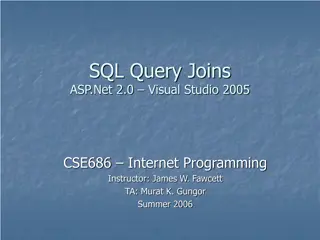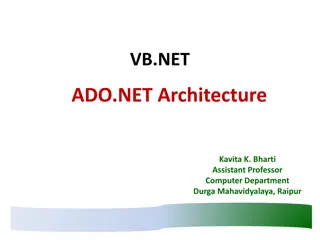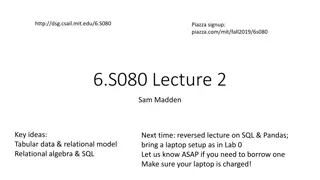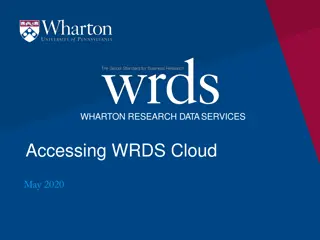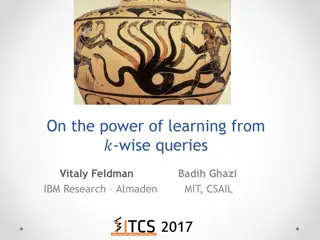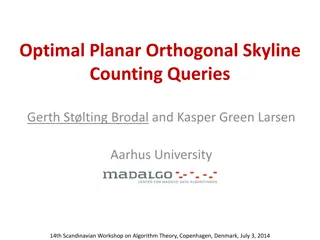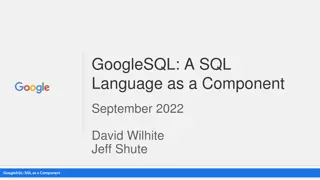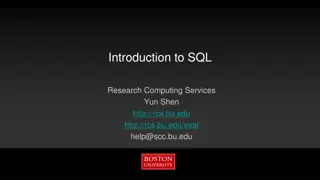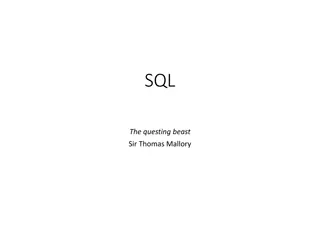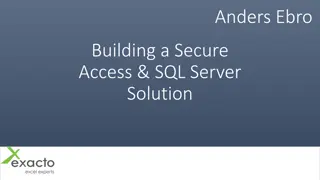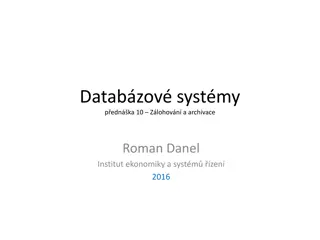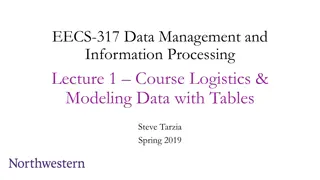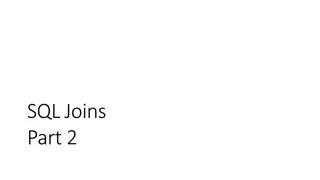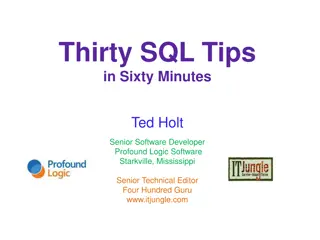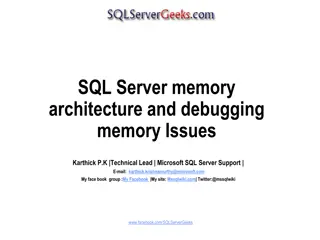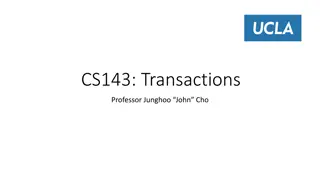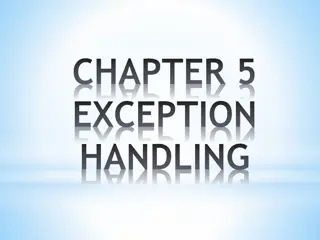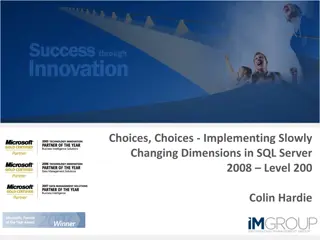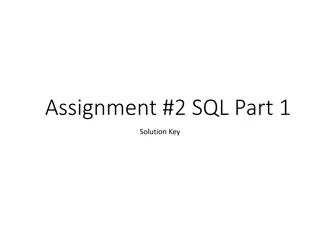Advanced SQL Concepts and Queries Overview
Today's lecture highlights advanced SQL topics such as multi-table queries, set operators, joins, primary keys, foreign keys, and more. The session covers practical activities and fundamental concepts in database management. Explore the nuances of SQL semantics and understand the importance of keys in database relationships.
Download Presentation

Please find below an Image/Link to download the presentation.
The content on the website is provided AS IS for your information and personal use only. It may not be sold, licensed, or shared on other websites without obtaining consent from the author. Download presentation by click this link. If you encounter any issues during the download, it is possible that the publisher has removed the file from their server.
E N D
Presentation Transcript
Lecture 2 (contd) & Lecture 3: Advanced SQL Part I
Lecture 2 Lecture 2 Announcements! 1. You should be Jupyter notebook Ninjas! 2. Welcome Ting! New TA-Office hours on website (room to be announced) 3. Project groups finalized! If you do not have a group talk with us ASAP! 4. Problem Set #1 released 2
Lecture 2 Lecture 2 Lecture 2 (cont d) & Lecture 3: Advanced SQL Part I
Lecture 2 Lecture 2 Today s Lecture 1. Recap from Lecture 2 & Multi-table queries ACTIVITY: Multi-table queries 2. Set operators & nested queries ACTIVITY: Set operator subtleties 4
Lecture 2 Lecture 2 Lecture 2 (cont d): Introduction to SQL
Lecture 2 > Section 3 Lecture 2 > Section 3 3. Multi-table queries 6
Lecture 2 > Section 3 Lecture 2 > Section 3 What you will learn about in this section 1. Primary keys and Foreign keys recap 2. Joins: SQL semantics 3. ACTIVITY: Multi-table queries 7
Lecture 2 > Section 3 > Foreign Keys Lecture 2 > Section 3 > Foreign Keys Keys and Foreign Keys Company A key key is a minimal subset of attributes subset of attributes that acts as a unique identifier for tuples in a relation minimal CName GizmoWorks Canon Hitachi StockPrice 25 65 15 Country USA Japan Japan What is a foreign key vs. a key here? Product PName Gizmo Powergizmo SingleTouch MultiTouch Price $19.99 $29.99 $149.99 $203.99 Category Gadgets Gadgets Photography Household Manufacturer GizmoWorks GizmoWorks Canon Hitachi If two tuples agree on the values of the key, then they must be the same tuple! 8
Lecture 2 > Section 3 > Foreign Keys Lecture 2 > Section 3 > Foreign Keys Keys and Foreign Keys Company A foreign key foreign key is an attribute (or collection of attributes) in one table that uniquely identifies a row of another table. CName GizmoWorks Canon Hitachi StockPrice 25 65 15 Country USA Japan Japan What is a foreign key vs. a key here? Product PName Gizmo Powergizmo SingleTouch MultiTouch Price $19.99 $29.99 $149.99 $203.99 Category Gadgets Gadgets Photography Household Manufacturer GizmoWorks GizmoWorks Canon Hitachi The foreign key is defined in a second table, but it refers to the primary keyin the first table. 9
Lecture 2 > Section 3 > Foreign Keys Lecture 2 > Section 3 > Foreign Keys Declaring Foreign Keys Company(CName: string, StockPrice: float, Country: string) Product(PName: string, Price: float, Category: string, Manufacturer: string) CREATE TABLE Product( pname price category manufacturer VARCHAR(100), PRIMARY KEY (pname, manufacturer), FOREIGN KEY (manufacturer) REFERENCES Company(cname) ) VARCHAR(100), FLOAT, VARCHAR(100),
Lecture 2 > Section 3 > Foreign Keys Lecture 2 > Section 3 > Foreign Keys Declaring Foreign Keys CREATE TABLE Company( cname stockprice country PRIMARY KEY (cname), FOREIGN KEY (cname) REFERENCES Product(pname, manufacturer) ) VARCHAR(100), FLOAT, VARCHAR(100), CREATE TABLE Product( pname price category manufacturer PRIMARY KEY (pname, manufacturer) ) VARCHAR(100), FLOAT, VARCHAR(100), VARCHAR(100), Can we do this? What would be the problem?
Lecture 2 > Section 3 > Foreign Keys Lecture 2 > Section 3 > Foreign Keys Declaring Foreign Keys CREATE TABLE Company( cname stockprice country PRIMARY KEY (cname), FOREIGN KEY (cname) REFERENCES Product(pname, manufacturer) ) VARCHAR(100), FLOAT, VARCHAR(100), CREATE TABLE Product( pname price category manufacturer PRIMARY KEY (pname, manufacturer) ) VARCHAR(100), FLOAT, VARCHAR(100), VARCHAR(100), Can we do this? What would be the problem? We can have products without a registered company! Bad design! We ll see more next week.
Lecture 2 > Section 3 > Foreign Keys Lecture 2 > Section 3 > Foreign Keys Declaring Foreign Keys CREATE TABLE Company( cname stockprice country PRIMARY KEY (cname), FOREIGN KEY (cname) REFERENCES Product(pname, manufacturer) ) VARCHAR(100), FLOAT, VARCHAR(100), CREATE TABLE Product( pname price category manufacturer PRIMARY KEY (pname, manufacturer) ) VARCHAR(100), FLOAT, VARCHAR(100), VARCHAR(100), If the primary key is a set of columns (a composite key), then the foreign key also must be a set of columns that corresponds to the composite key.
Lecture 2 > Section 3 > Joins: Basics Lecture 2 > Section 3 > Joins: Basics Joins Product Company Country USA Japan Japan PName Gizmo Price $19 Category Gadgets Manuf GWorks Cname GWorks Canon Hitachi Stock 25 65 15 Powergizmo $29 Gadgets GWorks SingleTouch $149 Photography Canon MultiTouch $203 Household Hitachi SELECT PName, Price FROM Product, Company WHERE Manufacturer = CName AND Country= Japan AND Price <= 200 PName SingleTouch Price $149.99 14
Lecture 2 > Section 3 > Joins: semantics Lecture 2 > Section 3 > Joins: semantics An example of SQL semantics Output SELECT R.A FROM R, S WHERE R.A = S.B A 3 3 A 1 3 A B C 1 2 3 1 3 4 1 3 5 3 2 3 3 3 4 3 3 5 Cross Product Apply Projection Apply Selections / Conditions B C 2 3 3 4 3 5 A B C 3 3 4 3 3 5 15
Lecture 2 > Section 3 > Joins: semantics Lecture 2 > Section 3 > Joins: semantics Note the semantics semantics of a join SELECT R.A FROM R, S WHERE R.A = S.B Recall: Cross product (A X B) is the set of all unique tuples in A,B 1. Take cross product: ? = ? ? Ex: {a,b,c} X {1,2} = {(a,1), (a,2), (b,1), (b,2), (c,1), (c,2)} 2. Apply selections / conditions: ? = ?,? ? ?.? == ?.?} = Filtering! 3. Apply projections to get final output: ? = (?.?,) ??? ? ? = Returning only some attributes Remembering this order is critical to understanding the output of certain queries (see later on ) 16
Lecture 2 > Section 3 > Joins: semantics Lecture 2 > Section 3 > Joins: semantics Note: we say semantics not execution order The preceding slides show what a join means Not actually how the DBMS executes it under the covers
Lecture 2 > Section 3 > ACTIVITY Lecture 2 > Section 3 > ACTIVITY Lecture 2 > Section 3 > Joins: semantics Lecture 2 > Section 3 > Joins: semantics A Subtlety about Joins Product(PName, Price, Category, Manufacturer) Company(CName, StockPrice, Country) Find all countries that manufacture some product in the Gadgets category. SELECT Country FROM Product, Company WHERE Manufacturer=CName AND Category= Gadgets 18
Lecture 2 > Section 3 > ACTIVITY Lecture 2 > Section 3 > ACTIVITY Lecture 2 > Section 3 > Joins: semantics Lecture 2 > Section 3 > Joins: semantics A subtlety about Joins Product Company PName Price Category Manuf Cname Stock Country Gizmo $19 Gadgets GWorks GWorks 25 USA Canon 65 Japan Powergizmo $29 Gadgets GWorks Hitachi 15 Japan SingleTouch $149 Photography Canon MultiTouch $203 Household Hitachi Country ? ? SELECT Country FROM Product, Company WHERE Manufacturer=Cname AND Category= Gadgets What is the problem ? What s the solution ? 19
Lecture 2 > Section 3 > ACTIVITY Lecture 2 > Section 3 > ACTIVITY ACTIVITY: Lecture-2-3.ipynb 20
Lecture 2 > Section 3 > ACTIVITY Lecture 2 > Section 3 > ACTIVITY An Unintuitive Query SELECT DISTINCT R.A FROM R, S, T WHERE R.A=S.A OR R.A=T.A What does it compute? 21
Lecture 2 > Section 3 > ACTIVITY Lecture 2 > Section 3 > ACTIVITY An Unintuitive Query SELECT DISTINCT R.A FROM R, S, T WHERE R.A=S.A OR R.A=T.A S T But what if S = ? R Computes R (S T) Go back to the semantics! 22
Lecture 2 > Section 3 > ACTIVITY Lecture 2 > Section 3 > ACTIVITY An Unintuitive Query SELECT DISTINCT R.A FROM R, S, T WHERE R.A=S.A OR R.A=T.A Recall the semantics! 1. Take cross-product 2. Apply selections / conditions 3. Apply projection If S = {}, then the cross product of R, S, T = {}, and the query result = {}! Must consider semantics here. Are there more explicit way to do set operations like this? 23
Lecture 3: Advanced SQL Part I
Lecture 3 > Section 1 Lecture 3 > Section 1 1. Set Operators & Nested Queries 25
Lecture 3 > Section 1 Lecture 3 > Section 1 What you will learn about in this section 1. Multiset operators in SQL 2. Nested queries 3. ACTIVITY: Set operator subtleties 26
Lecture 3 > Section 1 > Set Operators Lecture 3 > Section 1 > Set Operators An Unintuitive Query SELECT DISTINCT R.A FROM R, S, T WHERE R.A=S.A OR R.A=T.A What does it compute? S T But what if S = ? R Computes R (S T) Go back to the semantics! 27
Lecture 3 > Section 1 > Set Operators Lecture 3 > Section 1 > Set Operators An Unintuitive Query SELECT DISTINCT R.A FROM R, S, T WHERE R.A=S.A OR R.A=T.A Recall the semantics! 1. Take cross-product 2. Apply selections / conditions 3. Apply projection If S = {}, then the cross product of R, S, T = {}, and the query result = {}! Must consider semantics here. Are there more explicit way to do set operations like this? 28
Lecture 3 > Section 1 > Set Operators Lecture 3 > Section 1 > Set Operators What does this look like in Python? S T SELECT DISTINCT R.A FROM R, S, T WHERE R.A=S.A OR R.A=T.A R R (S T) Semantics: 1. Take cross-product Joins / cross-products are just nested for loops loops (in simplest implementation)! nested for 2. Apply selections / conditions If-then statements! 3. Apply projection 29
Lecture 3 > Section 1 > Set Operators Lecture 3 > Section 1 > Set Operators What does this look like in Python? S T SELECT DISTINCT R.A FROM R, S, T WHERE R.A=S.A OR R.A=T.A R R (S T) output = {} for r in R: for s in S: for t in T: if r[ A ] == s[ A ] or r[ A ] == t[ A ]: output.add(r[ A ]) return list(output) Can you see now what happens if S = []? 30
Lecture 3 > Section 1 > Set Operators Lecture 3 > Section 1 > Set Operators Multiset Operations 31
Lecture 3 > Section 1 > Set Operators Lecture 3 > Section 1 > Set Operators Recall Multisets ? ? = Count of tuple in X (Items not listed have implicit count 0) Multiset Multiset X X Tuple Multiset Multiset X X (1, a) ?(?) Tuple (1, a) 2 (1, a) (1, b) 1 (1, b) (2, c) 3 (2, c) Equivalent Representations of a Multiset Multiset (1, d) 2 (2, c) (2, c) Note: In a set all counts are {0,1}. (1, d) (1, d) 32
Lecture 3 > Section 1 > Set Operators Lecture 3 > Section 1 > Set Operators Generalizing Set Operations to Multiset Operations Multiset Multiset X X Multiset Multiset Y Y Multiset Multiset Z Z ?(?) ?(?) ?(?) Tuple Tuple Tuple (1, a) 2 (1, a) 5 (1, a) 2 = (1, b) 0 (1, b) 1 (1, b) 0 (2, c) 3 (2, c) 2 (2, c) 2 (1, d) 0 (1, d) 2 (1, d) 0 For sets, this is intersection intersection ? ? = ???(? ? ,? ? ) 33
Lecture 3 > Section 1 > Set Operators Lecture 3 > Section 1 > Set Operators Generalizing Set Operations to Multiset Operations Multiset Multiset X X Multiset Multiset Y Y Multiset Multiset Z Z ?(?) ?(?) ?(?) Tuple Tuple Tuple (1, a) 2 (1, a) 5 (1, a) 5 = (1, b) 0 (1, b) 1 (1, b) 1 (2, c) 3 (2, c) 2 (2, c) 3 (1, d) 0 (1, d) 2 (1, d) 2 For sets, this is union ? ? = ???(? ? ,? ? ) union 34
Lecture 3 > Section 1 > Set Operators Lecture 3 > Section 1 > Set Operators Multiset Operations in SQL 35
Lecture 3 > Section 1 > Set Operators Lecture 3 > Section 1 > Set Operators Explicit Set Operators: INTERSECT SELECT R.A FROM R, S WHERE R.A=S.A INTERSECT SELECT R.A FROM R, T WHERE R.A=T.A ?.? ?.? = ?.? ?.? ?.? = ?.?} Q1 Q2 36
Lecture 3 > Section 1 > Set Operators Lecture 3 > Section 1 > Set Operators UNION SELECT R.A FROM R, S WHERE R.A=S.A UNION SELECT R.A FROM R, T WHERE R.A=T.A ?.? ?.? = ?.? ?.? ?.? = ?.?} Why aren t there duplicates? Q1 Q2 What if we want duplicates? 37
Lecture 3 > Section 1 > Set Operators Lecture 3 > Section 1 > Set Operators UNION ALL SELECT R.A FROM R, S WHERE R.A=S.A UNION ALL SELECT R.A FROM R, T WHERE R.A=T.A ?.? ?.? = ?.? ?.? ?.? = ?.?} ALL indicates the Multiset disjoint union operation Q1 Q2 38
Lecture 3 > Section 1 > Set Operators Lecture 3 > Section 1 > Set Operators Generalizing Set Operations to Multiset Operations Multiset Multiset X X Multiset Multiset Y Y Multiset Multiset Z Z ?(?) ?(?) ?(?) Tuple Tuple Tuple (1, a) 2 (1, a) 5 (1, a) 7 = (1, b) 0 (1, b) 1 (1, b) 1 (2, c) 3 (2, c) 2 (2, c) 5 (1, d) 0 (1, d) 2 (1, d) 2 For sets, this is disjoint disjoint union union ? ? = ? ? + ? ? 39
Lecture 3 > Section 1 > Set Operators Lecture 3 > Section 1 > Set Operators EXCEPT SELECT R.A FROM R, S WHERE R.A=S.A EXCEPT SELECT R.A FROM R, T WHERE R.A=T.A ?.? ?.? = ?.? \{?.?|?.? = ?.?} What is the multiset version? Q1 Q2 ? ? = ? ? ? ? For elements that are in X 40
Lecture 3 > Section 1 > Set Operators Lecture 3 > Section 1 > Set Operators INTERSECT: Still some subtle problems Company(name, hq_city) Product(pname, maker, factory_loc) SELECT hq_city FROM Company, Product WHERE maker = name AND factory_loc = US INTERSECT SELECT hq_city FROM Company, Product WHERE maker = name AND factory_loc = China Headquarters of companies which make gizmos in US AND AND China What if two companies have HQ in US: BUT one has factory in China (but not US) and vice versa? What goes What goes wrong? wrong? 41
Lecture 3 > Section 1 > Set Operators Lecture 3 > Section 1 > Set Operators INTERSECT: Remember the semantics! Example: C JOIN P on maker = name Company(name, hq_city) AS C Product(pname, maker, factory_loc) AS P C.name C.hq_city P.pname P.maker P.factory_loc X Co. Seattle X X Co. U.S. Y Inc. Seattle X Y Inc. China SELECT hq_city FROM Company, Product WHERE maker = name AND factory_loc= US INTERSECT SELECT hq_city FROM Company, Product WHERE maker = name AND factory_loc= China 42
Lecture 3 > Section 1 > Set Operators Lecture 3 > Section 1 > Set Operators INTERSECT: Remember the semantics! Example: C JOIN P on maker = name Company(name, hq_city) AS C Product(pname, maker, factory_loc) AS P C.name C.hq_city P.pname P.maker P.factory_loc X Co. Seattle X X Co. U.S. Y Inc. Seattle X Y Inc. China SELECT hq_city FROM Company, Product WHERE maker = name AND factory_loc= US INTERSECT SELECT hq_city FROM Company, Product WHERE maker = name AND factory_loc= China X Co has a factory in the US (but not China) Y Inc. has a factor in China (but not US) But Seattle is returned by the query! But Seattle is returned by the query! We did the INTERSECT on the wrong attributes! 43
Lecture 3 > Section 1 > Nested Queries Lecture 3 > Section 1 > Nested Queries One Solution: Nested Queries Nested Queries Company(name, hq_city) Product(pname, maker, factory_loc) Headquarters of companies which make gizmos in US AND AND China SELECT DISTINCT hq_city FROM Company, Product WHERE maker = name AND name IN ( AND name IN ( SELECT maker FROM Product WHERE factory_loc = US ) Note: If we hadn t used DISTINCT here, how many copies of each hq_city would have been returned? SELECT maker FROM Product WHERE factory_loc = China ) 44
Lecture 3 > Section 1 > Nested Queries Lecture 3 > Section 1 > Nested Queries High-level note on nested queries We can do nested queries because SQL is compositional: Everything (inputs / outputs) is represented as multisets- the output of one query can thus be used as the input to another (nesting)! This is extremely powerful!
Lecture 3 > Section 1 > Nested Queries Lecture 3 > Section 1 > Nested Queries Nested queries: Sub-queries Returning Relations Another example: Company(name, city) Product(name, maker) Purchase(id, product, buyer) SELECT c.city FROM Company c WHERE c.name IN ( SELECT pr.maker FROM Purchase p, Product pr WHERE p.product = pr.name AND p.buyer = Joe Blow ) Cities where one can find companies that manufacture products bought by Joe Blow 46
Lecture 3 > Section 1 > Nested Queries Lecture 3 > Section 1 > Nested Queries Nested Queries Is this query equivalent? SELECT c.city FROM Company c, Product pr, Purchase p WHERE c.name = pr.maker AND pr.name = p.product AND p.buyer = Joe Blow Beware of duplicates! 47
Lecture 3 > Section 1 > Nested Queries Lecture 3 > Section 1 > Nested Queries Nested Queries SELECT DISTINCT c.city FROM Company c WHERE c.name IN ( SELECT pr.maker FROM Purchase p, Product pr WHERE p.product = pr.name AND p.buyer = Joe Blow ) SELECT DISTINCT c.city FROM Company c, Product pr, Purchase p WHERE c.name = pr.maker AND pr.name = p.product AND p.buyer = Joe Blow Now they are equivalent 48
Lecture 3 > Section 1 > Nested Queries Lecture 3 > Section 1 > Nested Queries Subqueries Returning Relations ANY and ALL not supported by SQLite. You can also use operations of the form: s > ALL R s < ANY R EXISTS R Product(name, price, category, maker) Ex: SELECT name FROM Product WHERE price > ALL( SELECT price FROM Product WHERE maker = Gizmo-Works ) Find products that are more expensive than all those produced by Gizmo-Works 49
Lecture 3 > Section 1 > Nested Queries Lecture 3 > Section 1 > Nested Queries Subqueries Returning Relations You can also use operations of the form: s > ALL R s < ANY R EXISTS R Product(name, price, category, maker) Ex: Find copycat products, i.e. products made by competitors with the same names as products made by Gizmo-Works SELECT p1.name FROM Product p1 WHERE p1.maker = Gizmo-Works AND EXISTS( SELECT p2.name FROM Product p2 WHERE p2.maker <> Gizmo-Works AND p1.name = p2.name) <> means != 50