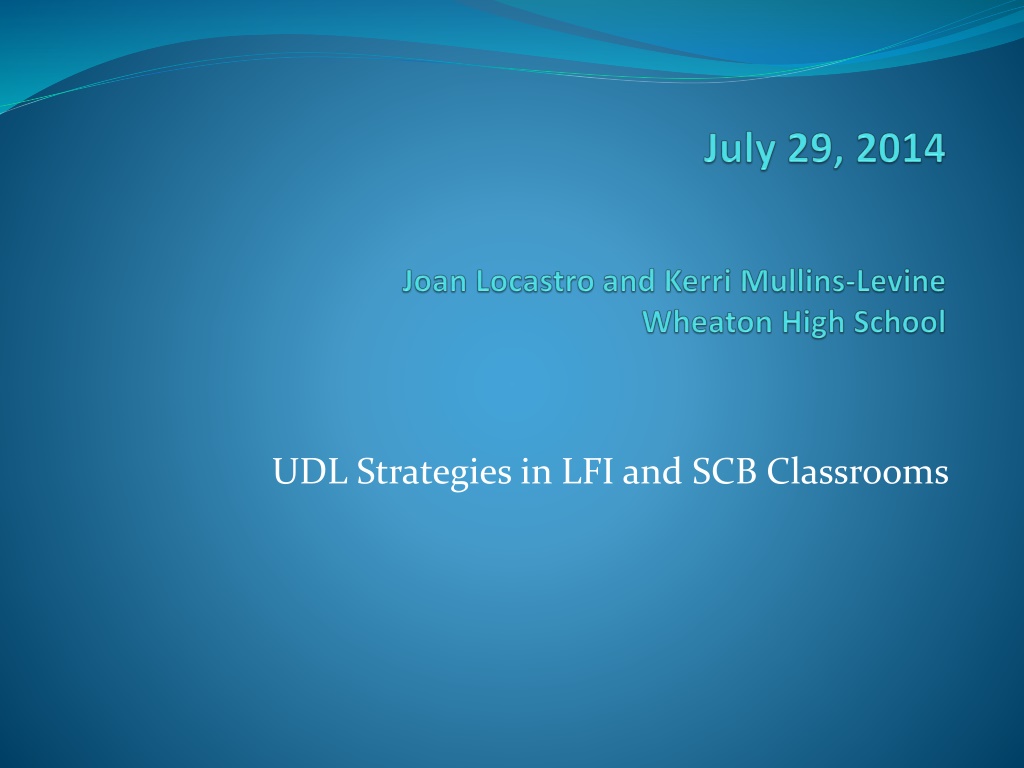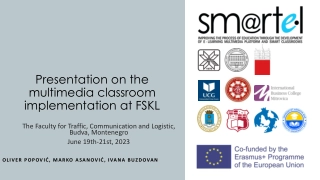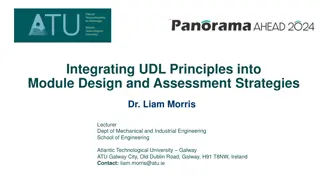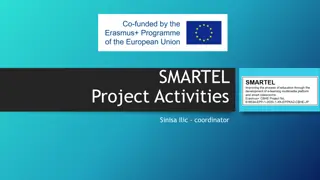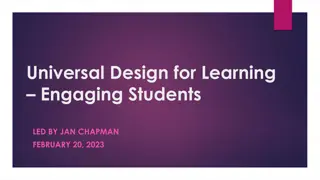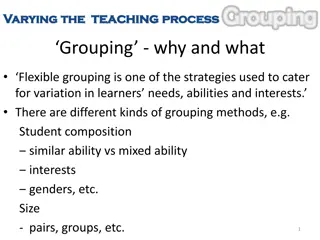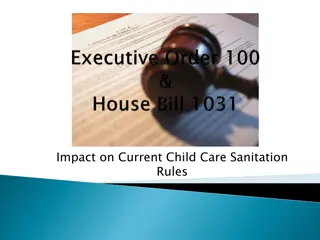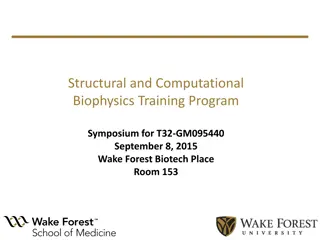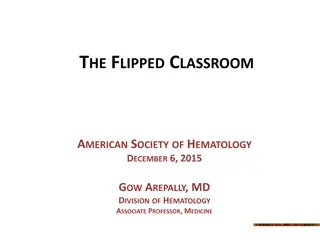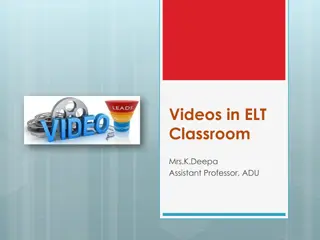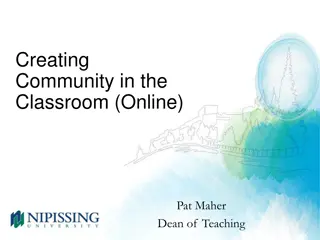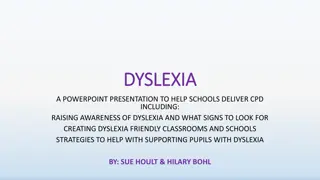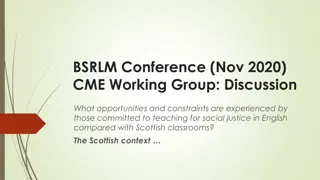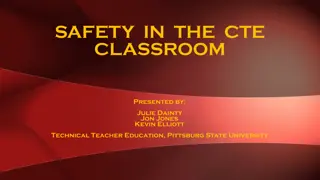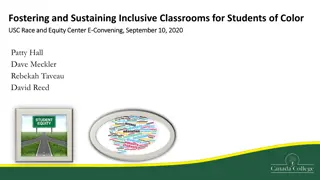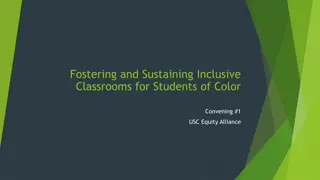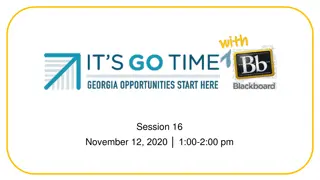Workshop on UDL Strategies for LFI and SCB Classrooms
Explore Universal Design for Learning (UDL) strategies in the context of LFI and SCB classrooms, focusing on student engagement, differentiation, and practical implementation. The workshop covers key UDL principles, low and high-tech resources, and encourages self-reflection on integrating UDL in teaching practices.
Download Presentation

Please find below an Image/Link to download the presentation.
The content on the website is provided AS IS for your information and personal use only. It may not be sold, licensed, or shared on other websites without obtaining consent from the author. Download presentation by click this link. If you encounter any issues during the download, it is possible that the publisher has removed the file from their server.
E N D
Presentation Transcript
Introductions What is your name? Where do you teach? (grade level/program/subjects) Universal Design For Learning What is your experience with UDL?
Workshop Objectives At the end of this workshop we will be able to: Identify the components of student engagement Describe what is Universal Design for Learning (UDL) State the differences between UDL and differentiation of instruction Identify the three main principles of UDL Describe what UDL looks like in a LFI and SCB classroom Identify and explore low and high tech resources Begin to self-reflect on how to incorporate UDL strategies in the classroom
Agenda 10 minutes 5 minutes 25 minutes 40 minutes Introductions Workshop Objectives What is Student Engagement Jigsaw Activity UDL in LFI/SCB Classrooms 15 minutes BREAK 30 minutes 25 minutes 25 minutes 5 minutes Collaborative Knowledge Poster Activity LFI/SCB Material Share and Explore UDL Goal Setting and Planning Wrap-up and Course Evaluation
What is Student Engagement? A Jigsaw Activity Directions: Find the poster that matches the number on your card. As a group, you will have 8 minutes to discuss and answer the question on the chart paper. Use the markers, post-it notes, etc and choose how to represent the groups answer.(ex. Make a list, chart, diagram, etc.) Choose a spokesperson to share responses.
What Does Student Engagement Look Like for LFI/SCB Students? Behaviors we expect of LFI/SCB students: Attending to learning tasks Staying on task for predetermined period of time Following directions Physical (calm body/hands, attending to speaker)
What Does Student Engagement Look Like for LFI/SCB Students? Behaviors we help students develop: Increase independence to self-monitor on-task behaviors Increase communication skills Increase appropriate social skills (ie: taking turns without prompts)
How Do We Know That Our Students are Engaged? Physically oriented towards the task Responds to directions Provides answers to questions Completes tasks Demonstrates motivation Demonstrates positive demeanor
How Do We Design Instruction to Ensure Student Engagement? Provide appropriate instructional materials for all students Design interactive lessons/activities Incorporate individual, small group, whole group lessons/activities Provide consistent feedback Scheduled routines/breaks Provide opportunities for student choice
How Do We Work with Para Educators to Ensure Student Engagement? Training Develop a positive working relationship Build upon para educator strengths Communication Develop a structured classroom with defined roles for para educators Provide opportunities for para educator feedback
What are Barriers to Student Engagement in a LFI/SCB Classroom? Communication Behavioral challenges Physical limitations Issues related to attention Issues related to health and/or medication Issues related to staffing
Universal Design provides equal access to learning, not simply equal access to information.
Differences Between UDL and Differentiated Instruction Differentiated Instruction UDL Responds to individual student needs Anticipates range of all student needs Proactive and flexible learning environment Responsive learning environment Student choice is sometimes provided Student choice is always provided
Principle One: Multiple Means of Representation Flexibility in the ways information is presented in LFI and SCB classrooms is critical. Mode of Representation Examples Say It Discuss, Question, Read Aloud, Verbal Descriptions Pictures, Graphics, White Board, ELMO, Video, Closed Caption, Promethean Board Show It Demonstrate, Coaching, Manipulatives, Role Play, Build/Construct Model It Media Video, Audio, Computer, Other Technology
Principle Two: Multiple Means of Expression Provide different options for how LFI/SCB students respond or demonstrate knowledge and skills. Tools for Expression Examples Picture Support, Graphic Organizers, Choice Boards, Scribe, Eye Gaze, Pencil Grip Low Tech Computer Software (ex. Co-Writer, Inspiration, Screencast) Augmentative Communication Device (ex. GoTalk, BigMac Switch, iPad), Adapted Keyboard, Voice Activated Computer Software High Tech
Principle Three: Multiple Means of Engagement Provide a variety of ways to engage students in learning. Areas for Engagement Examples Reinforcement, Redirection, Coaching, Prompting Strategies, Wait Times, Peer Support Instruction Content Highly Motivating Content and Context, Student Choice Activities Individual, Pairs, Small Groups, Large Groups
Everyday UDL in the SCB/LFI Classroom Choices Self-Management Planning Routines Challenging Students Student Challenges Teacher Challenges
Choices Providing for student choice throughout the school day creates a positive learning environment during academic instruction, community based instruction, job sites, and unstructured times. Kind Manipulation First/Then Task/Activity Student Work Product Manipulatives Seating Location
Self-Management Providing direct instruction to teach students self-management skills will increase their engagement and independence while at school, home, work, and in their community. Task Analysis Group Work Individual Work Morning Routines Lunch Time Self-reflection Problem Solving
Planning Incorporating UDL principles when planning will reduce barriers in instruction and ensure that we provide appropriate accommodations, supports, and challenges for all students. Frontloading Instructional Packets Instructional Activities Choices
Routines Once you have established routines, they require minimal time to implement, provide a predictable learning environment, and repetitive practice. Arrival, Lunchtime, Dismissal Homework Beginning of Class period Question of the Day Spelling Tests Instructional Routines Marzano Writing Four Square Independent Work Folders Data Sheets
Challenging Students Challenging behaviors will begin to decrease as more principles of UDL are incorporated into the classroom. Choices Individualized Work Schedules Seating options One-to-One Time Simplifying and Reducing Group Leader Roles in Classroom Behavior Management Charts
Student Challenges Students in the LFI and SCB Programs need support in many different areas. Physical Bathroom Feeding Mobility Cognitive Identifying personal preferences Making choices Emotional Identifying feelings Identifying and demonstrating appropriate response
Teacher Challenges LFI and SCB Programs present unique challenges for teachers. Staffing Hours Provided vs. Student Needs Training Buy-In Materials High School Level- same students for 6-8 years Extreme Range of Levels Limited opportunities to share materials Related Service Providers Multiple Providers Schedules Limited Opportunities for Professional Conversation Single Sites Limited Professional Development Advocating for Our Students and Programs
Collaborative Knowledge Poster Activity Directions: Choose a poster. Please try to keep groups to no more than 5 people. Without discussing, use the post-it notes to write one thing you currently do in your classroom that relates to the poster topic. You can write more than one note. If what you do is already written, place a check mark on that post-it note. You will have 2 minutes at each poster. When time is up, you will rotate to the next poster as a group. When you return to your original poster, you will have 5 minutes as a group to discuss the strategies on the poster and to pick 3 to share with the whole group. Choose a spokesperson who will share with the group when we come together.
LFI/SCB High Tech Resources Photo Story Hi! Fish Dissection Screencast Fealbert http://screencast-o-matic.com/watch/c2hoYtnaiI Kayla Irene
LFI/SCB Lo Tech Materials Packets Rainforest Prince and the Pauper Mammals Community Instruction Dress for Success Instructional Activities Egg Drop Tinker Toys
UDL Look-Fors Date of Observa tion Lesson Focus School Class/Conte nt Grade Look Fors Observation/Notes 1. Student Choices: Students are provided choices in how they gain information and show what they know to support and challenge diverse learning styles. a. Products - students are provided choices for responding and products that demonstrate their skill & knowledge (e.g. verbal, written, drawing, physical demonstration, technology) b. Tools students are provided choices for types of toolsto generate products that demonstrate their skill and knowledge (e.g. paper-pencil, computer, Promethean Board alternatives to handwriting, calculator) c. Stations/centers/groups - providing variety or choices in methods to learn information that tap into diverse learning styles (e.g. technology, readings at varied levels) d. Routines - students demonstrate familiarity and reasonable independence with expectations, procedures and routines related to choice and options in learning tools, materials and methods (e.g. transition to stations, use of technology) 2. Flexibility in Teacher Presentations: Teacher presents information using multiple methods to complement text and verbal presentations in order to support and challenge diverse learning styles. a. Curriculum materials - presented in additional formats beyond viewable text and a teacher speaking (e.g., text in digital files that could be read aloud, online resources, audio, video, pictures, charts) b. Explanatory devices - teacher uses multiple types (e.g., concept maps, graphic organizers, demonstration, pictures, audio/video, written, diagrams, chart, models, manipulatives) c. Drawings or images - used in paper handouts, digital materials and presentations to complement text and a teacher speaking d. Reflection on Choices materials or presentations provide a method for students to reflect on and/or plan for effective choices in learning and demonstrating knowledge http://www.montgomeryschoolsmd.org/departments/hiat/udl/awareness_guides.shtm
UDL Look-Fors Can be used to measure school, department or team trends related to UDL implementation that could be observed if one walks into a lesson. Intended to complement other Look-Fors schools may use (e.g. Skillful Teaching). Not intended to be a comprehensive list of effective instructional practices. Not meant to suggest that all these should or could be observed in the same lesson.
Explore Materials You have 10 minutes to look through the sample materials around the room and/or use the computer to explore the HIAT website or research programs. http://www.montgomeryschoolsmd.org/departments/hiat/udl/
Universal Design for Learning Checklist A Self-Reflection Tool Take 3 minutes to look through the packet. (Each principle has multiple pages.) Pick one principle that you would like to spend time reflecting on. Using the principle you chose, develop a goal to implement a UDL strategy in your classroom by October 1st. Choose one of the following activities to further develop your goal: Lesson plan Action plan Further explore computer resources Further explore HIAT website http://www.montgomeryschoolsmd.org/departments/hiat/ Not sure of a goal yet? You can further explore the UDL checklist. You will have 15 minutes to work. Be ready to share your goal! http://ctsp.tamu.edu/videos/videos11/UDL_Survey.pdf
Lets Share! You can choose to share your goal in two ways. Text your goal to Poll Everywhere http://www.polleverywhere.com/ Write your goal on a post-it note and place on the edge of Promethean Board.