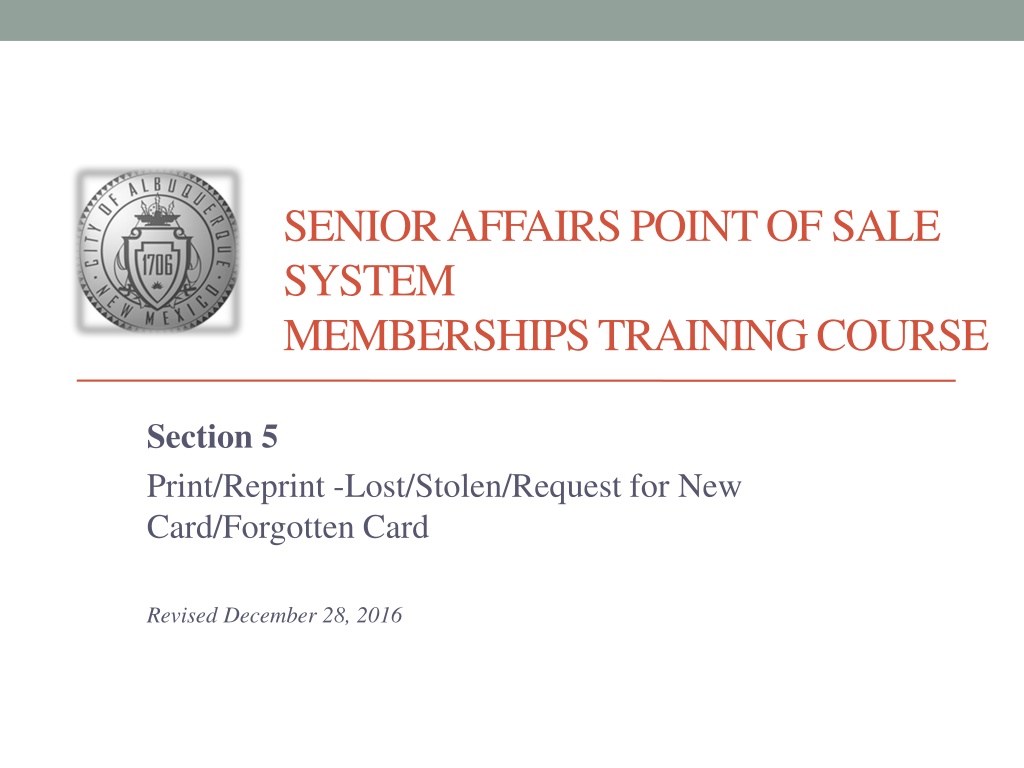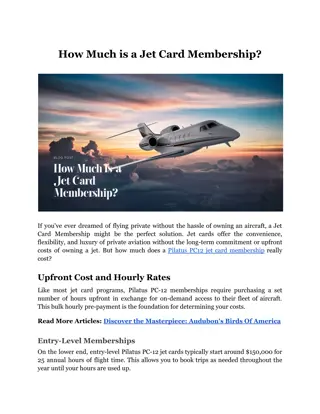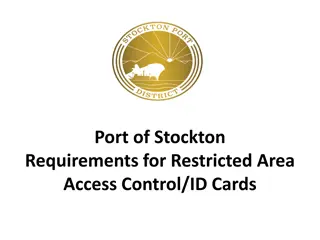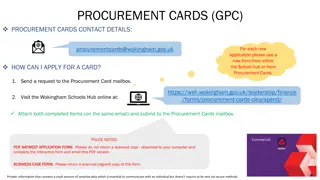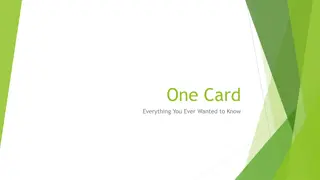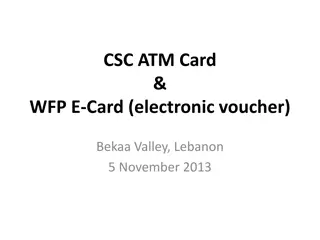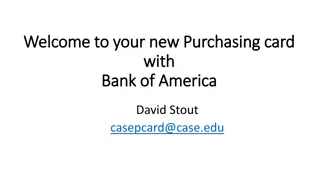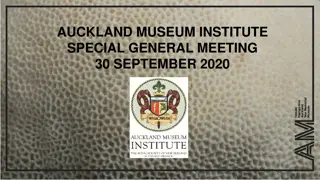Membership Card Reprint Process - Step-by-Step Guide
Learn the detailed process of reprinting membership cards for senior affairs point of sale system memberships. From when to charge $1 for a reprint to verifying member pictures, this guide covers every aspect of the procedure. Follow step-by-step instructions with visual aids to ensure a smooth and efficient card reprinting process.
Download Presentation

Please find below an Image/Link to download the presentation.
The content on the website is provided AS IS for your information and personal use only. It may not be sold, licensed, or shared on other websites without obtaining consent from the author. Download presentation by click this link. If you encounter any issues during the download, it is possible that the publisher has removed the file from their server.
E N D
Presentation Transcript
SENIOR AFFAIRS POINT OF SALE SYSTEM MEMBERSHIPS TRAINING COURSE Section 5 Print/Reprint -Lost/Stolen/Request for New Card/Forgotten Card Revised December 28, 2016
2 DSA Memberships Course -Section 5 Print/Reprint -Lost/Stolen/Request for New Card/Forgotten Card When DO you charge $1.00 for membership card reprint? When a member loses card and needs a replacement When a member does not like their picture and wants a new card When do you NOT charge $1.00 for membership card reprint? Member has an old card and wants new card No Charge Example: If Bob has an old card, but wants the new membership card, you can print his new membership card in the Siriusware system at no charge. Take a picture (if he does not have one) and print his new card at no charge. When the card prints wrong membership banner color on card What do you do if a member has forgotten their card? For that day, use the Guest Lookup and SAMS member printout to process transactions) Reminder: On ALL reprints -Remember to place the expiration label on the back of the membership card
Step 1 3 DSA Memberships Course - Section 5 Print/Reprint - Lost/Stolen/Request for New Card/Forgotten Card To begin a Membership Card Reprint: On the sales screen, click the Guest Lookupbutton to begin to pull up the member s information. On the Sales Screen, click the Guest Lookup button to search for the member s information
4 Step 2 DSA Memberships Course - Section 5 Print/Reprint - Lost/Stolen/Request for New Card/Forgotten Card Enter guest Name>Click the Search button> Check for any duplicates in the Right bottom information box. Ensure there are not duplicates (bottom right of screen). If there are duplicates ??? If there are duplicates First Name/Last Name B) Click the Search button\ C) View possible duplicates in the Possible Duplicates field A) Enter the applicant s A B C
5 DSA Memberships Course - Section 5 Print/Reprint - Lost/Stolen/Request for New Card/Forgotten Card Verify Member Picture: Check to verify that the person in front of you is the person in the picture. Take the member s picture if there is not one in the Point of Sales System. *DSA encourages the member s picture be on their membership card. If the member refuses to take a picture, take a picture of the center s logo and place on the card. Step 3 Check to see if there is a picture of the member. If there is a current picture, make sure it is the member and continue with the steps to issue the new card. If there is not a picture, take a picture of the member by clicking the New Photo button
6 DSA Memberships Course - Section 5 Print/Reprint - Lost/Stolen/Request for New Card/Forgotten Card In the Take a New Photo Window Click the Freeze button to take the member s picture
7 DSA Memberships Course - Section 5 Print/Reprint - Lost/Stolen/Request for New Card/Forgotten Card Click on the Image Area to Resize and Crop the photo. When you are done, click the Crop and Save button to save the member s picture.
Step 6 8 DSA Memberships Course - Section 5 Print/Reprint - Lost/Stolen/Request for New Card/Forgotten Card Click the Pass Inquiry button at the bottom right of the sales screen to verify that the member s membership information is correct. Click the Pass Inquiry button to review and verify member information
9 Step 7 DSA Memberships Course - Section 5 Print/Reprint - Lost/Stolen/Request for New Card/Forgotten Card In the Pass Inquiry Screen, review the membership information to verify that the member is in the correct Age Eligibility Class. When you have verified the member s information Click the OK button. A B
10 Steps 8 & 9 DSA Memberships Course - Section 5 Print/Reprint - Lost/Stolen/Request for New Card/Forgotten Card Check the # of times the member s card has been printed on this screen to see if there will be a fee associated with this reprint transaction. If everything looks correct, click the Print Pass at bottom right of screen. A B
11 Step 10 DSA Memberships Course - Section 5 Print/Reprint - Lost/Stolen/Request for New Card/Forgotten Card Verify that all of the following accurately printed out on the Membership card: The correct eligibility class color (White 18-49, Yellow 50-59 or Blue 60+), guest number (generated by the system) Bar code (created from Addit_No entered by DSA staff) Member s picture (taken by you or another DSA staff) 1) 2) 3) Processing Error: If the membership card prints with the wrong color, please contact your center manager.
12 Step 11 DSA Memberships Course - Section 5 Print/Reprint - Lost/Stolen/Request for New Card/Forgotten Card After you have printed the new card, you will charge a reprint fee as you would process any other transaction. To apply the $1.00 reprint fee, Swipe the member s card and click Misc. Items>Card Reprint Fee>Finalize
13 DSA Memberships Course - Section 5 Print/Reprint - Lost/Stolen/Request for New Card/Forgotten Card Forgotten Membership Card: If a member forgets their membership card: Use Guest Lookup to verify the guest s information (Name, birthdate, address, picture) to process transactions. Do NOT use the aggregate card. To scan into the SAMS system, use the paper roster provided by DSA. Each center should have a printout at the front desk.
14 To begin a search for a guest in the system, click the Guest Lookup button.
15 DSA Memberships Course - Section 5 Print/Reprint - Lost/Stolen/Request for New Card/Forgotten Card Congratulations! You have completed Section 5- Print/Reprint- Lost/Stolen/Request for New Card/Forgotten Card for the DSA Memberships Course