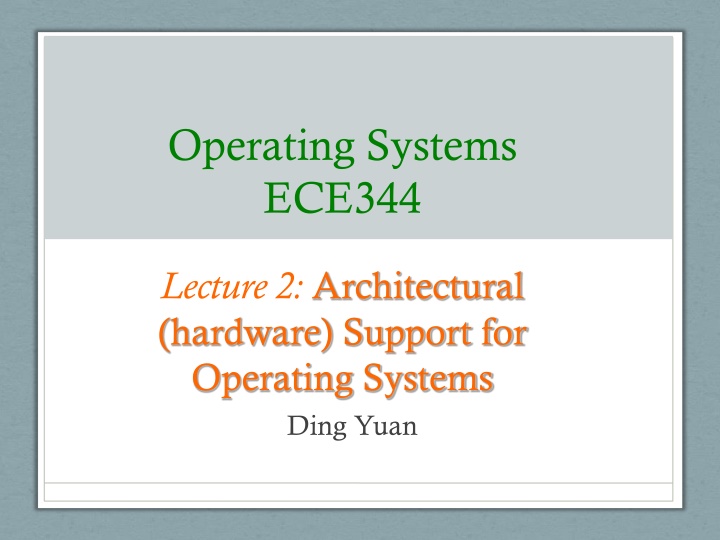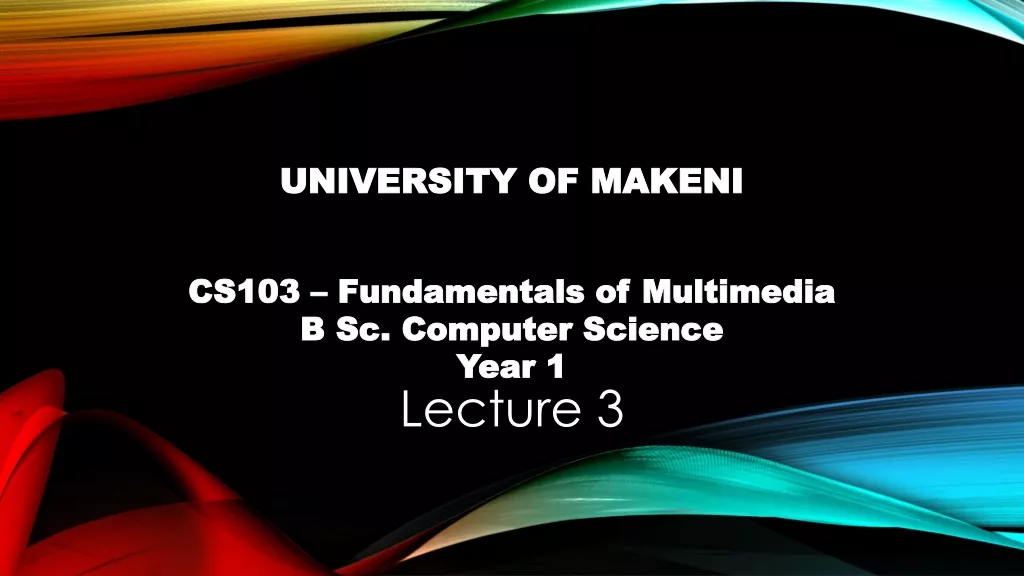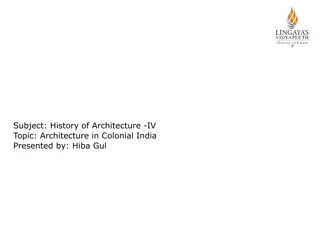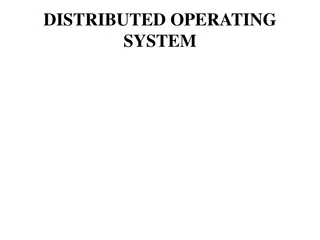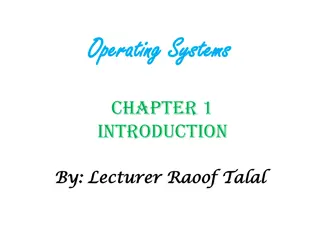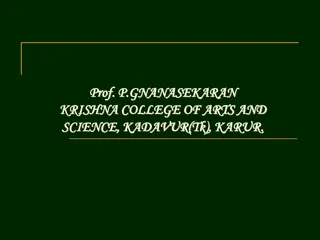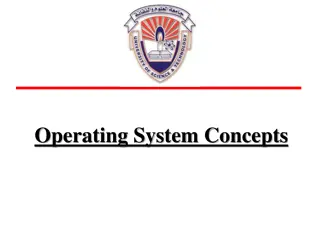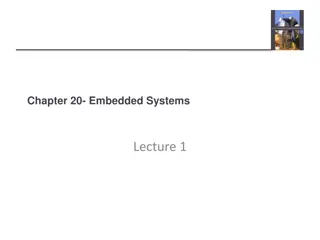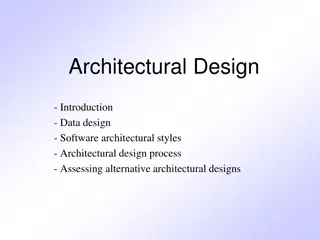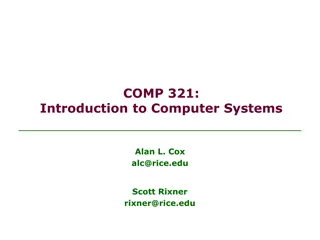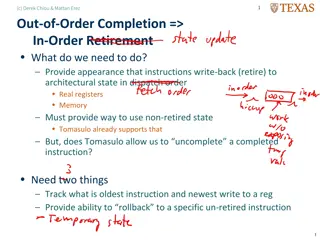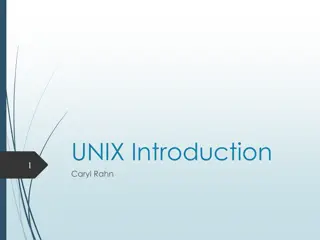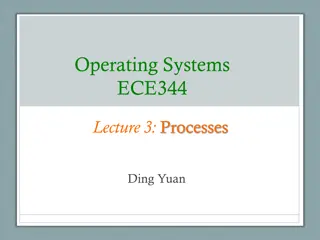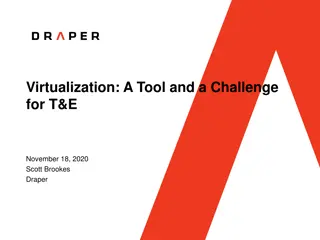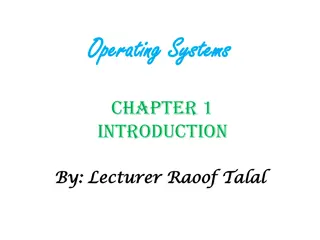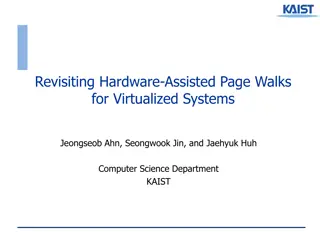Architectural Hardware Support for Operating Systems in ECE344 Lecture
The lecture discusses the importance of hardware support in operating systems, emphasizing the management of hardware resources and providing a clear interface to programs. It explores the fundamental relationship between operating system functionality and hardware, highlighting how hardware support can simplify or complicate OS tasks. Various aspects such as virtual memory, resource allocation, protection, and virtualization are covered. The session also delves into Unix structure, memory-storage hierarchy, and the role of hardware in managing computer systems efficiently.
Download Presentation

Please find below an Image/Link to download the presentation.
The content on the website is provided AS IS for your information and personal use only. It may not be sold, licensed, or shared on other websites without obtaining consent from the author.If you encounter any issues during the download, it is possible that the publisher has removed the file from their server.
You are allowed to download the files provided on this website for personal or commercial use, subject to the condition that they are used lawfully. All files are the property of their respective owners.
The content on the website is provided AS IS for your information and personal use only. It may not be sold, licensed, or shared on other websites without obtaining consent from the author.
E N D
Presentation Transcript
Operating Systems ECE344 Lecture 2: Architectural (hardware) Support for Operating Systems Ding Yuan
Content of this lecture Review of introduction Hardware overview A peek at Unix Hardware (architecture) support Summary 2 Ding Yuan, ECE344 Operating System
Review What are the two main responsibilities of OS? Manage hardware resources Provide a clean set of interface to programs Managing resources: Allocation Protection Reclamation Virtualization Questions? 3 Ding Yuan, ECE344 Operating System
Why Start With Hardware? Operating system functionality fundamentally depends upon hardware Key goal of an OS is to manage hardware If done well, applications can be oblivious to HW details Hardware support can greatly simplify or complicate OS tasks Early PC operating systems (DOS, MacOS) lacked virtual memory in part because the hardware did not support it 4 Ding Yuan, ECE344 Operating System
So what is inside a computer An abstract overview http://www.youtube.com/watch?v=Q2hmuqS8bwM&feature=related An introduction with a real computer http://www.youtube.com/watch?v=VWzX4MEYOBk 5 Ding Yuan, ECE344 Operating System
A Typical Computer from a Hardware Point of View 6 Ding Yuan, ECE344 Operating System
Memory-storage Hierarchy -9 1 nanosecond = 10 second 7 Ding Yuan, ECE344 Operating System
A peek into Unix structure Written by programmer Compiled by programmer Uses library calls (e.g., printf) 8 Ding Yuan, ECE344 Operating System
A peek into Unix structure Example: stdio.h Written by elves Uses system calls Defined in headers Input to linker (compiler) Invoked like functions May be resolved when program is loaded. 9 Ding Yuan, ECE344 Operating System
A peek into Unix structure System calls (read, open..) All high-level code 10 Ding Yuan, ECE344 Operating System
A peek into Unix structure Bootstrap System initialization Interrupt and exception I/O device driver Memory management Kernel/user mode switching Processor management 11 Ding Yuan, ECE344 Operating System
A peek into Unix structure Cannot execute protected_instruction , e.g., directly access I/O device User mode Kernel mode Some systems do not have clear user-kernel boundary User/kernel mode is supported by hardware (why?) 12 Ding Yuan, ECE344 Operating System
Why hardware has to support User/Kernel mode? Imaginary OS code (software-only solution) if ([PC] != protected_instruction) execute(PC); Does it work? else switch_to_kernel_mode(); 13 Ding Yuan, ECE344 Operating System
Why hardware has to support User/Kernel mode? Application s code: lw $t0, 4($gp) mult $t0, $t0, $t0 lw $t1, 4($gp) ori $t2, $zero, 3 mult $t1, $t1, $t2 add $t2, $t0, $t1 sw $t2, 0($gp) OS: check if next instruction is protected instruction. 14 Ding Yuan, ECE344 Operating System
Why hardware has to support User/Kernel mode? Application s code: lw $t0, 4($gp) mult $t0, $t0, $t0 lw $t1, 4($gp) ori $t2, $zero, 3 mult $t1, $t1, $t2 add $t2, $t0, $t1 sw $t2, 0($gp) OS: check if next instruction is protected instruction. Performance overhead is too big: OS needs to check every instruction of the application! Simulators 15 Ding Yuan, ECE344 Operating System
Why hardware has to support User/Kernel mode? OS: set-up the environment; load the application Application s code: lw $t0, 4($gp) mult $t0, $t0, $t0 lw $t1, 4($gp) ori $t2, $zero, 3 mult $t1, $t1, $t2 add $t2, $t0, $t1 sw $t2, 0($gp) Instead, what we really want is to give the CPU entirely to the application Bare-metal execution Return to OS after termination; OS: schedule next application to execute.. Any problems? How can OS check if application executes protected instruction? How can OS know it will ever run again? 16 Ding Yuan, ECE344 Operating System
Why hardware has to support User/Kernel mode? Give the CPU to the user application Why: Performance and efficiency OS will not be executing Without hardware s help, OS loses control of the machine! Analogy: give the car key to someone, how do you know if he will return the car? This is the most fundamental reason why OS will need hardware support --- not only for user/kernel mode Questions? 17 Ding Yuan, ECE344 Operating System
Hardware Features for OS Features that directly support the OS include Protection (kernel/user mode) Protected instructions Memory protection System calls Interrupts and exceptions Timer (clock) I/O control and operation Synchronization 18 Ding Yuan, ECE344 Operating System
Types of Hardware Support Manipulating privileged machine state Protected instructions Manipulate device registers, TLB entries, etc. Generating and handling events Interrupts, exceptions, system calls, etc. Respond to external events CPU requires software intervention to handle fault or trap Mechanisms to handle concurrency Interrupts, atomic instructions 19 Ding Yuan, ECE344 Operating System
Protected Instructions A subset of instructions of every CPU is restricted to use only by the OS Known as protected (privileged) instructions Only the operating system can Directly access I/O devices (disks, printers, etc.) Security, fairness (why?) Manipulate memory management state Page table pointers, page protection, TLB management, etc. Manipulate protected control registers Kernel mode, interrupt level Halt instruction (why?) 20 Ding Yuan, ECE344 Operating System
OS Protection Hardware must support (at least) two modes of operation: kernel mode and user mode Mode is indicated by a status bit in a protected control register User programs execute in user mode OS executes in kernel mode (OS == kernel ) Protected instructions only execute in kernel mode CPU checks mode bit when protected instruction executes Setting mode bit must be a protected instruction Attempts to execute in user mode are detected and prevented x86: General Protection Fault 21 Ding Yuan, ECE344 Operating System
Memory Protection OS must be able to protect programs from each other OS must protect itself from user programs We need hardware support Again: once OS gives the CPU to the user programs, OS loses control 22 Ding Yuan, ECE344 Operating System
Memory Protection Memory management hardware provides memory protection mechanisms Base and limit registers Page table pointers, page protection, TLB Virtual memory Segmentation Manipulating memory management hardware uses protected (privileged) operations 23 Ding Yuan, ECE344 Operating System
Hardware Features for OS Features that directly support the OS include Protection (kernel/user mode) Protected instructions Memory protection System calls Interrupts and exceptions Timer (clock) I/O control and operation Synchronization 24 Ding Yuan, ECE344 Operating System
Events After the OS has booted, all entry to the kernel happens as the result of an event event immediately stops current execution changes mode to kernel mode, event handler is called An event is an unnatural change in control flow Events immediately stop current execution Changes mode, context (machine state), or both The kernel defines a handler for each event type Event handlers always execute in kernel mode The specific types of events are defined by the machine In effect, the operating system is one big event handler 25 Ding Yuan, ECE344 Operating System
OS Control Flow When the processor receives an event of a given type, it transfers control to handler within the OS handler saves program state (PC, registers, etc.) handler functionality is invoked handler restores program state, returns to program 26 Ding Yuan, ECE344 Operating System
Categorizing Events Two kinds of events, interrupts and exceptions Exceptions are caused by executing instructions CPU requires software intervention to handle a fault or trap Interrupts are caused by an external event Device finishes I/O, timer expires, etc. Two reasons for events, unexpected and deliberate Unexpected events are, well, unexpected What is an example? Deliberate events are scheduled by OS or application Why would this be useful? 27 Ding Yuan, ECE344 Operating System
Categorizing Events This gives us a convenient table: Unexpected fault interrupt Deliberate syscall trap software interrupt Exceptions (sync) Interrupts (async) Terms may be used slightly differently by various OSes, CPU architectures No need to memorize all the terms Software interrupt a.k.a. async system trap (AST), async or deferred procedure call (APC or DPC) Will cover faults, system calls, and interrupts next 28 Ding Yuan, ECE344 Operating System
Faults 29 Ding Yuan, ECE344 Operating System
Faults Hardware detects and reports exceptional conditions Page fault, divide by zero, unaligned access Upon exception, hardware faults (verb) Must save state (PC, registers, mode, etc.) so that the faulting process can be restarted Fault exceptions are a performance optimization Could detect faults by inserting extra instructions into code (at a significant performance penalty) 30 Ding Yuan, ECE344 Operating System
Handling Faults Some faults are handled by fixing the exceptional condition and returning to the faulting context Page faults cause the OS to place the missing page into memory Fault handler resets PC of faulting context to re-execute instruction that caused the page fault Some faults are handled by notifying the process Fault handler changes the saved context to transfer control to a user- mode handler on return from fault Handler must be registered with OS Unix signals SIGSEGV, SIGALRM, SIGTERM, etc. 31 Ding Yuan, ECE344 Operating System
Handling Faults The kernel may handle unrecoverable faults by killing the user process Program faults with no registered handler Halt process, write process state to file, destroy process In Unix, the default action for many signals (e.g., SIGSEGV) What about faults in the kernel? Dereference NULL, divide by zero, undefined instruction These faults considered fatal, operating system crashes Unix panic, Windows Blue screen of death Kernel is halted, state dumped to a core file, machine locked up 32 Ding Yuan, ECE344 Operating System
System Calls For a user program to do something privileged (e.g., I/O) it must call an OS procedure Known as crossing the protection boundary, or a protected procedure call Hardware provides a system call instruction that: Causes an exception, which vectors to a kernel handler Passes a parameter determining the system routine to call Saves caller state (PC, registers, etc.) so it can be restored Returning from system call restores this state Requires hardware support to: Restore saved state, reset mode, resume execution 33 Ding Yuan, ECE344 Operating System
System Call Functions Process control Create process, allocate memory File management Create, read, delete file Device management Open device, read/write device, mount device Information maintenance Get time Programmers generally do not use system calls directly They use runtime libraries (e.g., stdio.h) Why? 34 Ding Yuan, ECE344 Operating System
Function call main () { foo (10); } Compile main: mov edi, 0xA call foo .. .. foo: .. .. ret 35 Ding Yuan, ECE344 Operating System
System call open: ;Linux convention: ;parameters via registers. mov eax, 5 ; syscall number for open mov ebx, path ; ebx: first parameter mov ecx, flags ; ecx: 2nd parameter mov edx, mode ; edx: 3rd parameter int 80h open (path, flags, mode); open: ; FreeBSD convention: ; parameters via stacks. push dword mode push dword flags push dword path mov eax, 5 push dword eax ; syscall number int 80h add esp, byte 16 More information: http://www.int80h.org 36 Ding Yuan, ECE344 Operating System
Directly using system call? Write assembly code Hard Poor portability write different version for different architecture write different version for different OSes Application programmers use library Libraries written by elves 37 Ding Yuan, ECE344 Operating System
System Call Firefox: open() Trap to kernel mode, save state User mode Kernel mode Restore state, return to user level, resume execution Trap handler open read handler in vector table open() kernel routine 38 Ding Yuan, ECE344 Operating System
Steps in making a syscall 39 Ding Yuan, ECE344 Operating System
System Call Issues What would happen if the kernel did not save state? Why must the kernel verify arguments? Why is a table of system calls in the kernel necessary? 40 Ding Yuan, ECE344 Operating System
Interrupts Interrupts signal asynchronous events I/O hardware interrupts Hardware timers Two flavors of interrupts Precise: CPU transfers control only on instruction boundaries Imprecise: CPU transfers control in the middle of instruction execution What the heck does that mean? OS designers like precise interrupts, CPU designers like imprecise interrupts Why? 41 Ding Yuan, ECE344 Operating System
Interrupt Illustrated Return Mode bit = 1 Kernel Mode Mode bit = 0 Suspend user process Execute OS s interrupt handler Clear interrupt Raise Interrupt 42 Ding Yuan, ECE344 Operating System
How to find interrupt handler? Hardware maps interrupt type to interrupt number OS sets up Interrupt Descriptor Table (IDT) at boot Also called interrupt vector IDT is in memory Each entry is an interrupt handler OS lets hardware know IDT base Hardware finds handler using interrupt number as index into IDT handler = IDT[intr_number] 43 Ding Yuan, ECE344 Operating System
Timer The timer is critical for an operating system It is the fallback mechanism by which the OS reclaims control over the machine Timer is set to generate an interrupt after a period of time Setting timer is a privileged instruction When timer expires, generates an interrupt Handled by kernel, which controls resumption context Basis for OS scheduler(more later ) Prevents infinite loops OS can always regain control from erroneous or malicious programs that try to hog CPU Also used for time-based functions (e.g., sleep()) 44 Ding Yuan, ECE344 Operating System
I/O Control I/O issues Initiating an I/O Completing an I/O Initiating an I/O Special instructions Memory-mapped I/O Device registers mapped into address space Writing to address sends data to I/O device 45 Ding Yuan, ECE344 Operating System
I/O Completion Interrupts are the basis for asynchronous I/O OS initiates I/O Device operates independently of rest of machine Device sends an interrupt signal to CPU when done OS maintains a vector table containing a list of addresses of kernel routines to handle various events CPU looks up kernel address indexed by interrupt number, context switches to routine 46 Ding Yuan, ECE344 Operating System
I/O Example 1. Ethernet receives packet, writes packet into memory 2. Ethernet signals an interrupt 3. CPU stops current operation, switches to kernel mode, saves machine state (PC, mode, etc.) on kernel stack 4. CPU reads address from vector table indexed by interrupt number, branches to address (Ethernet device driver) 5. Ethernet device driver processes packet (reads device registers to find packet in memory) 6. Upon completion, restores saved state from stack 47 Ding Yuan, ECE344 Operating System
Interrupt Questions Interrupts halt the execution of a process and transfer control (execution) to the operating system Can the OS be interrupted? (Consider why there might be different IRQ levels) Interrupts are used by devices to have the OS do stuff What is an alternative approach to using interrupts? What are the drawbacks of that approach? 48 Ding Yuan, ECE344 Operating System
Alternative approach Polling while (Ethernet_card_queue_is_empty) ; // Ethernet card received packets. handle_packets(); Problems? Analogy: Polling: keeps checking the email every 30 seconds Interrupt: when email arrives, give me a ring 49 Ding Yuan, ECE344 Operating System
Summary Protection User/kernel modes Protected instructions System calls Used by user-level processes to access OS functions Access what is in the OS Exceptions Unexpected event during execution (e.g., divide by zero) Interrupts Timer, I/O 50 Ding Yuan, ECE344 Operating System