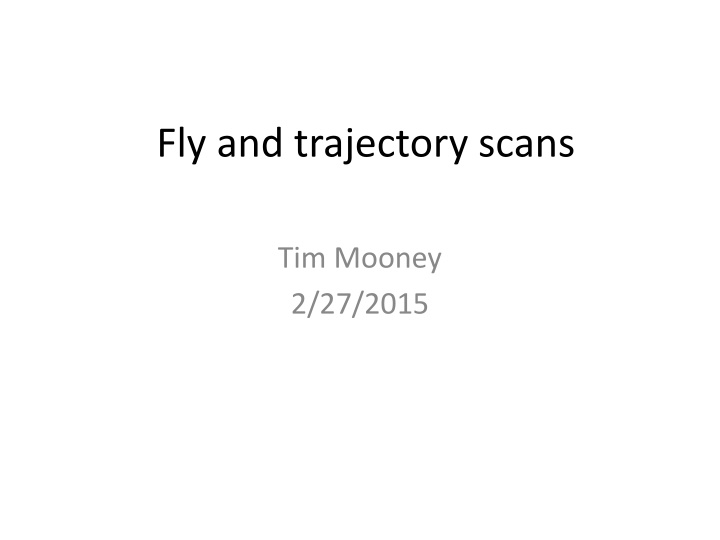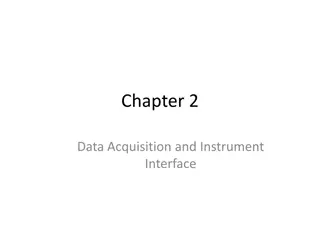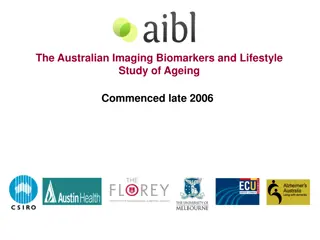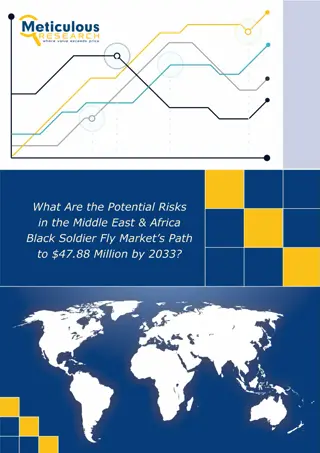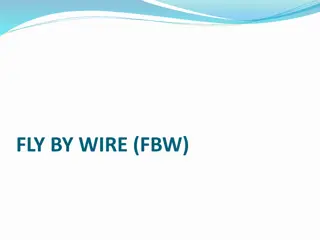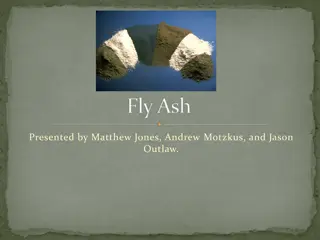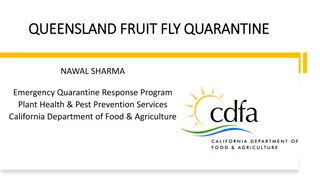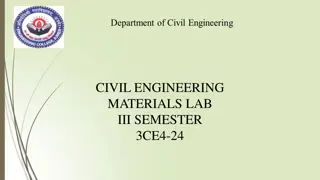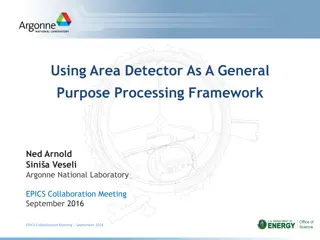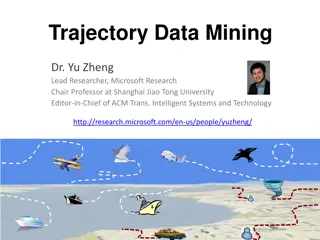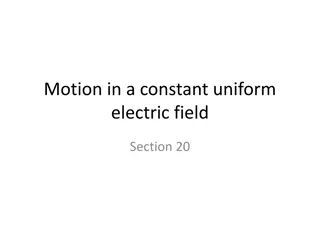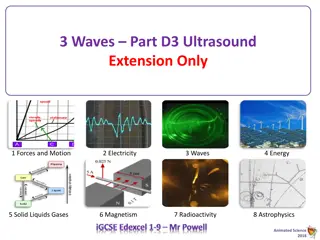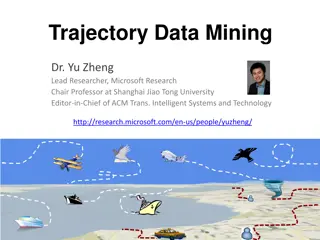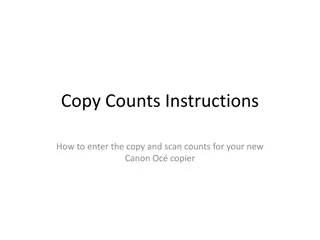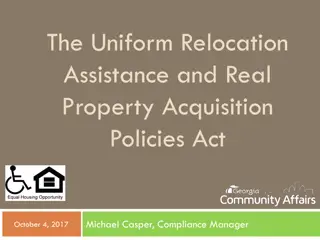Overview of Fly and Trajectory Scans in Data Acquisition
Fly and trajectory scans in data acquisition involve software and hardware options for acquiring data while positioners move at constant speeds. Software fly scans enable periodic data acquisition triggered by software, while hardware fly scans rely on pulses from positioners. Hardware fly choices allow for constant speed and trajectory scans along specified paths. Software fly scan requirements and remarks highlight the importance of setting positioner speed and detector dwell time. Hardware fly scan requirements include the ability for positioners to output pulses during non-trajectory moves.
Download Presentation

Please find below an Image/Link to download the presentation.
The content on the website is provided AS IS for your information and personal use only. It may not be sold, licensed, or shared on other websites without obtaining consent from the author.If you encounter any issues during the download, it is possible that the publisher has removed the file from their server.
You are allowed to download the files provided on this website for personal or commercial use, subject to the condition that they are used lawfully. All files are the property of their respective owners.
The content on the website is provided AS IS for your information and personal use only. It may not be sold, licensed, or shared on other websites without obtaining consent from the author.
E N D
Presentation Transcript
Fly and trajectory scans Tim Mooney 2/27/2015
Fly-scan choices Software fly scan Data acquired while positioners move at constant speed Detectors triggered by software Periodically, or at user-specified time intervals Positions acquired by software along with detector data Few-ms dead time between data points No cabling required Hardware fly scan Data acquired while positioners move Detectors triggered by pulses from positioner Periodically At user-specified positions Positions implied or acquired by multichannel scaler Arraycalc cum function reconstructs motor positions from scaler data No dead time between points Need cable from selected motor to selected detector(s)
Hardware fly choices Constant speed (from now on, Hardware fly scan ) Positioner moves at constant speed Positioner can be moved by motor record Specify StartPos, EndPos, NPTS, and Speed May be able to specify data-acquisition positions Requires supported motor or external hardware Trajectory (from now on, Trajectory scan ) Motor moves along specified trajectory Use trajectory controls Specify trajectory positions and times Specify data-acquisition positions Details depend on controller Requires supported motor
Software fly scan Requirements: positioner speed can be set position updates periodically or on demand scan manager (e.g., sscan record) User interface: Differences from step scan
Software fly scan Remarks: Positioner speed and detector-dwell time must be set Imprecise synchronization between data and recorded positions Limited to <~ 10 Hz PVs: (values in green: user s choice) Same as for step scan: $(scan).ACQT = SCALAR $(scan).P1PV = $(motor).VAL $(scan).R1PV = $(motor).RBV $(scan).T1PV = $(scaler).CNT $(scan).DnnPV = scaler.T $(scan).P1SP = 0 $(scan).P1EP = 5 $(scan).NPTS = 10 $(scaler).TP = .5 Modified for software fly scan: $(scan).P1SM = FLY $(motor).VELO = 1.0
Hardware fly scan requirements Positioner can output pulses during nontrajectory move Any stepper motor (with external divide-by-N) Aerotech Ensemble with EnsemblePSOFly database Probably other servo motors can do this softGlue can do this if you give it quadrature-encoder signals Hardware-triggered detector can cache or stream scan data MCS (Struck multichannel scaler) XIA DXP Cameras supported by areaDetector Data-storage/management client sscan record (saveData) Spec, BlueSky areaDetector plugin
Hardware fly scan User interface: Differences from software fly scan:
Hardware fly scan Remarks: positioner speed must be set detector must be prepared and started before motor moves PVs: Same as for software fly scan: $(scan).P1PV = $(motor).VAL $(scan).P1SM = FLY Modified for hardware fly scan: $(scan).ACQT = 1D ARRAY $(scan).BSPV = $(mcs):EraseStart $(scan).BSWAIT = NoWait $(scan).A1PV = $(mcs):StopAll $(mcs):PresetReal = 0 $(mcs):ChannelAdvance = External $(mcs):Channel1Source = Int. clock $(scan).P1SP = 0 $(scan).P1EP = 5 $(scan).NPTS = 10 $(motor).VELO = 1.0 $(scan).D01PV = $(mcs):mca1.VAL $(mcs):Prescale = 2500 $(mcs):CountOnStart = Yes $(mcs):NuseAll = 1000 $(scan).R1PV = not used $(scan).T1PV = not used
Trajectory scan requirements Controller can move motor along trajectory Newport MM4005 or XPS Aerotech Ensemble Galil Controller can generate position-synchronized pulses Position-table generator E.g., spec, arraycalc, python, etc. Hardware-triggered detector can cache or stream scan data Same as hardware fly scan Data-storage client Same as hardware fly scan
Trajectory scan User interface: Differences from hardware fly scan:
Trajectory scan Remarks: Trajectory must be loaded Detector must be prepared and started before motor moves PVs: Same as for hardware fly scan: $(scan).ACQT = 1D ARRAY $(mcs):PresetReal = 0 $(mcs):ChannelAdvance = External $(mcs):Channel1Source = Int. clock Modified for trajectory scan: $(scan).T1PV = $(traj):Execute $(mcs):Prescale = 1 $(scan).BSWAIT = Wait $(scan).BSPV = prepForTraj $(scan).A1PV = prepData $(mcs):CountOnStart = No $(traj):* = many choices $(scan).NPTS = 10 $(scan).D01PV = $(mcs):mca1.VAL $(mcs):NuseAll = 1000 $(scan).R1PV = not used $(scan).P1PV = not used $(motor).VELO = not used $(scan).P1SP = not used $(scan).P1EP = not used $(scan).P1SM = not used
Trajectory definition Number of trajectory elements Array of positions for each motor Ensemble: only one motor Array of times Can be specified as total time Number of output pulses, start/end element MM4005: pulses evenly spaced in distance along trajectory XPS: pulses evenly spaced in time Ensemble: pulses evenly spaced in distance, or at trajectory points Under development: at user-specified positions For MAXv: pulses only at trajectory points Absolute/Relative/Hybrid position mode Currently, Ensemble and MAXv don t support Hybrid mode MAXv has timing problems in very slow motion
Detector-trigger options N MCS motor/encoder detector e.g., step-motor hardware fly 1 N(i) MCS motor/encoder detector e.g., trajectory, ensemblePSOFly softGlue N(i) 1 MCS motor/encoder e.g., tableFly detector
Examples 1ide hexFly (hard fly scan) EnsemblePSOfly.db with evenly spaced data-gate signals 2bmb, 32idc tomography fly (hard fly scan) EnsemblePSOfly.db with evenly spaced data-trigger signals 2bmb interlace fly (hard fly scan) EnsemblePSOfly.db with user-specified data-trigger signals tableFly.db uses softGlue to generate triggers from motor pulses interlaceFly.db programs tableFly Acquire at ~100 Hz for ~30 minutes 15idd USAXS fly (trajectory scan) Ensemble trajectories with user-specified data-trigger signals Rotation stage executes exponential trajectory Translation stages execute commensurate trajectories Gradient-multilayer-deposition system (trajectory motion) Galil trajectory