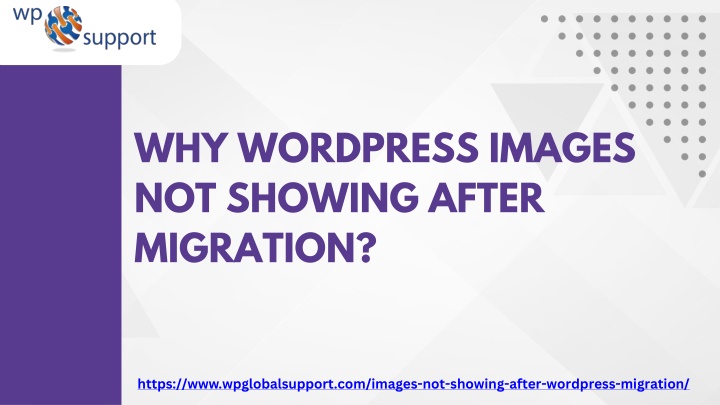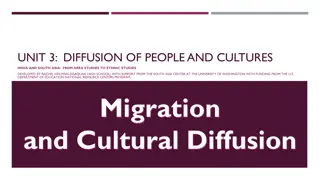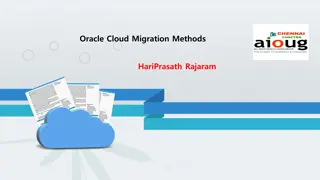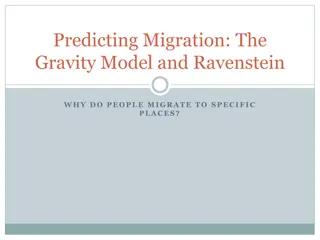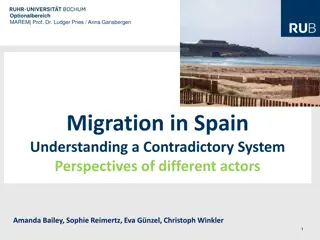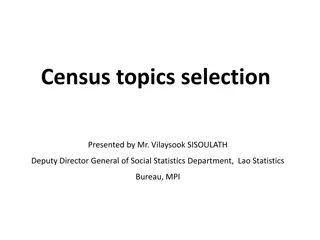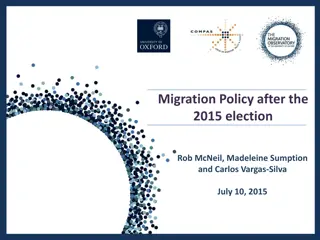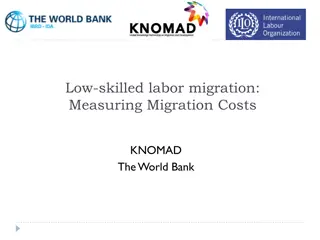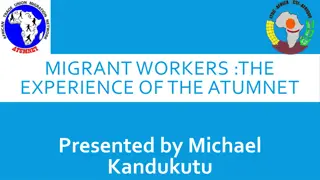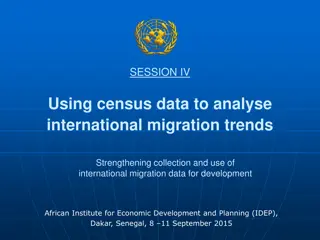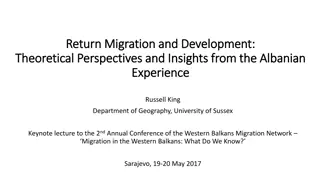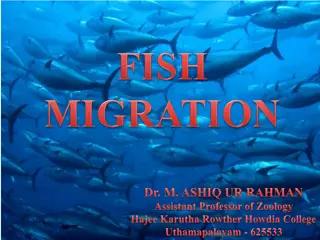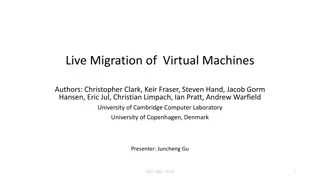Why wordpress images not showing after migration
Missing images is a regular problem of following a manual WordPress conversion. Though they won't appear on the website or in the WordPress dashboard, images will be there in the backend. n
Download Presentation

Please find below an Image/Link to download the presentation.
The content on the website is provided AS IS for your information and personal use only. It may not be sold, licensed, or shared on other websites without obtaining consent from the author.If you encounter any issues during the download, it is possible that the publisher has removed the file from their server.
You are allowed to download the files provided on this website for personal or commercial use, subject to the condition that they are used lawfully. All files are the property of their respective owners.
The content on the website is provided AS IS for your information and personal use only. It may not be sold, licensed, or shared on other websites without obtaining consent from the author.
E N D
Presentation Transcript
WHY WORDPRESS IMAGES NOT SHOWING AFTER MIGRATION? https://www.wpglobalsupport.com/images-not-showing-after-wordpress-migration/
CONTENT Introduction Reasons to disappear images The home and site URLs are incorrect Incorrect URLs for images Incorrect image URL references Wrong Conflicts between plugins Conclusion https://www.wpglobalsupport.com/images-not-showing-after-wordpress-migration/
INTRODUCTION Missing images is a regular problem of following a manual WordPress conversion. Though they won't appear on the website or in the WordPress dashboard, but images will be there in the backend. The WordPress transfer procedure might be easy if you abide by a few fundamental guidelines and suggestions to prevent issues. Nevertheless, after a transfer, it's possible that the WordPress photos won't show up again. This is a problem that can be fixed with a few easy steps. https://www.wpglobalsupport.com/images-not-showing-after-wordpress-migration/
REASONS TO DISAPPEAR IMAGES Images in WordPress can vanish for a number of reasons. The most typical ones are: The home and site URLs are incorrect. Incorrect URLs for images. Incorrect image URL references. Wrong permalink setup. Conflicts between plugins. Issue referring to the image Incorrect file ownership or permission https://www.wpglobalsupport.com/images-not-showing-after-wordpress-migration/
THE HOME AND SITE URLS ARE INCORRECT The most frequent cause of losing graphics during a WordPress migration is inaccurate website Home and Site URL settings. Update the WordPress website's home and site URLs to the new domain name if it changes throughout the conversion process. Incorrect home and site URLs may result in the dashboard not loading, the website rerouting to the previous version, or the images on the home page disappearing. https://www.wpglobalsupport.com/images-not-showing-after-wordpress-migration/
INCORRECT URLS FOR IMAGES Within the WordPress database, images are referred to as URLs. The image URLs must be changed to reflect the new domain name whenever the domain name changes during migration. The majority of WordPress migration plugins handle this step for you. However, if the migration was done manually, each picture URL needs to be modified. The wp_posts table in the database allows us to manually alter the image URLs as well. If it's a WHM server, you can perform this action directly from the SQL option in PHPMyAdmin by using the following instructions for the relevant database: https://www.wpglobalsupport.com/images-not-showing-after-wordpress-migration/
INCORRECT IMAGE URL REFERENCES If SSL is deployed at the destination host and the images are hard-coded over http://, they may vanish during the website conversion. This problem may also be brought on by certain SSL plugins. Simply replacing the http:// references with https:// will resolve the issue. This can be fixed using the search and replace plugin or the previously suggested PHPMyAdmin technique. https://www.wpglobalsupport.com/images-not-showing-after-wordpress-migration/
WRONG CONFLICTS BETWEEN PLUGINS Due to little changes in the working environment, some of the plugins that performed incredibly well on the source server might not run as well in the new setting. This occasionally results in pictures being removed from the internet. To resolve the problem, a few plugin settings need to be changed. To restore the image's visibility on the website, it could also be necessary to make changes to PHP or other server-wide settings. At Bobcares, we go through the log files in a methodical manner to identify the precise plugin and parameters causing the issue. https://www.wpglobalsupport.com/images-not-showing-after-wordpress-migration/
Conclusion In conclusion, there are a variety of reasons why photographs on a WordPress website could vanish after a migration. Determining the precise rationale for restoring the photographs is crucial. We talked about the typical causes of disappearing photographs today, as well as how our Support Engineers retrieve images in each situation. Foe more information please visit wpglobalsupport.com https://www.wpglobalsupport.com/images-not-showing-after-wordpress-migration/
THANK YOU https://www.wpglobalsupport.com/images-not-showing-after-wordpress-migration/