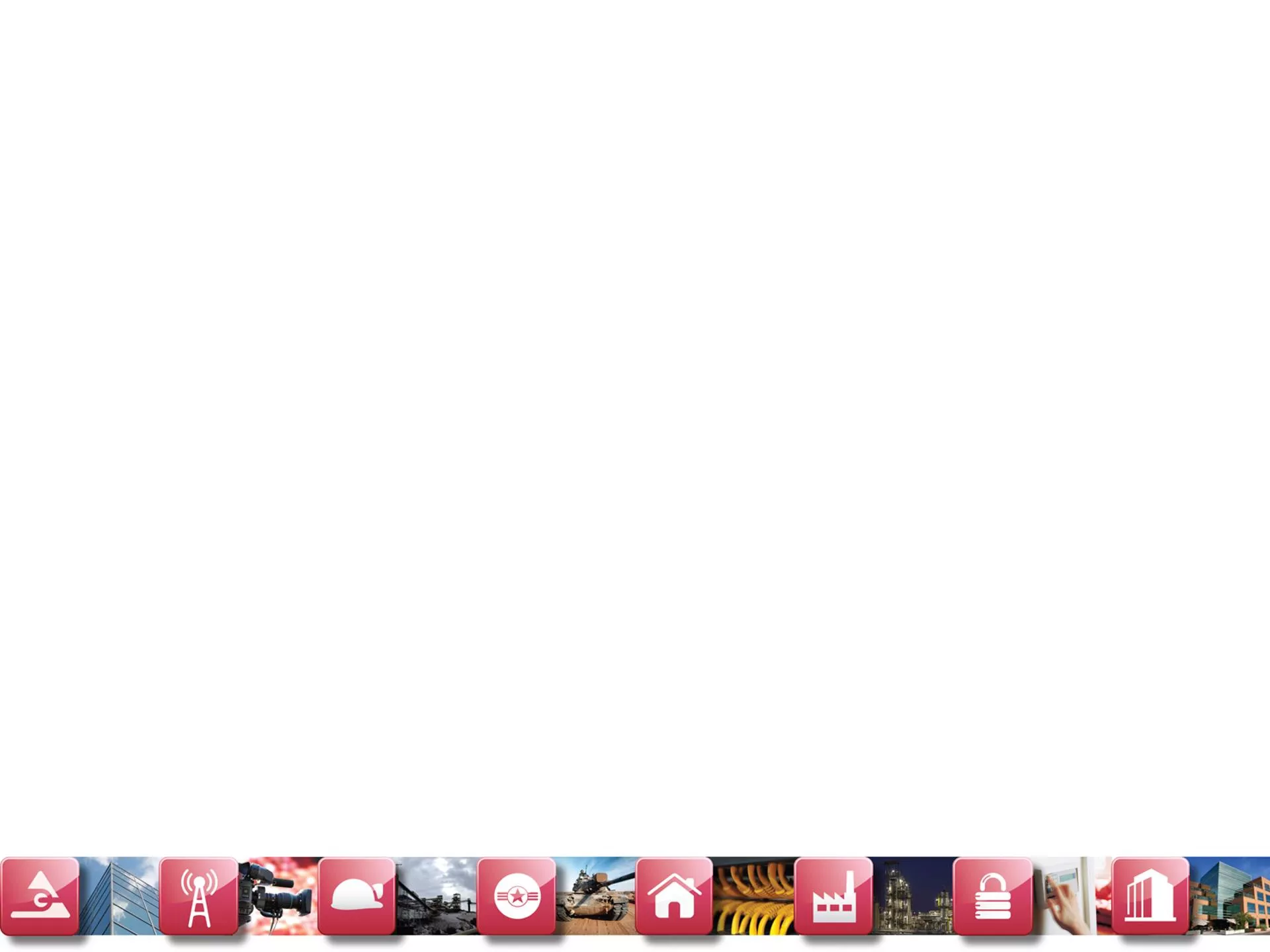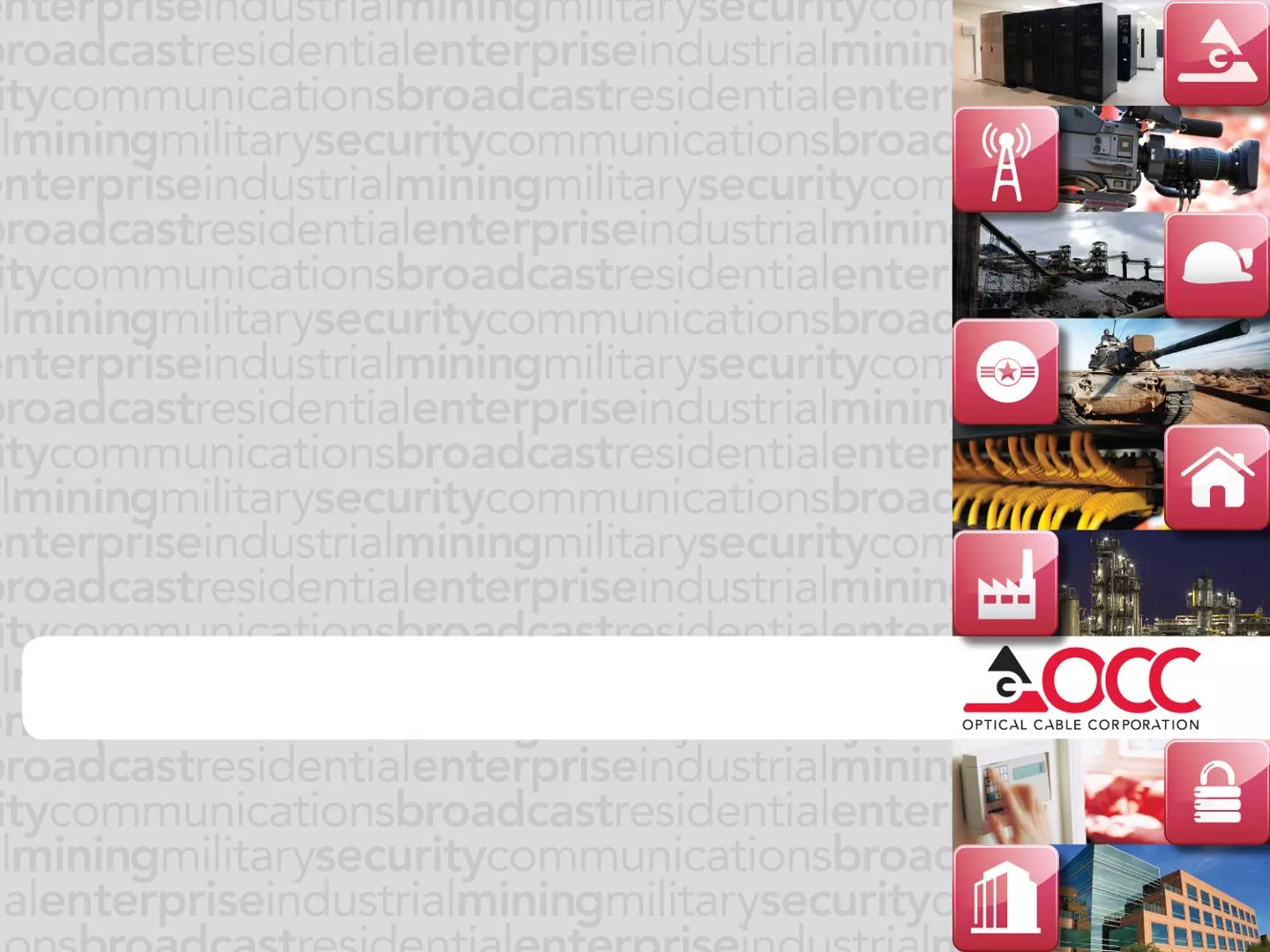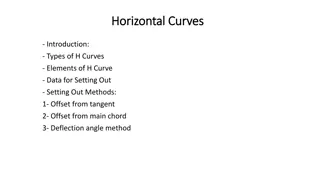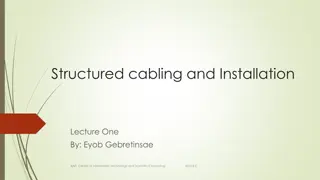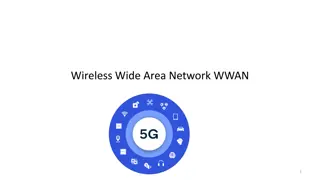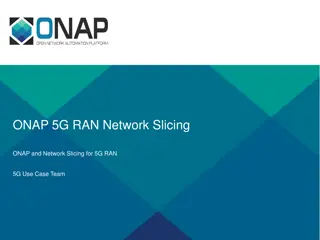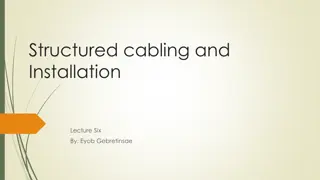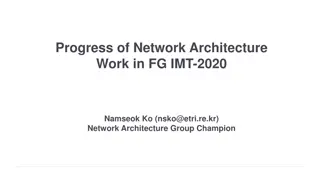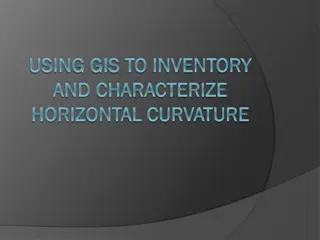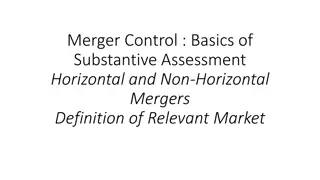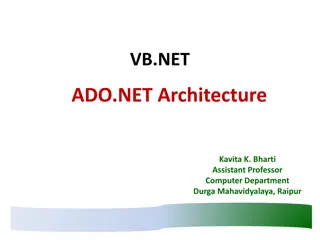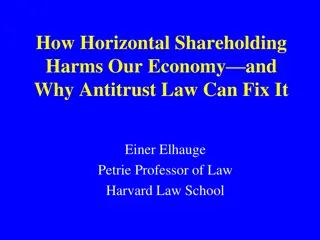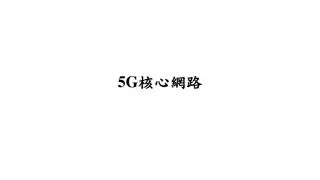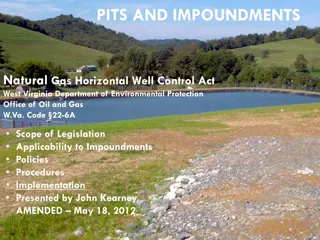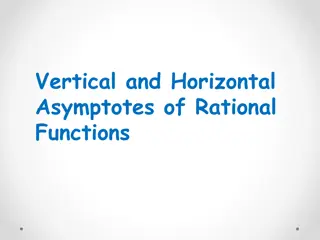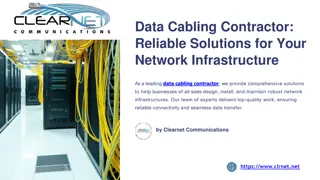Understanding Horizontal and Backbone Cabling in Network Architecture
Explore the fundamentals of horizontal and backbone cabling in network architecture. Learn about their segments, configurations, and types. Discover how horizontal cabling connects devices to outlets and back to the telecommunications room, while backbone cabling links multiple buildings or sections of a network. Gain insights into commercial building cabling systems and various configurations for optimizing network connectivity.
Uploaded on Sep 11, 2024 | 2 Views
Download Presentation

Please find below an Image/Link to download the presentation.
The content on the website is provided AS IS for your information and personal use only. It may not be sold, licensed, or shared on other websites without obtaining consent from the author. Download presentation by click this link. If you encounter any issues during the download, it is possible that the publisher has removed the file from their server.
E N D
Presentation Transcript
Presentation Title Goes Here Horizontal and Back Bone Cabling
Horizontal &Backbone Cabling From the Jack Back Network Architecture Basics Horizontal cabling (& Where OCC Products fit) What is it? What is included? What standards apply? Alternative Configurations Backbone Cabling (& Where OCC Products fit) What is it? Types of Backbone cabling
Horizontal & Backbone Cabling Network Architecture Basics 4 segments generally divided where one cable ends and another begins Horizontal Segment Work Area to TR Riser Segment TR to the ER (one type of Backbone) Campus Segment Connects multiple Buildings in either an entrance facility or Equipment room (another Backbone) Local Access Segment The Demarcation point where the network backbone meets the outside world
Horizontal & Backbone Cabling Horizontal Cabling Begins where a device (Computer, phone, etc.) plug into an outlet. That outlet is terminated typically with utp cable which leads back to the TR and is terminated on the back of a patch panel. A patch cord is then plugged from the front of the panel into the active equipment that provides access to the end device.
Horizontal Cabling Patch cord connecting patch panel to active device Permanent Link: 90 Meter Max Patch cord connecting device to network Channel: PL + 10 meters of Patch cords are allowed = 100 meters
Horizontal & Backbone Cabling Other configurations Consolidation Point Permanent mid link connection Multi User Telecommunication Outlet Assy. (Mutoa) Like a CP but not permanent so they can be more easily configured) Trade off longer equipment cords for shorter horizontal lengths. (100 meter rule changes depending on patch cord lengths). FttE: Fiber to the Enclosure Like having a satelite TR One way of getting cables out to a WA that is farther than 90M
Horizontal & Backbone Cabling Still 90 m permanent link TR TE Fiber bypasses TR and extends out to TE. Fiber cable length 300m maximum unspliced recommended by TIA/EIA
Horizontal & Backbone Cabling What Products are used in the Horizontal segment? Patch cords (WA & Closet) (Copper or Fiber) Faceplates, surface boxes, multi-media boxes Jacks & Adapters Cable (Copper or Fiber) Patch Panels Racks/ Cabinets (floor or Wall) Cable Management Fiber Boxes
Horizontal & Backbone Cabling Back Bone Cabling (2 Types) The first is Intra-building Usually runs between floors through passageways called Risers. Can be copper or Fiber Can be Distributed or Collapsed Distributed Connects to the horizontal cabling (typically in the TR) and is the most flexible for Network Growth Collapsed is a direct fiber optic cable link to the WA. Intra building backbones are recommended for max runs of 300meters unless high bandwidth fiber is used.
Horizontal & Backbone Cabling Back Bone Cabling (2 Types) The second is Inter-building This is the backbone cabling that connects Multiple buildings like you would see in a campus environment Due to long distances the preferred cabling choice is fiber optic cable Cable can be Aerial, direct buried, or buried in conduit Typically one building will house an equipment room where the main cross connect can be found linking all buildings.
Horizontal & Backbone Cabling What Products are used in the Backbone segment Patch cords (Copper or Fiber) Fiber optic Cable Patch Panels Racks/ Cabinets (floor or Wall) Cable Management Fiber Boxes 6 packs Fiber closure
Quiz 1. 2. What are the 4 segments of Network Architecture? What is the point called where the backbone cabling connects with the outside world? Name 3 OCC products that can be used in the horizontal cabling? What is the maximum distance of the permanent link? What product is required to make the permanent link a Channel? What does FttE stand for? What are the 2 types of Backbone cabling? Name 3 OCC products that can be used in the Backbone cabling? What is the preferred type of cable used as the backbone for campus environments. 10. A collapsed Backbone uses the horizontal cross connect as a termination point? True or False Bonus: In What movie Does Will Ferrell say the phrase Stay Classy San Diego? 3. 4. 5. 6. 7. 8. 9.
Answers 1. 2. 3. 4. 5. 6. 7. 8. Horizontal, Riser, Campus, Local Access Demarcation Point Faceplates, Jacks, adapters, cable, Patch panels, patch cords etc. 90meters or 300 Patch Cords Fiber to the Enclosure Intra-building and Inter-building Fiber cable, fiber boxes, adapters, fiber jumpers, patch cords, patch panels, etc. Fiber optic Cable, Our Cable, OCC s cable are all acceptable answers 10. False Bonus: Anchor Man: The legend of Ron Burgundy 9.