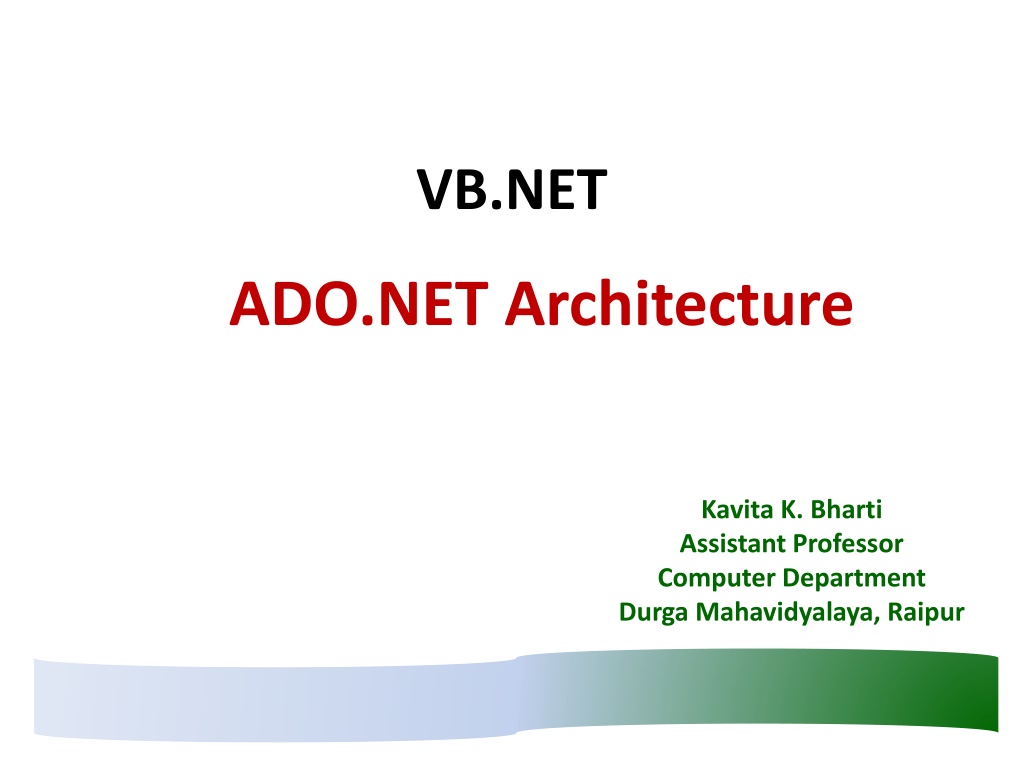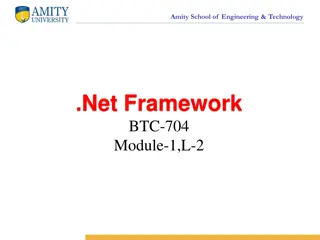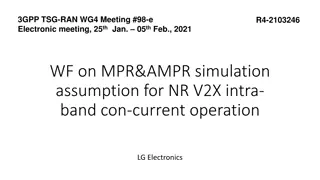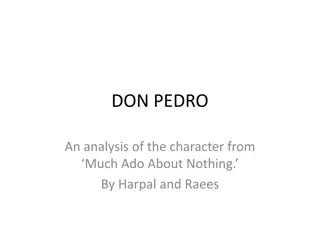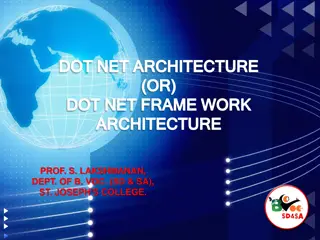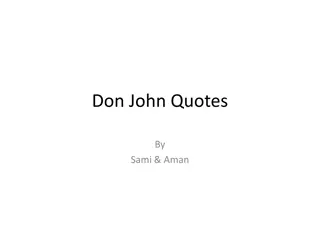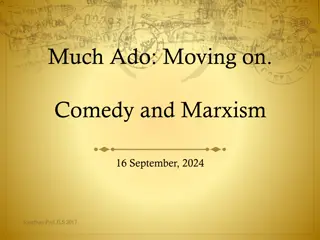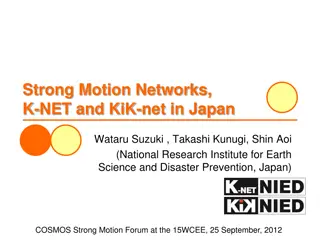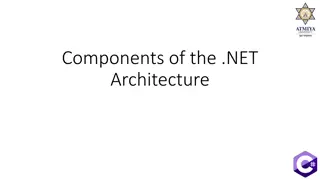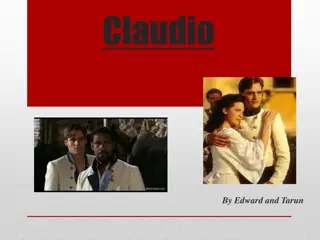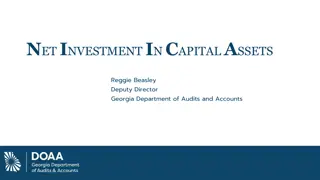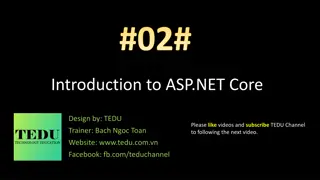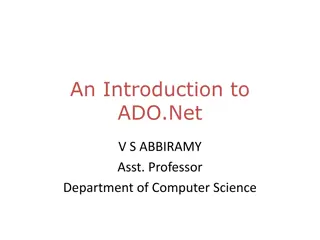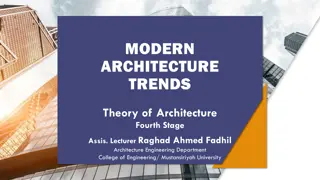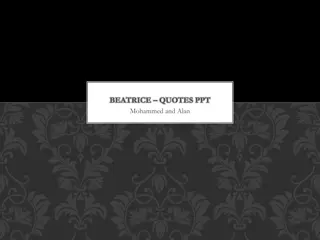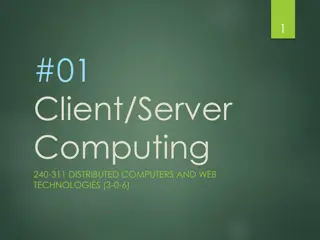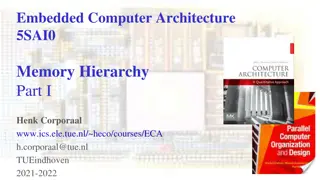Understanding ADO.NET Architecture in VB.NET
ADO.NET is a crucial technology for connecting .NET applications to data sources, allowing access to databases. Its architecture includes components like Connection, Command, DataReader, DataAdapter, and DataSet. Each component plays a specific role in establishing connections, executing SQL queries, and reading query results. A connection string containing database details is essential for establishing connections, and command objects facilitate interaction with data sources through SQL queries or stored procedures. DataReaders are used for reading query results in a stream-based manner. This architecture forms the backbone of data access in VB.NET applications.
Uploaded on Sep 27, 2024 | 0 Views
Download Presentation

Please find below an Image/Link to download the presentation.
The content on the website is provided AS IS for your information and personal use only. It may not be sold, licensed, or shared on other websites without obtaining consent from the author. Download presentation by click this link. If you encounter any issues during the download, it is possible that the publisher has removed the file from their server.
E N D
Presentation Transcript
VB.NET ADO.NET Architecture Kavita K. Bharti Assistant Professor Computer Department Durga Mahavidyalaya, Raipur
Overview Stands for Active Data Objects. It is a technology which is used to establish connection between .NET application and data sources. It is used to access the database. All ADO.NET classes are into System.Data.dll.
Following figure shows communication between .NET application and database ADO.NET Datebase .NET Application (Front End)
The Architecture of ADO.NET The ADO.NET Architecture is comprised of following important components: Connection Command DataReader DataAdapter DataSet
VB.NET C# J# VC++ Front End DataSet DataAdapter Command DataReader Connection Ado.net Structure of ADO.NET
Connection It is an important component of ADO.NET Architecture . It is used to establish connection. It is essential to connect with your backend database. Backend database can be SQL Server, Oracle, MySQL, etc. To create a connection object, we need at least two things. The first one is the physical address of your database. And the second thing is the security credentials i.e. user name and password The first is to create the connection object and the connection object is required to connect the front-end application with the backend data source. A connection string is a string of parameters that contains the necessary details for establishing a connection with the data source. It includes information such as the data source location (e.g., server name or file path), credentials (e.g., username and password), and any other required settings specific to the data source.
Command It is used to execute a SQL query. It serves as the bridge between the application and the data source, allowing developers to interact with the data by issuing SQL queries or executing stored procedures. To execute SQL statements or stored procedures, the Command Object provides a range of Execute methods. The Execute methods offered by the Command Object allow for various execution scenarios. They can be used to retrieve results from the data source, modify data within the data source, or execute non-query commands that do not return any data. The choice of the appropriate Execute method depends on the type of SQL command being executed and the expected outcome.
DataReader It is used to read the resultset. It provides stream-based, forward-only mechanism for retrieving query results from the data source. the DataReader is specifically designed for read-only operations and does not support data modification. It reads the data row by row, allowing the application to process and consume the data in a sequential fashion. the DataReader is optimized for performance and memory efficiency. It efficiently streams data from the data source as it is being read, eliminating the need to load the entire result set into memory. This makes it highly suitable for working with large datasets where memory consumption is a concern.
Data Adapter It populates the Dataset Object with results retrieved from a data source. It acts as a bridge between disconnected Dataset objects and the physical data source. When working with ADO.NET, the Dataset Object serves as an in-memory representation of data retrieved from a data source. To initially populate the Dataset Object with data, the DataAdapter Object comes into play. It handles the communication and data retrieval process, utilizing the appropriate Connection Object to establish a connection with the data source. Once the connection is established, the DataAdapter executes the necessary SQL statements or stored procedures and retrieves the corresponding data. It populates the Dataset's tables, rows, and columns with the retrieved data, ensuring that the in-memory representation aligns with the data structure from the data source.
DataSet It provides the disconnected representation of results from the data source. The DataSet is entirely independent from the data source. It is a Disconnected record set that can be browsed in both i.e. forward and backward mode. It is not read-only i.e. you can update the data present in the data set. DataSet is a collection of DataTables that holds the data and we can add, update, and delete data in a data table. DataSet gets filled by DataAdapter.
Within the DataSet, data is organized into rows and columns, similar to a traditional database table. It also supports defining primary keys, constraints, and relationships between DataTable objects.
Advantages of ADO.Net over ADO There are some similarities and differences between ADO and ADO.NET. ADO, being an older technology, relies on COM (Component Object Model) for its implementation. On the other hand, ADO.NET is built on top of the .NET Common Language Runtime and utilizes managed providers defined within the .NET framework. One similarity between ADO and ADO.NET is the need for a connection to a data store in order to fetch data. Both models require establishing a connection to the data source, and the code for establishing a connection is similar in many cases.